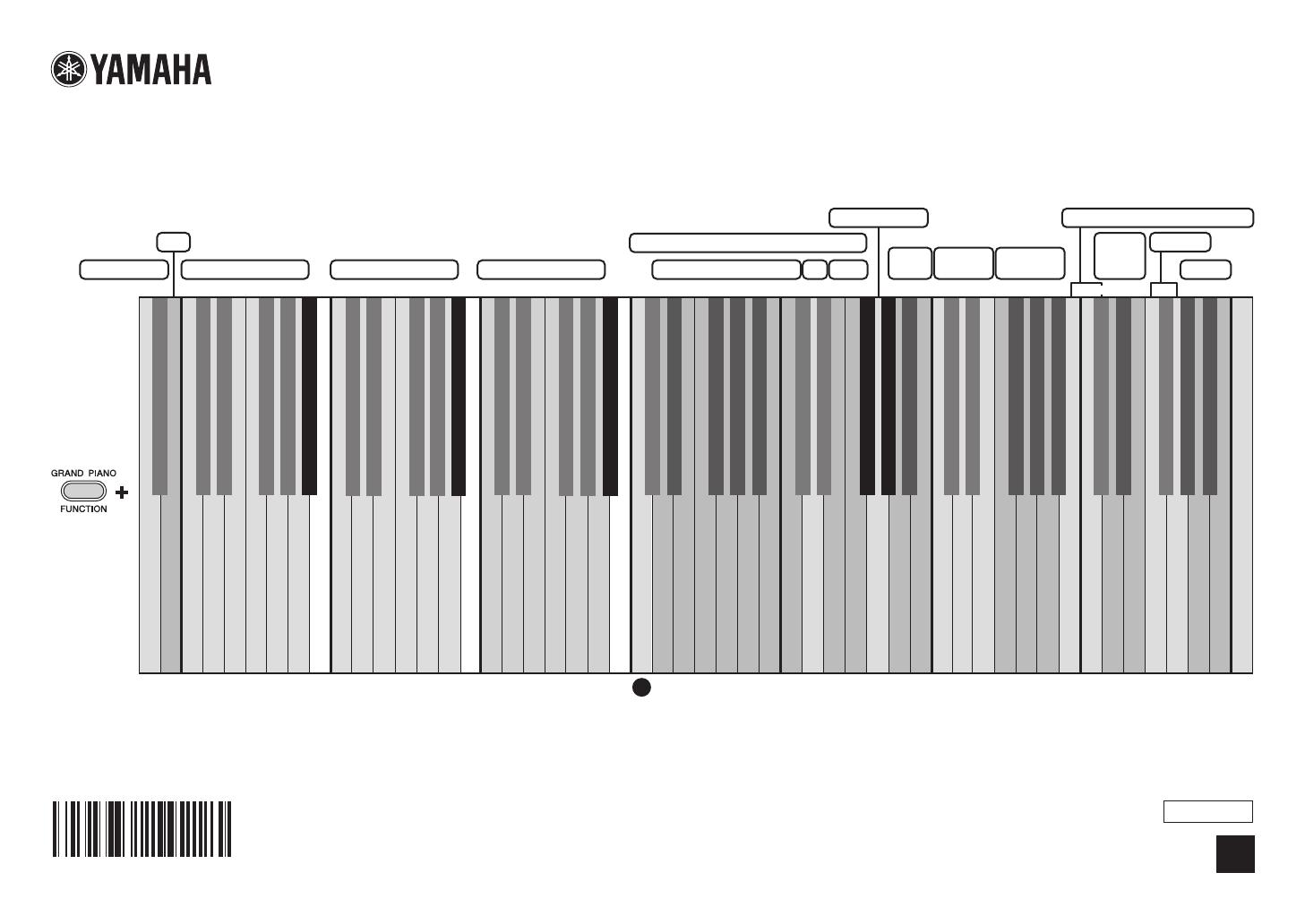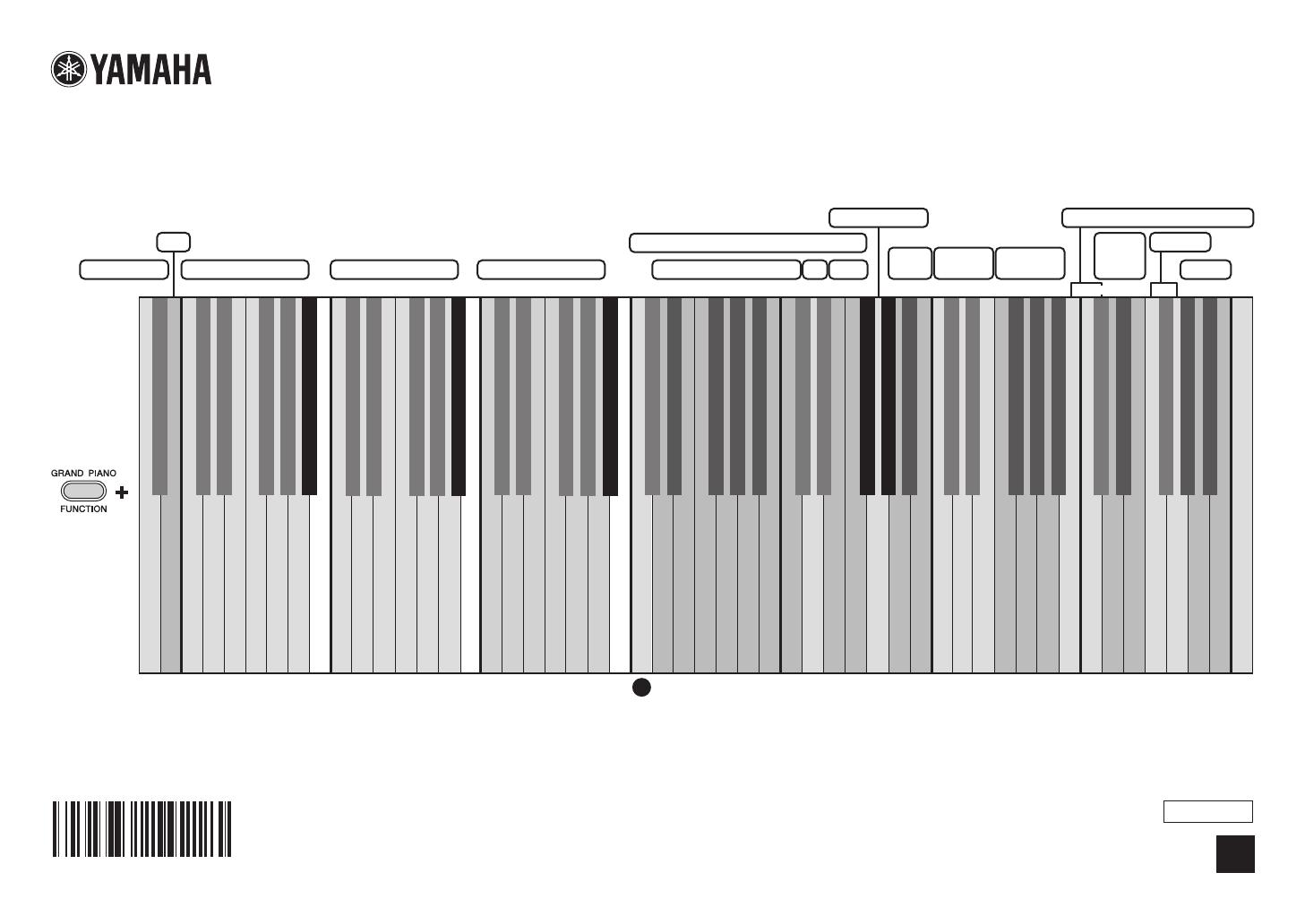
Metronome
Voice
Voice Demo Preset Song Tempo
Beat Volume
Reverb
Depth
Reverb
Type
Octave
Setting
Duo
MIDI
Transmit
Channel
Transpose
Tuning
Touch Sensitivity Balance between Voice 1 and Voice 2
Auto Power Off
ZS67000
Manual Development Department
© 2016 Yamaha Corporation
Published 02/2016 MWAP*.*- **A0
Printed in Vietnam
ZS67000
YDP
-
103 Quick Operation Guide
While holding down the [GRAND PIANO/FUNCTION] button, press one of the highlighted keys shown below to set a parameter.
Menuett G dur BWV.Anh.114
EN
VIBRAPHONE
Auto Power Off Disable
Duo On/Off
GRAND PIANO 1
E. PIANO 1
PIPE ORGAN 1
PIPE ORGAN 2
HARPSICHORD 1
Auto Power Off Enable
GRAND PIANO 2
E. PIANO 2
STRINGS
HARPSICHORD 2
GRAND PIANO 1
E. PIANO 1
PIPE ORGAN 1
PIPE ORGAN 2
HARPSICHORD 1
VIBRAPHONE
$%
C0
'()*$%
C1
'()*$%
C2
'()*$%
C3
'()*$%
C4
'()*$%
C5
'()*$%
C6
'( )*$%
C7
$ᅊ&ᅊ'ᅊ)ᅊ*ᅊ$ᅊ&ᅊ'ᅊ)ᅊ*ᅊ$ᅊ&ᅊ'ᅊ)ᅊ*ᅊ$ᅊ&ᅊ'ᅊ)ᅊ*ᅊ$ᅊ&ᅊ'ᅊ)ᅊ*ᅊ$ᅊ&ᅊ'ᅊ)ᅊ*ᅊ$ᅊ&ᅊ'ᅊ)ᅊ*ᅊ$ᅊ
STRINGS
HARPSICHORD 2
GRAND PIANO 2
E. PIANO 2
Turkish March
Für Elise
Träumerei
Dolly’s Dreaming and Awakening
Humoresque
La Fille aux Cheveux de Lin
Valse op.64-1 “Petit chien”
Arabesque
The Entertainer
Metronome On/Off
Number key 1
Number key 3
Number key 4
Number key 6
Number key 8
Number key 0
Voice confirmation of current Tempo value
Number key 2
Number key 5
Number key 7
Number key 9
Decrease Beat by one step
Decrease Volume by one step
0 (Voice 1)
-1 (Voice 2)
Depth Default
Hall1
Stage
Default Tempo
Increase Beat by one step
Default Volume
Increase Volume by one step
Touch Sensitivity
Depth -1
Depth +1
Room
Hall2
Off
-1 (Voice 1)
+1 (Voice 1)
+1 (Voice 2)
Decrease Volume by one step
0 (equal balance)
Decrease by one step
Increase by one step
Decrease by one step
Increase by one step
Increase by approx. 0.2 Hz
0 (Voice 2)
A3 = 440.0 Hz
Operation Confirmation Sounds On/Off
Increase Volume by one step
Default
0 (Default)
Decrease by approx. 0.2 Hz
A3 = 442.0 Hz