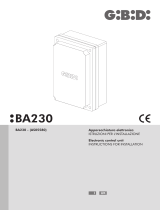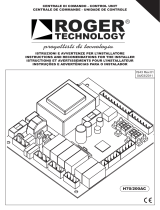Page is loading ...

MANUALE
ISTRUZIONI
A3
CENTRALE
ELETTRONICA PER
COMANDO
2 MOTORI (PREDI-
SPOSTO PER LA
REGOLAZIONE
LINEARE DI COPPIA
AR)
A3F
CENTRALE
ELETTRONICA PER
COMANDO
2 MOTORI
CON FRIZIONE
ELETTRICA
INSTRUCTIONS
MANUAL
A3
UNIT FOR
CONTROLLING 2
MOTORS (SET FOR
LINEAR TORQUE
ADJUSTMENT AR)
A3F
UNIT FOR
CONTROLLING 2
MOTORS WITH
ELECTRIC CLUTCH
LIVRET
D’INSTRUCTIONS
A3
ARMOIRE
ELECTRONIQUE
POUR LA
COMMANDE DE 2
MOTEURS (PREVUE
POUR LA REGLAGE
LINEAIRE DE
COUPLE AR)
A3F
ARMOIRE
ELECTRONIQUE
POUR LA
COMMANDE DE 2
MOTEURS AVEC
EMBRAYAGE
ELECTRIQUE
ANLEITUNGS-
HEFT
A3
ELEKTRONISCHE
STEUERZENTRALE
FÜR DIE
STEUERUNG
VON 2 MOTOREN
(VORGESEHEN
FÜR DIE LINEARE
DREHMOMENTRE-
GULIERUNG AR)
A3F
ELEKTRONISCHE
STEUERZENTRALE
FÜR DIE
STEUERUNG
VON 2 MOTOREN
MIT
ELEKTROKUPPLUNG
MANUAL DE
INSTRUCCIONES
A3
CENTRAL
ELECTRÓNICA
PARA EL MANDO
DE 2 MOTORES
(PREDISPUESTO
PARA LA
REGULACIÓN
LINEAL DE PAR AR)
A3F
CENTRAL
ELECTRÓNICA
PARA EL MANDO
DE 2 MOTORES
CON EMBRAGUE
ELÉCTRICO
V. 004
QUESTO LIBRETTO È DESTINATO SOLO ALL'INSTALLATORE.
L'installazione dovrà essere effettuata solamente da personale professionalmente qualificato in conformità a quanto previsto dalla
legge n° 46 del 5 marzo 1990 e successive modifiche ed integrazioni e nel pieno rispetto delle norme UNI 8612.
GB
F
D
EI

4
SWITCH 6: On
SWITCH 7: On
SWITCH 8: Off
SWITCH 6: Off
SWITCH 7: Off
SWITCH 8: On
SWITCH 9: Off Gate open without limit switc warning light
SWITCH 9: On Gate open with limit switch warning lite
SWITCH 10: Off Temporary stop on
SWITCH 10: On Temporary stop off
SWITCH 11: Off Water hammer off
SWITCH 11: On Water hammer on
SWITCH 12: Off 1st motor opening delay off
SWITCH 12: On 1st motor opening delay on
NB.: 1) on all A3 units with torque regulation a force thrust of about 1 sec is envisaged in order to overcome inertia in any movement
of the gate.
2) If the installation needs an electro-block, connect it to terminal 3 - 4 (parallel to the flashing light).
English
SWITCH 1: Off Automatic closing on
SWITCH 1: On Automatic closing off
SWITCH 2: Off Warning time off
SWITCH 2: On Warning time on
SWITCH 3: Off Temporary pause off
SWITCH 3: On Temporary pause on
SWITCH 4: Off Pause time with safety device off
SWITCH 4: On Enable pause time with safety device on
SWITCH 5: Off Courtesy light on
SWITCH 5: On Flashing ligth on
SWITCH 6: Off
SWITCH 7: Off
SWITCH 8: Off
SWITCH 6: On
SWITCH 7: Off
SWITCH 8: Off
}
Standard pass-by-pass operation
(open - close - open)
Mode 2 pass-by-pass operation
(open - pause - close - open)
}
}
Mode 3 pass-by-pass operation
(open - stop - close - open)
}
Shared property operation
Fig. 1

5
English
A: TERMINAL BOARD DESCRIPTION
A1 Terminals 1- 2 • Line input 220 V ac protected with fuses to
guard against short circuits and overload
dischargers
A2 Terminals 3 - 4 • Flashing ligth or courtesy light output
A3 Terminals 5 - 6 - 7 • 1st motor output terminal 6 is common
for 1st motor
A4 Terminals 8 - 9 - 10 • 2nd motor output terminal 9 is common
for 2nd motor
A5 Terminal 15 • Opening limit switch input (OLS)
N.C. contact
A6 Terminal 16 (0v) • Common input for opening limit switch
(OLS) and closing limit switch (CLS)
N.C. contact
A7 Terminal 17 • Closing limit switch input (CLS)
N.C. contact
A8 Terminal 18 • 12V electric lock control output.
A9 Terminal 19 • Open gate pilot light output.
A10 Terminals 20 (0V)-21(24V)• 24 V ac output, max. 1A for safety
devices protected with fuse
A11 Terminal 22 • Common input for STOP, step-by-step,
open & close buttons for safety devices
and open gate light
A12 Terminal 23 • Safety device input (FHOTO) N.C. contact
A13 Terminal 24 • Stop button input (STOP) N.C. contact
A14 Terminal 25 • Step-by-step button input (PP)
N.A. contact
A15 Terminal 26 • Open button input (OPEN) N.A. contact
A16 Terminal 27 • Close button input (CLOSE) N.A. contact
B: ANTENNA TERMINAL BOARD DESCRIPTION
B1 Terminal 41 • Antenna unit
B2 Terminal 42 • Antenna sock
B3 Terminal 43 • 2nd radio channel output
B4 Terminal 44 • 2nd radio channel output
NOTE: Terminal board can be completely removed to make it easier to install the unit.
While securing connections and coupling the various cards, the A3 units must
not be on. If the N.C. controls or buttons are not used, join the jumpers on their
related terminals.
INSTALLATION INSTRUCTIONS
A) After completing connections as outlined above and installing all safety and
warning devices that UNI 8612 standard requires, switch on the A3 unit checking the
right voltage and make sure that there is no humming or irregular excitations.
Make sure that the STOP/PHOTO/OLS/CLS LED's are on the LED's switch off when
one of the single input is enabled. If the LED's are off, check their respective
connections at the inputs.
B) Safety devices must be perfectly aligned to ensure efficient operation of the A3
units.
C) If you with to regulate the motor torque, in the A3 version you need to plug in the
AR card in the connector provided. If this device is not used, make sure that the jumper
is fitted on the connector whereas for the A3F version, regulate by setting the 5
positions on the switch, see fig. 1.
D) Press the open button displaying the control with ist related LED and make sure
of the exact opening movements. If this is not so, reserve the phases of the motor(s).
If automation requires some limit switches, make sure they are working properly and
necessary, swap the opening limit switch (OLS) and closing limit switch (CLS).
E) Set the operating time WT for motor 2 closing time T2M and, if required, set the
pause PT. See fig. 1.
F) Insert the radio receiver provided, in the connector and check the radio control and
all safety devices and control circuits are working properly.
STANDARD OPERATION
With the dip switch pre-set as in fig. 1 to first step-by-step pulse or radio control, the
A3 unit opens as its firts operation preceded by an electric lock release pulse, if
installed. This operation is interrupted by the opening limit switch, if installed (OLS),
the operational timeout, or stop pulse. Throughout this operation the flashing light and
pilot light are operational.When the operation is stopped is completed, the flashing
light switches off and the open gate pilot ligth remains on. After the pause time has
elapsed, the gate is closed and then the flashing light is switched on. The end of this
operation is interrupted by the closing limit switch (CLS), if installed, the stop button
or the end of operating time. At the end of this operation, the flashing light and open
gate pilot light are switched off.
PROGRAMMABLE FUNCTIONS
• SWICH 1: disables automatic closing.
• SWICH 1: off automatic closing is enabled.
The gate is automatically closed after the set pause time.
• SWICH 1: on automatic closing is disabled.
After opening the gate, the A3 unit remains paused until another pulse is given.
• SWICH 2: enables warning time.
• SWICH 2: off warning time is disabled.
• SWICH 2: on warning time is enabled.
Before starting the opening or closing cycle, the flashing light switches on 4 seconds
early.
• SWICH 3: enables temporary pause.
• SWICH 3: off temporary pause is disabled.
While closing the gate, enabling of the photocell reverses opening motion. While
opening the gate thephotocell enabling is ignored.
• SWICH 3: on temporary pause is enabled.
While closing the gate, enabling of the photocell causes a temporary pause in motion,
when the range of the photocells is vacant, motion is reversed causing the gate to
open. While opening the gate, enabling of the photocell causes a temporary pause
in motion, if the photocell rance is vacant, the opening operation will continue until it
is paused.
• SWICH 4: enables temporary pause with safety devices.
• SWICH 4: off standard operation.
• SWICH 4: on- temporary pause with safety devices is enabled.
Every time the photocell range is interrupted during pause, the set pause time is reset
and restart timing. This particular function can be adopted where automation is used
very frequently (e.g. apartment blocks, public property, car parks etc).
• SWICH 5: enables courtesy or flashing ligh.
• SWICH 5: off courtesy light is enabled
This conditions allows you to connect the courtesy light, thet remains on during the
end of any operation for approx. another 20 sec., to the same terminals (3/4) as the
flashing light.
• SWICH 5: on flashing light is enabled.
The flashing light is switch on only while the gate is opened or closed.
• SWICH 6: off - SWICH 7: off - SWICH 8: off: standard step-by-step operation.
When the first step-by-step or radio pulse is sent, the gate is opened, upon the
second pulse the gate is closed and upon the third pulse, the gate is opened (1st
OPEN, 2nd CLOSE, 3rd OPEN).
• SWICH 6: on - SWICH 7: off - SWICH 8: off: mode 2 step-by-step operation.
When the first step-by-step or radio pulse is sent, the gate is opened, pause at the
second pulse, upon the third pulse the gate is closed and upon the fourth, the gate
is opened (1st OPEN, 2nd PAUSE 3rdCLOSE, 4th OPEN).
• SWICH 6: on - SWICH 7: on - SWICH 8: off: mode 3 step-by-step operation.
When the first step-by-step or radio pulse is sent, the gate is opened, upon the
second pulse motion is stopped, upon the third pulse, the gate is closed and upon the
fourth, the gate is opened (1st OPEN, 2nd STOP 3rdCLOSE, 4th OPEN).
• SWICH 6: off - SWICH 7: off - SWICH 8: on: apartment block operation.
After sending the first step-by-step pulse, motion cannot be reversed during the
opening operation. Motion can only be varied in the pause or closing stages. This
allows you to stop several consecutive commands transmitted during the opening
stage from farther away than the visible range from ending the operating cycle that
has just begun.
• SWICH 9: off open gate pilot light without limit switches. If the system is not
fitted with limit switches, use this configuration.
• SWICH 9: on open gate pilot light with limit switches.
If the system requires limit switches, use this configuration.
• SWICH 10: enables temporary stop
• SWICH 10: off temporary stop is enabled.
In the opening stage, movement can be temporarily stopped with the button, thus
starting the pause stage, after which the gate is closed. When closing the gate, the
stop button stops movement until another step-by-step pulse is sent.
• SWICH 10: on standard operation.
• SWICH 11: enables water hammer.
• SWICH 11: off standard operation.
• SWICH 11: on water hammer is enabled.
The opening stage is preceded by a closing pulse to release the electric lock. This
function is useful when environmental conditions are somewhat harsh (winter, in
snow, ice etc.) A water hammer is not induced if the warning time is enabled.
•SWICH 12: enables 1st motor delay in opening.
•SWICH 12: off Standard operation.
•SWICH 12: on 1st motor delay in opening is enabled.
In the opening stage, the 1st motor is delayed 2/3 sec. This particular function is
applied if the electric lock is used or where there are very thick doors.
TECHNICAL SPECIFICATIONS
- PAWER SUPPLY : 220 Vac ± 10% 50Hz
- OPERATING TEMPERATURE : -20°C to + 70°C
- MAX.: MOTOR RATING : 1/2 HP single phase
- MAX.: GATE LIGHT RATING : 5W 24V
- MAX.: 24V. OUTPUT CURRENT : 1A
- OPERATING TIME : 8 to 42 sec.
(can be increased from 8 to 118 sec.)
- PAUSE TIME : 2 to 20 sec.
- 2nd MOTOR DELAY : 0 to 20 sec.
- OPENING PHASE SHIFT TIME : 0 to 2 sec.
- BOX DIMENSIONS : 280 x 220 x 110 mm.
NICE spa reserves the right to make modifications at any time without prior
notice.
For A3/1 end A3F/1 versions do not use
!

carta riciclata 100% recycled paper 100% papier recycle 100% 100% Altpapier 100% papel reciclado
A termine di legge ci riserviamo la proprietà di questo manuale con divieto di riprodurlo o di renderlo comunque noto a terzi o a ditte concorrenti senza nostra autorizzazione.
ISTA3 4858
Istruzioni per il montaggio della centrale MINDY. Instructions for assembly of the MINDY control unit.
Instructions pour le montage de l’unité MINDY. Anweisungen für die Montage der Steuerzentrale MINDY.
Instrucciones para el montaje de la central MINDY.
I
GB
F
D
E
Inserire le due viti negli appositi fori superiori facendole scorrere sulla guida,
come fig. A avvitandole parzialmente. Ruotare di 180° la centrale e ripetere la
stessa operazione con le altre 2 viti.
Fissare a parete la centrale.
Insert the two screws in the upper holes provided, sliding them on the guide as
in fig. A and partly screwing them in. Turn the control unit through 180° and
perform the same operation with the other 2 screws.
Fix the control unit on to the wall.
Introduire les deux vis dans les trous supérieurs en les faisant coulisser sur la
glissière, comme l’indique la Fig. A, en les vissant partiellement. Tourner l’unité
sur 180° et répêter mème opération avec les 2 aufres vis.
Fixer l’unité au mur.
Die zwei Schrauben in ihre obenen Löcher einfügen und wie in Abb. Agezeigt
auf der Führung gleiten lassen, dann teilweise anschrauben. Die Zentrale um
180° drehen und das gleiche mit den zwei anderen Schrauben ausführen.
Die Zentrale an der Wand befestigen.
Introduzca los dos tornillos en los respactivos agujeros superiores haciéndolos
deslizar sobre la guia como muestra la Fig. A, atornillándolos parcialmente,
gire 180° la central y repita la misma operación con los otros dos tornillos.
Fije la central a la pared.
Inserire il coperchio dalla parte desiderata (con apertura a destra o sinistra), premere con forza in
corrispondenza delle frecce.
Fix the cover on the desiderd part (with opening on the right or left), press firmly on the
arrows.
Placer le couvercle dans la position voulue (avec l’ouverture à droite ou à gauche), appuyer
fortement au niveau des flèches.
Den Deckel wie gewünscht aufsetzen (mit Rechts-oder Linksöffnung). Kräftig drücken, wo
die Pfeile vorhanden sind.
Introduzca la tapa en la parte deseada (con apertura a derecha o izquierda), apriete con fuerza en
correspondencia de las flechas.
Per togliere il coperchio premere con un cacciavite sul punto di incastro e
contemporaneamente spingere verso l’alto.
To remove the cover, press with a screwdriver on the join and push upwards at the same time.
Pour enlever le couvercle, appuyer avec un tournevis sur le point d’encastrement et en même
temps pousser vers le haut.
Zum Abnehmen des Deckels mit einem Schraubenzieherauf den Einspannpunkt A drücken und
gleichzeitig nach oben schieben.
Para quitar la tapa apriete con un destornillador en el punto de encastre y
contemporáneamente empuje hacla arriba.
I
GB
F
D
E
I
GB
F
D
E
I
GB
F
D
E
A
B
C
D
NICE SPA - Via Pezza Alta, 13 - Z.I. di Rustignè
31046 ODERZO - TV - ITALY
Tel. 0422 853838 - Fax 0422 853585
http://www.niceforyou.com - email: info@niceforyou.com
CENTRO STAMPA - Oderzo (TV)
/