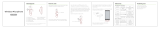Page is loading ...

1/6 energysistem.com
ENGLISH
Introduction 3 .....................................................................................................................................................................
Care and maintenance 3 ...................................................................................................................................................
Features 3 ...........................................................................................................................................................................
Connectivity 3 ................................................................................................................................................................
Drivers 4 .........................................................................................................................................................................
Microphone 4 ..................................................................................................................................................................
Battery 4 ........................................................................................................................................................................
Product content 4 ...............................................................................................................................................................
General overview 4 ............................................................................................................................................................
Main Functions 5 ................................................................................................................................................................
Switching on the device 5 ..............................................................................................................................................
Switching off the device 5 ..............................................................................................................................................
Charging the battery 5 ...................................................................................................................................................
Bluetooth® pairing 5 .........................................................................................................................................................
Auto power off function 5 ...............................................................................................................................................
Playback control 5 ..............................................................................................................................................................
Play/Pause 5 ...................................................................................................................................................................
Volume +/Volume - 5 .....................................................................................................................................................
Skipping to the next/previous track 5 .............................................................................................................................
Call control 5 .......................................................................................................................................................................
Answering/Ending a call 5 ..............................................................................................................................................
Rejecting a call 5 ............................................................................................................................................................
Voice Assistant 5 ................................................................................................................................................................
Warranty 6 ...........................................................................................................................................................................
Trademarks 6 ......................................................................................................................................................................
Declaration of conformity 6 ..............................................................................................................................................

2/6 energysistem.com

3/6 energysistem.com
Introduction
Thank you for trusting our company and buying the new Earphones Bluetooth® Style 1. We hope you enjoy the
product.
We recommend reading this manual before you start using your Earphones Bluetooth® Style 1.
Care and maintenance
Do not expose your Earphones Bluetooth® Style 1 to impacts, dust, humidity or high temperatures.
Do not use neither corrosive nor abrasive cleaning products.
Keep the earphones clean and free of dust using a soft, dry cloth.
Do not dismantle the device. All repair works should be carried out exclusively by qualified staff of Energy
Sistem Technology, S.A.
Please make sure your Earphones Bluetooth® Style 1 are off when you are not using them. Do not let them
completely discharged for a long time.
Features
Connectivity
Bluetooth® 5.1 wireless technology

4/6 energysistem.com
Supports HSP / HFP / A2DP / AVRCP protocols
Compatible with SBC codecs
Multipoint connection
Range: 20 m
Frequency band: 2.4 GHz
Maximum output power: <20 dBm
Drivers
Frequency response: 20 - 20,000 Hz
Driver diameter: 14 mm
Maximum power: 5 mW
Type: dynamic
THD: < 1%
Microphone
Sensitivity: -42 dB ± 3 dB (@1 kHz)
Battery
Capacity: 100 mAh / 3.7 V
Type: lithium-polymer battery
Battery life: 8 hours*
Charging port: USB Type-C
Charging time: 2 hours
Note: Approximate battery life at a medium volume level. Higher volume means higher battery consumption.
Product content
Earphones Bluetooth® Style 1
USB Type-C charging cable
General overview
Volume +1.
Multifunction button2.
Volume -3.
USB charging port4.
LED indicator5.
Microphone6.

5/6 energysistem.com
Main Functions
Switching on the device
Press and hold the Multifunction button (2) for 2 seconds to switch on the device. The LED indicator (5) will light up blue
and you will hear a confirmation sound.
Switching off the device
To switch off the device, press and hold the Multifunction button (2) for 3 seconds. The LED indicator (5) will glow red
for 2 seconds and you will hear a confirmation sound.
Charging the battery
When the battery level of your Earphones Bluetooth® Style 1 is low, you will hear a warning sound and the LED
indicator (5) will flash red. Connect the charging cable to the USB charging port (4).
The LED indicator (5) glows red while charging the battery and turns blue once the battery is fully charged. The
charging process takes approximately two hours.
Important: We recommend not leaving your Earphones Bluetooth® Style 1 unused for long periods of time with an
empty battery. We advise you to charge the earphones' battery at least once a month.
Bluetooth® pairing
Switch off the Earphones Bluetooth® Style 1 and press and hold the Multifunction button (2) for approximately 4
seconds, until the LED indicator (5) starts flashing blue. Your earphones enter search mode, meaning you can pair them
with your source device. Select Earphones Bluetooth® Style 1 on your device screen and press "connect". Both devices
will be connected immediately and without codes. You will hear a confirmation sound when both devices are paired.
If you previously paired the earphones with a device, there is no need to repeat the pairing process. Just switch on your
Earphones Bluetooth® Style 1 and enable the Bluetooth connection on your smartphone, tablet, laptop, etc.
Auto power off function
To optimise battery life, the Earphones Bluetooth® Style 1 turn off automatically after 5 minutes in Bluetooth search
mode, if not synchronised with any other device.
Playback control
Play/Pause
Press the Multifunction button (2) to pause or resume playback.
Volume +/Volume -
Press Volume + (1) to turn up the volume or Volume - (3) to turn it down.
Skipping to the next/previous track
Press and hold Volume + (1) to skip to the next track or Volume - (3) to switch to the previous track during music
playback.
Call control
Once the Earphones Bluetooth® Style 1 and your smartphone are synchronised, you can control calls from the
earphones.
Answering/Ending a call
To answer an incoming call or hang up, press the Multifunction button (2) once.
Rejecting a call
Press and hold the Multifunction button (2) for 2 seconds.
Voice Assistant
Press the Multifunction button (2) twice while playback is paused.

6/6 energysistem.com
Warranty
Find the full warranty terms and conditions at:
https://www.energysistem.com/terms-warranty
Trademarks
All company, brand and product names are trademarks or registered trademarks of their respective companies.
Specifications are subject to change without notice.
© 2022 by Energy Sistem Technology, S.A. All rights reserved.
Declaration of conformity
Issuer's name: Energy Sistem Technology, S.A. - CIF: A53107488
Address: C/ Calpe, 1 - 03509 Finestrat, Alicante (Spain)
We declare under our sole and exclusive responsibility that the product:
Description: Bluetooth® earphones
Brand: Energy Sistem
Model: Earphones Bluetooth® Style 1
Manufacturer: Energy Sistem Technology, S.A.
Manufacturing country: China
referred to in this declaration complies with the essential norms and standards
EN 50663:2017
EN 62479:2010
EN 62368-1:2014+A11:2017
EN 301 489-17 V3.2.2 (2019-12)
EN 301 489-1 V2.2.3 (2019-11)
EN 300 328 V2.2.2 (2019-07)
in conformity with the provisions of the Directive 2014/53/EU of the European Parliament and of the Council of 16th
April 2014.
Finestrat, 1st June 2022
Miguel Ángel Aragüez García
Innovation and Technology Director
/