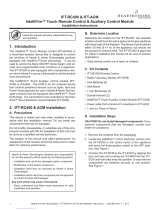Hearth & Home Technologies • Wi-Fi Capable ECM Upgrade Kit (WFM-RETROFIT) Installation Instructions • 2326-990 Rev. E • 4/22 2
8. Install new IFT-ECM by attaching the wires and other
accessories including the IFT-ACM and IFT-RFM.
See Figure 5.
· Note the RFM is required to enable the Thermostat
function via the IFT-RC150 or IFT-RC400.
9. Locate the IFT-WFM port on the end of the IFT-ECM.
Remove and discard the rubber cover from the IFT-ECM
port.
13. Follow the pairing instructions for your remote and/or
accessories (e.g. IFT-RC400 and IFT-RC150).
Note: You must re-pair the ECM to detect any features
added to the IFT-ACM, including an IFT-RC400 and/or
IFT-RC150 .
Note: If you do not have an IFT-ACM and remote control,
you do not need to pair.
6. Once power has been turned o, proceed to remove from
the old ECM all wires and other accessories including the
ACM and the Radio Frequency Module (IFT-RFM).
Figure 4 IFT-ACM Accessory Connections
FANFAN
POWERPOWER
VENTVENT
LIGHTSLIGHTS
SLIDE TO ‘REMOTE’
POSITION
IFT-WFM
IFT-ECM
(Wi-Fi MODULE)
IFT-RFM
PAIRING HOLE
Figure 5 IFT Control System
IFT-ACM
7. Remove the rubber covers and verify the 50/30 and LP/
NG switches of the new Wi-Fi enabled ECM are in the
same position as the old ECM you noted in step 4. Make
sure you replace the rubber covers for the two switches.
5. Remove power from any purchased accessory: Fan,
lights, Auxiliary Control Module (IFT-ACM). See Figure 4.
10. Connect the IFT-WFM to the IFT-ECM by aligning the
pins and tabs and pushing the IFT-WFM into the IFT-
ECM until both tabs snap into position. Ensure the
two components are fastened securely to one another.
See Figure 5.
12. Move the selector switch on the IFT-ECM back to
‘Remote’ position. The IFT-ECM will beep and display
three green LED ashes. On the IFT-ECM, locate the
‘PILOT’ button then press and hold for ten seconds.
The IFT-ECM will emit an audible acknowledgement
of the request to setup the device. After the audible
acknowledgement release the pilot button. The WFM
LED will long ash red followed by quick green ash
and quick red ash. Once the LED on the IFT Wi-Fi
module begins to ash green an open WiFi access
point will be available. You can conrm the open access
point by seeing the IntelliFire_ XXXX network in the
available Wi-Fi networks on your smart device.
Note: The IFT-RFM is still required for use with a remote to
enable the thermostat function. The room temperature is
measured by a sensor in the IFT-RC150 and/or IFT-RC400
remote control. Without a paired remote, the TEMP function
in the app will not function correctly.
14. Once these steps are complete, your IFT-ECM/IFT-
WFM is ready for setup with the IntelliFire app using
the IntelliFire App Installation Instructions and User
Guide.
11. Restore power to the appliance.
CAUTION! Do not install damaged components. If you
received components that are damaged, contact your
dealer for assistance.
2. Remove power from appliance.
Refer to appliance or accessory installation
manual for detailed instructions.
3. Locate the IFT-ECM in the control cavity of the
appliance and move the three-position switch to the
OFF position. See Figure 3.
4. Remove the rubber covers and verify the position of
50/30 and LP/NG switches on the old ECM you are
removing from the appliance. See Figure 3.
Figure 3 IFT-ECM Information