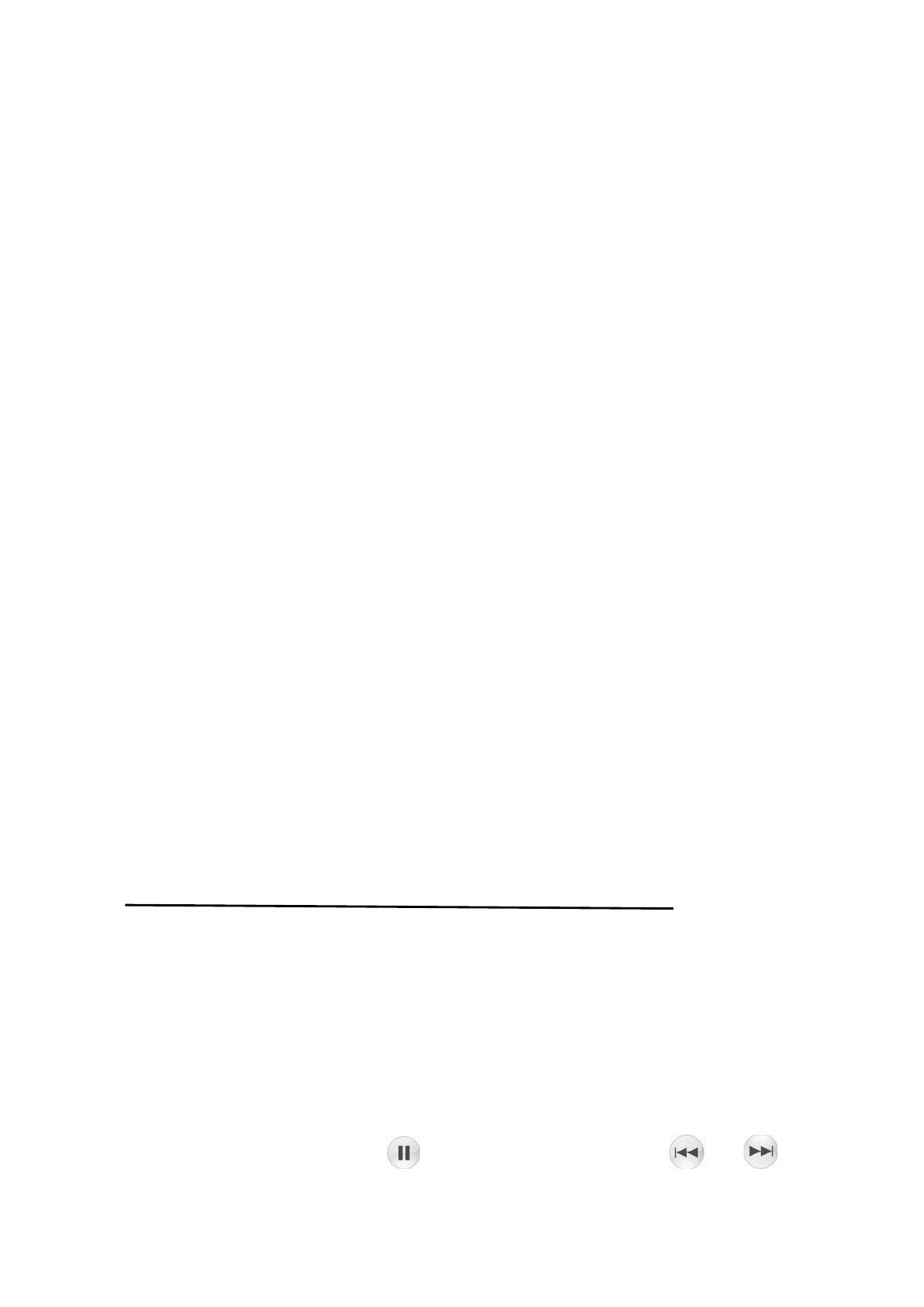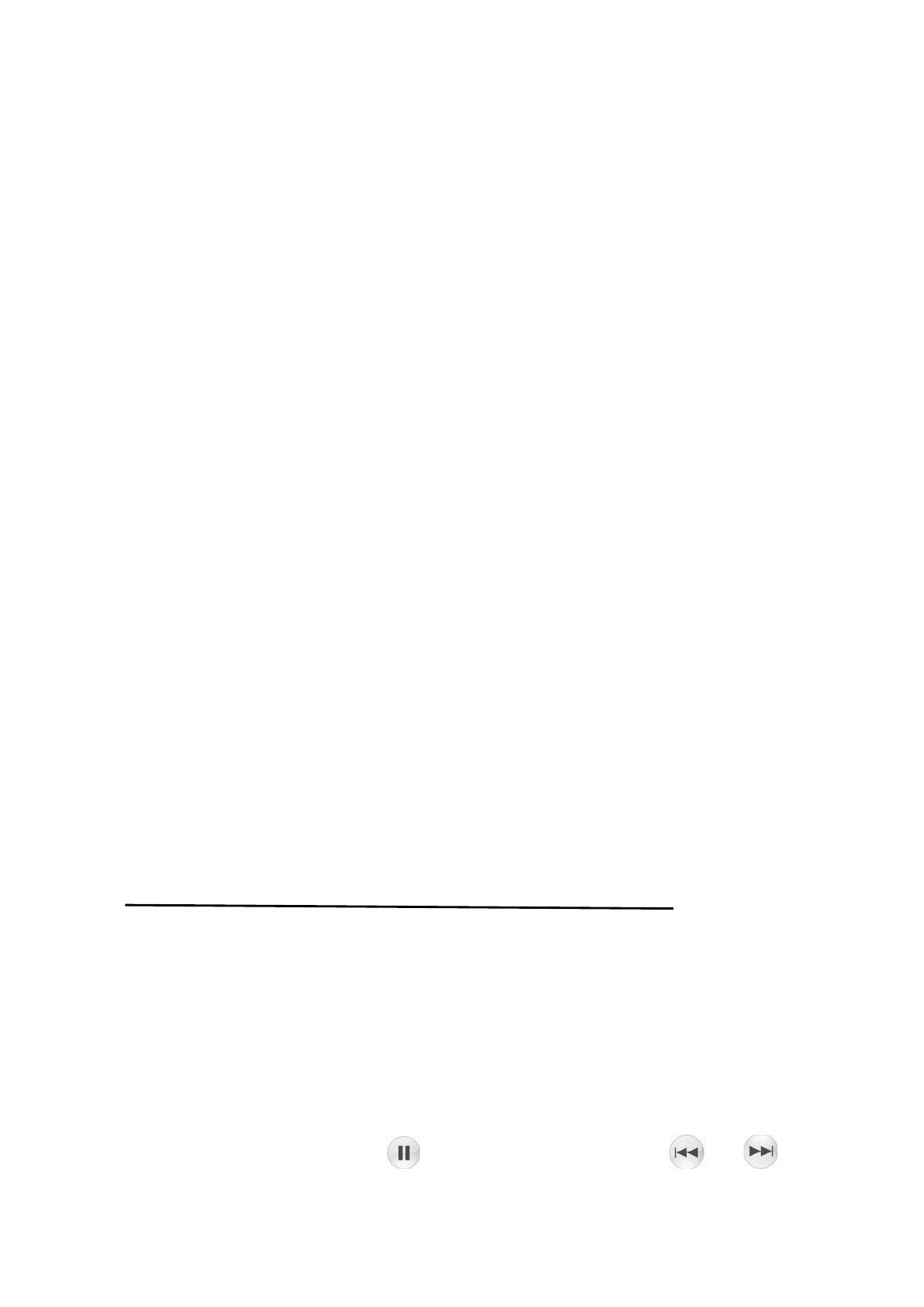
Press to increase or decrease the bass.
7.EQ function
Press to switch between the different EQ settings.
8. Microphone Volume+/-
Press to increase or decrease the microphone volume.
9. Stand by
10.Pause&Play
Pause/Play and press once to scan all stations and store automatically in FM mode.
11.Next song
Under USB/TF card mode - next song.
Under BT connection mode- next song.
12. Light mode
Light effect switch and on/off
13.Repeat function
Press to repeat one song or repeat all songs.
In Wireless BT mode, this button has no function.
14. Record play
In USB mode, press to play the record.
15. Record delete
In USB mode, press to delete the record.
16.Echo+
Press to increase the Echo in any mode.
17. Microphone priority
When the Microphone is in use, press once to take priority over the music
program, press again to turn off this function.
18.Treble+/-
Press to increase or decrease the Echo in any mode.
19.Main Volume
20.Number buttons
Under USB/TF mode to choose songs.
In other modes, these buttons have no functions.
OPERATING INSTRUCTIONS
● Wireless BT Pairing Mode:
Press MODE or Blue button on the unit or the remote control until BT is selected.
1. Put the cell phone within 10 meters;
2. Activate the BT features on your cell phone so that the cell phone starts to search for the BT
device. Please refer to the users' manual for details
3. Select the correct model No. (ED-505)The device found by the cell phone;
4. Shortly press PLAY/PAUSE button to play or pause music. Short press “ ” or “ ”