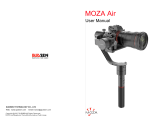-
Hello! I've reviewed the user manual for the Elite Projector FBZZ-MG2U001-01. This document contains instructions on how to set up the projector on a table, tripod, or ceiling. It also includes information about assembling the tripod, connecting to Wi-Fi, and playing media files. I am ready to answer any questions you might have about your projector.
-
What file systems are supported for USB and micro SD cards?
What should I do to make sure the device is not getting overheated?
What image formats are supported?
What video formats are supported?
What music formats are supported?