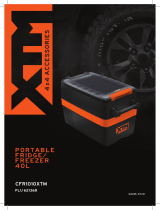DOWN UNDER SERIES
16
10. Warranty Statement/Terms & Conditions
Nexberg Pty Ltd trading as EvaKool undertakes to the original purchaser that this product is sold free of
defect in materials and/or workmanship under normal use for a period of 3 years. Subject to the following:
• The warranty period commences from the date of purchase by the original purchaser from an authorised
EvaKool dealer.
• The Secop compressor in this unit carries a 5 year warranty under normal use.
• EvaKool will honour this warranty on presentation of proof of purchase of the unit to EvaKool or its
approved service agent. The service agent will be requested to provide EvaKool with a photocopy of the
proof prior to warranty being honoured.
• EvaKool will not be held responsible for any costs incurred in making a warranty claim.
• Please telephone 1300 385 665 for the name of an authorised service agent or refer to list provided on
website (https://www.evakool.com.au/stores?type=2). It is the purchaser’s responsibility to freight the
unit to and from the service agent.
• EvaKool will not be held responsible for any damage or loss suered or cost incurred whilst fridge is in
transit.
• Warranty repairs may only be carried out by an authorised service agent. EvaKool will not reimburse
repair claims carried out by unauthorised service agents. Any unauthorised tampering with any part of
the unit will automatically void the warranty.
• Service agents may charge a fee for viewing or testing the unit. This is not covered by EvaKool or this
warranty and is payable at the service point unless authorised by EvaKool.
• Any EvaKool authorised service agent in Australia will be able to carry out the service of your unit. If a
repair needs to be undertaken and is covered in terms of this warranty a warranty authorisation number
must be obtained prior to commencement of any work.
• This warranty does not extend to any products acquired for the purposes of re-supply, to be used up or
transformed in a production or manufacture process or in repairing other goods.
• This fridge is intended for recreational use only. If used for commercial use, a 12 month warranty applies.
• To the extent permitted by law, this warranty does not extend to any claim for damages that you or any
other person may have for any loss (including without limitation consequential damages or loss of profit)
or damage howsoever caused.
• EvaKool will not accept a warranty claim if:
1. Modifications have been carried out to the unit without EvaKool’s written authority.
2. Damage to or failure of the unit has been caused in EvaKool’s opinion by incorrect, extreme or
unreasonable use.
3. Damage to or failure of the unit has been caused in EvaKool’s opinion by misuse, neglect, accident,
impact or similar cause. Refer to the preventative maintenance guidelines.
• EvaKool has total discretion of the variation of the warranty terms.
• Our goods come with guarantees that cannot be excluded under the Australian Consumer Law. You are
entitled to a replacement or refund for major failure and for compensation for any other reasonably
foreseeable loss or damage. You are also entitled to have the goods repaired or replaced if the goods fail
to be of acceptable quality and the failure does not amount to a major failure.
• The above warranty conditions are in addition to any other rights and/or remedies as per the applicable
law.
• Failure to follow the guidelines/recommendations in this manual may void the warranty.
• This warranty cannot be varied by others.
Please retain your receipt or proof of purchase for warranty purposes. You can register your
warranty online at www.evakool.com.au under contact us and register product warranty.