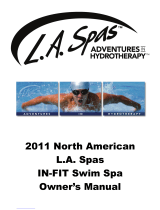Direct Wall Mounting
The Backplate should be fitted
with the wiring terminals
located at the top and in a
position which allows a total
clearance of at least 50mm around the thermostat. The
ThermoPlus should be mounted on an internal wall
approximately 1.5 metres from floor level and should be in a
position away from draughts, direct heat and sunlight.
The Backplate may be fitted directly on to a single gang steel
flush wiring box complying with BS4662, using two M3.5
screws. ThermoPlus thermostats are suitable for mounting on a
flat surface only, they must not be positioned on a surface
mounted wall box or on unearthed metal surfaces.
Offer the plate to the wall in the position where the ThermoPlus
is to be mounted, remembering that the Backplate fits to the left
hand end of the thermostat. Mark the fixing positions through
the slots in the Backplate, drill and plug the wall, then secure the
plate in position. The slots in the Backplate will compensate for
any misalignment of the fixings.
Once the Backplate has been
removed from the packaging
please ensure the ThermoPlus
is re-sealed to prevent damage
from dust, debris etc.
Wiring Box Mounting
Fitting the Backplate
50mm
50mm
50mm
50mm
4