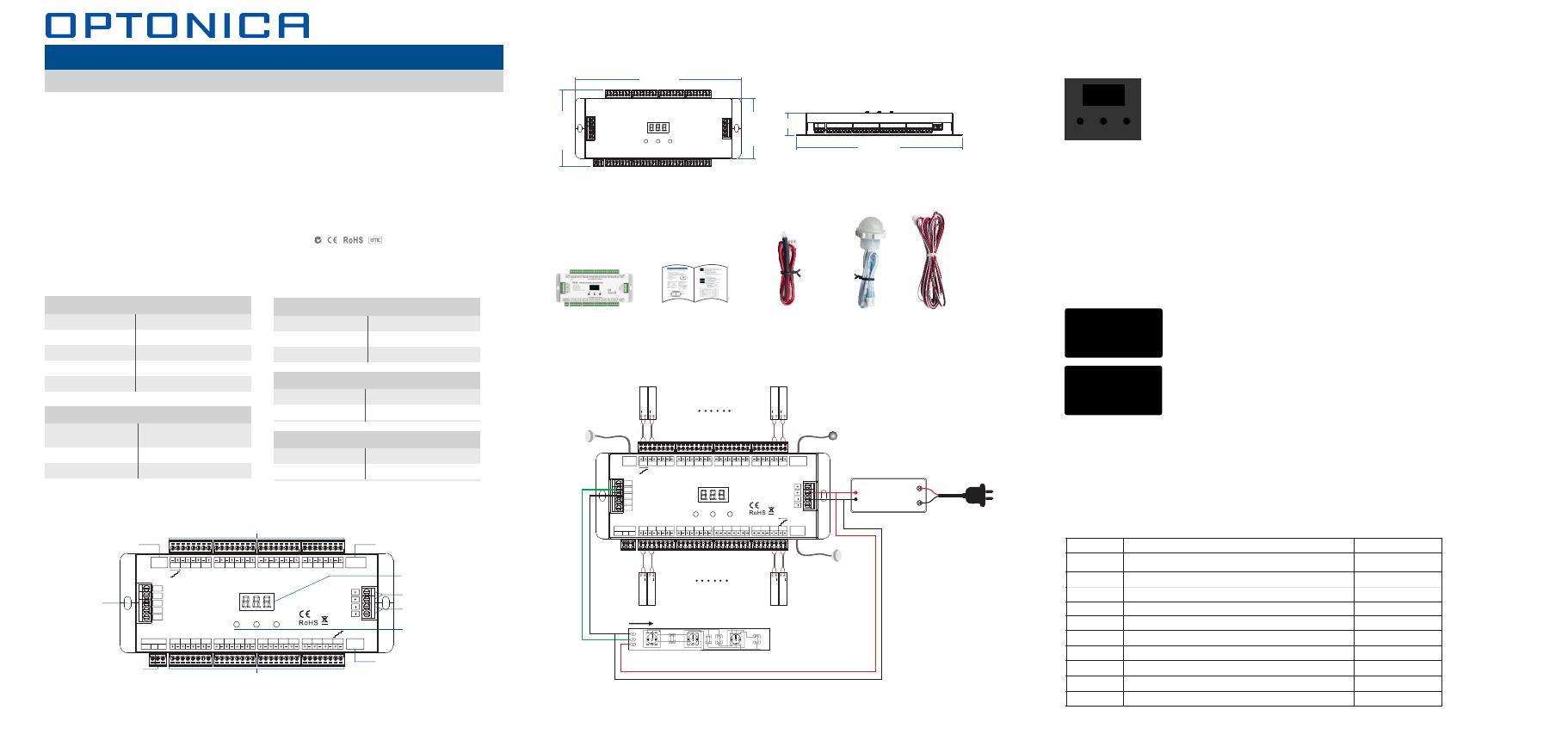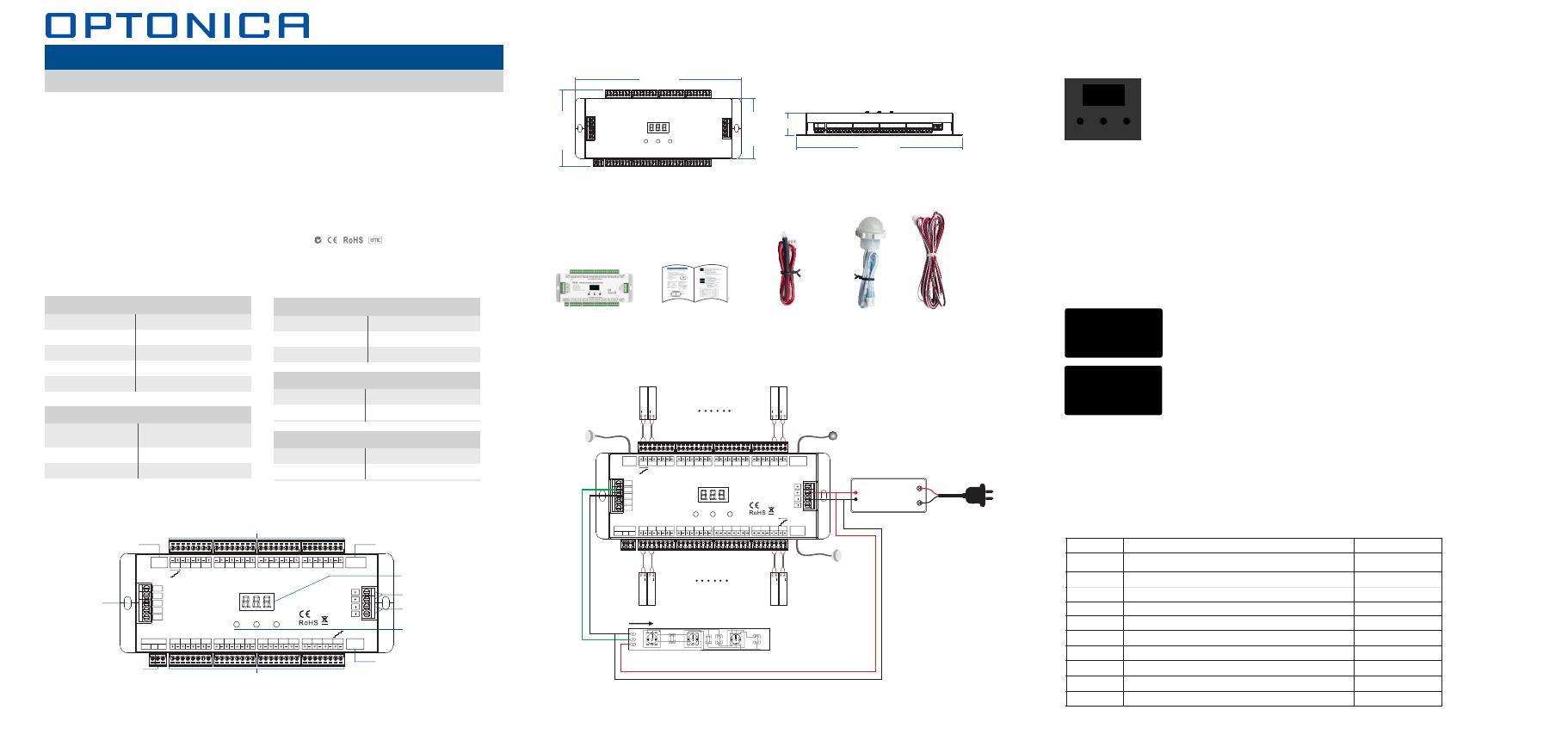
Output type Constant voltage + SPI(TTL)
Output power 32 x (5-24)W
Output voltage 32 x (5-24)VDC
Output current 32CH,1A/CH
Input voltage 5-24VDC
Technical Parameters
Input and Output
Operation temperature
Case temperature (Max.)
Environment
IP rating IP20
Ta : -30
O
C ~ +55
O
C
T c:
+85
O
C
SKU: 6385
Page 1
PIR sensor/Daylight Sensor/Max 32 step/ /Max 960 pixels/OLED displayCompatible with 27 kinds IC
Safety and EMC
EMC standard (EMC)
Certification CE,EMC,LVD
Safety standard(LVD)
ETSI EN 301 489-1 V2.2.3
ETSI EN 301 489-17 V3.2.4
PIR Sensor Stair Light Controller
Multiple function PIR sensor stair light controller with daylight sensor. ●
32 channels constant voltage output drive low voltage LED strip, Max. 1A current per channel.●
2 groups SPI(TTL) signal output, drive 27 kinds IC digital RGB LED strip, IC type and R/G/B order can be set.●
Compatible ICs: TM1803, TM1804, TM1809, TM1812, UCS1903, UCS1909, UCS1912, UCS2903,
UCS2909, UCS2912, WS2811,WS2812, TM1829, TM1914A, GW6205, GS8206,GS8208,LPD6803, LPD1101,
D705, UCS6909, UCS6912, LPD8803, LPD8806, WS2801, WS2803, P9813, SK9822.
Easy operation with OLED display and 3 buttons.●
four work light mode selectable.●
Two stair light controller can cascade.●
Built-in multiple color mode, speed and brightness 1-8 grade adjustable.●
Push switch can also be as induction signal input. ●
With fast self-testing function.●
● Any damaged LED channel in 32 channels can be set disable.
Features
LVD
EN 62368-1:2020+A11:2020
Mechanical Structures and Installations
Wiring Diagram
Warranty and Protection
3 years
Protection Reverse polarity
Warranty
WorkMode:CV_Step
Off: Delay sync
Push:Cascade
LuxSet:OFF *050
186.00 mm
68.00 mm
86.00 mm
25.50 mm
186.00 mm
M
<
<
IN PUT
5-2 4V D C
CLK
DA
GND
DA
CLK
SP I OU TP UT
01 02 03 04 05 06 07 08 09 10 11 12 13 14 15 16
17 18 19 20 21 22 23 24 25 26 27 28 29 30 31 32
LUX D ET
INPUT
DW PIR
INPUT
UP PI R
INPUT
CASCADE
01-16 STE P LED O UT PUT
17-32 STE P LED O UT PUT
PIR Sensor Stair Light Controller
Uin =5 -24V D C
Uou t=5 -24 VD C
Iou t=3 2C H×1A
Temp Ra ng e: -3 0℃-+ 55℃
GND UP D W
Power Input -
Power Input +
Down PIR sensor input
Up PIR sensor input
2 groups SPI
signal output
OLED Digital display
Setting key
Daylight sensor input
Cascade input/output
or Push switch input 17-32 step constant voltage LED output
01-16 step constant voltage LED output
M
<
<
IN PUT
5-2 4V DC
CLK
DA
GND
DA
CLK
SP I OUT PUT
01 02 03 04 05 06 07 08 09 10 11 12 13 14 15 16
17 18 19 20 21 22 23 24 25 26 27 28 29 30 31 32
LUX D ET
INPU T
DW PI R
INPU T
UP PI R
INPU T
CASC ADE
01-16 STE P LED O UTPU T
17-32 STE P LED O UTPU T
PIR Sensor Stair Light Controller
Uin =5-2 4V DC
Uou t=5- 24V DC
Iou t=32 CH×1 A
Temp Ra nge : -30℃- +55℃
GND UP D W
+
16 x Single color LED strip
+
+
+
+
+
+
+
16 x Single color LED strip
SPI signal
V+
V-
DA
RGB LED pixel strip
Daylight sensor
Down direction
PIR sensor
Up direction
PIR sensor
AC100-240V
Power Supply
5-24VDC
Constant Voltage
OLED screen and key operation
M
<
<
1. Short press M key, enter current work light mode parameter setting state.
2. Long press M key for 2s, enter system parameter setting state, to switch four work light mode, set light
off mode, set push switch input function, set chip type and RGB order, set daylight sensor threshold.
3. When in parameter setting state, short press M key to switch between multiple parameter item,
press < or > key for parameter adjustment.
4. Long press M key or wait 15s to quit parameter setting state.
5. Long press M & > key for 2s, start up direction induction light testing.
6. Long press M & < key for 2s, start down direction induction light testing.
7. Long press < & > key for 2s, restore factory default parameter.
8. Long press <, > & M for 2s, enter 32 channels LED disable setting interface.
9. The fourth line display color mode name defaultly,
and will display induction signal input indication or light on/off state.
10. When induction light control process is over, the light will turn off after 10s(@speed 8) automatically.
For speed 1-8 level, the turn off delay time is 45/40/35/30/25/20/15/10s respective
System parameter setting
WorkMode:
Switch between four work light mode.
: Only multiple constant voltage LED strip light mode. CV_Step
: Only 1 or 2 straight line digital pixel LED strip light mode.SD_Line
: Only multiple Z-shape digital pixel LED strip light mode.SD_Step
: Multiple constant voltage LED strip + 1 or 2 straight line digital pixel LED strip light mode.CV+SD_L
Chip: Switch between 10 class chip (below table)
and 6 kinds RGB order (RGB,RBG,GRB,GBR ,BRG,BGR).
These parameter is valid only for the work mode with SPI signal output.
DefRGB: RGB hex value for user-define color.
The parameter is valid only for the work mode with SPI signal output.
Note: The LED pixel strip also use separate power supply.
Compatible IC type
GS8208
LPD1101,D705,UCS6909,UCS6912
LPD8806
WS2803
TM1804,TM1812,UCS1903,UCS1909,UCS1912,
UCS2903,UCS2909,UCS2912,WS2811,WS2812
Output signal
DATA,CLK
DATA,CLK
DATA,CLK
DATA,CLK
DATA,CLK
DATA
DATA
DATA
DATA
DATA
Digital pixel RGB LED strip compatible IC type list:
WorkMode:CV+SD_L
Chip:TM1809 RGB
DefRGB: FF FF 80
LuxSet:OFF *050
Off: Switch between two light turn off mode when induction light control process is over.
: The light turn off at the same time after the delay time. Delay sync
: The light turn off one by one from the tail end.One by one
Push: Switch between two push switch function.
: The push switch input work as cascade input/output or simulate PIR inductive input. Cascade
: The push operation will turn on all light and turn off automatically after the delay time.Light on
LuxSet: Daylight sensor threshold or disable (10, 30, 50, 100, 150, 200lux,OFF),
With sufficient ambient light, the PIR sensor does not turn on the light.
The digital value after * is current detected LUX value.
Accessories
LED Controller
1 pcs
UserManual
1pcs
Daylight senso(r 30cm)
1 pcs
PIR sensor
2 pcs
PIR sensor
extension line(5m)
2 pcs
IC type
TM1809
TM1829
GW6205
GS8206
LPD6803
LPD8803
WS2801
P9813
SK9822
TM1914A
Sensor data
120
⩽3m
Sensitive field
Sensitivity angle