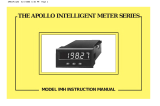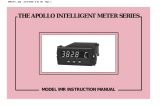Page is loading ...

1
! DUAL RANGE, 4 TO 20 mA or 10 TO 50 mA
! 3½-DIGIT , 0.35" (9 mm) LCD READOUT
! NEMA 4/IP65 SEALED METAL FRONT BEZEL
! NEGATIVE & OVERRANGE INDICATION
! SELECTABLE DECIMAL POINTS
DESCRIPTION
The Model LPPI, Loop Powered Process Indicator is designed to operate in
4 to 20 mA or 10 to 50 mA current loop signal circuits. When equipped with the
proper sensor, the LPPI can be used to indicate temperature, pressure, humidity,
flow, level and other process variables. The unit has a wide range of scaling and
offsetting capabilities. The unit is calibrated, at the factory, for 4 to 20 mA
operation with a 0.0 displayed when 4 mA is input and 100.0 displayed when
20 mA is input. The unit utilizes the 4 to 20 or 10 to 50 mA loop current to
derive its operating power.
The rugged construction and sealed metal bezel meet the requirements of
NEMA 4/IP65. This allows the LPPI to be used in dirty environments and in
wash-down areas.
SPECIFICATIONS
1. DISPLAY: 3½-digit (-1999 to 1999), 0.35" (9 mm) high LCD display.
Minus sign is displayed when indicator is adjusted for a negative offset.
Overrange: Overrange is indicated by a one in the most significant digit
and the blanking of the three least significant digits.
2. DECIMAL POINTS: Three, DIP switch selectable, decimal point
positions allow the display to be read in tenths, hundredths or thousandths.
3. VOLTAGE DROP: 3 volts max
4. EQUIVALENT RESISTANCE:
@ 20 mA (4 to 20 mA) 150 Ω max
@ 4 mA (4 to 20 mA) 750 Ω max
EQUIVALENT RESISTANCE:
@ 50 mA (10 to 50 mA) 60 Ω max
@ 10 mA (10 to 50 mA) 300 Ω max
5. MAXIMUM ALLOWABLE INPUT CURRENT: 100 mA
6. SCALING RANGE:
Span: Two potentiometers provide a coarse and fine span adjustment. Span
range = 0 to 2000
Offset: Two potentiometers provide a coarse and fine zero offset
adjustment. Offset range = -1999 to 1999.
7. LINEARITY: ±(0.1% + 1 digit)
8. READING RATE: 2.5 per second, nominal
9. RESPONSE TIME: 1.5 seconds to settle for a step change
10. NORMAL MODE REJECTION: 60 dB 50/60 Hz
11. TEMPERATURE EFFECTS:
Operating Range: 0° to 60°C
Storage Temperature: -40° to 80°C
Span Temperature Coefficient: 100 PPM/°C
Offset Temperature Coefficient: 0.2 digits/°C
12. CONSTRUCTION: Die cast metal bezel with black, high impact plastic
insert. Front panel meets NEMA 4/IP65 requirements for wash-down and
dusty environments when properly installed. (Panel gasket and mounting
clips included.)
13. WEIGHT: 5.4 oz (153 g).
SPAN (Adjustments)
Span is defined as the numerical range that the display traverses, disregarding
decimal points, when the input signal is varied from minimum to maximum (4
to 20 mA or 10 to 50 mA).
For example, if a unit is to display 25.0 @ 4 mA and 100.0 @ 20 mA, the
span is 750 (the difference between 250 and 1000). Had the minimum display
been -25.0 the span would be 1250 [1000 -(-250) = 1250].
The LPPI can be set up to operate over a wide span range by adjusting the
Coarse and Fine Span adjustment pots. The Coarse Span Pot is used to get the
display to within a couple of counts of the desired reading, and the Fine Span
Pot is used to hone in on the desired reading.
OFFSET (Adjustments)
With 4 to 20 mA and 10 to 50 mA signals, the minimum currents are not zero
based. In order to obtain a zero minimum display reading, the display must be
offset. The display on the LPPI can be offset by adjusting the Coarse and Fine
Offset pots.
DIP SWITCH SET-UP
Four DIP switches are located behind the rear cover.
These DIP switches select the current range and the
desired decimal point position.
MODEL LPPI - LOOP POWERED PROCESS INDICATOR
Bulletin No. LPPI-E
Drawing No. LP0171
Released 11/02
Tel +1 (717) 767-6511
Fax +1 (717) 764-0839
www.redlion-controls.com

PANEL INSTALLATION
The Model LPPI is designed to be panel-mounted. A cut-out of the size
given below should first be cut in the panel. After cutting the opening in the
panel, slide the panel gasket over the rear of the Model LPPI up against the
rear of the bezel. Slide the unit through the panel cut-out. Install mounting
clips on each side of the unit body with the recesses in the side of the body
so that the “tang ends” wedge between the panel opening and the body as
the screws are tightened.
DIMENSIONS In inches (mm)
REAR COVER REMOVAL
The rear cover can be removed by placing a small screwdriver in the slot
and applying a small amount of downward pressure. (See drawing below)
CONNECTION EXAMPLE
The diagram below shows how the LPPI is connected in the current loop
with a two wire transmitter and power supply.
ORDERING INFORMATION
CALIBRATION
In order to calibrate the LPPI, some additional equipment will be
required. Either a precision milliampere source or power supply, 4½-digit
DMM, 10 K pot and 100 Ω resistor can be used. Refer to the figures below
for set-up.
When calibrating the LPPI, there will be interaction between the Scale
and Offset pots. This interaction will require alternately checking the min
and max readings while making the adjustments.
The following procedure should be followed.
Set DIP switch position 1 for the desired current range 4 to 20 mA or 10
to 50 mA.
1. At the minimum input current (4 or 10 mA), adjust the coarse offset pot
so that the display is within a couple of counts of the desired minimum
reading.
2. At the maximum input current (20 or 50 mA), adjust the coarse span pot
so that the display reading is within a couple of counts of the desired “full
scale” reading.
3. Repeat steps 1 and 2 using the coarse adjustment pots until both the
“zero” and “full scale” reading are within a couple of counts of the
desired readings. Then repeat steps 1 and 2 using the fine adjustment pots
to narrow in on the correct display readings.
MODEL NO. DESCRIPTION PART NUMBER
LPPI Loop Powered Process Indicator LPPI0000
Red Lion Controls
20 Willow Springs Circle
York PA 17402
Tel +1 (717) 767-6511
Fax +1 (717) 764-0839
Red Lion Controls Asia
31, Kaki Bukit Road 3 #06-04/05 TechLink
Singapore 417818
Tel +65 6744-6613
Fax +65 6743-3360
Red Lion Controls BV
Basicweg 11b
NL - 3821 BR Amersfoort
Tel +31 (0) 334 723 225
Fax +31 (0) 334 893 793
/