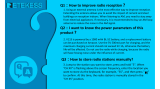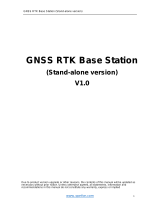Page is loading ...

Laan van Kronenburg 14,
1183 AS Amstelveen,
the Netherlands
User Manual
FieldBee RTK GNSS system

FieldBee toolbox manual v.1.0
Introduction 4
Technical assistance 4
Your comments 4
FieldBee Toolbox Operation 4
Installation 4
Menu Controls and Indicators 4
FieldBee GNSS receiver 6
Standalone sensor without any correction services 6
Standalone sensor with correction from local NTRIP provider 6
FieldBee RTK GPS system 14
FieldBee RTK base station+FieldBee GNSS receiver 14
FieldBee adjustment 19
FieldBee base station adjustment 19
Base station modes 19
Base survey mode 19
Base Static mode 20
Status/Summary 21
Radio channel and region 21
Elevation Mask 22
Constellation Mask 22
RTK Mode parameters 22
Wi-Fi settings 22
Firmware update 23
Profiles 23
Reset 23
RTCM settings 23
Binary Config 23
FieldBee GNSS receiver adjustment 24
Switch RTK mode 24
Set correction mode 24
Status/Summary 27
Radio Channel and region 27
Elevation Mask 27
Constellation Mask 28
RTK Mode Parameters 28
Wi-Fi settings 28
Profiles 28
Reset 28
Fix Status 29
Start Navigation with FieldBee 29
2

FieldBee toolbox manual v.1.0
Introduction
Welcome to the FieldBee RTK GPS system User Guide. This manual describes how to install, set up, and use the
FieldBee GNSS receiver and FieldBee RTK base station with android toolbox application .
Technical assistance
If you have a problem and cannot find the information you need in the product documentation, contact our support team,
writing an email to [email protected]
Your comments
Your feedback about the supporting documentation helps us to improve it with each revision. E-mail your comments to
FieldBee Toolbox Operation
The FieldBee Toolbox allows for creating and managing FieldBee GNSS devices, connect FieldBee GNSS to FieldBee
Base station over radio or internet, setup internet connection. If changes need to be made for FieldBee , the operator will
need to manage those options in the FieldBee Toolbox application.
Installation
Download FieldBee toolbox from Play Store, following this link:
https://play.google.com/store/apps/details?id=mobi.efarmer.device.toolkit
3

FieldBee toolbox manual v.1.0
Menu Controls and Indicators
Menu and Control Indicators Definitions
Item
Function
Battery level
Amount of satellites which is used for defining location
Current estimation of accuracy.
Distance between FieldBee GNSS and FieldBee RTK base station
For base station status transmitting correction, for rover status of receiving correction over
radio or over internet
Help
Advanced menu for adjustment fieldbee.
4

FieldBee toolbox manual v.1.0
Parameters for connecting to WiFi network or for connecting to mobile hotspot
Connecting to public RTK network, RTCM 3.x compatible
Connect FieldBee GNSS to FieldBee RTK base station
FieldBee GNSS receiver
If you have ordered only FieldBee receiver you may use it as standalone sensor :
1. without any correction and it will provide submeter accuracy ( 50 cm - 1,5 m depends on external
factors);
2. with correction from local NTRIP provider.
1. Standalone sensor without any correction services
FieldBee GNSS receiver without any correction services is not required specific steps for set up.
Only need to locate FieldBee receiver in the middle of the tractor’s roof ( if it is possible)* and turn it on (by pressing the
power button or plugging in charging cable to receiver and cigarette lighter).
To start driving with FieldBee GNSS receiver you will need to connect Fieldbee app to receiver.
You may find this info at GPS Antenna connection chapter FieldBee app manual.
* if it is not possible to locate in the middle of the tractor’s roof you need to apply this changes in FieldBee app.
You may Find it in Settings -> GPS-> GPS preferences
For this :
1. Go to FieldBee app
2. Open Settings
3. GPS preferences
4. Input offset value and direction
5. Save changes
2. Standalone sensor with correction from local NTRIP provider
FieldBee GNSS receiver can provide 0 – 4 cm accuracy with connection to local NTRIP provider.
There are few required conditions for getting 0-4 cm accuracy from local NTRIP provider. FieldBee GNSS receiver
needs to :
● receive signal from more than 8 satellites;
● be connected to the Internet ( WiFi network or Hotspot network);
5

FieldBee toolbox manual v.1.0
● be set up to the active account at local NTRIP provider.
You can connect FieldBee receiver to any 2,4 GHz Wi-Fi networks or mobile Hotspot, enabled from device which is not
using for FieldBee setup.
5G networks are not available for RTK correction reception.
Start initial set up by locating FieldBee GNSS receiver at 1-1,5 m height above the ground and wide open area.
Download FieldBee toolbox from Play Store, following this link:
https://play.google.com/store/apps/details?id=mobi.efarmer.device.toolkit
1. Turn FieldBee receiver on.
2. Open FieldBee toolbox app
3. Choose FieldBee (fig.1.1)
4. Tap FieldBee serial number to continue setup (fig.1.2)
This screen name is “Main Menu”
fig.1.1 fig.1.2
5. Connect FieldBee GNSS receiver to internet:
● Connecting receiver to available WiFi network:
1) tap Wi-Fi connection; fig.2.1
2) tap one of available Wi-Fi networks; fig.2.2
3) input password for this network fig.2.3
4) tap Connect button; fig.2.4
5) *wait until FieldBee will become connected to Wi-Fi network fig.2.5,
FieldBee is connected to Wi-Fi network. fig.2.6, fig.2.7
6

FieldBee toolbox manual v.1.0
fig.2.1 fig.2.2 fig.2.3
fig.2.4 fig.2.5 fig.2.6
7

FieldBee toolbox manual v.1.0
fig.2.7
● Connecting receiver to current device’s Hotspot:
1) tap Wi-Fi connection; (fig.2.1)
2) tap Open hotspot settings; (fig.3.1)
3) tap Mobile hotspot; (fig.3.2)
4) enable hotspot; (fig.3.3)
5) allow to turn on Mobile hotspot; (fig.3.4)
6) tap back; (fig.3.5, fig.3.6)
7) allow to turn off WiFi network while using hotspot; (fig.3.7)
8) tap Add a Wi-Fi network; (fig.3.8)
9) input name; (fig.3.9)
10) input password; (fig.3.10)
11) tap Connect button; (fig.3.11)
12) allow to turn off WiFi network while using hotspot; (fig.3.7)
13) *wait until FieldBee will become connected to hotspot network (fig.3.12)
FieldBee is connected to hotspot network. (fig.3.13, fig.3.14)
8

FieldBee toolbox manual v.1.0
fig3.1 fig.3.2 fig.3.3
fig.3.4 fig.3.5 fig.3.6
9

FieldBee toolbox manual v.1.0
fig3.7 fig.3.8 fig.3.9
fig3.10 fig.3.11 fig.3.12
10

FieldBee toolbox manual v.1.0
fig.3.13 fig.3.14
6. Setup NTRIP connection
1. Tap Connect to NTRIP Network. (fig.4.1)
2. Tap Add NTRIP network button. (fig.4.1)
3. Input : server, port, choose available mountpoint*, login and password (fig.4.2, fig.4.3)
1
4. Tap Connect button. (fig.4.4)
NTRIP profile is added to list successfully. (fig.4.5)
5. Tap NTRIP profile to apply this settings. (fig.4.6, fig.4.7)
6. NTRIP profile has been applied. (fig.4.8)
7. Wait until FieldBee receiver will be connected to NTRIP network. (fig.4.9)
2
1
Login and password are attached into registration confirmation email from NTRIP provider. #
2
It takes 1 minute to reconneсt WiFi source and get connection to NTRIP correction stream.
11

FieldBee toolbox manual v.1.0
fig.4.1 fig.4.2 fig.4.3
fig.4.4 fig.4.5 fig.4.6
12

FieldBee toolbox manual v.1.0
fig.4.7 fig.4.8 fig.4.9
FieldBee RTK GPS system
FieldBee RTK base station+FieldBee GNSS receiver
With the FieldBee RTK-GPS system you will be able to reach an exceptional accuracy of 0-4 cm. No need to pay extra
charges for RTK correction signal, you will receive your own base station that provides correction. You can connect an
unlimited number of antennas to the FieldBee RTK base station. You can share your signal with your neighbours and
create free RTK network.
Base station transmits correction via 2 ways:
1. Radio channel
2. Internet
1. FieldBee RTK base station+FieldBee GNSS receiver connection via Radio channel
The range of RTK signal coverage is 2 km via Radio.
!!!Before turning on RTK Bee Station it is necessary to screw in external radio antenna!!!
There are few required conditions for getting 0-4 cm accuracy from FieldBee RTK base station. FieldBee GNSS
receiver and Base station needs to :
● receive signal from more than 8 satellites;
● have same Radio region and Radio channel;
● have straight view between receiver and base station.
13

FieldBee toolbox manual v.1.0
To start set up RTK Bee station and FieldBee follow next steps:
1) Take RTK Bee Station and FieldBee outside and place them at 1-1,5 m above ground level on an open
sky leaving at least 2 meter in between.
2) Make sure that external radio antennas have been screwed in to FieldBee and RTK base station.
3) Turn on antennas.
!Factory settings for FieldBee has active Radio mode. After turning on antennas you should receive accuracy >1 meter
for the GPS (Normal) or DGPS fix and 15-20 satellites. After few minutes -fix type will change to Float RTK and then
RTK.
Congrats, you have configured antenna for centimeter level accuracy.
If you have found difficulties with RTK correction reception - visit page Settings editing to know how to solve most
common issue.
But if not - open Chapter and Set correction mode to Radio.
We recommend to move RTK base station and FieldBee and make distance between each other 30m - 200m. For this
distance you may check radio transmitting correction.
After Receiver has got RTK - you can start work with antennas.
If you receive poor signal open FieldBee app with the available FieldBee list (first screenshot in editing mode) - open
additional menu -> advanced settings -> Radio channel and choose another channel ( Region should stay as it is.)
For US, Canada, Australia and New Zealand countries you should apply US region.
For Europe, Africa and South America you should apply EU region.
It is necessary to change channel on both antennas (FieldBee and RTK Bee Station) for stable receiving correction.
2. FieldBee RTK base station+FieldBee GNSS receiver connection via Internet
!!!Before turning on RTK Base Station it is necessary to screw in external radio antenna!!!
The range of RTK signal coverage is 10 km via Internet.
There are few required conditions for getting 0-4 cm accuracy from RTK base station. FieldBee RTK base station and
FieldBee GNSS receiver needs to :
● receive signal from more than 8 satellites;
● be connected to the Internet (WiFi network or Hotspot network);
● have correct settings and connected to each other at server.
Base station is streaming correction via radio channel when it is turned on.
Base station is streaming correction via Internet when it is turned on and is connected to the Internet.
1. Connect Base station to the Internet.
1) Turn Base station on;
2) open FieldBee toolbox app;
14

FieldBee toolbox manual v.1.0
3) choose Base station; (fig.1.1)
4) tap Base station serial number to continue setup; (fig.5.1)
5) tap Wi-Fi connection; (fig.5.2)
6) tap on available Wi-Fi network; (fig.5.3)
7) input password for this network (fig.5.4)
8) tap Connect button; (fig.5.5)
9) wait until Base station will be connected to Wi-Fi network. (fig.5.6)
Now Base station is connected to the Internet and is streaming correction to the server. (fig.5.7)
fig.5.1 fig.5.2 fig.5.3
fig.5.4 fig.5.5 fig.5.6
15

FieldBee toolbox manual v.1.0
fig.5.7
2. Connect Receiver to the Internet
Open Chapter Standalone sensor with correction from local NTRIP provider
3. Connect FieldBee GNSS Receiver to FieldBee base station.
1) Open Main Menu for FieldBee GNSS Receiver.
2) Tap FieldBee base station. (fig.6.1)
3) Tap Add new base. (fig.6.2)
4) Input Base serial number. (fig.6.3)
5) Tap Connect button to apply. (fig.6.4)
Base is added to the list
6) Tap on Base serial number to apply connection (fig.6.5)
7) FieldBee GNSS Receiver is connected to Base station (fig.6.6)
8) FieldBee GNSS Receiver has RTK correction (fig.6.7)
16

FieldBee toolbox manual v.1.0
fig.6.1 fig.6.2 fig.6.3
fig.6.4 fig.6.5 fig.6.6
17

FieldBee toolbox manual v.1.0
fig.6.7
FieldBee adjustment
FieldBee base station adjustment
FieldBee base station provide 0-4 cm accuracy for receiver. Such accuracy is achieved by streaming correction to
receiver.
Base station needs satellites reception ( to be located at wide open area and have horizon line without obstacles.
Common parameters for Base station:
Base station modes
Base station can provide absolute or relative accuracy for receiver. For these parameters there are survey and static
modes.
Base survey mode
With survey mode you will have relative 0-4 cm accuracy for your field works before restart base station. After base
station restart position will be determined with few cm shift but you will still have high accuracy.
Factory settings for base station is Survey mode. It is more than enough to work with 0-4 cm accuracy.
Base Static mode
Static mode provides absolute accuracy with guiding lines repeating in days, weeks, months and even years.
18

FieldBee toolbox manual v.1.0
To apply static mode for base station you will need to:
○ prepare fixed place for base station ( it can be fixed plate at house, office roof or stable mounted tripod
at the field - to have the same spot for antenna);
If you have determined coordinates with cm accuracy (local geodetic company or another source) for such place - you
can easily input them to base station profile. If not, follow the next steps:
○ locate FieldBee GNSS Receiver at the spot where base station will be located;
○ connect FieldBee GNSS Receiver to local NTRIP network (see chapter Standalone sensor with
correction from local NTRIP provider );
○ get RTK correction with cm accuracy;
○ open Advanced setting;
○ go to Fix Status;
○ copy coordinates;
○ save coordinates to any text editor at your device;
○ locate base station to the same spot where receiver got RTK correction;
○ connect to base station with toolbox app;
○ open Base station position;
○ tap Add manually button;
○ input position name (for example: Home, Office, Field1 etc);
○ paste coordinates from receiver;
○ tap Save button; (coordinates are added to the Base station position list)
○ tap created position and base station will apply Static mode with inputted coordinates.
fig.7.1 fig.7.2
Note: It is necessary to have accurate coordinates inputted for Static position . If coordinates will have shifting in more
than 30 cm in position - Receiver can lose satellites and do not receive correction.
If this happens - capture coordinates again or simply change mode to Survey mode.
Status/Summary
Status/Summary displays all current FieldBee receiver statuses:
● power source: external source (charging cable)/ battery
● power level: min level for correct work is 3,7 V. max level is 4.2V.
19

FieldBee toolbox manual v.1.0
○ if your receiver has power level less than 3,7V we strongly recommend to charge it.
● SOC: status of charge - display current power level in % in range of 100%.
● Charger Status:
○ Discharging ( when power source is Battery)
○ Charging ( when power source is External)
○ Charged (when Battery level/SOC has maximum value)
● GNSS Status: current Positioning status:
INVALID- Base station does not display GNSS status as it is for the receiver. INVALID is normal
state for Base station.
● LoRa RSSI ( Received Signal Strength Indication) for base is constant value 20.
● LoRa SNR (Signal-to-Noise Ratio) for base is 0 all the time.
● Wi-Fi Status : display current status for Wi-Fi connection
○ Not_Connected - FieldBee receiver is not connected to any Wi-Fi network
○ Connected - FieldBee receiver is connected to Wi-Fi Network
○ Connected_NTRIP - - FieldBee receiver is connected to NTRIP network via Wi-Fi.
● Wi-Fi RSSI: displays Wi-Fi network power level.
● Version for MCU, GNSS, Wi-Fi display current version for each module.
Radio channel and region
To get RTK correction via radio channel base station and receiver should have the same radio channel and region.
To edit radio channel follow next steps:
A. open Advanced settings
B. open Radio channel
Note: For US, Canada, Australia and New Zealand countries need to apply US region.
For Europe, Africa and South America need to apply EU region.
If you have any difficulties with radio signal reception ( signal is poor, noises or interferences) we recommend to change
radio channel.
● EU channel 1=862.0 Mhz
● EU channel 2=862.4 Mhz
● EU channel 3=862.8 Mhz
● EU channel 4=863.2 Mhz
● EU channel 5=863.6 Mhz
● EU channel 6=864.0 Mhz
● EU channel 7=864.4 Mhz
● EU channel 8=864.8 Mhz
● EU channel 9=865.2 Mhz
● EU channel 10=865.6 Mhz
● EU channel 11=866.0 Mhz
● EU channel 12=866.4 Mhz
● EU channel 13=866.8 Mhz
● EU channel 14=867.2 Mhz
● EU channel 15=867.6 Mhz
● EU channel 16=868.0 Mhz
Elevation Mask
Elevation mask adjustment helps to receive more or less satellites with stronger or weaker signal.
Factory setting are 7 degree and 35 dB.
This is optimal parameters for maximum satellites with useful signal.
You may adjust this parameters if you have not horison at base station view. Range is between : for degrees from 5 to 85
20
/