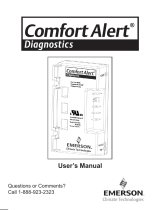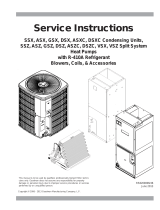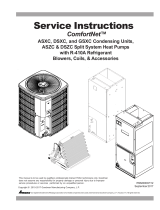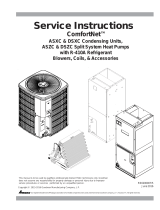Emerson Comfort Alert 943-0038-02 can help you to monitor and analyze data from three phase Copeland Scroll™ compressors as well as thermostat demand. By doing so, the module can accurately detect the cause of electrical and system related failures and protect the compressor. A flashing LED indicator communicates the ALERT code and guides the service technician more quickly and accurately to the root cause of a problem.
Emerson Comfort Alert 943-0038-02 can help you to monitor and analyze data from three phase Copeland Scroll™ compressors as well as thermostat demand. By doing so, the module can accurately detect the cause of electrical and system related failures and protect the compressor. A flashing LED indicator communicates the ALERT code and guides the service technician more quickly and accurately to the root cause of a problem.




















-
 1
1
-
 2
2
-
 3
3
-
 4
4
-
 5
5
-
 6
6
-
 7
7
-
 8
8
-
 9
9
-
 10
10
-
 11
11
-
 12
12
-
 13
13
-
 14
14
-
 15
15
-
 16
16
-
 17
17
-
 18
18
-
 19
19
-
 20
20
-
 21
21
-
 22
22
-
 23
23
-
 24
24
Emerson Comfort Alert 943-0038-02 User manual
- Type
- User manual
- This manual is also suitable for
Emerson Comfort Alert 943-0038-02 can help you to monitor and analyze data from three phase Copeland Scroll™ compressors as well as thermostat demand. By doing so, the module can accurately detect the cause of electrical and system related failures and protect the compressor. A flashing LED indicator communicates the ALERT code and guides the service technician more quickly and accurately to the root cause of a problem.
Ask a question and I''ll find the answer in the document
Finding information in a document is now easier with AI
in other languages
Related papers
-
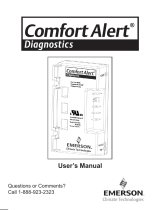 Copeland Comfort Alert 543-0033-00 User manual
Copeland Comfort Alert 543-0033-00 User manual
-
Emerson AE8-1385 User manual
-
Emerson Copeland Compressor Electronics Digital Modulation Extension Module D Installation guide
-
Emerson Residential Scroll Fixed Speed Residential Compressors Owner's manual
-
Emerson Compressor Operation User guide
-
Emerson 2022 HVACR User guide
-
Emerson R407C User manual
Other documents
-
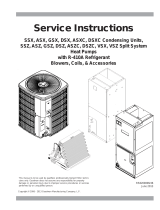 GOODMAN B13400312S Operating instructions
GOODMAN B13400312S Operating instructions
-
GOODMAN GSZC160481 User guide
-
Carrier 38AUZ User manual
-
Carrier 38AUQ User manual
-
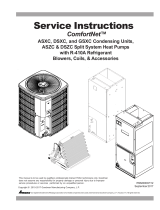 GOODMAN GSXC180241 User guide
GOODMAN GSXC180241 User guide
-
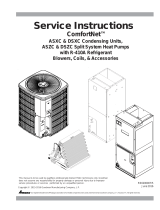 GOODMAN AVPTC29B14 User guide
GOODMAN AVPTC29B14 User guide
-
Amana GSX140191 User guide
-
Westinghouse JS4BF-K(A,B) User manual
-
ICP H4A318GKD100 Installation guide
-
HP (Hewlett-Packard) H2H3 User manual