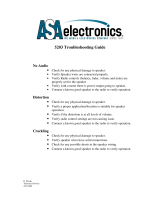Page is loading ...

190-01879-11 May, 2021 Revision 10
GMA 245/245R
Installation Manual

190-01879-11 GMA 245/245R Installation Manual
Rev. 10 Page A
© 2021
Garmin Ltd. or its subsidiaries
All Rights Reserved
Except as expressly provided herein, no part of this manual may be reproduced, copied,
transmitted, disseminated, downloaded or stored in any storage medium, for any purpose without
the express prior written consent of Garmin. Garmin hereby grants permission to download a
single copy of this manual and of any revision to this manual onto a hard drive or other electronic
storage medium to be viewed and to print one copy of this manual or of any revision hereto,
provided that such electronic or printed copy of this manual or revision must contain the complete
text of this copyright notice and provided further that any unauthorized commercial distribution of
this manual or any revision hereto is strictly prohibited.
Garmin International, Inc.
1200 E. 151st Street
Olathe, KS 66062 USA
Aviation Panel-Mount Technical Support Line (Toll Free) 1.888.606.5482
Garmin (Europe) Ltd.
Liberty House, Hounsdown Business Park
Southampton, Hampshire SO40 9LR U.K.
Garmin aviation support and warranty information is available at garmin.com/aviationwarranty.
RECORD OF REVISIONS
Revision Revision Date Description
6 08/21/17 Updated Transmitter Grant of Equipment Authorization info
7 03/09/18 Updated Post Installation Checkout Procedure
8 02/22/19 Added GMA 245R MKR unit info
9 07/01/19 Updated interconnect drawings
10 05/17/21 Updated accessories info

190-01879-11 GMA 245/245R Installation Manual
Rev. 10 Page i
CURRENT REVISION DESCRIPTION
INFORMATION SUBJECT TO EXPORT CONTROL LAWS
This document may contain information which is subject to the Export Administration Regulations
("EAR") issued by the United States Department of Commerce (15 CFR, Chapter VII, Subchapter C) and
which may not be exported, released, or disclosed to foreign nationals inside or outside of the United States
without first obtaining an export license. The preceding statement is required to be included on any and all
reproductions in whole or in part of this manual.
Revision
Page
Number
Section
Number
Description of Change
10 2-2, 2-3 2.3.1
Updated Table 2-3, Table 2-9, and added Table 2-4 per
new accessory info

190-01879-11 GMA 245/245R Installation Manual
Rev. 10 Page ii
DEFINITIONS OF WARNINGS, CAUTIONS, AND NOTES
WARNING
This product, its packaging, and its components contain chemicals known to the State of
California to cause cancer, birth defects, or reproductive harm. This Notice is being
provided in accordance with California's Proposition 65. If you have any questions or
would like additional information, please refer to our web site at www.garmin.com/prop65
.
NOTE
Throughout this document, the use of GMA 245 refers to both the GMA 245 and the
GMA 245R unless specifically noted otherwise.
NOTE
The Bluetooth® word mark and logos are registered trademarks owned by Bluetooth SIG,
Inc. and any use of such marks by Garmin is under license.
SOFTWARE LICENSE AGREEMENT
BY USING THE DEVICE, COMPONENT OR SYSTEM MANUFACTURED OR SOLD BY GARMIN
(“THE GARMIN PRODUCT”), YOU AGREE TO BE BOUND BY THE TERMS AND CONDITIONS
OF THE FOLLOWING SOFTWARE LICENSE AGREEMENT. PLEASE READ THIS AGREEMENT
CAREFULLY. Garmin Ltd. and its subsidiaries (“Garmin”) grants you a limited license to use the
software embedded in the Garmin Product (the “Software”) in binary executable form in the normal
operation of the Garmin Product. Title, ownership rights, and intellectual property rights in and to the
Software remain with Garmin and/or its third-party providers. You acknowledge that the Software is the
property of Garmin and/or its third-party providers and is protected under the United States of America
copyright laws and international copyright treaties. You further acknowledge that the structure,
organization, and code of the Software are valuable trade secrets of Garmin and/or its third-party providers
and that the Software in source code form remains a valuable trade secret of Garmin and/or its third-party
providers. You agree not to reproduce, decompile, disassemble, modify, reverse assemble, reverse
engineer, or reduce to human readable form the Software or any part thereof or create any derivative works
based on the Software. You agree not to export or re-export the Software to any country in violation of the
export control laws of the United States of America.

190-01879-11 GMA 245/245R Installation Manual
Rev. 10 Page iii
Transmitter Grant of Equipment Authorization
1. FCC
Contains FCC ID: QOQWT32I
NOTE
This device complies with Part 15 of the FCC Rules. Operation is subject to the following two conditions:
(1) this device may not cause harmful interference, and (2) this device must accept any interference
received, including interference that may cause undesired operation.
FCC RF Radiation Exposure Statement:
This equipment complies with FCC radiation exposure limits set forth for an uncontrolled environment.
End users must follow the specific operating instructions for satisfying RF exposure compliance. This
transmitter meets both portable and mobile limits as demonstrated in the RF Exposure Analysis. This
transmitter must not be co-located or operating in conjunction with any other antenna or transmitter except
in accordance with FCC multi-transmitter product procedures.
2. IC
Contains IC: 5123A-BGTWT32I
NOTE
This device complies with Innovation, Science and Economic Development Canada license-exempt RSS
standard(s). Operation is subject to the following two conditions: (1) this device may not cause
interference, and (2) this device must accept any interference, including interference that may cause
undesired operation of the device.
Cet appareil est conforme aux normes RSS sans licence du ministére Innovation, Sciences et
Développement économique Canada. Son fonctionnement est soumis aux deux conditions suivantes :
(1) ce périphérique ne doit pas causer d’interférences et (2) doit accepter toute interférence, y compris les
interférences pouvant entraîner un fonctionnement indésirable de l’appareil.
3. Declaration of Conformity
Hereby, Garmin declares that this product is in compliance with the Directive 2014/53/EU. The full text of
the EU declaration of conformity is available at the following internet address:
www.garmin.com/compliance
.
Radio frequency/protocol: Bluetooth® wireless technology 2.4 GHz @ -0.49 dBm nominal

190-01879-11 GMA 245/245R Installation Manual
Rev. 10 Page iv
TABLE OF CONTENTS
PARAGRAPH PAGE
Section 1 General Description ...........................................................................1-1
1.1 Introduction...................................................................................................................... 1-1
1.2 Equipment Description .................................................................................................... 1-1
1.3 Technical Specifications .................................................................................................. 1-2
1.4 Reference Documents ...................................................................................................... 1-6
Section 2 Installation Overview.........................................................................2-1
2.1 Introduction...................................................................................................................... 2-1
2.2 Installation Materials ....................................................................................................... 2-1
2.3 Available Accessories...................................................................................................... 2-2
2.4 Installation Considerations .............................................................................................. 2-5
2.5 GMA 245R Status LED................................................................................................... 2-7
2.6 GMA 245R Installation Guidance for Best Bluetooth Performance ............................... 2-8
2.7 Cabling and Wiring.......................................................................................................... 2-9
2.8 Cooling Air ...................................................................................................................... 2-9
2.9 Configuration, and Adjustment Options ........................................................................ 2-10
2.10 Updating Software ....................................................................................................... 2-15
2.11 Noise ............................................................................................................................ 2-16
2.12 Mounting Requirements .............................................................................................. 2-17
Section 3 Installation Procedure........................................................................3-1
3.1 Unpacking Unit................................................................................................................ 3-1
3.2 Electrical Connections ..................................................................................................... 3-1
3.3 Jackscrew and Shield Block Backshell Installation Instructions..................................... 3-2
3.4 Backshell Assembly....................................................................................................... 3-17
3.5 Audio Shield Termination ............................................................................................. 3-17
3.6 Unit Installation ............................................................................................................. 3-18
3.7 Post Installation Checkout ............................................................................................. 3-19
3.8 Continued Airworthiness ............................................................................................... 3-20
3.9 Diagnostics Information ................................................................................................ 3-21
3.10 Disabling Bluetooth ..................................................................................................... 3-21
Section 4 System Interconnects .........................................................................4-1
4.1 Connector Description ..................................................................................................... 4-1
4.2 Pin List............................................................................................................................. 4-1
4.3 Aircraft Power.................................................................................................................. 4-4
4.4 CAN Bus.......................................................................................................................... 4-4
4.5 Lighting Bus .................................................................................................................... 4-5
4.6 Audio Inputs/Outputs and Mic Keys ............................................................................... 4-6
4.7 Discrete Inputs ............................................................................................................... 4-10
4.8 Marker Beacon Antenna, GMA 245R MKR Unit Only ................................................ 4-11

190-01879-11 GMA 245/245R Installation Manual
Rev. 10 Page v
PARAGRAPH PAGE
Section A Installation Considerations for Upgrading from a Garmin
GMA 240 ............................................................................................A-1
A.1 Mechanical Considerations............................................................................................ A-1
A.2 Electrical Considerations ............................................................................................... A-1
A.3 GMA 240 to GMA 245 Retrofit Connections ............................................................... A-2
Appendix B Outline and Installation Drawings .............................................B-1
Appendix C Interconnect Drawings.................................................................C-1

190-01879-11 GMA 245/245R Installation Manual
Rev. 10 Page vi
LIST OF FIGURES
FIGURE PAGE
Section 1 General Description ...........................................................................1-1
Section 2 Installation Overview.........................................................................2-1
Figure 2-1 GMA 245R MKR Marker Beacon Coaxial Cable D-Sub Termination.............. 2-6
Figure 2-2 GMA 245R Bluetooth Transceiver Location...................................................... 2-8
Figure 2-3 SD Card Slot and DIP Switch Locations .......................................................... 2-11
Figure 2-4 Front Panel Configuration................................................................................. 2-13
Figure 2-5 GMA 245 Unit Rack (115-00262-00)............................................................... 2-17
Figure 2-6 GMA 245R w/Mounting Brackets on Front and Back ..................................... 2-18
Figure 2-7 GMA 245R w/Mounting Brackets on Sides ..................................................... 2-18
Section 3 Installation Procedure........................................................................3-1
Figure 3-1 GMA 245R Jackscrew Backshell Assembly ...................................................... 3-4
Figure 3-2 GMA 245 Shield Block Backshell Assembly..................................................... 3-5
Figure 3-3 Method A.1 for Shield Termination................................................................... 3-6
Figure 3-4 Insulation/Contact Clearance ............................................................................. 3-8
Figure 3-5 Method A.2 (Daisy Chain) for Shield Termination ......................................... 3-10
Figure 3-6 Method B.1 (Quick Term) for Shield Termination.......................................... 3-12
Figure 3-7 Method B.2 (Daisy Chain-Quick Term) for Shield Termination...................... 3-13
Figure 3-8 Daisy Chain between Methods A and B .......................................................... 3-14
Figure 3-9 Jackscrew D-Sub Spliced Signal Wire illustration ........................................... 3-15
Figure 3-10 Shield Block D-Sub Spliced Signal Wire illustration..................................... 3-16
Figure 3-11 Rear View of Rack and Connectors................................................................ 3-17
Figure 3-12 GMA 245 Audio Shield Termination (top and bottom) ................................. 3-17
Figure 3-13 GMA 245R Audio Shield Termination (top and bottom)............................... 3-18
Figure 3-14 Diagnostics Mode ........................................................................................... 3-21
Section 4 System Interconnects .........................................................................4-1
Figure 4-1 Rear View of Backplate and Connectors ............................................................ 4-1
Figure 4-2 Rear Connectors J2401 & J2402, Viewed from Back of Unit............................ 4-1
Section A Installation Considerations for Upgrading from a Garmin
GMA 240 ............................................................................................A-1
Figure A-1 GMA 240 to GMA 245 Retrofit Connections................................................... A-2
Appendix B Outline and Installation Drawings .............................................B-1
Figure B-1 GMA 245 Outline Drawing................................................................................B-1
Figure B-2 GMA 245 Installation Drawing..........................................................................B-2
Figure B-3 GMA 245R Outline Drawing, End Mount Bracket Installation .......................B-3
Figure B-4 GMA 245R Outline Drawing, Side Mount Bracket Installation........................B-4
Figure B-5 GMA 245R Installation Drawing, End and Side Bracket Mounting .................B-5

190-01879-11 GMA 245/245R Installation Manual
Rev. 10 Page vii
FIGURE PAGE
Figure B-6 GMA 245 Panel Cutout Drawing .......................................................................B-6
Appendix C Interconnect Drawings ................................................................C-1
Figure C-1 Notes for Example Interconnect Drawings ........................................................C-1
Figure C-2 J2401 Connector Example Interconnect Drawing..............................................C-2
Figure C-3 J2402 Connector Example Interconnect Drawing..............................................C-3
Figure C-4 Lighting Bus Example Interconnect Drawing....................................................C-4
Figure C-5 Mono Audio Example Interconnect Drawing ....................................................C-5
Figure C-6 Four Passenger Headset Wiring Example Interconnect Drawing ......................C-6
Figure C-7 LEMO Jack Wiring Example Interconnect Drawing .........................................C-7
Figure C-8 J2401 & J2402 Connector Layout Drawing.......................................................C-8

190-01879-11 GMA 245/245R Installation Manual
Rev. 10 Page viii
LIST OF TABLES
TABLE PAGE
Section 1 General Description ...........................................................................1-1
Table 1-1 Physical Characteristics GMA 245 ...................................................................... 1-2
Table 1-3 Electrical Characteristics...................................................................................... 1-3
Table 1-2 Physical Characteristics GMA 245R.................................................................... 1-3
Table 1-5 GMA 245/245R Power Requirements ................................................................. 1-5
Table 1-6 GMA 245 Power Requirements ........................................................................... 1-5
Table 1-4 Speaker Output ..................................................................................................... 1-5
Table 1-8 Reference Documents........................................................................................... 1-6
Table 1-7 GMA 245R Power Requirements......................................................................... 1-6
Section 2 Installation Overview.........................................................................2-1
Table 2-1 Catalog Part Numbers .......................................................................................... 2-1
Table 2-2 Contents of GMA 245 Standard Installation Kit.................................................. 2-2
Table 2-3 Contents of GMA 245R Standard Kit .................................................................. 2-2
Table 2-4 Contents of GMA 245R MKR Standard Kit ........................................................ 2-2
Table 2-5 Contents of GMA 245 Back Plate Kit (011-00678-00, also used for
GMA 240/340)....................................................................................................................... 2-2
Table 2-6 Contents of GMA 245 Conn Kit (011-02302-00, also used for GMA 35/350) ... 2-3
Table 2-7 Contents of GMA 245 Ring Terminal Kit (011-04151-00) ................................. 2-3
Table 2-8 Contents of GMA 245 Pre-bagged Screws “D” (011-02650-03)......................... 2-3
Table 2-9 Contents of GMA 245R Conn Kit (011-03828-00/-10) ....................................... 2-3
Table 2-10 Pin and Crimp Tool Part Numbers ..................................................................... 2-6
Table 2-11 Status LED Indications....................................................................................... 2-7
Table 2-12 GMA 245 DIP Switch Configuration Settings................................................. 2-11
Table 2-13 GMA 245R DIP Switch Configuration Settings .............................................. 2-12
Table 2-14 Hardwire Configuration Options...................................................................... 2-14
Section 3 Installation Procedure........................................................................3-1
Table 3-1 Pin Contact Part Numbers .................................................................................... 3-1
Table 3-3 Parts supplied for a GMA 245R Jackscrew Backshell Installation (Figure 3-1) . 3-2
Table 3-2 Recommended Crimp Tools................................................................................. 3-2
Table 3-4 Parts supplied for a GMA 245 Backshell Installation (Figure 3-2) ..................... 3-3
Table 3-5 Parts not supplied for a Backshell Installation (Figure 3-1)................................. 3-3
Table 3-6 Shielded Cable Preparations for Garmin Connectors........................................... 3-6
Table 3-7 Shielded Cable Preparations – (Quick Term)..................................................... 3-12
Section 4 System Interconnects .........................................................................4-1
Table 4-1 J2401 Pin Assignments ........................................................................................ 4-1
Table 4-2 J2402 Pin Assignments ........................................................................................ 4-3
Table 4-3 Aircraft Power ...................................................................................................... 4-4

190-01879-11 GMA 245/245R Installation Manual
Rev. 10 Page ix
TABLE PAGE
Table 4-4 CAN Bus .............................................................................................................. 4-4
Table 4-5 Lighting Bus ......................................................................................................... 4-5
Table 4-6 Mic Audio Inputs and Mic Keys .......................................................................... 4-6
Table 4-7 COM Audio and Mic Keys .................................................................................. 4-6
Table 4-8 Alert Audio I/O .................................................................................................... 4-7
Table 4-9 AUX and NAV Audio Inputs............................................................................... 4-7
Table 4-10 Failsafe Warning Audio ..................................................................................... 4-8
Table 4-11 Music Inputs ....................................................................................................... 4-8
Table 4-12 TEL Audio/XCVR 3 I/O .................................................................................... 4-9
Table 4-13 Headset Outputs ................................................................................................. 4-9
Table 4-14 Speaker Audio Output ...................................................................................... 4-10
Table 4-15 Discrete Inputs.................................................................................................. 4-10
Table 4-16 Discrete Outputs ............................................................................................... 4-10
Table 4-17 Marker Beacon Antenna Pins........................................................................... 4-11
Section A Installation Considerations for Upgrading from a Garmin
GMA 240 ............................................................................................A-1

190-01879-11 GMA 245/245R Installation Manual
Rev. 10 Page 1-1
1 GENERAL DESCRIPTION
1.1 Introduction
This manual is intended to provide mechanical and electrical information for use in the planning and
design of an installation of the GMA 245 into an aircraft. This manual is not a substitute for an approved
airframe-specific maintenance manual, installation design drawing, or complete installation data package.
Attempting to install equipment by reference to this manual alone and without first planning or designing
an installation specific to your aircraft may compromise your safety and is not recommended.
1.2 Equipment Description
The Garmin GMA 245 Audio Panel is not a TSO-certified product and has received no FAA approval or
endorsement.
The GMA 245 is a high-fidelity digital audio panel that collects, processes, and distributes audio signals to
crew and passengers. The GMA 245 digital signal processing (DSP) core filters the audio signals and
provides digital audio routing to minimize noise.
The GMA 245 provides a speaker output for use as a cockpit speaker. The GMA 245 also includes a
cockpit voice recorder and playback feature to help in situations where a COM transmission may need to
be heard again. In addition, the GMA 245 uses Bluetooth for listening to music and making phone calls, or
sending headset audio to a VIRB XE, and a 10 Watt USB charge port for phones and tablets.
Other features include intuitive configuration, a lighting bus input, SD Card socket for code loads and
Bluetooth firmware updates, an 8 position DIP switch for installation settings, and multiple audio
switching functions. LED-illuminated push-buttons (keys) allow audio selection and annunciation for
selection of NAV, COM, and other audio. Photocell dimming circuitry automatically adjusts the brightness
of the annunciators. Backlighting is controlled by the aircraft lighting bus inputs if the lighting bus is
connected. If the lighting bus is not connected, backlighting is controlled by the photocell. A fail-safe
circuit connects the pilot's headset and microphone directly to COM 1 and a fail-safe warning audio input
in the event that power is interrupted or the unit is turned off.
The GMA 245 has 2 music inputs in addition to the Bluetooth, NAV, COM, and ICS selections. The
GMA 245 is easily configurable without an external PC connection. The GMA 245 has automatic intercom
squelch and optional keyed intercom squelch. The GMA 245 also contains a CAN Bus that will interface
to the G3X Touch system.
The GMA 245R is a remote mount version of the GMA 245. The GMA 245R provides audio system
capabilities to a Garmin avionics system such as the G3X Touch (which provides control integration for
the GMA 245R). Garmin provides two versions of the GMA 245R which are identifiable by the Garmin
Part Number (GPN) marked on the side of the unit. The GMA 245R marked with the GPN 011-03784-10
adds Marker Beacon Receiver capability to the unit. For referencing purposes only, this document
identifies this version of the GMA 245R as GMA 245R MKR when applicable.

190-01879-11 GMA 245/245R Installation Manual
Rev. 10 Page 1-2
1.2.1 Features Summary
• 6 Microphone Inputs - Pilot, Copilot, 4 Passenger
• 2 Microphone Keys - Pilot, Copilot
• 3 Transceiver Channels - COM 1, COM 2, TEL
• 5 Receiver Inputs - NAV 1, NAV 2, AUX 1, AUX 2, AUX 3
• 2 Music Inputs
• 4 Alert Inputs (unswitched)
• 1 Speaker Output
• 3 Headset Outputs - Pilot, Copilot, Passenger (passenger output can drive 4 headsets)
• 5 Discrete Inputs
• 1 Discrete Outputs
• 1 Failsafe Channel - (only heard during failed mode or power off)
• 1 CAN Bus Interface
• Lighting Bus
• Bluetooth (not shared with Music 1 or Music 2)
• SD Card Socket
• 8 Position DIP Switch
• USB Charge Port
• Marker Beacon Receiver (GMA 245R MKR version only)
1.3 Technical Specifications
1.3.1 Physical Characteristics
Table 1-1 Physical Characteristics GMA 245
Characteristic Specification
Bezel Height 1.30 inches (33.0 mm)
Bezel Width 6.30 inches (160.0 mm)
Rack Height (Dimple to Dimple) 1.33 inches (34.0 mm)
Rack Width 6.30 inches (160.0 mm)
Depth Behind Panel with Connectors (measured from face of aircraft
panel to rear of connector backshells)
8.09 inches (205.0 mm)
GMA 245 Weight (Unit Only) 1.10 lbs (0.49 kg)
GMA 245 Weight (Installed with rack, backplate, and connectors) 1.78 lbs (0.81 kg)

190-01879-11 GMA 245/245R Installation Manual
Rev. 10 Page 1-3
1.3.2 Electrical Specifications
Table 1-2 Physical Characteristics GMA 245R
Characteristic Specification
Unit Height 1.36 inches (34.5 mm)
Unit Width 6.29 inches (159.8 mm)
Unit Depth 6.59 inches (167.3 mm)
Unit Depth w/End Mount Bracket Installation 7.71 inches (195.7 mm)
Unit Depth w/End Mount Installation and Connectors 9.06 inches (230.1 mm)
Unit Width w/Side Mount Bracket Installation 7.21 inches (183.1 mm)
Unit Depth w/Side Mount Bracket Installation and Connectors 8.50 inches (215.8 mm)
GMA 245R (011-03784-00) Weight
(Unit, Mounting Bracket, and Connectors)
1.39 lbs (0.63 kg)
GMA 245R MKR (011-03784-10) Weight
(Unit, Mounting Bracket, and Connectors)
1.42 lbs (0.64 kg)
Table 1-3 Electrical Characteristics
Characteristic Specification
Temperature
Range
-20º C to +55º C (Operation)
-55º C to +85º C (Storage)
-40º C to +70º C (Short term)
Altitude
55,000 Feet
Overpressure -15,000 Feet
Audio Panel
Functions
Dedicated Transceiver inputs: 3 (including TEL)
Dedicated Receiver inputs: 5 (AUX 1, 2, and 3, selected with a single key; NAV
1 and 2 independently selectable)
Alert (unswitched) inputs: 4 (each with configurable volume)
Input impedance: 600 Ω
Input isolation: 60 dB minimum
Alert/Receiver/Transceiver bandwidth: 100 Hz to 6.5 kHz
Special functions: Fail-safe operation
All inputs use MASQ™ processing (Master Avionics Squelch)
Max input 5 Vrms

190-01879-11 GMA 245/245R Installation Manual
Rev. 10 Page 1-4
Intercom Functions
Positions: 6 - Pilot, Copilot, 4 Passengers
Volume controls: 4 (Pilot ICS, Pilot Music, Copilot/Passenger ICS,
Copilot/Passenger Music)
Microphone input impedance: 150 Ω (compatible with 150 to 600 Ω mics)
Microphone bias voltage: 11 Vdc delivered through 470 Ω
Intercom isolation modes: 3 - Pilot, Crew, and All
Telephone interfaces: 1 full-duplex (use rear LRU pins or Bluetooth)
ICS Auto-Squelch/VOX: Independent DSP (digital signal processing) determined
thresholds for each mic
Note that keyed intercom is optional. Auto-squelch not available when using
keyed ICS.
Headphone
Outputs
Output amplifiers: 3 Stereo - Pilot, Copilot, Passengers
Power, Load, and Distortion: 65 mW into 150 Ohms with <10%
THD+N @ 10% output <3% THD+N
Typical Operating Distortion: <1% THD+N
3dB Frequency Response Bandwidth: 20 Hz to 20 kHz for Music
350 Hz to 6.5 kHz for Other Audio (MICs, Radios, Alerts)
Music Functions
Music inputs (stereo): 2
Music input impedance: 600 Ω (differential)
Music gain: +24dB @ max. volume
Music input level:<200 mVrms for full power* output @ max music volume knob
position (typ.)
3.0 Vrms max music input level
Music bandwidth: 20 Hz to 20 kHz @ full power output
Music distortion: <0.1% THD+N (typ.) @ full power, full bandwidth
*Full power output refers to 65 mW into 150 Ω at the headset
Bluetooth
Connectivity
Bluetooth 3.00 Compliant, allows music, cell phone calls, and interface with the
VIRB XE action camera. Bluetooth supports HFP (including HFP v1.6 Wide
Band Speech mode), A2DP, and AVRCP.
The GMA stores 10 paired devices and overwrites the least recently connected
device when a new device is paired. Only 1 Bluetooth connection allowed at one
time. The VIRB XE cannot be connected when using a phone (and vice versa).
USB Charge Port
USB charge port - Rated for 10 W. The GMA 245 charge port features USB port
detection that will connect the optimum charge rate for the device connected.
The charge port supports a maximum of 2.1 Amp charge current for devices.
The USB charge port will shutdown and protect the GMA for current draw above
2.3 Amps.
Table 1-3 Electrical Characteristics
Characteristic Specification

190-01879-11 GMA 245/245R Installation Manual
Rev. 10 Page 1-5
1.3.3 Power Requirements
The GMA 245/245R will operate down to emergency voltage (9 Volts). Below 11 Volts, the USB charge
port and the speaker are disabled.
Table 1-4 Speaker Output
Aircraft Voltage Speaker Impedance Output Power
14V
4 Ω 3 Watts
8 Ω Not Recommended
28V
4 Ω 10 Watts
8 Ω 7 Watts
Table 1-5 GMA 245/245R Power Requirements
Characteristic Specification
Input Voltage Range 11 to 33 Vdc
Leakage Current* < 1 mA
*Current the unit draws if turned off (GMA 245 is turned of by the knob, GMA 245R can only be turned
off by breaker).
Table 1-6 GMA 245 Power Requirements
Characteristic Current Draw Power Consumption
Idle Current*
0.32 A @ 14 VDC
0.18 A @ 28 VDC
4.48 W @ 14 VDC
5.04 W @ 28 VDC
Typical Operating Current without USB charge
port being used.
0.77 A @ 14 VDC
0.40 A @ 28 VDC
10.78 W @ 14 VDC
11.20 W @ 28 VDC
Maximum Current with no USB charge port
connection
1.11 A @ 14 VDC
0.87 A @ 28 VDC
15.54 W @ 14 VDC
24.36 W @ 28 VDC
Maximum Current with USB charge port
connection
2.31 A @ 14 VDC
1.45 A @ 28 VDC
32.34 W @ 14 VDC
40.60 W @ 28 VDC
*Unit current drawn with power applied, no audio, and minimum lighting.

190-01879-11 GMA 245/245R Installation Manual
Rev. 10 Page 1-6
1.4 Reference Documents
The following publications are sources of additional information for installing the GMA 245. The installer
should read all referenced materials along with this manual before attempting installation.
Table 1-7 GMA 245R Power Requirements
Characteristic Current Draw Power Consumption
Idle Current*
0.32 A @ 14 VDC
0.18 A @ 28 VDC
4.48 W @ 14 VDC
5.04 W @ 28 VDC
Typical Operating Current without USB charge
port being used.
0.60 A @ 14 VDC
0.32 A @ 28 VDC
8.40 W @ 14 VDC
8.96 W @ 28 VDC
Maximum Current with no USB charge port
connection
0.92 A @ 14 VDC
0.77 A @ 28 VDC
12.88 W @ 14 VDC
21.56 W @ 28 VDC
Maximum Current with USB charge port
connection
2.1 A @ 14 VDC
1.35 A @ 28 VDC
29.40 W @ 14 VDC
37.80 W @ 28 VDC
*Unit current drawn with power applied, no audio.
Table 1-8 Reference Documents
Part Number Document
190-01115-01 G3X Installation Manual
190-01754-00 G3X Touch Pilot’s Guide
190-01879-10 GMA 245 Pilot's Guide

190-01879-11 GMA 245/245R Installation Manual
Rev. 10 Page 2-1
2 INSTALLATION OVERVIEW
2.1 Introduction
This section provides the necessary information for the installation and checkout of the GMA 245 Audio
Panel. Installation of the GMA 245 will differ according to equipment location and other factors. The
appendices contain interconnect wiring diagrams, mounting dimensions, and information pertaining to
installation.
Careful planning and consideration of the suggestions in this section are required to achieve the desired
performance and reliability from the GMA 245. The guidance of FAA advisory circulars AC 43.13-1B and
AC 43.13-2B, where applicable, may be found useful for making retro-fit installations that comply with
FAA regulations.
2.2 Installation Materials
2.2.1 Unit Configurations
Table 2-1 Catalog Part Numbers
Model Catalog Part Number Unit Only Part Number
GMA 245 Unit Only 010-01318-00 011-03519-00
GMA 245 Standard (includes
items in Table 2-2
)
010-01318-01 011-03519-00
GMA 245R Unit Only 010-01471-00 011-03784-00
GMA 245R Standard Kit
(includes items in Table 2-3
)
010-01471-01 011-03784-00
GMA 245R MKR Unit Only 010-01471-10 011-03784-10
GMA 245R MKR Standard Kit
(includes items in Table 2-4
)
010-01471-11 011-03784-10

190-01879-11 GMA 245/245R Installation Manual
Rev. 10 Page 2-2
2.3 Available Accessories
2.3.1 Standard Accessories
Table 2-2 Contents of GMA 245 Standard Installation Kit
Item Part Number
Sub-Assy, Back Plate, GMA 245/245R (also used for GMA 240/340) (Table 2-5) 011-00678-00
Conn Kit, GMA 245/245R (also used for GMA 35/350) (Table 2-6) 011-02302-00
Sub-Assy, GMA 245, Ring Terminal screw/washer access kit (Table 2-7) 011-04151-00
SMP, Install Rack, GMA 245 (also used for GMA 240/340) 115-00262-00
Table 2-3 Contents of GMA 245R Standard Kit
Item Part Number
Side Mount Bracket, GMA 245R 115-02282-00 (ordered as 011-04150-00)
Connector Kit, GMA 245R (see Table 2-9) 011-03828-00
Table 2-4 Contents of GMA 245R MKR Standard Kit
Item Part Number
Side Mount Bracket, GMA 245R, PMA 115-02282-10 (ordered as 011-04150-10)
End Mount Bracket, GMA 245R, PMA 115-02283-10 (ordered as 011-04150-11)
Connector Kit, GMA 245R, PMA (see Table 2-9) 011-03828-10
Table 2-5 Contents of GMA 245 Back Plate Kit (011-00678-00, also used for GMA 240/340)
Item Part Number Quantity
Pre-bagged screws “D” (Table 2-8) 011-02650-03 1
Nut Cover, SMP 115-00261-00 1
Connector Plate Assembly, DCP 125-00040-00 1
Nut, Std, English, SS, #6-32 210-00036-07 1
Screw, 4-40 x 0.250, PHP, SS/P, w/NYL 211-60234-08 2

190-01879-11 GMA 245/245R Installation Manual
Rev. 10 Page 2-3
Table 2-6 Contents of GMA 245 Conn Kit (011-02302-00, also used for GMA 35/350)
Item Part Number Quantity
Backshell w/Hardware 25 and 44 pin 011-00950-02 2
Ground Adapter, Shell 1-3 011-01169-00 4
Screw 4-40 x 0.437, FLHP100, SS/P, Nylon 211-63234-11 4
Hi Density D-Sub Connector, Mil Crimp, 44 ckt 330-00185-44 2
Contact Pin, Mil Crimp, Size 22D 336-00021-00 94
Table 2-7 Contents of GMA 245 Ring Terminal Kit (011-04151-00)
Item Part Number Quantity
Screw, 8-32 x 0.312, PHP, SS/P 211-60209-09 8
Washer, Split Lock, Size 8 212-00018-04 8
Washer, Flat, Non-Std, SS, ID 0.195, OD 0.354 212-20065-00 8
Table 2-8 Contents of GMA 245 Pre-bagged Screws “D” (011-02650-03)
Item Part Number Quantity
Screw, 4-40 x 0.250, PHP, SS/P, w/NYL 211-60234-08 4
Cable Tie, 4.0” 231-10001-00 1
Table 2-9 Contents of GMA 245R Conn Kit (011-03828-00/-10)
Item Part Number Quantity
Jackscrew Backshell 011-01855-02 2
Screw, 8-32 x 0.312, PHP, SS/P 211-60209-09 8
Washer, Split Lock, Size 8 212-00018-04 8
Washer, Flat, Non-Std, SS, ID 0.195, OD 0.354 212-20065-00 8
Hi Density D-Sub Connector, Mil Crimp, 44 ckt 330-00185-44 2
Contact Pin, Mil Crimp, Size 22D 336-00021-00 88
/