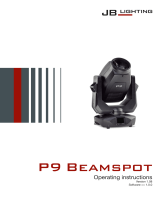MANUAL
LED Driver
3 x 700 mA
24V DC
PX307
R
PiXiMo
3700

CONTENTS
3
3
4
4
5
6
7
7
8
9
10
11
12
12
12
13
14
15
16
17
17
18
1. General description.............................................................................................................
2. Safety conditions.................................................................................................................
3. Connections and control elements description....................................................................
4. Displayed messages and their meaning..............................................................................
5. Dmx address setting............................................................................................................
6. Master / slave feature..........................................................................................................
7. White balance......................................................................................................................
8. Colours' mode......................................................................................................................
9. Individual settings................................................................................................................
10. Reaction to dmx signal interruption.....................................................................................
11. Programs' description..........................................................................................................
12. Temperature limitations.......................................................................................................
13. Er0 error message...............................................................................................................
14. Brightness control frequency...............................................................................................
15. Display blanking..................................................................................................................
16. Smooth................................................................................................................................
17. Default settings and memory error (Err).............................................................................
18. Programming.......................................................................................................................
19. Connection scheme.............................................................................................................
20. Dimensions..........................................................................................................................
21. Technical specification.........................................................................................................
22. Declaration of conformity.....................................................................................................
The manufacturer reserves the right to make changes in the functioning and operation of the
controller, in order to improve the product.
PXM Marek Żupnik spółka komandytowa
ul. Przemysłowa 12
30-701 Kraków, Poland
tel.: +48 12 626 46 92
fax: +48 12 626 46 94
E-mail: [email protected]
Internet: www.pxm.pl
Rev 1.1

3
1. GENERAL DESCRIPTION
2. SAFETY CONDITIONS
Px307 LED Driver 3 x 700 mA is a device powered with safe voltage 12-24V; however, you should
at all times obey the rules set forth below:
1. The device may be connected to 12 - 24V DC (stabilized voltage) with current-carrying
capacity compatible with technical data only.
2. All the conductors should be protected against mechanical and thermal damage.
3. In the event of damaging any conductor, it should be replaced with a conductor of the same
technical parameters.
4. Connection of DMX signal can be made with shielded conductor only.
5. All repairs and connections of outputs or DMX signal can only be made with cut off power
supply.
6. PX307 should be strictly protected against contact with water and other liquids.
7. All sudden shocks, particularly dropping, should be avoided.
8. The device cannot be turned on in places with humidity exceeding 90%.
9. The device cannot be used in places with temperature lower than 2°C or higher than 40°C.
10. Clean with damp duster only.
The PX307 driver is designed to control LEDs. The device has been placed inside metal
housing. The built-in DMX receiver allows for activating 3 channels (R, G, B) by using directly the
DMX protocol. A wide range of supply voltage and a high level of current-carrying capacity enable
activating large quantities of LEDs.
PX307 can be controlled by the DMX signal or it can work independently.
In this operation mode, the user has access to a fully programmable stage and 18 default
sequences for which he can also change the reproduction speed and the smoothness of
transition of particular steps. With the use of 16-bit resolution, controlling the parameters of
channels is completely smooth. Moreover, the driver offers an effect control mode which allows
for controlling the programs that are built into the device and, at the same time, changing such
parameters as speed, brightness and fade settings using the DMX-512 signal sent from an
external controller.
The driver offers a built-in control signal frequency tuning system ("flicker free"
technology), which makes it useful in applications for the television industry. As LEDs from the
RGB series often differ in parameters, problems in receiving white colour may occur (triggering
100% at all channels). This is why the PX307 has been equipped with a very useful feature called
'white balance.' With this feature, each set of LEDs can be adjusted so that the control of
individual colours by the module enables achieving white colour at full activation.
What is more, this feature allows for adjusting colour temperature of white.
PX307 has also been equipped with a function of temperature power output limit and
connectors for connecting a temperature sensor.

3. CONNECTIONS AND CONTROL ELEMENTS DESCRIPTION
3
2
1
5
6
4
4
4. DISPLAYED MESSAGES AND THEIR MEANING
driver's DMX addres - the basic menu state
setting the parameters individually for each channel
DMX address setting
control mode settings (RGB or BRIGHTNESS / COLOUR)
reaction on DMX signal interruption
MASTER / SLAVE mode settings
operation in BRIGHTNESS / COLOUR mode
operation in RGB mode
turning all the outputs on at 100%
setting the parameters for all channels concurrently
1
DMX-512 input
2
DMX-512 output
3
4Display
5
Power supply
6
Control outpus
operation in HSL - HUE/SATURATION/LIGHTNESS
operation in RGB Dimmer mode
Temperature sensor input
turning all the outputs off
scene
Control buttons
7
message showing no temp. sensor connection to PX307 with function active
7
PiXiMo 3700
PX 307
LED Driver
3x700mA

5
emitted channels number in the MASTER mode
white balance settings
red colour balance
green colour balance
blue colour balance
turning the white balance on / off
program playing speed
program step-to-step fading smoothness
red colour setting during scene programming
green colour setting during scene programming
base frequency brightness control
blue colour setting during scene programming
screen saver and DMX signal LED blanking
turning ON/OFF of MASTER mode
setting the address of the first channel
program no. 17
memory error message
restore default device settings menu
function of smoothing the transitions between different values
smooth option turn off
packet to packet smoothing menu
time smoothing menu
power limit based on temperature
temperature value from which power output limitation is activated
temperature value for which device outputs are completely deactivated
current temperature value

6
6. MASTER / SLAVE FEATURE
The PX307 driver is equipped with DMX-512 signal receiver and can be controlled with any DMX
desktop. In addition, the unit has a built-in programmable reaction to DMX signal interruption
(noS). By dint of 18 factory-defined programs you can obtain interesting effects without the
external controller. In case of using the complex installations realizing the same
sequence cannot guarantee the full playing synchronization. That is why the driver is provided
with the MASTER feature. When this feature is active, the module becomes the DMX signal
transmitter and sends to all the other modules (set as SLAVES, DMX signal receivers) the
realized program. Thanks to such a solution the precise synchronization, even in very complex
installations, is possible.
few PX307 in
To turn the MASTER feature on enter the C-d
menu
" "
Press enter button to set a
Con option on the display." "
To choose the number of DMX
channels to be sent from PX307 You
need to enter the Chn menu." "
ENTER
ENTER
ENTER
NEXT
NEXT
You can activate Master
function by setting it "on"
or "oFF”
You can choose from
range from 24 to 512.
NEXT
CAUTION:
PX307 basically sends three channels (R, G, B), but because the DMX standard defines the
minimal emited channels number as 24, these three channels are duplicated eight times. If there
is such a necessity, you can multiplicate them up to 512 channels (this setting is not
recommended because of the decrease of a transmission speed).
ENTER
NEXT
3x
5. DMX ADDRESS SETTING
The menu of the PX307 driver allows for setting the DMX address within a range between 1 and
510. The driver occupies three consecutive DMX addresses. If address is set to 510, the last
channel is occupied by address 512.
To set the DMX address:
1. Select Adr menu.
2. With "next" or "previous" buttons set the required DMX address.
1 2
NEXT
ENTER
ENTER

7
7. WHITE BALANCE
8. COLOURS' MODE
Sometimes, there can be problems with getting white colour on the RGB series LEDs. This may
be a result of using diodes with different technical parameters. For that reason, the PX307 driver
is provided with the white balance feature. This option allows for choosing a correct colour
temperature for full activation of all 3 outputs (to reach true white colour). The maximal value
(100) is set by default, the temperature can be adjusted by reducing it to a required level (to 50
maximum).
NEXT
ENTER
ENTER
NEXT
NEXT
NEXT
2
1
12
2
4
3
To set the white balance:
1. Enter the bAL feature.
2. For each channel set the required value:
bLr - for the red channel,
bLG - for the green channel,
bLb - for the blue channel.
3. Enter the bCn menu, to confirm your settings or discard the
adjusted values.
4. The on setting turns the white balance on, oFF turns the white
balance feature off.
PX307 can operate in HSL, 4-channel, 3-channel and 2-channel mode.
The HSL mode operates on 3 channels, each channel regulates in turn:
hue, saturation and lightness. 4-channel (3bd) mode adjusts the
colours separately (red, green and blue) and on the 4th channel the
Dimmer (all outputs' dimming) feature is implemented. In the 3-channel
(3-byte) mode each of RGB colours is adjusted separately and in the
2-channel (2-byte) mode one channel sets the brightness and the
second selects one of the 256 factory-defined colours.
NEXT
NEXT
ENTER
To set the colours mode, enter the Cbn feature in the ALL menu and select the
required colours mode: 2b for 2-byte mode, 3b for 3-byte mode, 3bd for
RGBDimmer mode or HSL for Hue/Saturation/Lightness. There is also EFF mode -
description on next site.
ENTER
NEXT
4x
ENTER
NEXT
NEXT
NEXT
After setting the mode selected in the individual settings menu (see Para. 9) number of editable
channels will be limited in accordance with the selected mode (e.g. in 2b-2byte mode to two
channels).

CHANNEL 4 – TRYB
- - - < 0 - 7 > Program1
- - - < 8 - 15 > Program2
- - - < 16 - 23 > Program3
- - - < 24 - 31 > Program4
- - - < 32 - 39 > Program5
- - - < 40 - 47 > Program6
- - - < 48 - 55 > Program7
- - - < 56 - 63 > Program8
- - - < 64 - 71 > Program9
- - - < 72 - 79 > Program10
- - - < 80 - 87 > Program11
- - - < 88 - 95 > Program12
- - - < 96 - 103 > Program13
- - - < 104 - 111 > Program14
- - - < 112 - 119 > Program15
- - - < 120 - 127 > Program16
- - - < 128 - 135 > Program17
- - - < 136 - 143 > Program18
- - - < 144 - 151 > OFF - - -
< 152 - 169 > -
< 170 - 199 > -
< 200 - 229 > -
< 230 - 255 > RGBD - -
CHANNEL 1 - red colour
CHANNEL 2 - green colour
CHANNEL 3 - blue colour
CHANNEL 4 - work mode change channel
CHANNEL 5 - speed settings (greater value - bigger speed)
CHANNEL 6
CHANNEL 7 - brightness settings (greater value - brighter light)
- shows the ability to control the parameter of the selected mode
(„-”) sign - shows the lack of ability to control the parameter of the selected mode
EFF mode (effect) settings
CHANNEL1
RED
CHANNEL 2
GREEN
CHANNEL 3
BLUE
CHANNEL 5
SPEED
CHANNEL 6
FADE
CHANNEL 7
BRIGHTN.
x x x
x x x
x x x
x x x
x x x
x x x
x x x
x x x
x x x
x x x
x x x
x x x
x x x
x x x
x x x
x x x
x x x
x x x
x x x Strobo 10% x x
x x x Strobo 20% x x
x x x Strobo 50% x x
x x x x
- fade settings (greater value - smoother change)
(„x”) sign
8
Description of EFF mode - effect mode.
The PX307 driver has the individual settings option. It allows to ascribe a discretional DMX
address to every output channel. The simpliest example of this is controlling the one-coloured
LEDs brightness connected to all of the outputs. In such a case you need to ascribe one DMX
address to all the channels and thanks to this all the outputs can be controlled with for exmaple
one slider only on the control desk.
9. INDIVIDUAL SETTINGS

9
10. REACTION TO DMX SIGNAL INTERRUPTION
This feature is used not only to protect the installation from DMX signal interruption, but also to
control the LEDs without the external controller. After the feature is activated, when the DMX
signal is not present, the module will realize the selected function independently. When the DMX
signal is connected again, the module stops playing the function and starts working according to
the commands transmitted through the DMX line.
To define the individual settings:
1. Enter the individual settings menu (the Ind abbreviation
stands for this menu).
2. With "next" or "previous" buttons choose the first output
settings (Ad1).
3. With "next" or "previous" key set the required value.
You can choose from range from 1 to 512.
4. Set the addresses for the second output and the rest.
ENTER
ENTER
NEXT
NEXT
NEXT
2
3
4
1
If you select the operating mode in the menu, which limits the number of channels in relation
to the maximum value, you can not program individually address that are out of range of selected
mode. For example, when you select mode only address 1 and 2 can be individually assign
the selected value. For the rest from to the unit displays a message that the
address is out of range mode.
ENTER
NEXT
ENTER
NEXT
NEXT
NEXT
ENTER
ENTER
NEXT
NEXT
NEXT
NEXT
NEXT
ENTER
NEXT
NEXT
You can also use one of the
18 factory-defined sequences.
You may adjust the playing
speed and step-to-step fading
smoothness for each program.
To adjust the program's steps
fading speed in one of the
sequences press "enter"
button. Using the "next" or
"previous" button set the FAd
parameter and press "enter".
Adjust the fading speed from
0 (immediate step-to-step
change) to 100 (change
completely smooth) with
"next" or "previous" button.
Confirm your settings by
pressing "enter".
feature - description
on next page
The rEd denotation is for the
red channel.
The Grn denotation is for
the green channel.
The bLu denotation is for
the blue channel.
The intensity of each colour
is adjusted in a range from 0
to 255.
on stands for turning all the outputs on
at 100 %, oFF turns all the outputs off.
To define the
scenes by your
own you must enter
the Sc option.
To activate the
NO SIGNAL
feature you
must enter the
noS option.
NEXT
NEXT

10
11. PROGRAMS' DESCRIPTION
P01
krok 1
R255
255
255
255
255
255
0
0
0
0
0
0
0
0
0
0
0
0
0
0
0
0
0
0
0
0
0
0 0
0
0
0
0
0
0
0
0
0
0
0
0
0
R
R
R
R
R
G
G
G
G
G
G
B
B
B
B
B
B
krok 2
krok 3
krok 4
krok 5
krok 6
P02 P03 P04 P05 P06 P07 P08 P09 P10
0
255
0
255
0
255
0
0
0
0
0
255
255
255
0
255
255
255
0
255
0
0
255
255
0
0
255
255
0
255
255
0
0
255
0
255
0
0
255
0
255
255
0
255
0
255
255
0
0
255
255
255
0
255
255
0
255
0
0
0
0
255
0
0
255
0
0
255
255
255
0
0
0
0
255
255
255
0
0
0
0
0
0
0
0
0
0
0
0
R
R
R
R
G
G
G
G
B
B
B
B
krok 1
krok 2
krok 3
krok 4
P11 P12 P13 P14 P15 P16 P17 P18
0
0
0
255
255
127
127 127
127
127
127
127
127
127
127
127
127
0
0
255
0
0
255
0
0
255
0
255
0
255
0
0
255
0
0
255
0
0
255
0
255
0
0
255
0
255
0
255
255
255
0
0
0
0
0
255
255
255
Tables below show values for particular output channels - R, G, B - in programs from 1 to 18 (P01 -
P18). 255 stands for maximal output brightness, 127 for 50% and 0 for channel blackout.
Feature - to adjust the program's steps fading speed in one of the sequences press "enter"
button. Using the "next" or "previous" button set the FAd parameter and press "enter".
Adjust the fading speed from 0 (immediate step-to-step change) to 100 (change completely
smooth) with "next" or "previous" button. Confirm your settings by pressing "enter".

12. TEMPERATURE LIMITATIONS
1 2
PX307 has a built-in feature to reduce outputs power depending on the temperature value read
from the sensor mounted in the lamp. This allows you to program the temperature beyond which,
power limitation of outputs will start to work or the connected lamp will be switched off completely.
The product is designed to work only with the NTC thermistor 4K7.
To activate the temperature limitations You need to:
1. Set option in menu.
2. Confirm your selection by pressing enter.
3. Using the next button set to activate feature.
Confirm by pressing enter.
By default this option is turned off.
4. Similarly, you can change the default values
for temperature of activation (60°C by default)
and the maximum temperature (90°C by default).
function
ENTER
NEXT
4x
funkcja ograniczania mocy w zależności od temperatury
wartość temperatury od której ograniczanie mocy wyjść zostaje aktywowane
wartość temperatury dla której wyjścia z urządzenia zostają całkowicie wyłączone
wartość aktualnej temperatury
11
ENTER
NEXT
NEXT
NEXT
NEXT
NEXT
NEXT
ENTER
ENTER
ENTER
In the submenu you can check the current temperature being read from the connected
sensor. Submenus and let you preview the following order: the highest and lowest
temperature recorded by the sensor.
The value of the activation temperature can be set in the range from 30°C to 60°C. On the
other hand, the maximum temperature limit value in the range of 70-90°C.
Chart describing this work of this option is shown below.
Course power limitation between values and is linearly
as shown in the graph below.
Power
Temperature
0Sensor Turn On -
by default: 60°C
__ Sensor Turn Off -
by default: 90°C
__
100%

12
Aby aktywować funkcję wygaszania podświetlenia należy:
1. Ustawić funkcję SCr i zatwierdzić wybór klawiszem enter.
2. Za pomocą przycisków next lub previous zmienić wartość na "on" i zatwierdzić
wybór klawiszem enter.
Analogicznie należy postępować w celu wyłączenia tej funkcji, lecz wówczas
wybierając opcję "oFF".
14. BRIGHTNESS CONTROL FREQUENCY
1 2
ENTER
The "Frq" option allows to set the base frequency control for LEDs. This feature is especially
useful in applications for the television industry. Thanks to use of "flicker free" technology it allows
to avoid unpleasant flicker effect caused by lack of proper synchronization between signal and
LEDs.
The user can choose the frequency in range from 366 Hz to 1.5 kHz, which can be smoothly
change using previous and next buttons to set expected value.
The frequency in the upper range (e.g. value 1.50 = 1.5 kHz) allows to avoid flicker effect visible
cameras.
To set the selected frequency range:
1. Set the Frq feature.
2. Use next or previous buttons to set the selected value.
ENTER
NEXT
2x
15. DISPLAY BLANKING
The device is equipped with the ability to disable backlight of display and operating LED of DMX
signal status. This option enables the "SCr" menu. When it is activated, display and LED will
switch off after 25 seconds (when no one in the same time will not press of any buttons of the
PX307). Of course, the device continues to work without interfering with the other set parameters.
To restore the backlight, use any button.
1 2
ENTER
NEXT
3x
NEXT
To activate the backlight blanking function follow those steps:
1. Set the SCr and confirm by pressing enter.
2. Using the next or previous buttons change value to "on" and confirm with
enter button.
Similarly, you must follow in order to disable this feature, but then instead
of "on” in second step, by selecting "oFF".
-
NEXT
ENTER
In case of not connecting to the PX307 any temperature sensor and the simultaneous
activation of the limit temperature (after setting option in the submenu ) the
driver displays a message you that there is no temperature sensor. This information
appears in the main menu instead of starting address DMX channel, and in the same time
connected to outputs of the PX307 LEDs are turned off.
To disable this message, connect the temperature sensor or disable the temperature limit feature.
13. Er0 ERROR MESSAGE

13
16. SMOOTH
In addition, the driver is equipped with smooth option. It allows smooth changes in brightness and
color of connected LEDs. When running the option transitions between successive DMX values
sent to the lamp (e.g. corresponding to the brightness changes) occur smoothly, with no visible
breaks what prevents common for lighting "flickering" effects. Two consecutive DMX values sent
to the end devices are smoothed linearly between packets of DMX signal for selected
option or within the time interval set in submenu.
_
NEXT
NEXT
ENTER Smoothing function in some cases may slightly
slow down the rate of the reaction of end devices
(e.g. lamps) to changes of the DMX signal. That is
why you can disable this option. To turn off
Smooth, select a parameter and confirm
the selection by pressing enter.
Time smoothing enables changing the time parameter
in which subsequent, different values of the DMX signal sent to
the lamp are smoothed between each other.
The minimum value is 10 [ms] and the maximum is 999 [ms].
ENTER
NEXT
NEXT
...........
NEXT
NEXT
ENTER
ENTER
NEXT
NEXT
NEXT
...........
NEXT
PREV
...........
PREV

17. DEFAULT SETTINGS AND MEMORY ERROR (Err)
The device has a feature that allows for restoring default settings.
To use this option, PX307 must be disconnected from the power supply. Before restoring the
power, press and hold the previous button. After turning the device on, the message will
appear on the screen (when turning on the power until displaying the previous message,
the previous button have to be pressed).
This menu designation restores default settings. Accepting this message by pressing the enter
key restores default settings. It is also possible to exit this menu without returning to default
settings by pressing the escape button.
The default settings in PX307 are as follows:
! DMX address - 1,
! driver operating mode - RGB (3b - 3-byte),
! master mode - off,
! number of sent DMX channels - 128,
! white balance - off
! no signal operating mode - Program 1
! smoothing function (smooth) - off
! temperature limitation - off
14
Err message - memory error
ENTER
POWER ON
HOLD PREVIOUS
ESCAPE
The device is equipped with a built-in memory work control function.
If there are problems with the memory operation on the PX308 display, the message
appears - memory error.
In this situation, select the enter button. The device will reload the default configuration and
upload it to the memory. If after this operation, the message remains on the screen, the
memory is permanently damaged and the unit must be sent to the service point.
There is also a different message informing about an error - .
If this message is displayed, connect the temperature sensor (see diagram on page 16) or turn off
the temperature limitation function (see section 12 on page 11).

15
NEXT
NEXT
ENTER
ENTER
NEXT
NEXT
NEXT
18. PROGRAMMING REMARKS:
1. ENTER enters the submenu and
confirms your choice.
2. ESCAPE leaves the current menu
without making changes.
3. NEXT scrolls the menu forwards and
increases the parameters.
4. PREVIOUS scrolls the menu backwards
and decreases the parameters.
ENTERENTER
NEXT
ENTER
ENTER
ENTER
ENTER
ENTER
ENTER
PREVIOUS
NEXT
NEXT
NEXT
NEXT
NEXT
NEXT
NEXT
NEXT
NEXT
NEXT
ENTER ENTER
ENTER
NEXT
ENTER
NEXT
ENTER
ENTER
ENTERENTER
NEXT
NEXT
ENTER
PREVIOUS
NEXT
NEXT
NEXT
NEXT
NEXT
ENTER
NEXT
NEXT
NEXT
PREVIOUS
NEXT
PREVIOUS
NEXT
ENTER
NEXT
PREVIOUS
NEXT
ENTER
NEXT
NEXT
NEXT
ENTER
PREVIOUS
ENTER
NEXT
NEXT
NEXT
NEXT
NEXT
NEXT
ENTER
ENTER
ENTER
NEXT

16
19. CONNECTION SCHEME
Due to use of passive-type DMX in the PX307 driver, a terminator is needed at the end of DMX
line. Such a solution allows to connect up to 32 of the PX307 drivers to a DMX controller (serial
connection).
The connections have to be made with wires of appropriate gauge. The proper connection lowers
the risk of damaging the driver and improves its reliability. For DMX signal connection use the
shielded conductors only.
CAUTION: In case of voltage loss on one of the modules in a chain, this one and the
subsequent modules will not respond to a DMX signal.
Caution!!
Temperature measurement will be correct only when applying
the NTC 4K7 thermistor installed in the lamp.
PiXiMo 3700
PX 307
LED Driver
3x700mA
V+
PiXiMo 3700
PX 307
LED Driver
3x700mA
DMX controller
to next modules
1 2 3 4 5 6
PX015
1 2 3 4 5 6 Chaser Scene
Club 6p
90
% 100
80
70
60
50
40
30
20
10
0
100 %
90
80
70
60
50
40
30
20
10
0
Master
Music Speed
GND
DMX-
DMX+
V-
V+ L N
12-24V DC
power supply
NTC 4K7
Temp. sensor*
1 - 6 green LEDs
1 - 6 red LEDs
1 - 6 blue LEDs

42,5
19,7
19,7
20. DIMENSIONS
512
12 V DC for 1-3 LEDs/channel
24 V DC
max. 2,1 A
18 mA for 12 V DC
14 mA 24 V DC
3
700 mA
16 bit
1
18
terminal block
YES
0,15 kg
175 mm
44 mm
21 mm
for 4-6 LEDs
for
/channel
- DMX channels
- power supply
- current consumption
- no-load current consumption
- output channels number
- outputs load capacity
- control accuracy
- programmable scenes
- built-in programs
- output sockets
- MASTER mode
- weight
- dimensions:
- width
- heigth
- depth
21. TECHNICAL SPECIFICATION
17
17
21 mm 44 mm
175 mm
PiXiMo 3700
PX 307
LED Driver
3x700mA

18
PXM Marek Żupnik limited partnership
ul. Przemysłowa 12
30-701 Kraków, Poland
LED Driver 3 x 700mA / 24V DC
PX307
PN-EN 61347-2-13:2008
PN-EN 61000-6-1:2008
PN-EN 61000-6-3:2008
The DMX-512 connection must be shielded and the
shielding must be connectred to the ground
responding to the DMX connectors.
mgr inż. Marek Żupnik.
Name of producer:
Address of producer:
declares that the product:
Name of product:
Type:
answers the following product specifications:
LVD:
EMC:
Additional information:
Kraków, 25.02.2013
DEKLARACJA ZGODNOŚCI
z dyrektywą nr 2004/108/WE i 2006/95/WE
stage and theatre consoles digital dimmers dmx systems architectural lighting controllers led lighting
tel: +48 12 626 46 92
fax: +48 12 626 46 94
e-mail: [email protected]
http://www.pxm.pl
ul. Przemysłowa 12
30-701 Kraków, Poland
-
 1
1
-
 2
2
-
 3
3
-
 4
4
-
 5
5
-
 6
6
-
 7
7
-
 8
8
-
 9
9
-
 10
10
-
 11
11
-
 12
12
-
 13
13
-
 14
14
-
 15
15
-
 16
16
-
 17
17
-
 18
18
PXM PiXiMo 3700 User manual
- Type
- User manual
- This manual is also suitable for
Ask a question and I''ll find the answer in the document
Finding information in a document is now easier with AI
Related papers
Other documents
-
 JB-Lighting Sparx 18 User manual
JB-Lighting Sparx 18 User manual
-
 JB-Lighting P12 Spot User manual
JB-Lighting P12 Spot User manual
-
 JB-Lighting P12 Wash User manual
JB-Lighting P12 Wash User manual
-
 JB-Lighting P18 Profile User manual
JB-Lighting P18 Profile User manual
-
Anolis ArcPower™ 144 User manual
-
Anolis ArcPower™ 144 User manual
-
Robe Robin DLF Wash User manual
-
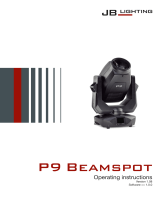 JB-Lighting P9 Spot User manual
JB-Lighting P9 Spot User manual
-
Robe Scan 1200 XT User manual
-
 JB-Lighting P18 Wash MK2 User manual
JB-Lighting P18 Wash MK2 User manual