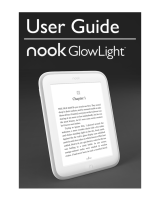Page is loading ...


Barnes & Noble, Inc. 122 Fifth Avenue, New York, NY 10011 USA.
© 2010-2011 Barnes & Noble, Inc. All rights reserved. NOOK®, NOOK Book™, NOOK Bookstore™, NOOK
Color™, NOOK Developer™, NOOK Friends™, NOOK Kids™, NOOK Magazine™, NOOK Newspaper™,
NOOK Newsstand™, NOOK Store™, NOOK Study™, NOOK Tablet™, AliveTouch™, ArticleView™, Daily
Shelf™, LendMe®, PagePerfect™, VividView™, Read and Play™, Read and Record™, Read In Store™, Read to
Me™, More In Store™, Free Friday™, PubIt!™, Lifetime Library™, Read What You Love. Anywhere You Like™,
Read Forever™, and Touch the Future of Reading™ are trademarks of Barnes & Noble, Inc. Patent Pending. Screen-
shots and product images are simulated and for instructional purposes only. They may dier from the actual product
and are subject to change without notice. Content shown may vary from actual available content, which may change
without notice. Your use of NOOK is subject to the NOOK Terms of Service located in this User Guide and here:
www.nookcolor.com/legal. Contains Reader® Mobile technology by Adobe Systems Incorporated. All trademarks or
registered trademarks that are not the property of Barnes & Noble or its aliates are the property of their respec-
tive owners.
Model BNRV200
Version: 1.4.3.A

Table of Contents
Introduction .................................................................................................................................................... 7
Contact Us ........................................................................................................................................................................................ 7
Getting to Know Your NOOK ........................................................................................................................................................ 7
Getting Started with Your NOOK .............................................................................................................. 11
Power and Charging ........................................................................................................................................................................ 14
Safety and Care ............................................................................................................................................................................... 16
Caring for Your NOOK .................................................................................................................................................................. 17
Locking and Unlocking Your NOOK ............................................................................................................................................. 19
Using Gestures to Control Your NOOK .................................................................................................... 20
The Quick Nav Bar ...................................................................................................................................... 24
The Status Bar ................................................................................................................................................................................. 25
The Home Screen and the Daily Shelf ...................................................................................................... 28
Home Screen Panels and the Panel Indicator ................................................................................................................................ 28
The Keep Reading Menu and the More Menu ............................................................................................................................... 29
Wallpaper ........................................................................................................................................................................................ 29
The Daily Shelf ................................................................................................................................................................................ 30
Organizing Items on Your Home Screen ....................................................................................................................................... 31
Using Media Shortcuts .................................................................................................................................................................... 32
Returning to the Home Screen ...................................................................................................................................................... 32
Reading Books, Magazines, and Newspapers on Your NOOK ................................................................ 33
Reading Books ................................................................................................................................................................................. 33
Reading a PDF ................................................................................................................................................................................. 49
Reading a NOOK Kids Book .......................................................................................................................................................... 50
Reading a NOOK Comic Book ...................................................................................................................................................... 57
Reading a Magazine ......................................................................................................................................................................... 59
Reading a Newspaper ..................................................................................................................................................................... 61
Your Library on Your NOOK ...................................................................................................................... 62
The Media Bar ................................................................................................................................................................................. 63
The Sync Button .............................................................................................................................................................................. 64
The Search Tool for Your Library .................................................................................................................................................. 64
Memory Card .................................................................................................................................................................................. 65
Viewing and Sorting the Contents of Your Library ....................................................................................................................... 65
Organizing Your Library on Shelves ............................................................................................................................................... 67
Opening Files on the SD Memory Card ........................................................................................................................................ 69

Transferring Files from Your Personal Computer to Your NOOK .............................................................................................. 69
My Files ............................................................................................................................................................................................ 70
Using NOOK Friends™ ............................................................................................................................... 72
Launching the NOOK Friends App ................................................................................................................................................ 72
The NOOK Friends Navbar........................................................................................................................................................... 72
Friends’ Activities ............................................................................................................................................................................ 73
NOOK Friends ................................................................................................................................................................................ 75
Using the LendMe® Program in NOOK Friends™ ...................................................................................................................... 77
About Me ........................................................................................................................................................................................ 88
Shopping on Your NOOK ............................................................................................................................ 89
Introduction ..................................................................................................................................................................................... 89
Browsing Lists and Categories ........................................................................................................................................................ 89
Searching for Titles, Authors, or Topics ......................................................................................................................................... 90
Buying a Book .................................................................................................................................................................................. 91
Buying a Single Issue of a Magazine or Newspaper ...................................................................................................................... 91
Buying a Subscription to a Magazine or Newspaper ..................................................................................................................... 92
Buying an App ................................................................................................................................................................................. 92
Managing Your BN.com Account ................................................................................................................................................... 92
Using Your Wishlist ......................................................................................................................................................................... 93
Using Your NOOK in a Barnes & Noble Store .......................................................................................... 94
Reading Books in a Barnes & Noble Store .................................................................................................................................... 94
Searching Your NOOK ................................................................................................................................ 95
Searching in Your Library ................................................................................................................................................................ 95
Searching from the Quick Nav Bar ................................................................................................................................................ 95
Searching for Words with Accents and Other Diacritical Marks.................................................................................................. 97
Using the Web Browser .............................................................................................................................. 98
Navigating to a Web Site .............................................................................................................................................................. 101
Opening a New Window in Your Web Browser ........................................................................................................................ 101
Refreshing the Window ................................................................................................................................................................ 101
Working with Bookmarks ............................................................................................................................................................ 101
Adjusting the Text Size of Your Web Browser ........................................................................................................................... 102
Zooming In and Out on a Web Page ........................................................................................................................................... 103
Setting Your Web Browser’s Home Page .................................................................................................................................... 103
Disabling and Re-enabling Your Web Browser ........................................................................................................................... 104
Configuring Privacy Settings for Your Web Browser .................................................................................................................. 108
Configuring Security Settings for Your Web Browser ................................................................................................................. 109

Configuring the Browser Mode for Viewing Pages...................................................................................................................... 109
Using NOOK Email™ ................................................................................................................................ 110
Launching the Email Application ................................................................................................................................................... 110
Managing Email Accounts ............................................................................................................................................................. 110
Composing and Sending a Message ............................................................................................................................................. 113
Reading a Message ........................................................................................................................................................................ 114
Deleting Messages ......................................................................................................................................................................... 115
Searching Email .............................................................................................................................................................................. 115
Configuring Email Settings ............................................................................................................................................................ 116
Using Apps on Your NOOK....................................................................................................................... 118
Viewing the Applications Installed on Your NOOK .................................................................................................................... 118
Launching an Application .............................................................................................................................................................. 119
Quitting an Application ................................................................................................................................................................. 119
Working with Microsoft Oce Files ............................................................................................................................................ 119
Playing Music ................................................................................................................................................................................. 119
Playing Videos ................................................................................................................................................................................ 122
Configuring Your NOOK ........................................................................................................................... 123
Viewing Device Information ......................................................................................................................................................... 124
Configuring Wireless Settings ....................................................................................................................................................... 126
Configuring Screen Settings .......................................................................................................................................................... 127
Configuring Sound Settings ........................................................................................................................................................... 130
Configuring Time Settings ............................................................................................................................................................. 132
Configuring Security Settings ........................................................................................................................................................ 133
Configuring Keyboard Settings ..................................................................................................................................................... 136
Customizing the Home Screen .................................................................................................................................................... 138
Configuring the Shop .................................................................................................................................................................... 140
Configuring Social Features .......................................................................................................................................................... 142
Configuring the Reader ................................................................................................................................................................. 146
Configuring Search ........................................................................................................................................................................ 147
Using Your NOOK at Wi-Fi Hotspots ...................................................................................................... 149
Wi-Fi Networks in Barnes & Noble Stores ................................................................................................................................. 149
Unsecured Wi-Fi Networks ......................................................................................................................................................... 149
Secured Wi-Fi Networks .............................................................................................................................................................. 149
Updating the Software on Your NOOK ................................................................................................... 150
Using an SD Memory Card ....................................................................................................................... 151
Types of Memory Cards Supported ............................................................................................................................................ 151

Installing a Memory Card .............................................................................................................................................................. 151
Removing a Memory Card ........................................................................................................................................................... 153
Tips and Troubleshooting .......................................................................................................................... 155
Solving Problems ........................................................................................................................................................................... 155
Appendix A: Page Numbering and File Formats .................................................................................... 156
Appendix B: International Use and Languages ....................................................................................... 157
Appendix C: One Year Limited Warranty ............................................................................................. 158
ONE YEAR LIMITED WARRANTY ........................................................................................................................................... 158
Appendix D: Trademarks and Copyrights ............................................................................................... 161
Adobe ........................................................................................................................................................................................... 161
AT&T ............................................................................................................................................................................................. 161
Dictionary ...................................................................................................................................................................................... 161
Facebook ....................................................................................................................................................................................... 161
Fonts .............................................................................................................................................................................................. 161
microSD and microSDHC ............................................................................................................................................................ 161
Wi-Fi .............................................................................................................................................................................................. 161
Additional Information .................................................................................................................................................................. 162
Appendix E: FCC Notices ......................................................................................................................... 163
FCC IDs ........................................................................................................................................................................................ 163
FEDERAL COMMUNICATIONS COMMISSION (FCC) STATEMENT
INFORMATION TO THE USER ................................................................................................................................................. 163
FCC/IC Radiation Exposure Statement ...................................................................................................................................... 163
Other Information Related to the Radio ..................................................................................................................................... 163
Appendix F: Industry Canada Notice ..................................................................................................... 165
Appendix G: NOOK Color Terms of Service .......................................................................................... 166
Appendix H: AT&T Terms of Service & Acceptable Use Policy ........................................................... 167
Terms of Service ........................................................................................................................................................................... 167
Index ............................................................................................................................................................ 179

Barnes & Noble NOOK Color User Guide 7
Introduction
This User Guide is designed to help you get the most enjoyment out of your NOOK Color™ eReader.
NOTE: This User Guide assumes that your NOOK Color is running software release 1.4.3 or later. To learn
which software release your NOOK is running, see “Viewing Device Information”. To download the
latest software for your NOOK Color, please visit http://www.nookcolor.com/support.
Contact Us
If you have questions about your NOOK Color that this guide doesn’t answer, be sure to visit the NOOK Color
online support center at:
http://www.nookcolor.com/support
The online support center oers additional information about your NOOK Color, including:
• A PDF version of this NOOK Color User Guide that you can download to your computer
• Tutorial videos
• Frequently Asked Questions
You can also contact Barnes & Noble Customer Support by sending email to [email protected] or by call-
ing 1-800-843-2665 (1-800-THE-BOOK) and selecting the option for Digital Technical Support. Outside the United
States, please call 1-201-438-1834.
Stay in Touch
Follow us on Facebook and Twitter to receive daily reviews, exclusive oers, and free NOOK Books.
http://www.facebook.com/nookBN
http://www.twitter.com/nookbn
Now, let’s get started with a quick tour of your NOOK and its main features.
Getting to Know Your NOOK
Your NOOK Color is an eReader with a full-color touchscreen. On your NOOK Color, you can:
• Read books, magazines, newspapers, comics, and graphic novels
• Shop over two million titles. Buy books, single issues of magazines and newspapers, as well as subscriptions to
magazines and newspapers
• Store thousands of books, along with magazines, newspapers, comics, graphic novels, music, photos, and more
• Sample books for free
• Lend, borrow, share, and recommend books to friends via Facebook®, Twitter®, or Google® using Barnes &
Noble’s exclusive LendMe® technology
• Store and play songs and videos
• Play games such as chess and sudoku; run apps available from the NOOK Store™
• Send and receive email
• Store and read files, including PDFs and Microsoft Oce documents

8 Barnes & Noble NOOK Color User Guide
Your NOOK Color is small enough to hold easily with one hand and to slip into a bag or a purse.
The front of your NOOK Color.
Power Button
On the left side of your NOOK Color is the power button. Press and hold the button for 2 seconds to turn on your
NOOK Color. To learn more about power management for your NOOK Color, see “Power and Charging”.
Headphone Jack
Along the top edge of your NOOK Color, you’ll find a 3.5 mm audio jack—a standard size jack for headphone and
ear buds.

Barnes & Noble NOOK Color User Guide 9
Volume Controls
Raise or lower the volume of audio by pressing the + or – buttons on the right side of your NOOK Color.
VividView™ Color Touchscreen
Your NOOK Color features a high-resolution 7-inch color touchscreen for easy navigation and page turns.
NOOK Button
This NOOK symbol on the lower front of your NOOK Color is called the NOOK button. If you press the
NOOK button when your NOOK Color is sleeping, your NOOK Color wakes up and turns on. If your NOOK
Color is already on, pressing this button displays the Quick Nav Bar–the main navigation tool for your NOOK Color.
microUSB Port
Your NOOK Color features a microUSB port for charging and for connecting to a personal computer.

10 Barnes & Noble NOOK Color User Guide
microSD Memory Card Slot
Your NOOK Color features enough built-in memory to hold thousands of books, along with many magazines, news-
papers, photos, and personal files such as PDFs.
You can add more storage to your NOOK Color by installing a standard microSD Memory card. The card fits into a
covered slot in the back of your NOOK Color, next to the curved bar in the corner. A microSD Memory Card can
hold up to 32 GB of books, magazines, newspapers, and other files. Once you have installed a microSD Card in your
NOOK Color, you can access the files stored on the card through the My Files section of your Library.
To learn about installing a microSD Memory Card in your NOOK Color, see “Using an SD Memory Card”.
The back of your NOOK Color.
Speaker
microSD
Memory
Card Slot
Back

Barnes & Noble NOOK Color User Guide 11
Getting Started with Your NOOK
The first time you use your NOOK Color, you’ll need to go through a short set-up process that will take about 5
to 10 minutes. Make sure that you’re in an area that has a Wi-Fi connection (a wireless connection to the Internet),
because part of the process is registering your NOOK with your Barnes & Noble account on BN.com.
NOTE: You will not be able to set up your NOOK without a Wi-Fi connection.
In the set-up process, you will do the following:
• Turn on your NOOK.
• Watch a quick video that introduces you to the main features of your NOOK Color.
• Accept the Terms of Service for the NOOK.
• Set the time zone for your NOOK.
• Connect to a Wi-Fi network.
• Register your NOOK Color to a Barnes & Noble account.
NOTE: If you don’t already have a Barnes & Noble account, you’ll have an opportunity to create one during the
registration step.
Your Barnes & Noble Account
A Barnes & Noble account allows you to purchase and download books, magazines, and newspapers on your NOOK
Color, and from the Barnes & Noble Web site.
The account also allows you to synchronize your NOOK Color with any other NOOK eReaders you have, such as
NOOK eReader software applications installed on your tablet (for example, an iPad® or an iPod touch®), PC, or
smartphone (for example, an iPhone® or an Android phone).
If you don’t have a Barnes & Noble account, you can set one up in a few minutes on the NOOK Color Web site. Just
open a browser on your computer, and visit the page: www.nookcolor.com/setup. You’ll also have the opportunity
to set up an account during the registration process for your NOOK Color.
Your Barnes & Noble account is ready for use once you have set up the following:
• An email address
• The number of a credit card issued by a U.S.-based bank
• A valid expiration date for the credit card
• A current U.S. billing address
If you have any questions about setting up an account, please call Customer Service at 1-800-THE-BOOK (1-800-
843-2665).

12 Barnes & Noble NOOK Color User Guide
Registering Your NOOK Color
NOTE: You will need to connect to a Wi-Fi network to complete your registration.
1. Watch the Introductory Video.
The first time you turn on your NOOK Color, it will show a 90-second video that gives you a quick tour of
the main features of your NOOK Color. Tap the button labeled “Play Video” to start playing the video.
NOTE: You can re-watch this video and watch other NOOK tutorial videos, as well, once you have completed
the registration process. See the “Tutorial Videos” section below for details.
2. Read and Accept the Terms of Service.
When the video has finished, your NOOK Color displays its Terms of Service. Read the terms. To accept
them, tap the Agree button. (If you do not accept the Terms of Service, you will not be able to use your
NOOK.)
3. Select your Time Zone.
After you accept the Terms of Service, your NOOK Color displays a list of time zones. Scroll through the
list and tap on the time zone you’re in (for example, Eastern Standard Time). Then tap Next.
4. Connect to a Wi-Fi network.
To register your NOOK Color and to purchase and download books and periodicals, you need to be con-
nected to a Wi-Fi network. If you’re in a Barnes & Noble store, your NOOK Color will automatically open a
dialog box, oering you the option of connecting to the store’s Wi-Fi network. If you’re in some other loca-
tion with Wi-Fi access, your NOOK Color will list all the networks it finds. Tap on the name of the network
you want to connect to. If you see a lock symbol beside the network’s name, it’s a secure network. You’ll
need to enter a password to connect to the network. If you do not know the network password, ask for the
network administrator for help. If you have problems connecting, visit http://www.nookcolor.com/wifi for
more troubleshooting tips. Once you have connected to a network, tap Continue with Setup.
5. Register your NOOK Color.
When you register your NOOK Color, you link it to your Barnes & Noble account and give it access to all
the books and periodicals in your Barnes & Noble library. You also make it possible to shop for new books
and periodicals on your NOOK Color.
If you already have a Barnes & Noble account, do this:
a. Enter the email address and password for your Barnes & Noble account.
b. Tap Submit.
If you do not already have a Barnes & Noble account, do this:
a. Tap the gold arrow in the lower right corner of the screen.
Your NOOK Color displays a form for creating a Barnes & Noble account.
b. Enter the information requested, such as your name and a password.
c. Tap Submit.
Your NOOK Color creates your Barnes & Noble account and registers your NOOK Color to your
account.
That’s it. You’ve registered your NOOK Color.
Now you’re ready to read books, magazines, and newspapers, enjoy apps, watch your favorite movies and TV shows,
and shop in the NOOK Store™.

Barnes & Noble NOOK Color User Guide 13
Tutorial Videos
If you would like to re-watch the introductory video, do this:
1. Tap the NOOK button on the front of your NOOK Color to open the Quick Nav Bar.
2. In the Quick Nav Bar, tap the Apps button.
3. In the Apps window, tap the My Media icon to launch the My Media application.
4. In the My Media application, tap the image of the introductory video to start playing the video.
To watch other tutorial videos, do this:
1. Make sure you have an active Wi-Fi connection to the Internet.
2. Tap the NOOK button to open the Quick Nav Bar.
3. In the Quick Nav Bar, tap the Web button.
Your NOOK Color launches its Web browser.
NOTE: If the Web button in the Quick Nav Bar is grayed out and labeled “Disabled,” then the owner or admin-
istrator of your NOOK Color has disabled the Web browser. However, you can still watch the videos
listed below on your personal computer. Open the Web browser on your personal computer and
navigate to the www.nook.com addresses listed below.
4. Visit a page with tutorial videos, and tap on a video to start playing it.
You’ll find tutorial videos on these pages:
• your browser’s default home page (www.nookcolor.com/start)
• the NOOK Color Tutorials page (www.nookcolor.com/tutorials)
NOTE: For a list of Web pages with tutorials and other NOOK content, tap the star icon on the Web browser
to display the browser Favorites page.

14 Barnes & Noble NOOK Color User Guide
Power and Charging
Turning Your NOOK On and O
NOTE: If you have set up a passcode to protect your NOOK, you will have to enter the passcode after you
turn on your NOOK. See “Using a Device Lock Passcode to Protect Your NOOK”.
Turning On Your NOOK
To turn on your NOOK, press the power button located on the left edge of your NOOK. Hold the button down for
5 seconds and release it.
Your NOOK starts. When it has completed its start-up process, it makes a chiming sound.
Turning O Your NOOK
You do not need to turn your NOOK o when you stop using it. With a fully charged battery and with Wi-Fi turned
on, your NOOK has enough power to last in a suspended “sleeping” state for many days. With a fully charged bat-
tery and with Wi-Fi turned o, your NOOK has enough power to last in a suspended state for several weeks.
On the other hand, if you are carrying your NOOK without a cover in a bag or purse, you might want to turn o
your NOOK to avoid it being accidentally turned on from its “sleeping” state. You also might want to turn o your
NOOK simply to conserve power.
To turn o your NOOK, do this:
1. Press the power button and hold it down for 5 seconds.
A window appears, asking if you really want to turn your NOOK completely o.
2. Tap the Power o button in the dialog box.
Your NOOK turns o.
NOTE: If you ignore the window asking you to confirm that you want to power o your NOOK, after several
seconds the window disappears and your NOOK resumes whatever it was doing before you pressed
the power button.

Barnes & Noble NOOK Color User Guide 15
Wall Charging
To charge your NOOK, use the charging components included with your NOOK. The diagram below shows these
components and how they connect.
CAUTION: Only use the Barnes & Noble power adapter and custom microUSB cable supplied with your
NOOK. Other power adapters might damage your NOOK and its battery. Do not use a power
adapter and cable intended for other models of NOOK eReader.
NOTE: Using your NOOK’s microUSB cable, you can connect your NOOK to your personal computer to
transfer files. However, connecting your NOOK to your personal computer may not fully charge
your NOOK. To charge your NOOK, you must plug it into a wall outlet.
To charge your NOOK from a wall outlet, do this:
1. Assemble the power adapter and microUSB cable. Insert the large end of the USB cable into the matching recep-
tacle on the power adapter.
2. Plug the NOOK end of the USB cable into your NOOK.
3. Plug the power adapter into a compatible electrical outlet. If your NOOK was turned o, it will now turn itself
on.
NOTE: Depending on how much power remains in the battery, it might take around 3-4 hours to fully recharge
your NOOK. Do not turn o your NOOK while it is charging.
NOTE: Once your NOOK has enough power to turn on, you can see how much power remains in the battery
by checking the battery charge indicator in the right corner of the Status Bar. You may need to drag the
green NOOK symbol to the right across your screen to unlock your NOOK and display the Status Bar,
which runs along the bottom of the screen.
4. Once your NOOK has fully charged, unplug the power adapter from the electrical outlet. Unplug the USB cable
from your NOOK.
Wall Outlet
Power
Adapter
USB
Cable
Charging
Indicator
Light

16 Barnes & Noble NOOK Color User Guide
Resetting Your NOOK
Performing a Soft Reset
If for some reason your NOOK becomes unresponsive, you can perform a soft reset to restart the device.
1. Press and hold the power button for 20 seconds, then release the power button.
2. Press the power button again for 2 seconds to turn on your NOOK.
Low Power
If you turn on your NOOK when its battery charge is almost depleted, a warning appears on the screen, suggesting
that you begin charging your NOOK before trying to use it.
If the battery is depleted, your NOOK will shut down until it has been suciently recharged.
Charging Recommendations
Your NOOK contains a lithium ion battery. To maximize battery life:
• Avoid fully discharging the battery. Charge your NOOK after several hours of use or when you see the low
charge alert, rather than continuing to use it until it turns itself o.
• Avoid high temperatures for charging, use, and storage. For more information, see “Temperature Ranges.”
• Charge the battery half way before storing your NOOK for a week or more.
• If you are not going to use your NOOK for more than 30 days, charge the battery to 40%-50% and then turn o
your NOOK.
Safety and Care
This section explains important information about safety and about caring for your NOOK.
Water
CAUTION: Your NOOK, cables, and adapters are not waterproof. To avoid risk of overheating, melting, and burns,
keep the device and all accessories away from water and other liquids.
Do not use the cable if either end of the cable gets wet or is exposed to liquid spray. Allow the
end(s) of the cable to dry thoroughly before trying to use the cable. Do not expose your NOOK
to wet or damp conditions. Avoid exposing the device to liquid or food. If liquid is spilled on the
device, make sure to unplug the charging cable and allow the device to dry thoroughly before
reusing. Do NOT attempt to dry out your NOOK with an external heat source such as a dryer or
microwave oven. Clean the screen of your NOOK with a soft cloth and avoid using liquid cleaners
on the screen.
Electricity
Your NOOK is an electrical device. Follow the same basic safety procedures you would follow with any electrical
device.
When charging your NOOK, use only the custom USB cable and power adapter included with your NOOK.

Barnes & Noble NOOK Color User Guide 17
Airplanes
When using your NOOK on an airplane, be sure to follow the instructions of the flight crew.
To turn your NOOK’s wireless networking on or o, do this:
1. Tap on the right end of the Status Bar to open the Quick Settings dialog box.
2. Slide the Wireless switch on or o.
3. Tap anywhere outside the Quick Settings dialog box to close it.
Electronic Equipment
If you are around sensitive electronic equipment–for example, if you are in a hospital–ask if you may use your
NOOK. You probably can if you turn o Wi-Fi networking. Settings such as intensive care units might forbid the use
of any electronic device, with or without networking.
Battery
Your NOOK includes a non-replaceable lithium ion battery. Do not attempt to replace the battery. If you suspect
your battery is having problems, please contact Customer Service at 1-800-THE-BOOK (1-800-843-2665).
Caution About High Audio Volume
WARNING: Exposure to loud noise from any source for extended periods of time may aect your hearing. The
louder the volume, the faster your hearing may be aected. To protect your hearing:
• Limit the amount of time you use headsets or headphones at high volume.
• Avoid turning up the volume to block out noisy surroundings.
• Turn the volume down if you can’t hear people speaking near you. If you experience hearing
discomfort, including the sensation of pressure or fullness in your ears, ringing in your ears, or
mued speech, you should stop listening to the device through your headset or headphones
and have your hearing checked.
Caring for Your NOOK
To take the best possible care of your NOOK, please follow the recommendations below.
Temperature Ranges
Your NOOK should function as designed in these temperature ranges:
Outside of these ranges, your NOOK might develop power, display, and/or software issues. If temperatures are
extremely cold or hot, permanent physical damage can result. Such damage is not covered by the warranty. Storage
applies to temporary locations like the trunk of your car (or other motor vehicle) as well as long-term storage.

18 Barnes & Noble NOOK Color User Guide
Even on a day that is not very hot, the passenger compartment or trunk of a car can be extremely hot. Do not leave
your NOOK in a car.
High storage temperatures reduce battery life. For more information, see “Charging Recommendations”.
Caring for the Touchscreen
You should clean the touchscreen on your NOOK from time to time. Clean the screen with a damp soft cloth, such
as a micro-fiber cloth. Micro-fibre cloths are available from Barnes & Noble stores and from partner retailers. Do not
use any chemicals to clean the screen.
B&N and Designer Covers
You can purchase an optional B&N or designer cover for your NOOK at your local Barnes & Noble Bookstore, at
partner retailers, and online at BN.com. The cover helps protect your NOOK from daily wear and tear. It keeps dust
from accumulating on the screen, reducing the need to clean it. The cover also provides some protection against
spills.
Warranty Coverage and the B&N Protection Plan
Your NOOK is backed by a one-year manufacturer’s warranty against defects in materials and workmanship. For a
copy of this warranty, see “One Year Limited Warranty”. The warranty is also available at:
http://www.nookcolor.com/warranty
You can extend your NOOK’s coverage by purchasing a two-year B&N Protection Plan to help safeguard NOOK
against spills, drops, and other accidents. The B&N Protection Plan can only be purchased together with a NOOK,
not later.
Information about the B&N Protection Plan can be found on the Web page listed above.

Barnes & Noble NOOK Color User Guide 19
Locking and Unlocking Your NOOK
When your NOOK has been idle, your NOOK goes to “sleep.” Your NOOK darkens its screen to conserve power.
It also locks the screen so that accidental touches do not perform actions.
To wake up your NOOK, do this:
1. Press the NOOK button (the raised NOOK symbol on the lower front panel of your NOOK).
2. Unlock your NOOK.
• If you have set up a four-digit passcode to lock your NOOK, enter the passcode. Your NOOK displays
the last screen you were viewing.
• If you have not set up a four-digit passcode, the screen displays a white NOOK symbol in a green circle
near the lower left corner of the screen. Press on the green circle and drag it to the right. Your NOOK
unlocks and displays the last screen you were viewing.
Drag the green circle with the NOOK logo to the right to unlock your NOOK.

20 Barnes & Noble NOOK Color User Guide
Using Gestures to Control Your NOOK
Your NOOK puts great reading material right at your fingertips. To read that material, to share it, to rate it, and so
on, you’ll use your fingers in dierent ways.
Your NOOK recognizes these dierent gestures:
• Tap
• Double tap
• Press and hold
• Swipe
• Scroll
• Drag
• Lift
• Pinch
Tap
A tap on the screen is a quick touch of your fingertip. It’s the same gesture you use when you tap a key on a com-
puter keyboard.
Tapping on an icon in the Quick Nav Bar.
Double Tap
Tapping twice quickly on the screen is a useful short-cut with many features.
Double-tapping on the Home Screen cleans up the screen and arranges all the book and periodical covers in a grid.
In the Library or the Shop, double-tapping on the cover of a book or periodical opens a window with details about
the item.
/