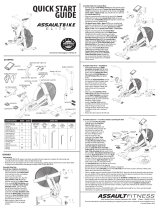Page is loading ...

CARTON CONTENTS
Assembly Step One: Front & Rear Stabilizer Installation
•Remove and dispose of the temporary hardware and metal tubes from the frame.
•Remove the six (6) pre-installed sets of M8 screw (58), lock washer (34) and at washer (35) from the stabilizers.
•Align the front stabilizer (4) with the receiver on the main frame, and re-install the two screw, lock washer and at
washer assemblies (58, 34 & 35) with the supplied 6mm hex wrench.
•Repeat steps for the rear stabilizer (2).
Assembly Step Two: Console and Console Mast
•If you are installing the optional water bottle holder, please follow the instructions that are provided with the user
manuals before moving to the next steps.
•Inspect the console cable (62) for damage before threading it through the bottom side and out the top of the
console mast (13)
•Install the button head screw, lock washer and at washer assemblies (58, 34 & 35) through the console mast base (13)
and into the main frame.
•Plug the console wire (62) into the back side of the console (14) and carefully tuck the cable into the console mast (13).
Do not pinch the cable.
•Insert the four screws (77) through the console mast (13) and into the back of the console (14).
Assembly Step Four: Seat, Pedals, & Leveling the Unit
•Remove the hex screw (70) and at washer (69) from the end of the Seat Post Assembly.
•Loosen the seat clamp assembly that is pre-installed onto the rails of the seat (64) and slip the assembly onto the knurled portion of the
seat slide (5). Ensure the seat is level with the ground and x both nuts rmly and evenly.
•Reinstall the at washer (69) and hex screw (70) into the end of the seat post assembly.
•Loosen the pop pin (66) by grasping and rotating the knob counter-clockwise. Pull the pop pin outward, insert the seat post assembly
into the frame, and release the pop pin when the seat is at the desired height. To ensure the pop pin is fully engaged, lift upward on the
seat post assembly. Tighten the pop pin to secure.
•Loosely thread the left pedal. (16) into the left crank arm by hand.
NOTE: The threads are reversed; rotate the axle counterclockwise when viewed the outboard end of the pedal to install.
Use the provided 6mm Hex wrench to rmly x the pedal. Repeat this process for the right pedal (15).
NOTE: The right pedal axle will be rotated clockwise to install.
•Level your AssaultBike Classic by adjusting the four feet (53). The feet may come from the factory tightened in the lowest position.
When viewed from above, place a wrench on the nut and rotate to loosen. Adjust the foot to the desired height and tighten the locknut
in a counterclockwise direction.
ASSEMBLY STEPS
QUICK START GUIDE
ASSEMBLY INSTRUCTIONS & WARNINGS
Please read the entire owner’s manual before operating the unit. Save this manual for future reference.
Assembly of Technical Items
Assembly of the AssaultBike Classic should be performed by a qualied technician. A signicant amount of technical knowledge is required for the safe and complete assembly of the unit. Many retailers will oer delivery and assembly as part of the sales
agreement. If this unit was sold unassembled (in the carton) and you do not feel you can perform the assembly successfully, please call the dealer for service. Service calls for improper assembly are not covered by the Warranty Policy and any associated charges
will be the responsibility of the owner.
Warnings – To Reduce the Risk of Injury to Yourself and Others
To ensure proper functioning of your unit, do not install attachments or accessories not provided with the AssaultBike Classic. Always wear proper clothing and shoes when exercising. Keep children away from the unit. Hands and feet may become entangled
with the moving parts and cause serious injury. The unit is intended for indoor use only. Place the unit on a solid, level surface. Always adjust the leveling feet before using the bike. Ensure all adjustment knobs and levers are fastened securely before using the
unit and after making an adjustment. The unit is heavy. Do not attempt to move alone. Never operate the unit if it is damaged or broken.
Contact your local Authorized Fitness Dealer for service.
Part # 23-AS-100
Assembly Step Three: Handlebars
•Place the right handlebar assembly (7) on the oor extending forward and away from the right linkage arm (3). Remove and set aside the
locknut (85) and lock washer.
•Slide the right linkage arm (3) onto the Lower Pivot Pin and re-install the lock washer and locknut (85) with the provided 13mm box
wrench and 6mm Allen wrench.
•Raise the right handlebar (7) into a vertical position and align the inside of the Upper Pivot Pin with the
threaded mount on the main frame. Ensure that the large lock washer is on the threads of the upper
pivot pin and thread into the frame by hand, then tighten with the supplied 22/19mm wrench.
•Repeat steps for the left side assembly.
64
14
13
7
8
4
2
15
16
113 111
112

CONSOLE OVERVIEW QUICK START
GUIDE
Interval Display Panel.
The Interval Display Panel will provide all display details for the Interval 20/10, Interval 10/20 and
Interval Custom programs. The upper banner will signal which interval program is running. This
display will communicate whether the currently running interval is a Work or Rest period. The Total
Time display will count up the total program run time while the large numeric display will count up
the Work or Rest segment time. The display will show the current interval and the total number of
intervals in the program
Target Time, Distance & Calories Display Panel.
The Target Display Panel will track Time, Distance, and Calories during all programs. A banner across
the top will signify if one of the three Target programs is running. The Time display will alternate
between the remaining and elapsed values throughout the program. Total distance will be displayed
in miles or kilometers depending upon how the console was programed during the initial setup. The
Calories display eld will track the number of calories burned during the workout.
Watts / Speed / RPM Display.
Watts, Speed and RPM will be displayed during all programs. Watts are a measurement of energy
generation and are frequently used to track the amount of work generated at any given time during a
workout. The Speed display will post a value which simulates that of riding a standard bicycle and is
derivative of the current RPM or pedal speed. The value will be given in miles-per-hour or kilome-
ters-per-hour, depending upon which units were selected during the console setup process. RPM or
revolutions-per-minute relates to the speed at which the cranks are spinning.
Heart Rate Display Panel.
This panel will post a variety of information relating the user’s heart rate. When a signal is detected by
the wireless monitor, the user’s heart rate will be displayed in the large, three-digit BPM
(beats-per-minute) eld and the Heart icon will ash. Conversely, when a signal is not detected, the
No Signal banner will post and the Heart icon will not light. When the target heart rate program is
running, the console helps the user maintain a BPM range to build cardio-vascular endurance. The
upper and lower values of the target range will post next to the 65% of Max HR and 80% of Max HR
banners and the Decrease Speed or Increase Speed banners will ash to signal that an increased or
decreased pedal speed is needed to bring the heart rate into the desired range. When the user’s heart
rate is within the target range, the Target Heart Rate Achieved banner will post.
CONSOLE KEYS
START Key. The START key will STOP Key. Use the STOP key to end
launch a program. program and restart a paused program.
a program or temporarily pause a
ENTER Key. The ENTER key is running program.
used to conrm a value to be
entered while making UP/DOWN Arrow Keys. The UP/DOWN
adjustment to a program. Arrow keys allow the user to increase
making adjustments to a program. and decrease console values.
Program Quick Keys. The Program Quick
Keys will launch the associated programs
immediately.
CONSOLE SETUP
Battery. The AssaultBike Classic console operates on two (2) AA batteries (included). The battery
compartment is on the back side of the console.
Metric & Standard Units – Setup Mode. The AssaultBike Classic is shipped from the
manufacturing facility with the distance units set miles. The distance and speed will be calculated and
displayed in miles and miles-per-hour.
To toggle the console display units between miles to kilometers, press and hold the START and ENTER
keys simultaneously for two (2) seconds while the console is in the Ready Mode. The Setup Mode will
launch and the “Distance” banner will be displayed on the LCD screen. Either “kilometers” or “miles”
will ash to indicate the current setting. Press the UP or DOWN arrow key to toggle between the two
settings. Press the ENTER key to accept the displayed option and launch the Ready Mode.
PROGRAMING FEATURES
Sleep Mode. After ve (5) minutes of inactivity, the console will enter the power-saving Sleep Mode.
The display will switch o, but all previously entered data will be saved. To launch the Ready Mode,
rotate the pedals or press any button on the console.
Ready Mode. The Ready Mode is designed to notify the user that the console is powered on and
ready to begin a program. The Ready Mode is ve (5) minutes in length. If no other activity occurs
before the Ready Mode period has elapsed, the console will re-enter the Sleep Mode.
Reset Process. To reset all saved settings (except the metric versus standard/English units setting),
press and hold the STOP key for two seconds.
Pause Mode. While any program is running, pressing the START key will launch the Pause Mode for
ve (5) minutes. The onboard beeper will sound every thirty (30) seconds to serve as a reminder and
the display will ash on and o. If no further input is made, the Pause Mode will end and console will
enter the Ready Mode. To exit the Pause Mode and continue the currently running program, press the
START key. To quit the paused program at any time, press the STOP key to launch the Ready Mode.
Elapsed Time and Remaining Time Switching. While running a program, the Total Time and
Segment Time values will switch between elapsed and remaining.
Program Quick Launch. The AssaultBike Classic console allows the user to change the program with
the touch of a single key. At any time during the workout, press a Program Quick Key to launch the
associated program immediately.
Workout Summary. For additional user feedback, the AssaultBike Classic console provides a brief
Workout Summary immediately following the completion of the workout session. All metrics such as
total time, total distance and total Watts will post for two (2) minutes.
PROGRAM OPERATION
Default Program (Quick Start). The Quick Start program option is for users who wish to bypass the
onboard programming and begin their workout immediately. The Quick Start program will launch as soon
as the pedals begin to move. The console will begin to display all metrics, including the ur’s heart rate if a
signal is detected. The program will run continuously until the pedals stop moving. To end the program and
view the Workout Summary, press the STOP key.
INTERVAL 20/10 & INTERVAL 10/20 Programs. The Interval 20/10 and Interval 10/20 programs oer
the user a series of eight (8) high-intensity workout intervals with preset time segments. This training
protocol is commonly known as High Intensity Interval Training (H.I.I.T.). The program will automatically
signal the start of each work and rest interval.
Interval 20/10 Program Number of Intervals: 8
Work Interval Length: 20 seconds
Rest Interval Length: 10 seconds
Interval 10/20 Program Number of Intervals: 8
Work Interval Length: 10 seconds
Rest Interval Length: 20 seconds
Launch: Press the Interval Custom program key.
Run: The time will count down from three to signal the start of each work interval.
End: The program will run until the last of the rest segments end. To end the program at any
time, press the STOP key. The Workout Summary will launch and post a record of the
workout data.
INTERVAL CUSTOM Program. The Interval Custom program is similar to the Interval 20/10 Program
except the user has the ability to set the length of the work and rest intervals as well as the total number of
intervals.
Launch: Press the Interval Custom program key.
Setup: When running the Interval Custom program for the rst time (or after the console has
been reset), the user will be required to enter the total number of intervals. Adjust the
displayed value by pressing the UP or DOWN keys, followed by the ENTER key to conrm.
The default work interval will then post. Adjust the display value with the UP or DOWN
keys. Conrm by pressing ENTER.The default rest interval will post. Adjust the value and
conrm by pressing ENTER.
Run: The timer will count down from three to signal the start of each work interval and the
program will run immediately.
End: The program will end automatically when all intervals segments have been run. To end
the program at any time, press the STOP key. The Workout Summary will launch and post a
record of the workout data.
TARGET TIME, TARGET DISTANCE and TARGET CALORIES Programs. The Target Time, Target Distance
and Target Calories programs each operate in the identical manner. In each program, the user has the ability
to dene a set value and the program will continue until that goal has been achieved.
Launch: Press the desired Target program key.
Setup: When running the Target programs for the rst time (or after the console has
been reset), the display will ash with the default value. Adjust the displayed
value by pressing the UP or DOWN keys, followed by the ENTER key to conrm.
The program will begin automatically.
Run: The display elds will light and begin to track the progress of the user. If the
Target Time program has been selected, the time target will begin to count
down. If the Target Distance program is running, the console will track the
progress toward that goal. When the Target Calories program has been
selected, console will track calories.
End: The program will end automatically when the selected target has been
achieved. To end the program at any time, press the STOP key. The Workout
Summary will launch and post a record of the workout data.
TARGET HEART RATE Program. The AssaultBike Classic Target Heart Rate Program oers users the ability
to target a BPM (beats-per-minute range) for maximum cardiovascular training. With one piece of
information (the user’s age), the console will automatically calculate the Calculated Maximum Heart Rate as
well as the optimized training range (65% of Max Bpm to 80% of Max Bpm).
Launch: Press the Target Heart Rate program key to launch the program.
Setup: When running the Target HR programs for the rst time (or after the console has been
reset), the AGE? Banner and default age value will ash. Adjust the user’s age by pressing
the UP or DOWN keys, followed by the ENTER key to conrm. The program will begin
automatically.
Run: The display elds will light and begin to track the progress of the user. If the user’s heart
rate is below the calculated 65% of max HR range, the SPEED UP banner will ash to
indicate that more eort is required to maintain the optimal heart rate. If the user’s heart
rate exceeds 80% of the calculated maximum heart rate, the SLOW DOWN banner will
ash signaling that the user is working too hard.
End: The Target Heart Rate program will run continuously until ended manually by the user. To
end the program at any time, press the STOP key. The Workout Summary will be displayed.
Interval
Display
Panel
Time
Display
Panel
Calories
Display
Panel
Heart Rate
Display
Panel
Quick Launch
Program Keys
Distance
Display
Panel
Wa�s, Speed
& RPM
Metrics Display
Integrated
Phone/Tablet
Shelf
Control
Keypad
© Assault Fitness 2022
/