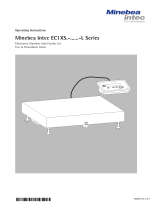Page is loading ...

For more information, please visit
DCSB Floor Scale System with SBI 240 LCD Indicator - Brecknell (brecknellscales.com)
Calibrating the DCSB platform paired with the SBI-240 Indicator
The DCSB platforms paired with the SBI240 indicator are factory calibrated at NTEP 5000
divisions.
To recalibrate the scale, please follow these instructions:
1. Press the ZERO key to turn on the indicator.
0 kg/lb is displayed.
2. Press and hold the SETUP key for 3 seconds.
The message ConFig pops up.
3. Press the ACC key 2 times to select the Calibration menu.
The message CAL is displayed.
4. Press the TARE key
The no. of cal. and the message CAL.ON pops up.
5. Press the TARE key to open the Calibration Menu.
6. Press the ACC key to select the calibration options:
Zero: automatically sets and saves a new zero point only.
Line: carries out a full calibration, Zero and up to three Calibration points.
Note:
the
default
calibration unit
is lb
.
Open the C
o
nfig
Menu to
change
Primary U
n
it
(
PRIM.Ut
)
to
kg. Please refer to the SBI-240 instructions SBI-240 service manual.cdr(brecknellscales.com)
Geo: adjusts the local gravity factory only (for non-trade approved
applications that use the factory calibration values and demand the highest
accuracy)
Input: do not use this option.
On calibration complete, press the ZERO key to exit and then the TARE key to save.
/