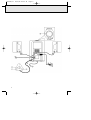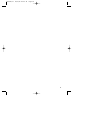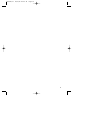Philips 330 is a 3-piece stereo system featuring a digital, Class D, 50-Watt amplifier, independently amplified speakers, wired remote control, analog audio signal input, and USB connection.
Philips 330 is a 3-piece stereo system featuring a digital, Class D, 50-Watt amplifier, independently amplified speakers, wired remote control, analog audio signal input, and USB connection.
Page is loading ...
Page is loading ...
Page is loading ...

4
Note:
This equipment has been
tested and found to comply
with the limits for a Class B
digital device, pursuant to Part
15 of the FCC Rules. These
limits are designed
to provide reasonable
protection against harmful
interference in a residential
installation. This equipment
generates, uses and can
radiate radio frequency
energy and, if not installed
and used in accordance with
the instructions, may
caused harmful interference to
radio communications.
However, there is no
guarantee that interference
will not occur in a particular
installation. If this
equipment does cause harmful
interference to radio or
television reception,
which can be determined by
turning the equipment off and
on, the user encouraged
to try to correct the
interference by one or more of
the following measures:
– Reorient or relocate the
receiving antenna.
– Increase the separation
between the equipment
the receiver.
– Connect the equipment
into an outlet on a circuit
different from that to
which the receiver is
connected.
– Consult the dealer or an
experienced radio/TV
technician for help.
Remarque :
Soumis aux tests en vigueur,
cet équipement est certifié
conforme aux limites de la
classe B du matériel
informatique et répond aux
spécifications de la partie 15
des recommandations de la
FCC. Ces spécifications
garantissent une protection
satisfaisante contre des
interférences en milieu
résidentiel. Cet équipement
crée et utilise des
rayonnements à des
fréquences radioélectriques et
peut, s’il n’est pas installé et
utilisé conformément aux
instructions, brouiller de
manière préjudiciable les
communications radio. En tout
état de cause, cela ne garantit
pas l’absence totale
d’interférences dans certaines
installations. Si cet appareil se
révèle être la source
d’interférences de ce type, ce
que vous vérifierez en le
mettant sous puis hors
tension, prenez les mesures
suivantes pour y remédier :
– changez l’orientation ou
l’emplacement de
l’antenne de réception,
– augmentez la distance
séparant l’équipement du
récepteur,
– branchez l’équipement sur
une prise secteur
différente de celle utilisée
par le récepteur,
– consultez le revendeur ou
demandez l’assistance d’un
technicien qualifié.
Observación:
El equipo ha sido probado y
cumple los límites de clase B,
Parte 15 del Reglamento de la
FCC para dispositivos
digitales. Estos límites
procuran una protección
razonable contra las
interferencias perjudiciales en
instalaciones residenciales. El
equipo genera, utiliza y puede
radiar energía de
radiofrecuencia, por lo que si
no se instala y utiliza
siguiendo las instrucciones del
manual, podría generar
interferencias perjudiciales en
las comunicaciones de radio.
No obstante, no hay garantía
de que no se produzcan en
una instalación particular. Si el
equipo origina interferencias
perjudiciales para la recepción
de radio o televisión, lo que
puede determinarse apagando
y encendiendo el equipo, se
aconseja al usuario que
intente corregirlas adoptando
una o varias de las siguientes
medidas:
– Cambiar de orientación o
de lugar la antena de
recepción.
– Aumentar la distancia de
separación entre el equipo
y el receptor.
– Conectar el equipo a una
toma perteneciente a un
circuito al que no esté
conectado el receptor.
– Consultar al distribuidor o
a un técnico experto en
radio y televisión.
DSS330/17 26/4/99 10:52 am Page 4
Page is loading ...

6
SAFETY INSTRUCTIONS – Read before operating equipment
This product was designed and manufactured to
meet strict quality and safety standards. There are,
however, some installation and operation precautions
which you should be particularly aware of.
1. Read Instructions - All the safety and operating
instructions should be read before the appliance is
operated.
2. Retain Instructions - The safety and operating
instructions should be retained for future reference.
3. Heed Warnings - All warnings on the appliance
and in the operating instructions should be adhered to.
4. Follow Instructions - All operating and use
instructions should be followed.
5. Water and Moisture - The appliance should not
be used near water - for example, near a bathtub,
washbowl, kitchen sink, laundry tub, in a wet
basement or near a swimming pool, etc.
6. Carts and Stands - The appliance should be
used only with a cart or stand that is recommended
by the manufacturer.
6A. An appliance and cart combination
should be moved with care. Quick
stops, excessive force, and uneven
surfaces may cause the appliance and
cart combination to overturn.
7. Wall or Ceiling Mounting - The appliance
should be mounted to a wall or ceiling only as
recommended by the manufacturer.
8. Ventilation - The appliance should be situated
so that its location or position does not interfere with
its proper ventilation. For example, the appliance
should not be situated on a bed, sofa, rug, or similar
surface that may block the ventilation openings; or,
placed in a built-in installation, such as a bookcase
or cabinet that may impede the flow of air through
the ventilation openings.
9. Heat - The appliance should be situated away
from heat sources such as radiators, heat registers,
stoves, or other appliances (including amplifiers) that
produce heat.
10.Power Sources - The appliance should be
connected to a power supply only of the type
described in the operating instructions or as marked
on the appliance.
11.Grounding or Polarization –
Precautions should be taken so
that the grounding or polarization
means of an appliance is not
defeated.
CAUTION:To prevent electric shock, match
the wide blade of this plug to the wide slot, fully
insert. Do not use this (polarized) plug with an
extension cord, receptacle or other outlet unless the
blades can be fully inserted to prevent blade
exposure.
12.Power-Cord Protection - Power supply cords
should be routed so that they are not likely to be
walked on or pinched by items placed upon or
against them, paying particular attention to cords
and plugs, convenience receptacles, and the point
where they exit from the appliance.
13.Cleaning - The appliance should be cleaned only
as recommended by the manufacturer.
14.Power Lines - An outdoor antenna should be
located away from power lines.
15.Nonuse Periods - The power cord of the appli-
ance should be unplugged from the outlet when left
unused for a long period of time.
16.Object and Liquid Entry
- Care should be taken
so that objects do not fall and liquids are not spilled
into the enclosure through openings.
17.Damage Requiring Service - The appliance
should be serviced by qualified service personnel
when:
A. The power-supply cord or the plug has been
damaged; or
B. Objects have fallen, or liquid has spilled into
the appliance; or
C. The appliance has been exposed to rain; or
D. The appliance does not appear to operate
normally or exhibits a marked change in
performance; or
E. The appliance has been dropped, or the
enclosure damaged.
18.Servicing - The user should not attempt to
service the appliance beyond that described in the
operating instructions. All other servicing should be
referred to qualified service personnel.
91/8 EL 4562-1
AC
Polarized Plug
English
DSS330/17 26/4/99 10:52 am Page 6

7
Philips Service Solutions Group,P.O. Box 555,Jefferson City,Tennessee 37760,(423) 475-8869
DSS330/17 26/4/99 10:52 am Page 7

CONTROLS(illustration on page 3)
8
Philips Digital Speaker System 330 is a 3 piece
stereo system, featuring :
– Digital, Class D, 50-Watt amplifier built into
the subwoofer
– Independently amplified, magnetically
shielded left and right speakers
– Wired remote control for easy accessibility
and flexible control
– Analog audio signal input and Universal
Serial Bus (USB) connection
Both connection types provide stereo, high
fidelity sound through the speaker system for all
audio sources. USB connection allows you to
hear digitally encoded audio sources, such as
music CDs or Wave files, as they are intended to
be heard. You will hear clearer, brighter digital
audio playback when it is playing through the
speaker system over USB.
The DSS330 is a speaker system using the
Universal Serial Bus for Digital Audio streaming
and control. System requirements are:
1 PC Audio Card (Analog) Support
Connect a 3.5mm plug cord to the AUDIO IN
jack of the subwoofer and to your soundcard.
Note: If you are only using the AUDIO IN
jack, adjust the volume using your
soundcard/source control.
2 Using USB Digital Audio Streaming with
Windows 98
• A PC with a Pentium 166 MHz processor or
higher
• An active USB port
• A double-speed or faster CD ROM drive, or
DVD ROM
• Philips Speaker Controls (see supplied
CD ROM)
• 16MB of RAM
• 16 MB of free hard disk space
• A UL listed or TUV approved PC
If you are installing your Philips USB-speakers
on a Windows 98 PC with a USB port, you do
not need a sound card.
Philips has provided the speakers with a set of
digital speaker control software. The speaker
control consists of an applet which enables you
to control on screen the volume, treble, bass and
balance settings of the speaker system.
Part of the speaker control is a device managing
software called PlugWorks (more information
about this software can be found in the
PlugWorks Quick Reference Guide).
On the remote control:
1 POWER
switches the speakers on and to standby
2 INCREDIBLE SURROUND
creates a 3D surround sound effect
3 VOLUME
−−
/
++
adjusts the volume level (only works when
USB is connected)
On the Subwoofer:
4 SUBWOOFER LEVEL CONTROL
adjusts the bass level of the subwoofer
5 LEFT SAT
connects to the left speaker
6 RIGHT SAT
connects to the right speaker
7 AUDIO IN
Connects the soundcard of your computer
when not using Windows 98 and USB. Can
also be used to connect analog volume
controlled appliances (e. g. CD player).
8 REMOTE
connects to the remote control box
9 USB
connects to a USB port
0 AC MAINS
after all other connections have been made,
connect the AC power cord to the system
and to the wall outlet.
Hardware Controls/Connections
Philips Speaker Control Software
System Requirements
General Information
English
DSS330/17 26/4/99 10:52 am Page 8

INSTALLATION
9
The mains socket-outlet shall be installed
near the equipment and shall be easily
accessible.
1
Before connecting the speakers
, insert
the supplied CD-ROM into the CD-ROM
drive.
If AUTOPLAY is not enabled on the
CD-ROM:
2 Select the icon “MY COMPUTER” and double
click.
3 Select the icon for your CD-ROM drive and
double click.
4 Run “
WELCOME.EXE” and proceed to step 5.
If AUTOPLAY is enabled on the CD-ROM:
5 Push the installed “PLUG WORKS” software
suite.
6 Follow the on-screen instructions.
7 Reboot the system as requested.
Setting up the speakers
8 Connect the satellite speakers and remote
control to the subwoofer.
9 Connect the subwoofer power cord to the
wall socket
(the voltage mentioned on the
label of the subwoofer must match the local
power voltage)
.
10 Connect the USB cable to the USB port on
the computer.
Note: After plugging in the USB cable for
the first time, it will take about 1
minute for the system to install the
drivers (it will run in the background,
please do not switch off your system
during this period).
You must connect the audio in of the subwoofer
with the sound card/analog device.
Use the following procedure if a soundcard is
installed on your Windows 98 system. This
should enable audio playback via the USB.
1 Choose the
START button in the task bar.
2 Point to
SETTINGS and choose CONTROL
PANEL
.
3 Double-click the
MULTIMEDIA icon.
4 Select the
AUDIO tab.
5 Under
PREFERRED DEVICE, select DSS330
USB AUDIO.
6 Select the
USE ONLY PREFERRED DEVICE
check box on the bottom of the tab.
7 Choose the
OK button.
Note: For more information read the readme.txt
on the CD ROM.
Windows 98 Digital Audio Playback
Analog Audio Playback
Installing the Speaker System
English
DSS330/17 26/4/99 10:52 am Page 9

OPERATION
10
1 The speaker system can be switched ON
(LED =
GREEN) or to STANDBY mode (LED =
RED) using the remote control.
2 The speaker system has an AUTOMATIC
STANDBY CONTROL that will either switch
the system on or to standby mode
automatically depending on the availability
of an audio signal.
3 The remote control can further be used to
control the VOLUME and INCREDIBLE
SURROUND.
4 You can also use the Philips Speaker control
applet to adjust the VOLUME, BALANCE,
TREBLE or BASS or to MUTE the speakers.
5 Adjust the BASS level on the subwoofer to
the acoustical environment and to your
personal preference.
Note: After installing the USB speakers,
the bass and treble setting on the PC
could be at the minimum. Adjust the
bass and treble to mid level before
tuning the subwoofer bass level.
Controls:
• The control applet and the remote control
can only be used if the USB is connected and
supported by the operating system. If it is
not then the on screen controls of the
soundcard must be used.
While booting the PC:
• During Windows start up, do not use any of
the controls on the remote control/speakers.
Note: It is impossible to change the volume
while the Windows start up wave
file is played. The volume setting of
your last session will be used.
Sound interruption:
• While another USB device is being
connected to the USB the speaker will
interrupt music/sound for about 1-2 seconds.
Playing Audio CD on CD-ROM:
• Some CD ROM drives do not support digital
audio playback (check with your equipment/
manufacturer), Sound can be played back via
your soundcard (select via the control panel
of the preferred playback device).
No sound, DOS games:
• Legacy DOS games do not support USB.
Sounds can only be played via a soundcard,
that is connected to the line in Jack of the
speakers.
No sound, USB clock problems:
• Some older versions of the USB
implementations on the mother board have
incorrect wiring, leading to an out of
specification clock rate. In that case the
speaker will install correctly and all your
controls seem to work properly, but you do
not hear any sound. If you have your such a
system, please refer to our website for
instructions on how to solve this problem.
For the latest information and questions on our
USB speakers, visit our website:
Details on operation
Operation
English
http://www.usbaudio.philips.com
DSS330/17 26/4/99 10:52 am Page 10

SAFETY TECHNICAL DATA
11
• Do not expose the speakers to excessive heat
(caused by heating equipment or direct
sunlight). To reduce the risk of fire or electric
shock, do not expose this appliance to rain or
moisture. If fluid spills into the speakers,
disconnect any connections immediately and
let the speakers dry before reusing them.
• You may clean the speakers with a soft,
slightly dampened lint-free cloth. Do not use
any cleaning agents as they may have a
corrosive effect.
• If the speakers do not operate, disconnect
them from the power supply. Wait a few
seconds before reconnecting them to the
power supply.
The typeplate is located at the rear of the
subwoofer.
Type . . . . . . . . . .3 piece USB Speaker System
Power
Satellites . . . .2 x 12.5 W (1 kHz, 10% THD)
Subwoofer . . . . . .25 W (100 Hz, 10% THD)
Frequency response . . . . . . .35 – 20,000 Hz
Mains input . . . . . . . . . . . . . . . . .120 V/60 Hz
Dimensions
Satellites (width x depth x height) . . . . . . . .
. . . . . . . . . . . . . . . . . . .79 x 115 x 101 mm
Subwoofer (width x depth x height) . . . . . .
. . . . . . . . . . . . . . . . . .190 x 268 x 284 mm
Weight
Satellites . . . . . . . . . . . . . . . . . . .2 x 0.4 kg
Subwoofer . . . . . . . . . . . . . . . . . . . . .3.5 kg
1)
±1 dB
Accessories
– mains plug
– audio cables
– Remote Control
– CD ROM (GUI + PlugWorks)
– Adhesive Pads for satellite mounting
Subject to change without notice.
Technical dataPrecautions
English
DSS330/17 26/4/99 10:52 am Page 11
Page is loading ...
Page is loading ...
Page is loading ...
Page is loading ...
Page is loading ...
Page is loading ...

18
Philips Service Solutions Group,P.O. Box 555,Jefferson City,Tennessee 37760,(423) 475-8869
DSS330/17 26/4/99 10:52 am Page 18
Page is loading ...
Page is loading ...
Page is loading ...
Page is loading ...
Page is loading ...
Page is loading ...
Page is loading ...

26
Philips Service Solutions Group,P.O. Box 555,Jefferson City,Tennessee 37760,(423) 475-8869
DSS330/17 26/4/99 10:52 am Page 26
Page is loading ...

English
Français
Español
IB8085T001 Printed in Malaysia TL-9835/17-03
W
PHILIPS CONSUMER ELECTRONICS COMPANY
A Division of Philips Electronics North America Corporation
Knoxville, Tennessee 37914-1810, U.S.A.
4399 294 42792
DSS330/17 26/4/99 10:52 am Page 28

29
English
Français
Español
DSS330/17 26/4/99 10:52 am Page 29
-
 1
1
-
 2
2
-
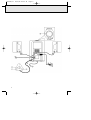 3
3
-
 4
4
-
 5
5
-
 6
6
-
 7
7
-
 8
8
-
 9
9
-
 10
10
-
 11
11
-
 12
12
-
 13
13
-
 14
14
-
 15
15
-
 16
16
-
 17
17
-
 18
18
-
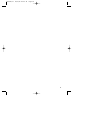 19
19
-
 20
20
-
 21
21
-
 22
22
-
 23
23
-
 24
24
-
 25
25
-
 26
26
-
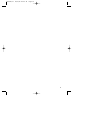 27
27
-
 28
28
-
 29
29
Philips 330 is a 3-piece stereo system featuring a digital, Class D, 50-Watt amplifier, independently amplified speakers, wired remote control, analog audio signal input, and USB connection.
Ask a question and I''ll find the answer in the document
Finding information in a document is now easier with AI
in other languages
- français: Philips 330 Manuel utilisateur
- español: Philips 330 Manual de usuario
Related papers
Other documents
-
Yamaha HTR-6295 Owner's manual
-
Yamaha RX-V2065 Owner's manual
-
Altec Lansing FX5051 User manual
-
Pioneer SC-LX73 Owner's manual
-
Yamaha RX-V3900 Owner's manual
-
Sony STR-DA1800ES User manual
-
Yamaha RX-V1065 Owner's manual
-
Samsung HW-D7000 User manual
-
Pioneer VSX-920-K Owner's manual
-
Axxion ADVD-213 Owner's manual