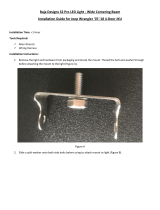Page is loading ...

Guardian Aspire Service Manual
©2003 Sunrise Medical Inc.
931157 Rev A

Guardian Aspire Troubleshooting Guide
INTRODUCTION ......................................................0.1
Specifications
VSI Controller ...........................................................0.2
Plugs/Connectors......................................................0.3
Main Wiring Diagram/Tool List ..................................0.4
Troubleshooting - No Power .......................Section 1
Step 1.0 Circuit Breaker Reset ...................................1
Step 1.1 Test Joystick .................................................1
Step 1.2 Battery Test ..................................................1
Step 1.3 Recharging the Batteries..............................2
Step 1.4 Not Charging ................................................2
Step 1.5 Battery Connection Check ...........................2
Step 1.6 Battery Wire Harness ....................................3
Step 1.7 Battery Fuse .................................................3
Step 1.8 Circuit Breaker Test ......................................3
Step 1.9 Main Harness ...............................................3
Understanding Controller Display ..............Section 2
2.1 Maximum Speed Indicator Ripples.......................4
2.2 Maximum Speed Indicator Flashes ......................4
2.3 Battery Gauge is Steady.......................................4
2.4 Battery Gauge Flashes Slowly .............................4
2.5 Battery Gauge Steps Up.......................................4
2.6 Battery Gauge Blinks Every 2.5 Seconds ............4
2.7 Battery Gauge Flashes Rapily..............................4
Understanding VSI Controller Diagnostics Codes
........................................................................Section 3
3.1 1 Bar (1 Red) Low Battery Voltage .....................5
3.2 2 Bars (2 Red) - Left Motor Disconnected ..........5
3.3 3 Bars (3 Red) - Left Motor Wiring Trip...............6
3.4 4 Bars (3 Red,1 Yellow)
Right Motor Disconnected ...........................................7
3.5 5 Bars (3 Red, 2 Yellow)
Right Motor Wiring Trip................................................8
3.6 7 Bars (3 Red, 4 Yellow)
Possible Joystick Trip ..................................................9
3.7 8 Bars (3 Red, 4 Yellow, 1 Green)
Possible Control System Trip ......................................9
3.8 9 Bars (3 Red, 4 Yellow, 2 Green)
Solenoid Brake Trip .....................................................9
3.9 10 Bars (3 Red, 4 Yellow, 3 Green)
High Battery Voltage ..................................................10
Disassembly/Reassembly
and Adjustment.............................................Section 4
Step 1 (Controller and Seat) ......................................11
Step 2 (Cog Release) ................................................12
Step 3 (Seat Posts)....................................................12
Step 4 (Shroud)..........................................................13
Step 5 (Front Caster Cover) ......................................14
Step 6 (Charger) ........................................................15
Step 7 (Battery)..........................................................15
Step 8 (Motor/Wheel).................................................16
Step 9 (Motor Mounts) ...............................................17
Step 10 (Front and Rear Caster Assembly)...............18
Step 11 (Wire Harnesses)..........................................19

ASPIRE SERVICE MANUAL
PAGE 0.1
2003SUNRISE MEDICAL
INTRODUCTION
Please read and follow instructions in this service manual before attempting to troubleshoot
or repair this product for the first time.If there is anything in this Service Manual that is not
clear, or if you require additional Technical assistance, contact Sunrise Medical at: (800)
333-4000 option 2, then option 1.
Safely troubleshooting and/or repair of this product depends on your diligence in following
the instructions within this manual. Sunrise Medical is not responsible for injuries or dam-
age resulting from a person’s failure to exercise good judgement and/or common sense.
This Service Manual has been compiled as a troubleshooting guide for the Guardian Aspire.
Photographs and content may differ from the actual products in some cases due to
changes in specifications and other factors.
This Service Manual is intended for use by persons with a basic working knowledge and the
skills required in servicing and maintaining Power Wheelchairs. Persons without a General
Working knowledge and expertise in the servicing of this product should not carry out trou-
bleshooting procedures. This can result in problems with future servicing, and/or damage
to the unit.
Parts and configuration or specifications of Products included in this Service Manual
are subject to change without prior notice.
There are warning symbols used in this document to focus attention on any
hazard that could effect the safety of the individual troubleshooting the
chairs covered in this Service Manual.

ASPIRE SERVICE MANUAL
PAGE 0.2
2003SUNRISE MEDICAL
VSI Controller
VSI Controller
SMASP0X01
SMASP0P01
VSI Controller Buttons
Battery Condition Meter- A
series of ten LED’s, which indi-
cate charge level.
Speed/Profile indicator- A
series of five LED’s, whichdisplay
speed and profile settings
On/Off Key- Press to power on
or off the power chair or
Controller.
Horn Key- Activates a warning
horn.
Speed/ Profile Decrease. Used
to decrease the Speed/ Profile
setting.
Speed/ Profile Increase. Used
to Increase the Speed/ Profile
setting.
CNTRLLR BTNS

ASPIRE SERVICE MANUAL
PAGE 0.3
2003SUNRISE MEDICAL
Plugs/Connectors
8
6
4
2
7
5
3
1
0 Vdc
9
0 Vdc
24 Vdc
24 Vdc
LH Motor -
LH Motor +
1 = 24 Vdc
2 = 0 Vdc
3 = Inhibit 1/ Programmer
1 = Brake Solenoid
2 = Brake Solenoid
3 = Motor
4 = Motor
1 = 0 Vdc
2 = Inhibit 3
3 = 24 Vdc
RH Motor -
RH Motor +
+24 Vdc Solenoid Brake Input
2
1
3
2
1
3
4
2
1
3
9-pin Connect Harness Socket Face
3-pin connect
Outside View
3pin
9pin
charger port
Motor Plug
4-pin connect
Charger port
Outside View
Controller and Harness

BLACK
FUSE
FUSE
BLACK
BLACK
ORANGE
ORANGE
RED
RED
RED
Main Wiring Diagram/Tool List
ASPIRE SERVICE MANUAL
PAGE 0.4
2003SUNRISE MEDICAL
For correct maintenence, adjustment, and for
disassembly/reassembly of the power chair you
will need the following tools:
1. 3mm Allen wrench
2. 5mm Allen wrench
3. 13mm Open-end wrench
4. 13mm Socket wrench
5. 16mm Open-end wrench
6. 17mm Deep Socket wrench
7. 19mm Open-end wrench
8. Phillips screwdriver #2
9. Flat blade screwdriver
10. Cutter for the zip-tie
Wiring Diagram
Basic Tool List
WIRE_DGM1

ASPIRE SERVICE MANUAL
PAGE 1
2003SUNRISE MEDICAL
Section 1
Troubleshooting: No Power
Check that the voltage is going to the controller, set the
meter to dc volts and take a voltage reading from pin 1
(using the red lead) and pin 2 (using the black lead) to the
charger port of the VSI controller (see figure A1.1.1) If the
voltage meter reads approximately 24 volts, replace the con-
troller, if the meter reads less than 12 volts, proceed to the
next step.
Note: Make sure the polarity is correct. If the reading is inter-
mittent, there is a connection or Controller problem.If polari-
ty is reversed proceed to step 1.6
1.1 Test Joystick
1.0 Circuit Breaker Reset
A1.1.1
If On/off button is pressed and no light or bar is shown, check
for tripped circuit breaker (see figure A1.0.1) and make sure
all connections are clean and tight (including the batteries). If
the problem persists, then perform the following diagnostics.
1.2 Battery Test
If the total Battery Voltage reads approx. 24 V, and the Polarity is correct, replace the controller.
Check that the batteries are fully charged and in good con-
dition. Remove the seat, and the battery cover, with con-
troller connected and turned on, use the meter to check the
voltage across the battery terminals (see figure A1.2.1). If
the voltage meter reads between 12 -13.5 volts, then pro-
ceed to next step. If the voltage meter reads below
12volts,charge the batteries.
Note: To find a bad battery, use a battery load tester.
A1.2.1
If the voltage meter reads below 12 volts, charge the batteries.
A1.0.1
2
1
3

ASPIRE SERVICE MANUAL
PAGE 2
2003SUNRISE MEDICAL
1.5 Battery Connection Check
Check that the female Beau plug on the chair has voltage.
Set the meter to dc volts and measure pins 5 (using the red
lead of the meter) and 7 (using the black lead of the meter)
as shown in (figure A1.5.1).
If the voltage meter reads full voltage, then measure pins 6
(using the red lead of the meter) and 8 (using the black
lead of the meter) as shown in (figure A1.5.2). If both the
measurements read full voltage, then replace the controller,
or else proceed to the next step.
A1.5.1
A1.5.2
If both of the measurements read full voltage, then replace the controller.
If the total Battery voltage is less than 8 Volts, charge each Battery separately with a 12 Volt Trickle Charger for a few
hours. This should bring the voltage back up to the level that the On-Board Charger will activate.
1.3 Re-Charging the Batteries
Check the charger indicator light in the front shroud. If it is not lighted, check the connection from the light to the charger.
Check the Circuit Breaker Box and make sure it is not tripped. Make sure the 3 pin Charger plug is connected properly
and is in good condition. Check all batteries and harness connections following steps 1.2 and 1.5 - 1.9 Check the
connection from the A/C charging outlet to the charger. If none of these actions have corrected the problem, then replace
the charger.
Note: On Board Charger Indicator Light shows Amber color when charging, and Green when fully charged.
1.4 Not Charging

ASPIRE SERVICE MANUAL
PAGE 3
2003SUNRISE MEDICAL
If the above steps did not correct the problem, change the
main harness.
1.9 Main Harness
1.8 Circuit Breaker Test
To check the circuit breaker set the meter to ohms and
measure the resistance across the circuit breaker as shown
in (figure A1.8.1). If the meter reads more than 1 ohm,
then change the circuit breaker, otherwise proceed to next
step.
A1.8.1
If the meter reads more than 1 ohm, then change the circuit breaker.
If the previous steps did not correct the problem, change the main harness.
Check that the battery fuse is in good condition. With the
batteries disconnected remove the fuse cap, inspect the
fuse to see if the fuse is blown. To make sure the fuse is
not blown, set the meter to ohms and measure the resist-
ance across the fuse. see (figure A1.7.1). If the meter
reads more than one ohm, change the fuse, or else pro-
ceed to the next step.
1.7 Battery Fuse
A1.7.1
If the meter reads more than one ohm, change the Battery fuse.
1.6 Battery Wire Harness
Check that the battery wire harness has the polarity cor-
rect. Set the meter to dc volts and measure the connector
with the red lead on the red wire contact (top of the con-
nector) and the black lead on the black wire contact (bot-
tom of the connector) as shown in (figure A1.6.1). If both
battery wire harnesses have full voltage and correct polari-
ty, then proceed to step 1.8. If voltage is absent proceed to
step 1.7. If polarity is reversed correct battery wiring.
A1.6.1
If polarity is reversed correct battery wiring.

ASPIRE SERVICE MANUAL
2003SUNRISE MEDICAL
Section 2
Understanding Controller Display
The wheelchair is locked. To unlock the wheelchair, deflect the joystick forwards until the control system
chirps. Then deflect the joystick in reverse until the control system chirps. Release the joystick, there
will be a long beep. The wheelchair is now unlocked.
To lock the wheelchair, while the control system is switched on, depress and hold the on/off button. After
1 second, the control system will chirp. Now release the on/off button, deflect the joystick forwards
until the control system chirps, and deflect the joystick in reverse until the control system chirps. Release
the joystick, there will be a long beep. The wheelchair is now locked.
This indicates that the chair is charging via on-board charger. The chair will be ready to drive as soon as
the charger is unplugged.
This indicates that all is well.
The control system is functioning correctly, but you should charge the battery as soon as possible.
the wheelchair batteries are being charged with the offboard charger. You will not be able to drive the
wheelchair until the charger is disconnected and you have reset the control system by switching off the
power and then powering up again.
The control system has "gone to sleep" because the wheelchair has not been driven for a period of time.
The time period depends on the programming of the system. To re-start, reset the system by switching
off the power and then powering up again.
The control system safety circuits have been activated and the control system hasbeen prevented from
moving the wheelchair. This indicates a system trip, i.e. the VSI has detected a problem somewhere in
the wheelchair's electrical system. Please refer to Section 3 (VSI Controller Diagnostics).
2.1 The Maximum Speed Indicator Ripples
2.2 The Maximum Speed Indicator Flashes
2.3 Battery Gauge is Steady
2.4 Battery Gauge Flashes Slowly
2.5 Battery Gauge Steps Up.
2.6 Battery Gauge Blinks Once Every 2.5 Seconds
2.7 Battery Gauge Flashes Rapidly (even with the joystick released)
PAGE 4

ASPIRE SERVICE MANUAL
PAGE 5
2003SUNRISE MEDICAL
Section 3
Understanding VSI Controller Diagnostics Codes
Test Left Motor Open
Check that the batteries are fully charged and in good con-
dition; and check all cables and connections. Check the
connections to the left motor, look for a loose or damaged
connector. Remove the 9-pin Beau plug and check the
resistance across pin 3 and pin 4 as shown in (figure
A3.2.1). If the meter reads between 0 to 1.5 ohms, then
replace the controller.
Otherwise, check the brushes on the left motor. Ensure that
they are not excessively worn, (replace as required) as
shown in (figure A3.2.2).
Use the meter to check the resistance across the two bot-
tom contacts (thicker wires) on the 4-pin motor connector
as shown in (figure A3.2.3). If the meter reads between 0
to 1.5 ohms, then replace the main harness. If none of the
above corrects the problem, replace the left motor.
3.2 Two Bars - Left Motor Disconnected
The left hand motor has a bad connection. Check the connections to the left hand motor.
3.1 One Bar - Low Battery Voltage
This code could indicate discharged batteries, failed batteries, or poor battery connections. Begin by recharging the bat-
teries and then refer to Section 1 to check batteries and connections.
A3.2.1
A3.2.2
A3.2.3
If the meter reads between 0 to 1.5 ohms, then replace the controller.
If the meter reads between 0 to 1.5 ohms, then replace the main harness.
If none of the above corrects the problem, replace the left motor.

ASPIRE SERVICE MANUAL
PAGE 6
2003SUNRISE MEDICAL
Test Left Motor Short
Check that the batteries are fully charged and in good con-
dition; and check all cables and connections. Check the
connections to the left motor, look for a loose or damaged
connector. Take a resistance reading from pin 3 to pin 9
and pin 3 to pin 7 or pin 8, see (figure A3.3.1) and (A3.3.2),
if the all the circuits are open (resistance is greater than 10
K ohm), then replace the controller. If the reading is short
(resistance is less than 10 K ohm), proceed to check the
4-pin motor connector.
Measure the resistance from the bottom contact of the red
thick wire on the 4-pin left motor connector to each of the
top contacts of the connector see (figure A3.3.3). Measure
the resistance from the bottom contact of the black thick
wire on the 4-pin left motor connector to each of the top
contacts of the connector see (below right). If all of the
readings are open, then replace the main harness. If any
of the readings are short, then replace the left motor.
3.3 Three Bars - Left Motor Wiring Trip
The left hand motor has a short circuit to a battery connection.
A3.3.1
A3.3.2
A3.3.3
Test 1
Test 2
Test 3
Test 4
Understanding VSI Controller Diagnostics Codes (cont.)
If any of the readings are short, then replace the left motor.
If the all the circuits are open (resistance is greater than 10 K ohm), then replace the controller.
If all of the readings are open, then replace the main harness.

ASPIRE SERVICE MANUAL
PAGE 7
2003SUNRISE MEDICAL
Understanding VSI Controller Diagnostics Codes (cont.)
Test Right Motor Open
Check that the batteries are fully charged and in good con-
dition, and check all cables and connections. Check the
connections to the right motor, look for a loose or damaged
connector. Remove the 9-pin Beau plug and check the
resistance across pin 1 and pin 2 as shown on (figure
A3.4.1). If the meter reads between 0 to 1.5 ohms, then
replace the controller.
Use the meter to check the resistance across the two bot-
tom contacts of the thicker wires on the 4-pin motor con-
nector as shown in (figure A3.4.3). If the meter reads
between 0 to 1.5 ohms, then replace the main harness. If
none of the above corrects the problem, replace the right
motor.
Otherwise, check the brushes on the right motor. Ensure
that they are not excessively worn, (replace as required) as
shown in (Figure A3.4.2).
3.4 Four Bars- Right Motor Disconnected
The right hand motor has a bad connection. Check the connections to the right hand module.
A3.4.1
A3.4.2
A3.4.3
If the meter reads between 0 and 1.5 ohms, then replace the controller.
If the meter reads between 0 and 1.5 ohms, then replace the main harness. If this does not correct the prob-
lem, then replace the right motor.

ASPIRE SERVICE MANUAL
PAGE 8
2003SUNRISE MEDICAL
Understanding VSI Controller Diagnostics Codes (cont.)
Test Right Motor Short
Check that the batteries are fully charged and in good con-
dition, and check all cables and connections. Check the
connections to the right motor, look for a loose or damaged
connector. Take a resistance reading from pin 2 to pin 9
see (figure A3.5.1). Take a resistance reading from pin 2
to pin 7 or pin 8 see (figure A3.5.2), if the all the circuits are
open (resistance is greater than 10K ohms), then replace
the controller.
If the reading is short (resistance is less than 10 K ohms)
on any of the readings, proceed to check the 4-pin motor
connector. Measure the resistance from the bottom contact
of the red thick wire on the 4-pin right motor connector to
each of the top contacts of the connectors see (figure
A3.5.3). Measure the resistance from the bottom contact of
the black thick wire on the 4-pin right motor connector to
each the top contacts of the connector (below right). If all
of the readings are open, then replace the main harness. If
any of the readings are short, then replace the right motor.
3.5 Five Bars - Right Motor Wiring Trip
The right hand motor has a short circuit to a battery connection.
A3.5.1
A3.5.2
A3.5.3
Test 1
Test 2
Test 3
Test 4
If the all the circuits are open (resistance is greater than 10K ohms), then replace the controller.
If all of the readings are open, then replace the main harness.
If any of the readings are short, then replace the right motor.

ASPIRE SERVICE MANUAL
PAGE 9
2003SUNRISE MEDICAL
Understanding VSI Controller Diagnostics Codes (cont.)
A joystick trip is indicated. Make sure that the joystick is in the center position before switching on the control system.
Check that the batteries are fully charged and in good condition, examine the joystick for damage. This fault can be
caused by a joystick that fails to center itself due to being dirty, bent or broken. If this is the case, replace the controller.
3.6 Seven Bars - Possible Joystick Trip
A control system trip is indicated. Make sure that all connections are secure.
Controller Fault
Check that the batteries are fully charged and in good condition, and check all joystick connections and cables. If this
does not correct the problem, then replace the controller.
3.7 Eight Bars - Possible Control System Trip
Brake Fault
The parking brakes have a bad connection. Check the
parking brake and motor connections. Make sure the con-
trol system connections are secure.
3.8 Nine Bars - Solenoid Brake Trip
If the joystick fails to center because it is bent or broken, replace the controller
Brake Fault
Check battery connections and cables. Set the meter to
ohms and measure the resistances from pin 9 to pin 7 of
the 9-pin beau plug see (figure A3.8.1.) Measure the resist-
ance from pin 9 to pin 8 of the 9 pin Beau connector see
(figure A3.8.2).If both readings are approximately 30 ohms,
replace the controller.
A3.8.1
A3.8.2
If both readings are approximately 30 ohms then replace the controller

ASPIRE SERVICE MANUAL
PAGE 10
2003SUNRISE MEDICAL
Understanding VSI Controller Diagnostics Codes (cont.)
Battery Fault
Check that the batteries are fully charged, the correct volt-
age and in good condition. Take a voltage reading from
pin 1 and pin 2 of the charger port of the VSI controller, see
(figure A3.9.1) If the meter reads more than 30 volts, then
check the charger. Otherwise, replace your controller.
3.9 Ten Bars - High Battery Voltage
3.8 Nine Bars - Solenoid Brake Trip (cont.)
An excessive voltage has been applied to the control
system. This is usually caused by a poor battery connec-
tion. Check the battery connections.
A3.9.1
2
1
3
If the meter reads more than 30 volts replace the charger,
If either or both readings are incorrect, then measure the
resistance on the two small contacts on the 4-pin motor
connector see (figure A3.8.3). If both motor connectors
read approximately 60 ohms, then replace the main har-
ness. Otherwise, replace the motor that does not read
approximately 60 ohms.
A3.8.3
Test Motor Connections
If both motor connectors read approximately 60 ohms, then replace the main harness. Otherwise, replace
the motor that does not read approximately 60 ohms.
If the Batteries, connections, and voltage level are correct replace the controller.

ASPIRE SERVICE MANUAL
PAGE 11
2003SUNRISE MEDICAL
Section 4
Disassembly/Reassembly, and Adjustment
Disassembly
a. Squeeze down the locking legs of the 3 pin charger plug
and unplug it from the rear of the chair. (figure s1.1).
b. Rock the controller plug back and forth until it is loose
and then unplug it (figure s1.1).
Note: Remember to lay cables on the seat otherwise they
may become tangled when taking off the seat.
c. Pull out the safety pin from the left front seat post
(figure s1.2).
d. Tilt the seat back, slide it forward, and lift it off of the
base (figure s1.2).
Reassembly
a. Line up the rear seat frame with the rear seat posts,
slide the seat back to the stops and let the seat frame
rotate down in to the front seat post latching brackets.
b. Make sure the latching levers are locked flat against the
seat post brackets, and insert the locking pin.
c. Plug the controller plugs into the plug receptacles at the
rear of the chair.
Adjustment
Note: There is a setscrew in each “saddle” of the front seat
post brackets that can adjust the free play of the seat frame
in the bracket. Adjustment of this part is accomplished by
using a 3 mm Hex wrench. After adjustment, ensure that
the latching levers are fully seated and the locking pin can
be installed see (figure s1.3).
Step 1 - Controller and Seat
Note: When using the terms “Right Hand, Left Hand” this is referenced as if seated in the chair.
s1.1
s1.2
s1.3

Disassembly/Reassembly, and Adjustment (cont)
ASPIRE SERVICE MANUAL
PAGE 12
2003SUNRISE MEDICAL
Disassembly
a. Turn each of the two cog release handles counter-clock-
wise to unscrew them.
Note: For better access, pull the cog release handle to the
free-wheel position (figure s2.1).
Reassembly
a. Hold the cog release pivot joint, and thread the cog
release handle back to the pivot joint.
Adjustment
Tighten the Jam nut to set the cog release handle to the
correct orientation.
Note: It is recommended that the handles end up facing
outward.
Step 2 - Cog Release
Disassembly
a. Remove the cap from the left side of the front shroud
(Figure s3.1)
b. Pull the spring loaded release pin to disengage the seat
post. While holding the Spring Loaded Release Pin, slide
the seat post to it’s maximum height position to expose the
small quick release pin at bottom of shaft. (Figure s3.2)
c. Remove the small quick release pin, pull the Spring
Loaded Release Pin and remove the seat post.
d. Pull out the three remaining quick release pins, and
remove all other seat posts.
Reassembly
a. perform the reverse of instructions above.
Step 3 - Seat Posts
s2.1
s3.1
s3.2

ASPIRE SERVICE MANUAL
PAGE 13
2003SUNRISE MEDICAL
Disassembly/Reassembly, and Adjustment (cont)
Disassembly
Note: Make sure the cog release pivot joints are in a posi-
tion that matches the shroud cutout.
a. Use a #2 Phillips screw driver to remove the four mount-
ing screws and slide out while lifting off the top shroud
from the back of the chair.
(figure s4.1).
b. Use a #2 phillips screw driver to remove the six mount-
ing screws on the inside of the shroud to remove the side
shroud fairing (figure s4.2)
c. Lift the color side shrouds from the side shroud fairing.
Note: Color side shrouds are attached using a hook and
loop fastener system.
Reassembly
a. Perform the reverse of instructions above.
Note: Remember short screws to rear and middle holes
and long screws to front.
Step 4 - Shroud
s4.1
s4.2

Disassembly/Reassembly, and Adjustment (cont)
ASPIRE SERVICE MANUAL
PAGE 14
2003SUNRISE MEDICAL
Disassembly
a. Use a #2 Phillips screw driver to remove the two mount-
ing screws on the side of the front caster cover.
(figure s5.1).
b. Use a #2 phillips screw driver to remove the two mount-
ing screws and the caster cover mounting bracket
(figure s5.2).
c. Repeat steps a and b on the other side.
Reassembly
a. Perform the reverse of instructions above.
Step 5 - Front Caster Cover
s5.1
s5.2
/