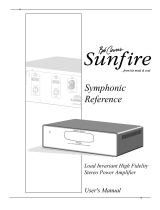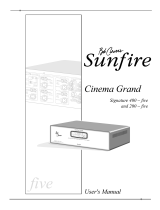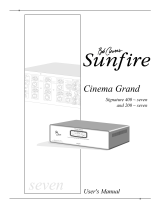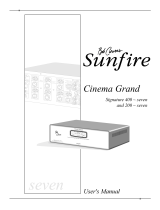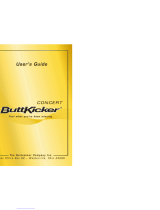Page is loading ...

Symphonic
Reference
High Fidelity Control Center
and Preamplifier

User's Manual
2
Safety
In struc tions
1. Read In struc tions -– All the safe ty
and op er a tion instructions should be
read before the SunÞ re Com po nent is
operated.
2. Retain Instructions — The safety
and operating in struc tions should be
kept for future reference.
3. Heed Warnings — All warnings on
the Com po nent and in these op er at ing
in struc tions should be followed.
4. Follow Instructions — All operat-
ing and other in struc tions should be
followed.
5. Water and Moisture — The
Component should not be used near
water - for example, near a bathtub,
wash bowl, kitchen sink, laundry tub, in
a wet base ment, or near a swim ming
pool, etc.
6. Ventilation — The Component
should be situated so that its location
or position does not interfere with its
proper ven ti la tion. For example, the
Component should not be situated on
a bed, sofa, rug, or similar surface that
may block any ven ti la tion open ings; or
placed in a built-in installation such as
a bookcase, cabinet, or closed equip-
ment rack that may impede the ß ow of
air through ven ti la tion openings.
7. Heat — The Com po nent should be
situated away from heat sources such
as radiators, or other devices which
produce heat.
8. Power Sources — The Com po nent
should be con nect ed to a power sup-
ply only of the type de scribed in these
op er a tion in struc tions or as marked on
the Com po nent.
9. Power Cord Protection — Power-
supply cords should be routed so that
they are not likely to be walked upon
or pinched by items placed upon or
against them, paying particular at-
ten tion to cords at plugs, con ve nience
re cep tacles, and the point where they
exit the Com po nent.
10. Cleaning — The Com po -
nent should be cleaned only as
recommended in this manual.
11. Non-use Pe ri ods—The pow er
cord of the Com po nent should be un-
plugged from the outlet when unused
for a long pe ri od of time.
12. Ob ject and Liq uid En try — Care
should be taken so that objects do not
fall into and liquids are not spilled into
the inside of the Component.
13. Damage Re quir ing Service
— The Com po nent should be serviced
only by qualiÞ ed service per son nel
when:
A. The power-supply cord or the plug
has been dam aged; or
B. Objects have fallen, or liquid has
spilled into the Component; or
C. The Com po nent has been exposed
to rain; or
D. The Com po nent does not appear to
operate normally
or exhibits a marked change in per for -
mance; or
E. The Component has been dropped,
or its cabinet dam aged.
14. Servicing — The user should not
attempt to service the Component
beyond those means de scribed in this
operating manual. All other servicing
should be referred to qualiÞ ed service
personnel.
SAFETY

User's Manual
3
15. To prevent electric shock, do not
use this polarized plug with an ex ten -
sion cord, receptacle or other outlet
unless the blades can be fully inserted
to prevent blade ex po sure.
Pour préevenir les chocs électriques
ne pas utiliser cette Þ che polariseé
avec un prolongateur, un prise de
courant ou une autre sortie de cou-
rant, sauf si les lames peuvent être
insérées à fond sans laisser aucune
parIIIe à découvert.
16. Grounding or Po lari za tion —
Pre cau tions should be taken so that
the grounding or polarization means
of the Com po nent is not defeated.
This apparatus does not exceed the
Class A/Class B (which ev er is ap-
pli ca ble) limits for radio noise emis sions
from digital apparatus as set out in the
radio interference regulations of the Ca-
nadian Department of Com mu ni ca tions.
WARNING – TO REDUCE THE RISK OF FIRE OR ELECTRIC SHOCK,
DO NOT EXPOSE THIS AP PLI ANCE TO RAIN OR MOIS TURE.
CAUTION: TO PREVENT ELECTRIC SHOCK, MATCH WIDE BLADE
OF PLUG TO WIDE SLOT, FULLY INSERT.
ATTENTION: POUR
ÉVITER LES CHOCS ÉLECTRIQUES, INTRO-
DUIRE LA LAME LA PLUS LARGE DE LA FICHE DANS LA BORNE
CORRESPONDANTE DE LA PRISE ET POUSSER JUSQU’AU FOND.
ATTENTION — Le présent appar-
eil numérique n'émet pas de bruits
radioélectriques dépassant las limites
applicables aux appareils numériques
de class A/de class B (selon le cas)
prescrites dans le règlement sur le
brouillage radioélectrique édicté par
les ministere des com mu ni ca tions du
Canada.
SAFETY
Safety Instructions................................... 2-3
Chapter 1: Introduction ...............................4
Unpacking and List of Features .................4
Front Panel.................................................5
Rear Panel..................................................6
Installation ..................................................7
Remote Control ..........................................7
Chapter 2: System ConÞ gurations .............8
Appendix:
Troubleshooting Guide .............................13
SpeciÞ cations ...........................................14
Limited Warranty ......................................15
Service Assistance ...................................15
Please read the Safety Instructions
carefully before connecting and
using your SunÞ re PreampliÞ er.
Chapter 1 is a general introduction
to the features, details and installa-
tion of the preampliÞ er.
Chapter 2 shows options for con-
necting your source equipment and
power ampliÞ er.
The Appendix shows some addition-
al information, including a trouble-
shooting guide, the Warranty, and
service assistance details
To Þ nd out more about this and other
SunÞ re products, please visit our
website: www.sunÞ re.com
Contents

User's Manual
4
CHAPTER 1
Dear Friend,
Thank you for pur chas ing my
SunÞ re Symphonic Reference
PreampliÞ er. I hope that you enjoy it
and the music it makes as much as I
have en joyed creating it for you.
Introduction
Your SunÞ re PreampliÞ er should
reach you in perfect con di tion. If
you do notice any shipping damage,
please contact your SunÞ re Dealer
immediately.
Gently lift out the unit and remove
all the packing material and ac ces -
so ries. It is im por tant to save all the
packing ma te ri als and the box in case
your preampliÞ er ever needs to be
moved or shipped for repair.
Make sure that you keep your
sales receipt. It is the only way to
establish the duration of your Limited
Warranty and it may come in useful
for insurance pur pos es.
Please take a moment to Þ ll
out and mail the SunÞ re Customer
Response card. Also read the serial
num ber located on the rear panel and
record it here:
Serial #:
___________________________
Purchased at:
___________________________
___________________________
___________________________
___________________________
Date: _______________________
Unpacking
Features
• Pure Stereo PreampliÞ er
• Five line-level L/R inputs
• Full range line-level L/R output
• High-pass line-level L/R output
• Low noise Phono section with
Moving Magnet and Moving Coil
cartridge selector switch
• Tape Monitor loop
• External Processor loop
• Direct bypass mode
• Treble and Bass Tone controls
• Balance control
• Motorized Volume control with
remote control
• Front panel IR window and LED
• Mute switch
• Mono switch
• 1/4" Headphones jack
• Illuminated input switches
• Indicator LEDs
• Two rear panel IR ports
• 12 VDC trigger for turning on
SunÞ re ampliÞ ers
• IEC removable power cord
• Three unswitched convenience
outlets
• High quality styling and Þ nish
• 17 inches wide
• Remote control with matching
styling and Þ nish

User's Manual
5
CHAPTER 1
Front Panel Features
1. Power
This turns the preampliÞ er on or
off. It is a non-latching mo men tary
button.
2. Input Selectors
Press one of these illuminated
buttons to select the source you
want to listen to. The selected but-
ton will change color.
3. Infrared Remote Control
Window
This window should be clean and
free from ob struc tion. The LED
will light when a remote control
infrared command is received.
4. Volume
Rotate this control clock wise to
increase the volume. The control
is motorized, and will rotate when
the remote control is used to
adjust the volume. Make sure its
rotation is not restricted.
5. Balance
Rotate this to the left or right until
the soundstage appears equally
balanced.
6. Tone
These controls apply a cut or
a boost to the Bass and Treble
frequency ranges. In the center
position, there is no effect on the
audio signal. The controls work
independently of each other.
7. Direct
This bypasses the Tone controls
and allows the shortest signal
path through the preampliÞ er. Use
this to obtain the cleanest direct
sound through your system.
8. External Processor
Press this to route the preampli-
Þ er signals through an external
processor or graphic equalizer.
9. Tape Monitor
Press this to engage the Tape
Monitor Loop. This is used for
Tape players such as three-head
designs, which allow you to
monitor the actual sound being
recorded.
For example, if you wanted to
record a CD, you would select
the CD input and then press this
Tape button. When you set your
Tape player to record, you will
then hear the CD sound as it will
appear on the tape. You will also
hear any adjustments you make
with your Tape player's controls,
such as record level, bias or re-
cord balance.
Note: The rear panel Tape output,
and External Processor output,
are not affected by the preampliÞ -
er's Volume, Balance, Mute, Mono
or Tone controls.
10. Mono
Press this to listen to Mono sourc-
es. The left and right signal paths
are joined, so Mono sources can
be heard from both speakers.
When engaged, a correctly set up
system should produce a strong
center image directly between the
two speakers.
11. Mute
This turns off the sound. Press it
again to turn the sound back on.
12. Headphones
Use this jack to connect a pair of
your favorite headphones.
143
566789101112
2 2

User's Manual
6
CHAPTER 1
9. IEC Linecord Socket
The preampliÞ er comes with a
de tach able linecord which con-
nects here.
Plug the linecord into an AC wall
socket or power strip which is cor-
rectly conÞ gured with the voltage
spec i Þ ed for your model.
10. AC Outlets
These three AC outlets allow you
to supply power to the other com-
ponents in your system. These
unswitched outlets are live when-
ever the preampliÞ er line cord is
plugged into a live wall socket or
power strip. They are live even if
the preampliÞ er is turned off.
Take care that the preampli-
Þ er is unplugged or turned
off at the AC wall socket or
supply, before connecting any
linecords here.
Make sure the power con-
sumption of all your compo-
nents does not exceed 1000
Watts. Do not plug a power
ampliÞ er into these outlets.
Rear Panel Fea tures
1. Ground Screw
This is commonly used for the
ground con nec tion wire of a turn-
table, to prevent any hum in your
speakers. It is tied to the chas-
sis ground, and may be used as
needed. Note: It is not necessary
or desirable to connect this to an
electrical ground.
2. Phono Selector
If you are using a turntable with a
low output Moving Coil cartridge,
set this switch to the MC position.
Use the MM position if it has a
high output Moving Magnet car-
tridge. This will correctly set the
gain of the Phono circuit.
3. Audio Inputs
Any standard audio component
with a line level output can be
con nect ed to CD, Tuner, Aux1 or
Aux2.
Only a turntable can be connected
to the Phono input. Set the Phono
Selector Switch correctly to match
your type of cartridge before using
the Phono input.
4. Tape In and Out
Tape In connects to the output
(play) of a Tape player, and Tape
Out connects to the input (record).
The Tape Outputs are unaffected
by the preampliÞ er volume or tone
controls.
5. External Processor
If you have an external processor
or graphic equalizer, it should be
connected here.
6. Out puts
These line-level RCA outputs
connect to the inputs of your
power ampliÞ er. The Main outputs
cover the main frequency range
between 20 Hz and 20 kHz. The
High-Pass outputs are rolled off
below 80 Hz.
7. 12 VDC Trigger
This 1/8” mini-jack supplies +12
VDC whenever the preampliÞ er is
turned on. It can be used to au-
tomatically turn on SunÞ re ampli-
Þ ers for example. Do not exceed a
current draw of 500 mA.
8. IR In and Out
These are used in custom in stal -
la tions to control the preampliÞ er
from a remote location. The jacks
accept 1/8” mono mini-plugs
from standard remote control IR
equipment, such as those made
by Xantech and other companies.
Place remote sensors in a pre-
ferred location in your main room.
1 2 3 4 5 6 7 8 8 9 10

User's Manual
7
CHAPTER 1
Observe the following precautions
when choosing a location for your
preampliÞ er:
• Do not cover any of the ventila-
tion slots.
• Do not place directly on top of
a power ampliÞ er.
• Protect it from pro longed
ex po sure to direct sunlight and
other direct sources of heat,
such as heating vents and
ra di a tors.
• Do not expose the unit to rain
or moisture. If ß uid or a for-
eign object should enter the
unit, immediately turn off the
power and contact your SunÞ re
Dealer.
• Avoid excessive exposure to
extreme cold or dust.
• Do not place heavy objects on
top of the unit.
AC Power Con sid er ations
Ensure that the unit is plugged
into an outlet capable of supplying
the correct voltage speciÞ ed for your
model.
Care
If you need to clean the front sur-
face, Þ rst turn off the power and then
use a dry cloth, rubbing with the grain.
Be careful not to scratch the Þ nish.
Connection Tips
Before setting up your new sys-
tem, please consider the following :
Always make sure that your
com po nents are all turned
OFF, or unplugged before
making or changing any
connec tions.
• Whenever possible, route the
power cords away from the
signal cables or speaker wires
to pre vent any hum or in ter -
fer ence heard in the speak ers.
• Choose reliable hookup cables.
They should be fully shield ed
and as short as pos si ble.
• Some patch cords can be a
very tight Þ t and there is usu-
ally a preferred method of get-
ting them off. Some have to be
removed with a twisting action.
Be gentle or you may dam age
the jacks of your preampliÞ er,
or other com po nents.
• Some audiophile cables should
be hooked up in one direction,
these are usually marked with
arrows.
• It is usual for the right channel
patch cord plugs to be red and
the left channel con nec tions to
be white, grey or black.
12 VDC Trigger
The preampliÞ er's Trigger termi-
nal supplies 12 VDC whenever the
preampliÞ er is turned on. This can be
used to turn on SunÞ re power ampli-
Þ ers or other equipment with a 12 V
trigger input.
Use all stan dard safe ty pre-
cau tions and make sure all
the equip ment is dis con nect ed
be fore making any con nec -
tions.
Installation
Remote Control
CD
PHONO
TUNER
VOLUME
POWER
MUTE
AUX1
AUX2
SOURCE
DIRECT
EXTERNAL
PROCESSOR
TAPE
MONITOR
STEREO/
MONO
TAPE
Symphonic Reference Preamplifier
Remote Control
Batteries
Use a small Phillips screwdriver
and undo the rear cover of the remote
to change the batteries.
Functions
Most functions of the preampliÞ er
can be operated by the remote con-
trol, except for Tone and Balance.
You can connect an external IR
receiver to the preampliÞ er's rear IR
port. This will allow you to operate the
preampliÞ er from a remote location.
Place the preampliÞ er or any
external Infrared receivers in a place
where there is a direct line of sight
from your listening position.

User's Manual
8
CHAPTER 2
System ConÞ gurations
The following pages show some typical con nec tions that you might make in your
in stal la tion. They show how the inputs and outputs of the preampliÞ er are con nected to
various audio com po nents.
When the CD input is selected
from the front panel or the remote
control, the CD’s audio will play in
your system.
The CD player's AC power cord
can be plugged into the preampliÞ er's
convenience outlets if required.
The CD, Tuner, Aux 1, Aux 2 and
Tape inputs will accept audio signals
from any standard line-level source.
Use the left and right analog out-
puts of your player. The preampliÞ er
will not decode digital signals.
Analog audio signals
From: CD Player audio outputs
To: PreampliÞ er CD L/R audio
inputs
Input connections

User's Manual
9
CHAPTER 2
Turntable Connections
Only connect a Turntable to the
PHONO input. In most cases, you
should also connect the ground wire
to reduce any hum through your
speakers.
The Phono input is designed
for Moving Magnet (MM)
cartridges and Moving Coil
(MC) cartridges. To avoid overload,
DO NOT connect CD players or other
line-level sources to this input.
Phono-level audio signals
From: Turntable L/R audio outputs
To: PreampliÞ er Phono L/R audio
inputs
Ground wire
From: Turntable chassis ground
To: PreampliÞ er chassis ground
connector
Set the Phono selector switch to
either MM or MC depending on the
type of cartridge you have. Do this
before you turn on the preampliÞ er.
If you have a low output Moving
Coil cartridge, set the switch to MC. If
you have a high output Moving Mag-
net cartridge, set it to MM. If you are
not sure which type of cartridge you
have, try MM Þ rst, and do a listening
test. If the noise level is high, try set-
ting the switch to MC.

User's Manual
10
CHAPTER 2
Tape Player Connections
Play
Record
Connect your Tape player’s ana-
log outputs to the preampliÞ er's TAPE
inputs. Connect the Tape player's
inputs to the preampliÞ er's TAPE
outputs.
The Tape player can record the
audio from whichever source is
selected. Note that it will record the
original signals, unaffected by the
preampliÞ er's Tone, Balance, Volume
or any external processing.
Press the front panel Tape Moni-
tor switch if you have a three-head
player. This will engage the Tape Mon-
itor loop, and allow you to listen to the
exact sounds as they are recorded.
Analog audio signals (play)
From: Tape player audio outputs
To: Preamp Tape L/R audio
inputs
Analog audio signals (record)
From: Preamp Tape L/R audio
outputs
To: Tape Player L/R audio
input

User's Manual
11
CHAPTER 2
The preampliÞ er audio signals
can be passed through an external
processor or graphic equalizer.
The signals going into your
external processor are not affected by
the preampliÞ er's volume, balance or
Tone controls.
Take care to exercise moderation
with your external processor's con-
trols. Too much gain may overload the
preampliÞ er circuits, causing distor-
tion.
Analog audio signals
From: External Processor's audio
outputs
To: Preamp External Processor
L/R audio inputs
Analog audio signals
From: Preamp's External
Processor L/R audio
outputs
To: External Processor's L/R
audio input
External Processor Connections

User's Manual
12
CHAPTER 2
Output Connections
The preampliÞ er's line-level Main
audio outputs can be connected to
a power ampliÞ er as shown. This
example shows the matching SunÞ re
Symphonic Reference power ampli-
Þ er. The 12 VDC connection can be
used to turn the ampliÞ er on when the
preamp turns on.
Line-level audio signals
From: PreampliÞ er main outputs
To: AmpliÞ er line-level inputs
12 VDC Trigger voltage
From: PreampliÞ er 12 VDC trigger outputs
To: AmpliÞ er 12 VDC trigger inputs
NOTE: As an alternative, you
could connect the preampliÞ er's High-
Pass outputs to the ampliÞ er, and con-
nect the preampliÞ er's Main outputs
to a Powered Subwoofer. In this way,
the main speakers can play the range
above 80 Hz, and the subwoofer can
play the low range. Set your subwoof-
er's crossover point at 80 Hz. This
system is beneÞ cial if you have small
mini monitor type speakers, with weak
bass response.

User's Manual
13
APPENDIX
The SunÞ re PreampliÞ er is ex-
pertly designed and built to provide
years of trouble-free per for mance.
Most problems that occur can usually
be solved by checking your setup or
making sure that the audio and video
components connected to the pro-
ces sor are on and fully op er a tion al.
The following information will help
you deal with com mon setup problems
you may experience during normal
use of your unit. If the problems still
persist, please contact your SunÞ re
Dealer for assistance.
No sound from one or
more speakers
• Speaker cables may have
come undone. Turn off your
system and check the cables,
and tighten the ampliÞ er and
speaker binding posts.
• Broken audio cable.
• The balance level is low for the
chan nel concerned.
• The Mute switch is on.
A Hum is heard in your
speak ers
This problem is more than likely
caused by a “ground loop” in your
system, rather than a fault in the pre-
ampliÞ er. Follow these steps to isolate
the main cause of the hum, there may
even be more than one.
• Remember to turn off all
components in your system, in-
cluding the preampliÞ er, before
disconnecting or con nect ing
any cables.
• Disconnect the following items
in order, and check each time if
the hum has gone away:
• Disconnect all cables which
come from outside the room,
such as cable TV, satellite
TV, or roof top antennas.
Make sure that they are
dis con nect ed where they
Þ rst enter the room, so they
are making no con nec tion to
the preampliÞ er or the TV, or
any other component. If the
hum is caused by the cable
TV line, then you will need a
“ground loop iso la tor.” This is
an inexpensive device Þ tted in
line with the coaxial cable feed.
Con tact your ca ble com pa ny or
your Sun Þ re Dealer for as sis -
tance.
• Disconnect all connections
from the preampliÞ er to your
TV, VCR or DVD.
• Disconnect any component
which has a grounded power
cord.
• If the hum persists, disconnect
all the source com po nents one
at a time from the back of the
preampliÞ er, until you identify
the prob lem.
• Ground loop isolators are avail-
able for audio lines and video.
You can ask your SunÞ re
Dealer for assistance.
• Try moving the speaker cables
away from any power cords.
Try just one speaker, connect-
ing it to different channels and
see if an ampliÞ er channel is
bad.
• If you are still having a prob-
lem, remember that SunÞ re’s
dealers and technical support
staff will assist you.
Other causes of noise
• Speaker noise may also be
caused by in ter fer ence or
noise on your AC line. Make
sure there are no large ap-
pli anc es sharing the line, or
halogen lamps or light-dimming
Triac devices.
Troubleshooting Guide
• Try connecting your system to
another AC socket on a sep-
a rate line.
• Keep power cords away from
audio cables.
• Do not place the preampli-
Þ er directly on top of a power
ampliÞ er.
• If the hum is heard from
within the preampliÞ er and
not through the speak ers, this
may also be caused by in ter -
fer ence on the AC or DC lines.
The power trans form ers may
turn this interference into an
audible noise. Internal hum can
be made worse by a shelf or
cabinet resonating, so try mov-
ing the preampliÞ er to another
shelf.
• Try moving your components
further away from the TV, es pe -
cial ly if you ever notice the
screen has changed color in
the area closest to the compo-
nent.
• If you have very high efÞ ciency
speak ers, these may show up
noise which other speakers
may not.
Remote will not work
• Make sure the batteries are not
dead.
• Make sure that the preampliÞ er
front panel receiver window is
not obstructed, or tilted away
from the listening position.
PreampliÞ er does not re-
spond to any controls
• Unplug AC power momentarily,
and press the Power button to
turn back on

User's Manual
14
APPENDIX
SpeciÞ cations
© 2002 SunÞ re Corporation.
All rights reserved. SunÞ re Corpora-
tion re serves the right to improve
its products at any time. Therefore,
speciÞ cations are subject to change
without notice.
Manual part number:
913-046-00 Rev A
Line input to Main output
Line Gain: 17.7 dB +/- 0.5 dB
Max level out: 7.2 Vrms at 1 KHz
Max level in: 10 Vrms at 1 KHz
Separation: > 70 dB at 1 KHz
> 50 dB at 10 KHz
Frequency Response:
20-20 KHz +/- 0.2 dB
THD:(2 V out) <0.005% 20-20 KHz
S/N (2 V out, A-weighted):
>100 dB
Crosstalk between inputs:
> 100 dB
(2 V in, 1 KHz)
Mute: > 50 dB
Phono section
Phono Gain:
MM = 41 dB +/- 1 dB
MC = 65 dB +/- 1 dB
Phono Noise:
MM > 82 dB
MC > 71 dB
Phono Input Impedance
MM 47K ohms
MC 240 ohms
Tone Controls
Tone Response 100 Hz, 10 KHz
Bass Boost +13.5 dB +/- 1 dB
Bass Cut -5.2 dB +/- 1 dB
Treble Boost +4.5 dB +/- 1 dB
Treble Cut -3.5 dB +/- 1 dB
High pass section
Freq Response: -3 dB at 80 Hz,
12 dB / octave
Trigger Outputs
12 VDC Trigger, current less than
500 mA total
Infrared ports
Optically Isolated
Standard 1/8” mini jacks
Standard 12 V signal level
Dimensions
17” W x 5.75” H x 16.5” D
Net Weight
16 lbs
AC line operation
Meets the speciÞ cations above from
90-130 VAC 50-60 Hz

User's Manual
15
APPENDIX
Limited Warranty
SunÞ re Corporation is proud of its
prod ucts which have been built with
care using ad vanced technology and
premium com po nent parts. Your unit
has been crafted to perform properly
for many years. SunÞ re Corporation
offers the following Warranty to you,
the owner of a new SunÞ re product:
The SunÞ re Corporation Warranty
for the Symphonic Reference Pream-
pliÞ er is in effect for TWO years from
the date of original retail pur chase.
The SunÞ re Cor po ra tion Warranty
covers defects in materials and work-
man ship. The fol low ing, however, are
excluded:
a) Damage caused during ship-
ment.
b) Damage caused by accident,
mis use, abuse of op er a tion
contrary to the in struc tions
speciÞ ed in the SunÞ re Cor po -
ra tion user’s manual.
c) Units where the serial number
has been defaced, modiÞ ed or
removed.
d) Damage re sult ing from mod i -
Þ ca tion or attempted repair by
any person not authorized in
writing by SunÞ re Cor po ra tion.
e) Units purchased from unau-
thorized dealers.
The SunÞ re Corporation War-
ranty extends to the original owner
or subsequent owner(s) during the
two year warranty period so long as
the original dated purchase receipt is
pre sent ed whenever warranty service
is required.
All implied warranties, including
war ran ties or merchantability and
Þ tness for par tic u lar purposes, are lim-
ited in duration to the two year length
of this Warranty, unless oth er wise
provided by state law.
SunÞ re Corporation’s liability is
limited to the repair or replacement,
at our option, of any defective prod-
uct and shall not in any event include
property or any other in ci den tal or
consequential damages which may
result from the failure of this product.
Some states do not allow limitations
on how long an implied warranty lasts
and/or do not allow the exclusion or
limitation of in ci den tal or consequential
damages, so the above lim i ta tions or
exclusions may not apply to you.
This Warranty gives you speciÞ c
legal rights, and you may also have
other rights which vary from state to
state. We suggest that you attach your
purchase receipt to this War ran ty and
keep these in a safe place. Thank you
for your choice of a SunÞ re Cor po -
ra tion product.
We suggest that you read the Limited
War ran ty completely to fully un der -
stand your Warranty/Service cover-
age.
If your SunÞ re Corporation prod-
uct ever requires service, write to us
or call:
SunÞ re Corporation
Tech ni cal Ser vic es Department
P.O. Box 1589
Snohomish, WA 98291
Tel (425) 335-4748
Fax (425) 335-4746
You will be directed to an au tho -
rized SunÞ re Cor po ra tion Service
Station or receive instructions to ship
the unit to the factory. Please save the
original shipping carton and packing
materials in case shipping is required.
Please do not ship Parcel Post.
NOTE: Before sending in your unit for
repair, you must call SunÞ re for return
au tho ri za tion.
Include a complete de scrip tion of the
problem, in di cat ing how you have it
con nect ed, the associated equipment
in your system and a copy of your
purchase receipt. Initial ship ping costs
are not paid by SunÞ re Corporation;
return ground shipping costs will be
prepaid if repairs were covered by the
scope of this Warranty.
Service Assistance

Manual part number : 913-046-00 Rev A
Symphonic Reference
High Fidelity Control Center
and Preamplifier
/