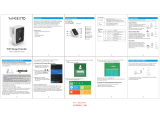Page is loading ...

UDWC25 Accessory Camera User’s Manual
What’s in the Box
Weatherproof video camera
Camera stand
AC adapter Antenna
Extension cord
If any items are missing or damaged, contact our Customer
Care Line immediately. Never use damaged products!
Need Help? Get answers 24/7 at our website: www.uniden.com.
If You... Contact Uniden’s... Phone Number
have a question or problem
Customer Care
Line*
817-858-2929 or
800-297-1023
need a replacement part or accessory Parts Department* 800-554-3988
need special help due to a disability
Accessibility Help
Line
800-874-9314
(voice or TTY)
* During regular business hours, Central Standard Time. Visit our website for detailed business
hours.

Important Safety Instructions!
This manual contains important information about this product’s operation. If you
are installing this product for others, you must leave this manual or a copy with the
end user.
When using your equipment, always follow basic safety precautions to reduce the risk of re,
electric shock and injury to persons, including the following:
This equipment is NOT waterproof. DO NOT expose it to rain or moisture.
DO NOT immerse any part of the product in water. Do not use this product near water,
e.g., near a bath tub, wash bowl, kitchen sink or laundry tub, in a wet basement or near a
swimming pool.
To avoid any risk of electric shock from lightning, avoid handling any electronic devices
(except battery powered ones) during an electrical storm.
Use only the power cord and/or batteries indicated in this manual. Never dispose of any
batteries in a re: they may explode. Check with local codes for possible special disposal
instructions.
Never tug or pull on any power cord: be sure to leave some slack in the cord when placing
your equipment, and always use the plug to unplug cord from the wall outlet.
Never leave power cords where they can become crushed, cut, or frayed; when running
power cords, avoid letting them rub against any sharp edges or lie across any high trac
areas where people might trip over them.
Do not use the device if the adapter cords or plugs have been damaged, the unit has been
exposed to liquids, or the unit has been dropped or is damaged.
Warnings to Parents and Other Users
Failure to follow these warnings and the assembly instructions could result in serious injury or
death. This product is not designed or intended for use as a medical monitor, nor should this
product be used as a substitution for medial or parental supervision. Always be sure that both
the transmitter and receiver are working properly and are within range of each other.
STRANGULATION HAZARD. Keep the adapter cords out of the reach of children.
WARNING: KEEP OUT OF THE REACH OF CHILDREN. This product is not a toy and is not
intended for use by any children under the age of 13. If you are between the ages of 13
and 18, review these terms, conditions and safety warnings with your parents or guardian
to make sure that you and your parent or guardian understand these terms, conditions,
and safety warnings.
►
►
►
►
►
►
►
►
►

Contents
Important Safety
Instructions! ..................... 2
Warnings to Parents and
Other Users .......................2
For best results: ....................3
Getting Started ................... 4
Connecting the Power..............4
Getting to Know the Camera .4
What the lights mean .........5
Using the Camera Stand ..........5
Switch the bracket ..............5
Mount the stand ..................6
Attach the camera ...............7
Adjusting the Sun Shield .........7
Pairing Cameras .................. 8
Additional Information ...... 9
Product Specications ..............9
Recycling and Disposal
Information .................... 10
FCC Compliance
Information .................... 10
Part 15 Compliance
Statement........................ 10
RF Exposure Information 11
IC Compliance
Information .................... 11
Radio Equipment Notice 11
CE Compliance
Information .................... 11
One-year Limited
Warranty ........................ 11
Allow for proper ventilation when units are in use. Do not cover the camera or receiver
with any object such as a blanket. Do not place it in a drawer or in any location which
would mue the sound or interfere with the normal ow of air.
SAVE THESE INSTRUCTIONS!
For best results:
To avoid damage to your equipment, follow these simple precautions:
Do not drop, puncture or disassemble any part of the equipment. There are no user-
serviceable parts inside.
Do not expose the equipment to high temperatures, and avoid leaving the equipment in
direct sunlight for more than a few minutes. Heat can damage the case or electrical parts.
Do not place heavy items on top of the equipment or expose the equipment to heavy
pressure.
Remove the power adapter during long periods between usages.
Clean only with a dry cloth.
Failure to follow the instructions in this operating manual will void the warranty.
Uniden assumes no liability for damages to property or injury to persons caused by
improper handling or failure to comply with these safety instructions.
►
►
►
►
►
►

4
Getting Started
Connecting the Power
Attach the antenna to the rear of the camera.
Connect one end of the AC
adapter to the camera’s
power input pigtail and
the other end to a 120
volt AC (standard indoor)
power outlet. (If necessary,
connect the extension cord
to the camera’s pigtail and
connect the AC adapter to
the extension cord.)
Make sure the
Power status
light turns on. If it doesn’t, try reconnecting the AC
adapter, and make sure the power outlet isn’t controlled by a wall switch.
Getting to Know the Camera
Front view Back view
Lens
Link
status
Power status
Grooves
for sun
shield
Sun shield
Power connector
pigtail
Antenna
connector
Pairing
button
Bracket
screws
Mounting
bracket
1.
2.
3.

5
What the lights mean
Light State What it means
Power
status
On The camera is on.
Off The camera is off.
Link
status
Flashing The camera is in pairing mode.
Orange The camera is connected to the receiver.
Off The camera is in standby.
Using the Camera Stand
You can mount the camera with the stand
on the bottom (on a wall or table-top) or on
the top (on the ceiling). When you are
positioning the camera, you might want to
bring the receiver along; it’s much easier to
get the camera into the right position when
you have the display handy.
Switch the bracket
If you want to mount the camera in a hanging
position, you’ll need to flip the bracket to the
top of the camera:
Loosen the bolts on the side of the
mounting bracket.
1.
Camera
brace
Mounting
screw
Mounting
post
Post
lock
Screw
holes
Camera
brace
Mounting
screw
Mounting
post
Post
lock
Screw
holes

6
Carefully slide the
bracket off of
the camera and
sun shield.
Rotate the
bracket 180°
and slide it
back onto the
camera.
If necessary,
adjust the
camera angle,
then tighten the
bolts.
Mount the stand
Hold the base of the camera stand where you want
to mount it, and mark the location of the screw
holes.
Use the included screws
and anchors to attach
the base to the wall or
ceiling.
Before attaching the
camera, tug gently on
the stand to make sure it
is securely in place.
2.
3.
4.
1.
2.
3.
1
2
3
Loosen the bolts
and slide the mounting
bracket off of the camera.
Flip the bracket upside
down and slide it back
onto the camera.
Adjust the camera to
the desired angle
and tighten the bolts.
1
2
3
Loosen the bolts
and slide the mounting
bracket off of the camera.
Flip the bracket upside
down and slide it back
onto the camera.
Adjust the camera to
the desired angle
and tighten the bolts.

7
Attach the camera
Attach the camera
bracket to the
mounting screw.
Tighten it a few turns,
then turn the camera to face the direction you want.
Tighten the camera brace up against the bracket to secure it into place.
Unlock the mounting post by turning the wingnut to the left a few turns.
Set the mounting post to the correct angle, then tighten the wingnut until
the post is locked into place.
Adjusting the Sun Shield
If there is too much glare in the camera, you can move the sun shield forward
to provide more shade for the lens. If the top of the picture is cut off, try moving
the sun shield back.
To adjust the sun shield, loosen the bolts on the side of the mounting bracket
(see page 7). Slide the sun shield forward or back, then check the picture in the
receiver display. When the picture is satisfactory, tighten the bolts again.
1.
2.
3.
4.
1
2
4
3
Loosen the
wingnut to
unlock the
mounting
post.
Attach the camera
to the mounting
screw and turn it
to the desired
direction.
Adjust the post to
the correct angle,
then tighten the
wingnut to lock the
post into place.
Tighten the brace against
the camera to
secure it
in place.
1
2
4
3
Loosen the
wingnut to
unlock the
mounting
post.
Attach the camera
to the mounting
screw and turn it
to the desired
direction.
Adjust the post to
the correct angle,
then tighten the
wingnut to lock the
post into place.
Tighten the brace against
the camera to
secure it
in place.

8
Pairing Cameras
Before you can use the camera, you’ll to “introducing” or pair it to the receiver
so they can communicate. You might also perform the pairing procedure if you
are having trouble with a camera.
Make sure the camera is powered on.
On the receiver, select the channel you want to pair this camera to, and put
the receiver into pairing mode. (This process is slightly different on each
receiver. See the manual that came with your receiver for instructions.)
On the camera, press the
pairing button to put the camera into pairing
mode.
Switch the receiver to this camera’s channel, and verify that the camera’s
video signal appears on the correct channel. (You might have to enable the
new channel first.)
For more information about pairing a camera to your receiver, see the manual
that came with your receiver.
If... Try...
the receiver’s signal status
icon shows no bars or the
display says No Signal
making sure the camera is turned on
making sure the camera is paired to the
correct channel
re-pairing the camera and receiver
-
-
-
the signal status icon shows
one or two bars or the video
quality is poor
see the manual that came with your
receiver for tips on improving video quality
there is a lot of static on the
receiver
see the manual that came with your
receiver for tips on improving video quality
1.
2.
3.
4.

9
Additional Information
Product Specications
Radio Frequency Transceiver
RF Frequency 2402 Mhz ~ 2483.5 Mhz
Modulation GFSK
Spread spectrum Frequency Hopping
Anti Interference Clean Channel Dynamic Select
Data rate 2 Mbps
Channel bandwidth 2 MHz
Transmitting range 200 meters/600 feet in an open area (line of sight)
Image Specification
Output Image resolution 640 x 480 (VGA)/ 320 x 240 (QVGA)
Image processing Motion JPEG
Exposure Auto
White balance Auto
Camera Specifications
Weight 240 g
Dimension 175 x 64 x 42 mm
Operating temperature -10° C (+14° F) to +50° C (122° F )
Input voltage 100-240 V AC @ 60 or 50 Hz
Operating voltage 5 V DC @ 1 Amp
Low light solution 24 IR LEDs, 1 Low light sensor
Low light sensitivity 1-8 lux
Picture sensor OV7725 1/4’ Color CMOS
Lens F3.6mm H:53 V:40

10
Recycling and Disposal Information
Do not dispose of electronic devices or any of their components (especially batteries
and LCD displays) in your municipal trash collection.
Consult your local waste management authority or a recycling organization like
Earth911.com to nd an electronics recycling facility in your area.
If you are unable to locate proper recycling facilities in your area, please return this
product to Uniden for recycling.
FCC Compliance Information
Part 15 Compliance Statement
This device complies with Part 15 of the FCC Rules. Operation is subjected to the following
two conditions: (1) this device may not cause harmful interference, and (2) this device
must accept any interference received, including interference that may cause undesired
operation.
This equipment has been tested and found to comply with limits for a Class B digital
device, pursuant to Part 15 of the FCC rules and ETSI (EN) 300328. These limits are designed
to provide reasonable protection against harmful interference in residential installations.
This equipment generates, uses, and can radiate radio frequency energy, and if not
installed and used in accordance with the instructions, may cause harmful interference to
radio communications.
However, there is no guarantee that interference will not occur in a particular installation. If
this equipment does cause interference to radio or television equipment reception, which
can be determined by turning the equipment o and on, the user is encouraged to try to
correct the interference by one or more of the following measures:
Reorient or relocate the receiving antenna.
Move the equipment away from the receiver.
Plug the equipment into an outlet on a circuit dierent from that to which the receiver is
connected.
Consult the dealer or an experienced radio/television technician for additional
suggestions.
CAUTION! Any changes or modifications to this equipment not expressly approved
by the party responsible for compliance could void your authority to operate the
equipment.
►
►
►
►
►
►
►

11
RF Exposure Information
The antenna used for this transmitter must be installed to provide a separation distance
of at least 20 cm (7.9”) from all persons and must not be collocated or operating in
conjunction with any other antenna or transmitter.
IC Compliance Information
Radio Equipment Notice
The term “IC:” before the radio certication number only signies that Industry Canada
technical specications were met. Operation is subject to the following two conditions: (1)
this device may not cause interference, and (2) this device must accept any interference,
including interference that may cause undesired operation of the device. “Privacy of
communications may not be ensured when using this device”.
CE Compliance Information
Products with CE Marking comply with EMC Directive (2004/108/EC); Low Voltage Directive
(73/23/EEC); R&TTE(1999/5/EC) issued by the Commission of the European Community.
Compliance with these directives implies conformity to the following European Norms:
EMC: EN 301 489
LVD: EN 60950
Radio: EN 300 328
One-year Limited Warranty
Important: Evidence of original purchase is required for warranty service.
WARRANTOR: UNIDEN AMERICA CORPORATION (“Uniden”) ELEMENTS OF WARRANTY:
Uniden warrants, for one year, to the original retail owner, this Uniden Product to be free
from defects in materials & craftsmanship with only the limitations or exclusions set out
below.
WARRANTY DURATION: This warranty to the original user shall terminate & be of no further
eect 12 months after the date of original retail sale. The warranty is invalid if the Product
is (A) damaged or not maintained as reasonable or necessary, (B) modied, altered, or used
as part of any conversion kits, subassemblies, or any congurations not sold by Uniden,
(C) improperly installed, (D) serviced or repaired by someone other than an authorized
Uniden service center for a defect or malfunction covered by this warranty, (E) used in
►
►
►

12
any conjunction with equipment or parts or as part of any system not manufactured by
Uniden, or (F) installed or programmed by anyone other than as detailed by the owner’s
manual for this product.
STATEMENT OF REMEDY: In the event that the product does not conform to this warranty
at any time while this warranty is in eect, warrantor will either, at its option, repair or
replace the defective unit & return it to you without charge for parts, service, or any
other cost (except shipping & handling) incurred by warrantor or its representatives in
connection with the performance of this warranty. Warrantor, at its option, may replace
the unit with a new or refurbished unit.
THE LIMITED WARRANTY SET FORTH ABOVE IS THE SOLE & ENTIRE WARRANTY PERTAINING
TO THE PRODUCT & IS IN LIEU OF & EXCLUDES ALL OTHER WARRANTIES OF ANY NATURE
WHATSOEVER, WHETHER EXPRESS, IMPLIED OR ARISING BY OPERATION OF LAW,
INCLUDING, BUT NOT LIMITED TO ANY IMPLIED WARRANTIES OF MERCHANTABILITY OR
FITNESS FOR A PARTICULAR PURPOSE. THIS WARRANTY DOES NOT COVER OR PROVIDE
FOR THE REIMBURSEMENT OR PAYMENT OF INCIDENTAL OR CONSEQUENTIAL DAMAGES.
Some states do not allow this exclusion or limitation of incidental or consequential
damages so the above limitation or exclusion may not apply to you.
LEGAL REMEDIES: This warranty gives you specic legal rights, & you may also have other
rights which vary from state to state. This warranty is void outside the United States of
America & Canada.
PROCEDURE FOR OBTAINING PERFORMANCE OF WARRANTY: If, after following the
instructions in the owner’s manual you are certain that the Product is defective, pack the
Product carefully (preferably in its original packaging). Disconnect the battery from the
Product & separately secure the battery in its own separate packaging within the shipping
carton. The Product should include all parts & accessories originally packaged with the
Product. Include evidence of original purchase & a note describing the defect that has
caused you to return it. The Product should be shipped freight prepaid, by traceable
means, to warrantor at:
Uniden America Service
4700 Amon Carter Blvd.
Fort Worth, TX 76155
/