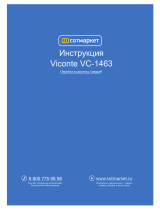Harbor Freight Tools 47082 User manual
- Category
- Hair trimmers & clippers
- Type
- User manual
This manual is also suitable for
Harbor Freight Tools 47082 is an electric clipper designed for cutting hair. It comes with four attachment combs that allow for different hair lengths, ranging from 1/8 inch to 1/2 inch. The clipper also features a taper level for close trimming around the base and side of the neck, and around the ears. Additionally, the clipper has a power screw that allows the user to adjust the power level of the clipper, ensuring optimal performance for different hair types and cutting needs.
Harbor Freight Tools 47082 is an electric clipper designed for cutting hair. It comes with four attachment combs that allow for different hair lengths, ranging from 1/8 inch to 1/2 inch. The clipper also features a taper level for close trimming around the base and side of the neck, and around the ears. Additionally, the clipper has a power screw that allows the user to adjust the power level of the clipper, ensuring optimal performance for different hair types and cutting needs.








-
 1
1
-
 2
2
-
 3
3
-
 4
4
-
 5
5
-
 6
6
-
 7
7
-
 8
8
Harbor Freight Tools 47082 User manual
- Category
- Hair trimmers & clippers
- Type
- User manual
- This manual is also suitable for
Harbor Freight Tools 47082 is an electric clipper designed for cutting hair. It comes with four attachment combs that allow for different hair lengths, ranging from 1/8 inch to 1/2 inch. The clipper also features a taper level for close trimming around the base and side of the neck, and around the ears. Additionally, the clipper has a power screw that allows the user to adjust the power level of the clipper, ensuring optimal performance for different hair types and cutting needs.
Ask a question and I''ll find the answer in the document
Finding information in a document is now easier with AI
Related papers
Other documents
-
Sytech SYHC25PRO Owner's manual
-
Mellerware 20800 User manual
-
Sytech SYHC18 Owner's manual
-
Sytech SYHCT1X Owner's manual
-
 HFT 47082 Owner's Manual & Safety Instructions
HFT 47082 Owner's Manual & Safety Instructions
-
Sytech SYHCT35P Owner's manual
-
Sinbo SHC 4357 User manual
-
Sytech SYHC16AZUL Owner's manual
-
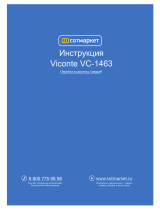 Viconte VC-1463 User manual
Viconte VC-1463 User manual
-
Sytech SYHC15 Owner's manual