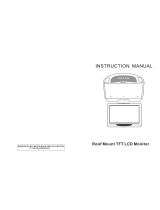EN

Introduction
2
Operation Manual
Introduction
Thank you for purchasing the ADVANCED INTEGRATION DSP STUDIO MR816 CSX/MR816 X. This comprehensive audio inter-
face allows you to transfer the sound of your instruments (keyboards, guitars, microphones) to the DAW software (such as
Cubase) on your computer, as well as process and monitor the DAW sound—all through a single IEEE1394 cable. Moreover, the
sophisticated Link function provides seamless operation and convenient studio-like monitoring options. The MR816 CSX/
MR816 X comes with two manuals: “Getting Started” (printed booklet) and “Operation Manual” (this PDF document). The Get-
ting Started manual provides basic instructions on setting up, installing required software, making connections, recording to
your computer and so on. This Operation Manual is a comprehensive, detailed guide to the functions and features of the
device. Please read the Getting Started manual first, followed by this manual, in order to get the most out of the device and
enjoy trouble-free operation for years to come.
Main Features
Link with Cubase
(*1)
Install the included software and you can link the MR816 CSX/MR816 X with Cubase for seamless operation–for example,
monitoring the Cubase-mixed sound with no latency, and one-button-press assignment of audio inputs to Cubase tracks.
Owners of Cubase 4.5.1 or later can also use the convenient Control Room feature with the MR816. For details about the
Link function, refer to page 9.
*1 This product is designed assuming that Cubase 4.5.1 or later is used. The Cubase versions that are compatible with the
Link function are version 4.5.1 or later, such as Cubase 4.5.1 and Cubase AI 4.5.1.
High-quality sound
The MR816 CSX/MR816 X is equipped with eight discrete head amplifiers using the Inverted Darlington Circuitry Design, for
superior, highly musical sound with minimal distortion and noise.
Mixer function and useful monitoring
The mixer function (with DSP processor) lets you input up to sixteen channels of audio and mix down to eight channels of
stereo. Two of these stereo outputs can be assigned for separate monitoring through headphones connected to the PHONE
jacks on the front panel. What’s more, the monitor sound can be processed with the REV-X reverb effect, allowing you to
have a full and natural monitor sound without latency delays.
Versatile input/output jacks for professional studio use
The MR816 CSX/MR816 X is equipped with eight mono input jacks (MIC/LINE/HI-Z jack and MIC/LINE jack on the front
panel and MIC/LINE/INPUT jacks on the rear panel) which accept both XLR-3-31 and TRS phone plug type connectors. In
addition, each of these jacks provides a [PAD] button which enables connection of a wide range of instruments and
devices-from condenser microphones to synthesizers and other line-level instruments.
The MIC/LINE/HI-Z jack is compatible with HI-Z (high impedance) inputs, allowing you to connect instruments with high out-
put impedance, such as electric guitar or bass. The MIC/LINE/HI-Z jack and MIC/LINE jack are routed to the INSERT I/O
jacks on the rear panel, letting you apply a desired effect (different from the internal one) to the sound already input from the
external device. Furthermore, the WCL (Word Clock) jack and the digital jacks are also provided for comprehensive com-
patibility with devices and applications in professional studios.
REV-X effect
The MR816 CSX/MR816 X is equipped with the REV-X Effect, a high-quality digital reverb effect unit which can be applied to
all input channels. When connecting the MR816 CSX/MR816 X to a computer, this reverb can be applied to the input signal
coming from the DAW software as well as the sound from audio equipment such as keyboards, guitars and microphones. In
addition, a dedicated window lets you create more detailed settings for this effect unit.
Sweet Spot Morphing Channel Strip effect (MR816 CSX only)
The MR816 CSX is equipped with eight independent blocks of the Sweet Spot Morphing Channel Strip effect using the new
Sweet Spot Morphing Technology developed by Yamaha. These give you a variety of specially programmed compressor/
equalizer settings into which are distilled years of extensive professional engineering experience, letting you quickly and
easily achieve professional-level results for your sound by simple panel operations. When connecting the MR816 CSX to a
computer, this effect can be applied to the audio signal transferred/recorded to the DAW software (such as Cubase) as well
as the sound from audio equipment such as keyboards, guitars and microphones. In addition, a dedicated window lets you
create more detailed settings for this effect unit.
Daisy-chain connection of up to three devices
Up to three MR816 CSX/MR816 Xs (two devices when the Sample Rate is set to 88.2 kHz or 96 kHz) can be connected in
daisy-chain fashion. You can expand the input/output channels simply by connecting the MR816 CSX/MR816 X additionally
to the existing device via an IEEE1394 cable.

Main Features
Operation Manual
3
Table of Contents
Introduction ................................... 2
Main Features ................................ 2
The Controls and Connectors ....... 4
Front Panel ....................................................................... 4
Rear Panel........................................................................ 7
Internal Structure of the
MR816 CSX/MR816 X ..................... 8
Using the MR816 CSX/MR816 X
with Cubase ................................... 9
What you can do using the MR816 CSX/MR816 X with
Cubase ............................................................................. 9
Start your recording session! .......................................... 10
Connections .............................................................. 10
Setting up on the computer ....................................... 11
Setting up for recording............................................. 13
Try recording ............................................................. 18
Using the built-in effect of the MR816 as a VST
plug-in of Cubase............................................................ 19
Dedicated windows for the
MR816 CSX/MR816 X in Cubase
... 21
MR816 CSX/MR816 X Input Settings window................ 21
How to call up the window......................................... 21
Parameter functions .................................................. 22
MR816 CSX/MR816 X Hardware Setup window............ 23
How to call up the window......................................... 23
Parameter functions .................................................. 23
REV-X............................................................................. 25
How to call up the window......................................... 25
Parameter functions .................................................. 25
Sweet Spot Morphing Channel Strip (MR816 CSX only)
.... 27
How to call up the window......................................... 27
Parameter functions .................................................. 28
Control Panel .................................................................. 30
How to call up the window......................................... 30
Parameter functions .................................................. 30
MR Editor ..................................... 33
Main window ............................................................. 33
Setup window............................................................ 41
Using a DAW other than Cubase
... 42
Using multiple MR816 CSX/
MR816 Xs..................................... 43
Using the MR816 CSX/MR816 X
without a computer ..................... 44
Appendix...................................... 45
Hints when using audio data (Windows) ........................ 45
Troubleshooting.............................................................. 46
Specifications ................................................................. 48
Error Messages .............................................................. 49
Block Diagrams .............................................................. 50
MR816 X ................................................................... 50
MR816 CSX .............................................................. 52
Special Notice
• This manual is the exclusive copyrights of Yamaha Corporation.
• The screen displays as illustrated in this manual are for instructional
purposes, and may appear somewhat different from the screens which
appear on your computer.
• This product incorporates and bundles computer programs and contents in
which Steinberg Media Technologies GmbH and Yamaha Corporation own
copyrights or with respect to which it has license to use others’ copyrights.
Such copyrighted materials include, without limitation, all computer
software, style files, MIDI files, WAVE data, musical scores and sound
recordings. Any unauthorized use of such programs and contents outside of
personal use is not permitted under relevant laws. Any violation of
copyright has legal consequences. DON’T MAKE, DISTRIBUTE OR USE
ILLEGAL COPIES.
• Copying of the commercially available musical data including but not
limited to MIDI data and/or audio data is strictly prohibited except for your
personal use.
• Steinberg and Cubase are the registered trademarks of Steinberg Media
Technologies GmbH.
• Windows is a registered trademark of Microsoft
®
Corporation in the United
States and other countries.
• Apple, Mac and Macintosh are trademarks of Apple Inc., registered in the
U.S. and other countries.
• FireWire and the FireWire symbol are trademarks of Apple Inc.,
registered in the U.S. and other countries. The FireWire logo is a
trademark of Apple Inc.
• ADAT is a trademark of Alesis registered in U.S. and other
countries.
• The company names and product names in this manual are the trademarks
or registered trademarks of their respective companies.

The Controls and Connectors
4
Operation Manual
The Controls and Connectors
This section provides an overview of the panel controls and connectors of the MR816 CSX/MR816 X.
Front Panel
1
[HI-Z] switch
This switch enables use of a high-impedance instrument
(electric guitar, bass, etc.) connected to the MIC/LINE/HI-
Z jack (audio input jack) at the right of this switch. When
directly connecting an electric guitar or electric bass that
has passive pickups and no built-in preamp to the MIC/
LINE/HI-Z jack, set the [HI-Z] switch to the upper position.
NOTE
· Use an unbalanced phone cable when you connect an electric
guitar or bass and set the [HI-Z] switch to the upper position. If
you use a balanced cable or an XLR cable in such a case, this
instrument will not work correctly.
2
MIC/LINE/HI-Z jack (Analog input jack 1) and
MIC/LINE jack (Analog input jack 2)
These mono channel input jacks (Nominal Level:
-60dBu – +10dBu) that support both balanced and unbal-
anced signals are used to connect microphones or musi-
cal instruments. These balanced input jacks accept both
XLR-3-31 and TRS phone plug type connectors. Audio
signals input via these jacks will be routed through the
analog input channels of a computer and analog/digital
output jacks. The wiring configuration for these jacks is as
shown below.
Note that the MIC/LINE/HI-Z jack is equipped with a [HI-Z]
switch (1
) to accept a high-impedance instrument (elec-
tric guitar, bass, etc.).
3
[QUICK CONNECT] buttons (with LED lamps)
These buttons enable assignment of the analog input
jacks (MIC/LINE/HI-Z jack labeled “1” on the front panel,
MIC/LINE jack labeled “2” on the front panel and MIC/
LINE INPUT jacks labeled “3” – “8” on the rear panel) to
the input bus of audio tracks on Cubase. By selecting an
audio track or audio tracks on Cubase (on a connected
computer) then pressing any of these buttons, you can
have the audio signal input via the corresponding jack
sent to the selected track on Cubase. The [QUICK CON-
NECT] lamps to which audio tracks of Cubase are
assigned will light. If you select an audio track already
assigned to one of the analog input jacks, the lamp of the
corresponding number flashes.
4
[SIG/PEAK] lamps
These lamps indicate the current status of audio input sig-
nals from the analog input jacks (MIC/LINE/HI-Z jack
labeled “1” on the front panel, MIC/LINE jack labeled “2”
on the front panel and MIC/LINE INPUT jacks labeled “3”
– “8” on the rear panel), respectively. The lamp lights as
follows depending on the strength of the input signals.
Note that the following values are given assuming that the
clipping point of the signal is 0 dB. Adjust the gain by
using the [PAD] button and [GAIN] knob so that this lamp
lights slightly in red when receiving the peak level.
5
Gain knobs 1 – 8
These knobs enable you to attenuate/boost the level of
the audio input signal from the analog input jacks (MIC/
LINE/HI-Z jack labeled “1” on the front panel, MIC/LINE
jack labeled “2” on the front panel and MIC/LINE INPUT
jacks labeled “3” – “8” on the rear panel), respectively.
The adjustable range on each channel varies depending
on the on/off status of the [PAD] button (7
).
12
43 468
52 5 7 9 ) ! @ #
• Male XLR
• TRS phone
1(ground)
3(cold)
2(hot)
Ring(cold)
Tip(hot)
Sleeve(ground)
-40dB or less (including no input signals): Off
-40dB – -3dB: Green
-3dB or more: Red
When the [PAD] lamp is turned on: -60dB – -16dB
When the [PAD] lamp is turned off: -34dB – +10dB

The Controls and Connectors
Operation Manual
5
6
[+48V] button (Phantom power button)
This button enables you to toggle on and off phantom
power, which is necessary for condenser microphones.
By holding this button and pressing one of the [QUICK
CONNECT] buttons 1 – 8, you can apply phantom power
to the analog input jack corresponding to the pressed but-
ton. Performing the same operation removes phantom
power. The [+48V] button is turned on when phantom
power is applied to one or more of the input jacks, while
the [+48V] button will be turned off when phantom power
is off for all the input jacks. Holding this button will turn on
the [QUICK CONNECT] lamp(s) corresponding to the
channel number(s) to which phantom power is applied.
CAUTION
•To avoid damage to your hearing or speakers, be sure to roll
off the volume level of the amplifier (or powered speakers)
before turning phantom power on or off. Steinberg/Yamaha
also recommends that you turn all output levels to minimum
settings before operating this button.
• Be sure to leave the phantom power off if you do not need it.
• When turning phantom power on, make sure that only con-
denser microphones are connected to the corresponding
input jacks. Devices other than condenser microphones
may be damaged if they are connected to the phantom
power supply. Note, however, that phantom power may be
left on when you connect balanced dynamic microphones.
• If you connect a device that requires an external power sup-
ply, first connect the device to an Input jack, then turn on the
phantom power. If you disconnect the device, make sure to
turn off the phantom power before disconnecting the device.
7
[PAD] button
This switch toggles the Pad on and off. Holding this button
and simultaneously pressing one of the [QUICK CON-
NECT] buttons lets you toggle the Pad of the correspond-
ing input jack on and off.
The audio input signal from an input jack for which Pad is
turned on is attenuated by 26 dB. Therefore, you should
turn Pad off if you have connected equipment of low out-
put level (a microphone or other mic-level device), while
Pad should be on for equipment of high output level (a
synthesizer keyboard, CD player, etc.).
This button will be turned on when the Pad of one or more
input jacks is turned on, and will be turned off when Pad is
off for all input jacks.
Holding this button will turn on the [QUICK CONNECT]
lamp(s) corresponding to the channel number(s) for
which Pad is turned on.
8
ASSIGN lamps
These lamps indicate the current function assigned to the
Multi Function Encoder Knob 1 and 2. For information
about assignable functions, refer to (!
).
NOTE
· The [MORPH] lamp is available only for the MR816 CSX. The
MR816 X is not equipped with the [MORPH] lamp.
9
Word Clock Source Lamps
These lamps indicate the word clock source which has
been set on Cubase, MR Editor or the Control Panel of the
Yamaha FW Driver window (page 30) of a connected
computer. When the INTERNAL lamp lights, the internal
word clock of the MR816 CSX/MR816 X is used as the
word clock “master.” When any of the other lamps are lit,
an external word clock is used as the master (the
MR816 CSX/MR816 X is the word clock “slave”). For infor-
mation about word clock, refer to “Word Clock” in the next
page.
NOTE
· If the word clock is not synchronized between the connected
devices, the Word Clock Source lamps flash. If this occurs,
confirm whether the word clock setting on the computer or
external device is appropriate or not.
· When the Word Clock Source is set to a value other than
“INTERNAL,” make sure to set the Sample Rate (pages 30, 41)
to the same value as that of the master device.
· When two or three MR816 CSX/MR816 Xs are connected to the
computer, all the Word Clock Source lamps of the “slave”
MR816 CSX/MR816 Xs are turned off.
)
Sample Rate Lamps
These lamps indicate the current sample rate of the
MR816 CSX/MR816 X. The Sample Rate can be set on
Cubase, MR Editor and the Control Panel of the Yamaha
FW Driver window on the computer.
WCLK
When this lamp lights, the word clock input
from the external audio device via the WCLK
IN jack will be used as the clock source.
S/PDIF
When this lamp lights, the word clock input
from the external audio device via the S/PDIF
IN jack will be used as the clock source.
ADAT
When this lamp lights, the word clock input
from the external audio device via the OPTI-
CAL IN jack will be used as the clock source.
INTERNAL
When this lamp lights, the internal word clock
will be used as the clock source.
96k
When this lamp lights, the current sample rate is 96
kHz.
88k
When this lamp lights, the current sample rate is 88
kHz.
48k
When this lamp lights, the current sample rate is 48
kHz.
44k
When this lamp lights, the current sample rate is 44
kHz.

The Controls and Connectors
6
Operation Manual
!
Multi Function Encoder Knobs 1 and 2
Rotating and pressing these knobs lets you select and
adjust various parameters, such as output level from the
headphone jack, master volume, and reverb related
parameters. Rotating each of these knobs adjusts the
parameter value while pressing the knobs changes the
assigned functions. The lamps around each knob indicate
the current value of the currently edited parameter.
The ASSIGN lamps (8
) indicate the current function
assigned to the Multi Function Encoder knobs
* Only available on the MR816 CSX.
NOTE
· When the MORPH lamp is lit, select the input channel to be
edited by pressing the [QUICK CONNECT] button. For details,
see page 4.
·Pressing either of the encoder knobs will automatically change
the function assignment.
· When the MORPH lamp is turned on, each of the end lamps
around the Multi Function Encoder knob 2 (right side) will not
light even if you turn the Knob 2 all the way toward the left or
right. This is normal.
@
Headphone jacks ( ) 1 and 2
These two 1/4" TRS phone output jacks are used for con-
necting headphones. The levels of these jacks can be
adjusted independently by using the Multi Function
Encoder knobs (
!
). By setting the related parameters in
Cubase or the MR Editor, you can set up custom monitor
mixes for the musicians you're recording. For details, refer
to pages 22 and 39.
#
STANDBY/ON switch
This switch sets the power to ON or STANDBY.
CAUTION
• Note that a small amount of current continues to flow while
the switch is in the STANDBY position. If you do not plan to
use this instrument for a long period of time, please be sure
to unplug the adaptor from the wall outlet.
ASSIGN lamp Knob 1 Knob 2
PHONES
Adjusts the volume
level output from
the headphone jack
() 1 on the front
panel.
Adjusts the volume
level output from
the headphone jack
() 2 on the front
panel.
MASTER
Adjusts the master
volume level output
from the OUTPUT 1
– 8 jacks on the rear
panel.
Adjusts the master
volume level output
from the S/PDIF
OUT jack and OPTI-
CAL OUT jack on
the rear panel.
REV-X
Adjusts the reverb
time of the internal
Reverb effect unit
(REV-X).
Adjusts the return
level from the inter-
nal Reverb effect
unit.
MORPH*
Adjusts the DRIVE
parameter of the
internal compres-
sor.
Morphs the Sweet
Spot Data of the
internal compres-
sor.
TIP
Word Clock
In a typical digital audio system, the signal referred to
as “word clock” is used to synchronize the process tim-
ing of audio signals between the multiple devices.
When transferring audio data between the master
recorder and the MR816 CSX/MR816 X via the S/PDIF
jacks or OPTICAL jacks, the MR816 CSX/MR816 X will
handle the audio data according to the word clock
transmitted from the master recorder. If the word clock is
not transferred correctly, click noise may occur or
recording may not be successful. Normally, one device
transmits a reference word clock signal, and the other
devices receive this word clock signal and synchronize
to it. The transmitting device is called the “word clock
master” and the receiving devices are called “word
clock slaves.” On the MR816 CSX/MR816 X, the word
clock can be transferred via either the WCLK (Word
Clock) jack, the S/PDIF jack or the OPTICAL jack.
Because some digital equipment can operate only as
the word clock master or slave, you may need to set the
word clock source on the MR816 CSX/MR816 X. If such
a device is connected to the MR816 CSX, make sure to
set the Word Clock Source parameter on the Control
Panel of Yamaha Steinberg FW Driver or the MR Editor
on the computer.
When using the MR816 CSX/MR816 X as the word clock
master, set the Word Clock Source parameter to
“INTERNAL.” When using the MR816 CSX/MR816 X as
the word clock slave, set the Word Clock Source param-
eter to “ADAT” or “S/PDIF” or “WCLK In” then set the
Sample Rate to the same value as that of the master
device.

The Controls and Connectors
Operation Manual
7
Rear Panel
1
AC ADAPTOR IN jack
Connect an AC power adaptor here (refer to the “Getting
Started” manual included in the package).
2
S/PDIF IN/OUT jack (Digital input/output jack)
These coaxial jacks (RCA pin connectors) input and out-
put S/PDIF format (IEC-60958) digital audio signals. By
plugging the coaxial (RCA-pin) cable to this jack, you can
connect the MR816 CSX/MR816 X an external digital
audio device such a master recorder.
3
OPTICAL IN/OUT jack (Digital input/output jack)
These jacks input and output S/PDIF or ADAT digital audio
signals. By plugging the optical-fiber cable to this jack,
you can connect the MR816 CSX/MR816 X an external
digital audio device such as a hard disk recorder, MD
player or CD player. Selection of S/PDIF or ADAT can be
set from the MR Editor (page 33) or the Control Panel of
the Yamaha FW Driver (page 30).
4
IEEE1394 jacks 1 and 2
These 6-pin IEEE1394 (S400) standard jacks enable con-
nection of an IEEE1394-compatible computer and another
MR816 CSX/MR816 X. The operation is identical regard-
less of which jack is used (1 or 2). You can use one of
them to connect a computer, and the other jack for
another MR816 CSX/MR816 X (or a device compatible
with the Yamaha Steinberg FW Driver) for daisy-chain
connection. If your computer has a 4-pin IEEE1394 jack,
use a 4-pin to 6-pin type IEEE1394 cable that meets the
S400 specifications.
CAUTION
• Be sure to connect the IEEE1394 cable plug to the
IEEE1394 jack with the correct orientation.
NOTE
· Use an IEEE1394 cable that meets the S400 standard. Stein-
berg/Yamaha recommends that you use an IEEE1394 cable
with a length of 4.5 meters or less.
· Connect your IEEE1394 cables so that they do not create a
loop. For information about loop connections, refer to page 47.
5 WCLK IN/OUT jack (Word Clock in/out jack)
These are BNC jacks used to input and output word clock
signals to and from to an external device.
6 OUTPUT jacks 1 – 8 (Analog output jacks 1 – 8)
These are mono output jacks (TRS phone type) that sup-
port both balanced and unbalanced signals. The nominal
signal level is +4dBu.
7
MIC/LINE INPUT jacks 3 – 8 (Analog input jacks 3 – 8)
These mono channel input jacks (XLR/TRS phone) that
support both balanced and unbalanced signals are used
to connect microphones or musical instruments. The nom-
inal signal level is -60dBu – +10dBu. Connector wiring is
as shown in the (2) section on page 4.
8 INSERT I/O jacks 1 and 2
These phone-type unbalanced I/O jacks can be used to
connect external effect units or another device for pro-
cessing the audio signals already input to the
MR816 CSX/MR816 X via the MIC/LINE/HI-Z jack (analog
input jack 1) and MIC/LINE jack (analog input jack 2)
respectively. In the internal circuitry, these jacks are posi-
tioned immediately before the A/D converters (included in
the MR816 CSX/MR816 X). The audio signal input via the
MIC/LINE/HI-Z jack will be transferred to the effect unit or
other device connected to INSERT I/O jack 1 then
returned to INSERT I/O jack 1. Likewise, the audio signal
input via the MIC/LINE jack will be transferred to the effect
unit or other device connected to INSERT I/O jack 2 then
returned to INSERT I/O jack 2.
Connection to an INSERT I/O jack requires a special
insertion cable as illustrated below.
13
245 6 7 8
A/D
External effect device
INSERT I/O jack
Input channel
Analog input
jacks (1, 2)
To a computer
and output
jacks
INSERT I/O jack
Sleeve (ground)
Tip: OUT
Ring
Tip
Sleeve
To the input jack of the external processor
To the output jack of the external processor
Tip: IN

Internal Structure of the MR816 CSX/MR816 X
8 Operation Manual
Internal Structure of the MR816 CSX/MR816 X
The MR816 CSX/MR816 X is equipped with a digital mixer supported by DSP technology. This mixer lets you adjust various
parameters, including volume and pan of the input signals for each output channel consisting of adjacent odd and even chan-
nels. Each stereo mix of the sound created with this operation will be output from the four analog outputs (OUTPUT jacks 1&2,
3&4, 5&6 and 7&8), the OPTICAL OUT jack and the S/PDIF OUT jack. If “ADAT” is selected as the output format of the digital
audio, up to eight stereo outputs are available, including both analog and digital.
By creating a mix for the main output and a separate monitor mix for your musicians, for example, you can easily create a com-
prehensive, flexible monitoring environment – with no latency – for your recording session. Furthermore, using Cubase 4.5.1 or
later lets you connect the Control Room function (of Cubase) and the internal mixer (of the MR816 CSX/MR816 X) seamlessly,
giving you a versatile monitoring environment.
When the MR816 CSX/MR816 X is connected to your computer, the signals coming to the input channel of the internal mixer will
be transferred to the DAW on the computer, returned from the DAW, mixed with other signals in the internal mixer then trans-
ferred to the corresponding output channel, as illustrated below.
The MR816 CSX/MR816 X is equipped with a special REV-X digital reverb unit which can be used as a Send Effect. The MR816
CSX, additionally, is equipped with a “Sweet Spot Morphing Channel Strip” (“Channel Strip” for short) which can be inserted to
any of the analog input channels and digital input channels. These effect units can be inserted to different locations in the audio
signal flow depending on the situation or usage.
NOTE
· For more detailed information about the internal structure, refer to the block diagrams at the end of this manual (pages 50 - 54).
OUT 1/2 ADAT 7/8
Channel Strip
*2
Channel Strip
*2
1/2 3/4 5/6 7/8 1/2 3/4 5/6 7/8
HPF EQ
COMP
HPF EQ
COMP
EQ
COMP
EQ
COMP
OUT 3/4 OUT 5/6 OUT 7/8 ADAT 1/2 ADAT 3/4 ADAT 5/6
*1 *1
*1 *1
REV-X
Analog input 1
Analog input 8
Digital input 8
Digital input 1
Input channels
From DAW
To DAW
Pan Volume
REV-X
Send
Digital output channelsAnalog output channels
*1 You can select whether or not the Channel
Strip is applied to the audio signal which will
be transferred to the DAW.
*2 The Channel Strip effect (available only for
the MR816 CSX) can be used only for either
analog input channels or digital input chan-
nels.
*3 Only signals for the specified output chan-
nel will be sent to the REV-X. The signal to
which pan and volume settings have
already been applied will be sent to the
REV-X.
To DAW
From DAW From DAW From DAW From DAW From DAW From DAW From DAW
Pan Volume Pan Volume Pan Volume Pan Volume Pan Volume Pan Volume Pan Volume
Pan Volume Pan Volume Pan Volume Pan Volume Pan Volume Pan Volume Pan Volume Pan Volume
REV-X
Return
REV-X
Send
(*3)

Using the MR816 CSX/MR816 X with Cubase
Operation Manual
9
Using the MR816 CSX/MR816 X with Cubase
This section features instructions on recording and mixing down via the Link function (using Cubase 5.1). Make sure to read
“Turning the Power On and Off” and “Connecting to an External Device” in the Getting Started manual (printed booklet) before
performing the operations explained below.
What you can do using the MR816 CSX/MR816 X with
Cubase
Linking the MR816 CSX/MR816 X to Cubase enables the following operations.
NOTE
· In order to use the Link function between the MR816 CSX/MR816 X and Cubase, you will need to install Cubase 4.5.1 or later, which is
compatible with the Link function (including Cubase AI). For the most recent information on Cubase versions compatible with the Link
function, refer to the following website.
http://service.steinberg.de/goto.nsf/show/supportupdates_mr816_gb/
·To take the full advantage of the MR816 CSX/MR816 X’s functions, you should use Cubase 4.5.1 or later (instead of Cubase AI 4.5.1 or
later).
● Quickly routing the input channel to an audio track of Cubase
The Quick Connect feature lets you assign the hardware input signal to the Cubase audio track with a single touch. Simply
select an audio track or tracks on Cubase then press the desired [QUICK CONNECT] button, and all settings for routing are
automatically completed. This quick and easy operation streamlines the recording process, and lets you concentrate on
creating and recording while the track assign details are taken care of for you. After you’ve set the audio routing, selecting
the audio track to which the input channel is assigned will cause the corresponding lamp to flash, allowing you to confirm
the routing status easily. For detailed instructions refer to page 13.
● Monitor Mix linked with the Control Room function (only for Cubase 4.5.1 or later)
When you use Cubase 4.5.1 or later, the Control Room function can be linked with the MR816 CSX/MR816 X, allowing you to
mix the monitor sound. The sound for recording musicians as well as the main mix sound can be heard without latency
since Cubase is directly linked to the internal mixer of the MR816 CSX/MR816 X. For details, refer to page 14.
● Controlling mixing parameters by using dedicated windows in Cubase
Dedicated windows specially designed for the MR816 CSX/MR816 X let you control the internal mixer and effects from
Cubase. The settings made in Cubase can be saved as a project file, letting you quickly recall the entire settings made in
the previous session. For details about the dedicated windows, refer to page 21.
● Controlling the REV-X effect for monitoring purposes
The REV-X effect unit (built both in the MR816 CSX and MR816 X) can be controlled easily from Cubase. While this effect
can be used normally as a Send Effect, it can also be used as a plug-in effect by setting the MR816 CSX/MR816 X to the
external effect mode. For details, refer to page 25.
● Controlling the Channel Strip (MR816 CSX only)
The built-in Sweet Spot Morphing Channel Strip (MR816 CSX only) can be controlled from Cubase. This effect is normally
applied to the Input Channels as an Insertion Effect, though it can also be used as a plug-in effect by setting the MR816
CSX to the external effect mode. For details, refer to page 27.
NOTE
· The functions listed above (except for “Quickly routing the input channel to an audio track of Cubase”) are available only when Direct
Monitoring is turned on.

Using the MR816 CSX/MR816 X with Cubase
10 Operation Manual
Start your recording session!
In this section, you’ll learn how to transfer the input chan-
nel signals of the MR816 CSX/MR816 X to Cubase then
record them on the audio tracks.
■ Connections
First, you’ll need to connect the sources you’ll be record-
ing (your musical instruments, microphones, etc.) to the
input jacks, and connect the monitor devices (speakers or
headphones) to the output jacks or headphone jacks,
then turn all the devices on.
1 Connect external devices to the MR816 CSX/
MR816 X then connect your computer to the
MR816 CSX/MR816 X via an IEEE1394 cable.
For details, refer to the Getting Started manual
(printed booklet included in this product).
WARNING
• Before connecting the instrument to other electronic compo-
nents, turn off the power of all the components. Also, before
turning any components on or off, make sure to set all vol-
ume levels to minimum (0). Otherwise, electrical shock or
damage to the components may occur.
2 Turn on the every device in the following order:
1) the connected microphones/musical instru-
ments, 2) the MR816 CSX/MR816 X, and 3) the
monitor speakers.
3 Turn down the volume of the master output and
headphones to prevent any loud, unexpected
sound.
•Turning down the master volume
Press the encoder knob a few times so that the MAS-
TER lamp lights, then rotate the encoder knob
counter-clockwise to turn down the master volume
(of the audio from the OUTPUT jacks 1 – 8, S/PDIF
OUT jack and OPTICAL OUT jack on the rear panel).
•Turning down the volume of the headphones
Press the encoder knob a few times so that the
PHONES lamp lights, then rotate the encoder knob
counter-clockwise to turn down the volume of the
audio signals output from the headphone jacks on
the front panel.
NOTE
· When turning the power off, follow the opposite order (monitor
speakers
➝ MR816 CSX/MR816 X ➝ microphone/musical
instrument) after turning all volume settings down all the way to
the minimum.
CAUTION
• When disconnecting/connecting cables after the setup is
completed, make sure to turn all volume settings down all
the way to the minimum.
4 If necessary, turn phantom power [+48V] on/off
then turn the [PAD] on/off.
•Turning phantom power on/off
To turn phantom power on, hold the [+48V] button
then press the [QUICK CONNECT] button corre-
sponding to the analog input jack to which the con-
denser microphone is connected. While holding the
[+48V] button, you can turn phantom power on or
off for other analog input jacks (1 – 8) individually by
pressing the corresponding [QUICK CONNECT]
button. The [QUICK CONNECT] buttons of analog
input jacks to which phantom power is applied will
light while holding the [+48V] button. The [+48V]
button will light when phantom power is on for any
of the analog input jacks.
•Turning the [PAD] on/off
To do this, hold the [PAD] button then press the
[QUICK CONNECT] button corresponding to the
analog input jack which you want to apply the Pad.
Pad reduces the level for the corresponding input
by a certain amount. While holding the [PAD] but-
ton, you can turn Pad on or off for other analog input
jacks (1 – 8) individually by pressing the corre-
sponding [QUICK CONNECT] button. The [QUICK
CONNECT] button of the analog input jacks to
which Pad is applied will light while holding the
[PAD] button. The [PAD] button will light when the
Pad is turned on for any of the analog input jacks.
NOTE
· If the phantom power or PAD of any analog input channel is
turned on, the corresponding [QUICK CONNECT] buttons are
turned on only when the [+48V] or [PAD] button is pressed.
Turned on.
OUTPUT jacks 1 – 8 S/PDIF OUT jack and
OPTICAL OUT jack
Turned on.
Headphone jack 1 Headphone jack 2
Turning the phantom power on/off [+48V] button
On/off
[PAD] button

Using the MR816 CSX/MR816 X with Cubase
Operation Manual
11
CAUTION
•To avoid damage to your hearing or speakers, be sure to roll
off the volume level of the amplifier (or powered speakers)
before turning the phantom power on or off. Steinberg/
Yamaha also recommends that you turn all output levels to
minimum settings before operating this button.
• Be sure to leave the phantom power off if you do not need it.
• When turning the phantom power on, make sure that only
condenser microphones are connected to the correspond-
ing input jacks. Devices other than condenser microphones
may be damaged if they are connected to the phantom
power supply. Note, however, that the phantom power may
be left on when you connect balanced dynamic micro-
phones.
• If you connect a device that requires an external power sup-
ply, first connect the device to an Input jack, then turn on the
phantom power. If you disconnect the device, make sure to
turn off the phantom power before disconnecting the device.
■ Setting up on the computer
Follow the steps below to set up your computer for using
the Link function with Cubase.
NOTE
· Before using the Cubase Link function, make sure to install
TOOLS for MR then make initial settings. For more information
about installation procedures and initial settings for the TOOLS
for MR, please refer to the Getting Started manual (printed
manual).
1 Start the computer.
Wait until the Word Clock Source lamps and Sample
Rate lamps finish flashing successively.
NOTE
· Note that the Clock Source lamps and Sampling Rate lamps
flash while Yamaha Steinberg FW Driver is performing setup of
the MR816 CSX/MR816 X. These lamps continue flashing if the
setup is not completed properly.
2 Start Cubase.
■ For Windows:
Click [Start] ➝ [All Program] ➝ [Steinberg Cubase 5] ➝
[Cubase 5] to start the program.
■ For Macintosh:
Double-click [Application] ➝ [Cubase 5] to start the pro-
gram.
If the following dialog appears while Cubase is starting,
click [OK].
3 When the “Cubase Open Document Options”
window appears, click [New Project].
The Project templates for the MR816 CSX/MR816 X
will be shown if the TOOLS for MR has already been
installed. Selecting any of these templates will auto-
matically set the routing of the audio input/output.
Project templates for the
MR816 CSX/MR816 X

Using the MR816 CSX/MR816 X with Cubase
12 Operation Manual
4 Select the desired template then click [OK].
On the front panel of the MR816 CSX/MR816 X, the
[QUICK CONNECT] lamps to which audio tracks of
Cubase are assigned will light.
5 Select [Devices] ➝ [Device Setup...] to call up the
Device Setup window. Select “VST Audio Sys-
tem” in the Device column then confirm whether
or not “Yamaha Steinberg FW ASIO”/“Yamaha
Steinberg FW” is selected from the ASIO Driver
column.
If it is selected, click [OK] to close the window. The
MR816 CSX/MR816 X can now be linked to
Cubase.
NOTE
· When changing the ASIO driver, a dialog box may appear ask-
ing “Do you want to switch the ASIO driver?”. Click [Switch].
6 On the Device field, select “Yamaha Steinberg
FW ASIO” or “Yamaha Steinberg FW,” make sure
that the checkbox of “Direct Monitoring” is
turned on, then click [OK] to close the window.
NOTE
· If the Direct Monitoring is turned on, you can monitor the
Cubase-mixed sound with no latency. Since the MR816 CSX/
MR816 X is equipped with the effect unit, you can monitor the
effect-applied signal even when the Direct Monitoring is turned
on. Furthermore, you can use the Direct Monitoring function in
the Studio Send also when you use the Control Room function.
It is recommended to turn the Direct Monitoring on to take a full
advantage of the linked functions between the MR816 CSX/
MR816 X and Cubase.
The settings on the computer have been completed.
Confirm “Yamaha Steinberg FW ASIO”/
“Yamaha Steinberg FW” is selected.
TIP
If you want to change the Sample Rate or routing of the
input/output bus, follow the instructions below.
● To change the Sample Rate:
Select [Project] ➝ [Project Setup] to call up the Project
Setup dialog.
After setting, click [OK] to close the dialog. According
to the setting made here, the Sample Rate of the
MR816 CSX/MR816 X will be changed automatically.
● To change the routing of the input/output bus:
Select [Devices] ➝ [VST Connections] to call up the
VST Connections window. From this window, you can
change the device port of the existing bus and add the
new bus.
Sample Rate of
the project file

Using the MR816 CSX/MR816 X with Cubase
Operation Manual
13
■ Setting up for recording
Setting up an Audio Track
In the Project created via the project template for the
MR816 CSX/MR816 X, the input bus corresponding to the
analog input jack of the MR816 CSX/MR816 X is assigned
to the input source of each audio track. This means that
you can simply open the desired Project template and
immediately be ready to record. If you want to change the
input source of the audio track, simply use the [QUICK
CONNECT] button to change the routing between the
analog input jack and audio track.
The instructions below show how to assign the signal of
analog input jack 4 to audio track 1, using an example in
which “Steinberg MR816CSX multi channel recording” or
“Steinberg MR816X multi channel recording” is selected
as a Project template. This operation described below
basically applies also when selecting other audio tracks.
1 When you want to change the assignment of the
input signal within a Project, select the desired
audio track.
If you select an audio track already assigned to one
of the analog input jacks, the lamp of the corre-
sponding number will flash for a while instead of
being lit continuously. In the setting example above,
the [QUICK CONNECT] lamp 1 will flash.
2 On the MR816 CSX/MR816 X, press the [QUICK
CONNECT] button (corresponding to 4).
The [QUICK CONNECT] lamp 4 flashes for a while
then lights. The [QUICK CONNECT] lamp 1 will turn
off instead of being lit continuously, indicating that
MIC/LINE INPUT jack 4 is assigned to the input bus
of audio track 1.
Turned on.Turned off.
TIP
Automatic routing of the audio track via the [QUICK
CONNECT] button
Pressing any of the [QUICK CONNECT] buttons with a
certain audio track(s) selected will assign the audio sig-
nal of the corresponding input jack to the selected
audio track(s) through the VST input bus. When the VST
input bus is not set, the input bus will be created and
assigned to the selected audio track automatically by
pressing the [QUICK CONNECT] button. If you press
one of the [QUICK CONNECT] buttons when the corre-
sponding audio signal is specified to multiple buses, the
bus created at the top line of the VST Connections win-
dow (called up via [Devices] ➝ [VST Connections]) will
be assigned to the selected track(s).
Pressing the [QUICK CONNECT] button 1 while multiple
audio tracks are selected will assign the bus to which
the audio signal of analog input jack 1 is specified to all
the selected tracks.
If desired, you can change the input jack assigned to
the current track by pressing any other [QUICK CON-
NECT] button any time (except for during actual record-
ing). For example, if microphone is connected to the
MIC/LINE/HI-Z jack (input channel 1) and a synthesizer
is connected to the MIC/LINE jack (input channel 2),
you can easily change the input source by pressing
[QUICK CONNECT] buttons 1 or 2 alternately with the
same audio track selected.
INPUT
Select multiple tracks.
Audio track
Audio track
Audio track
Press the [QUICK CONNECT] button.
VSTi
input bus

Using the MR816 CSX/MR816 X with Cubase
14 Operation Manual
3 On Cubase, select the track to be recorded then
turn on the Record Enable button and Monitor
button.
4
While playing the instrument or singing into the
microphone at the loudest expected level, gradu-
ally rotate the knob of the corresponding channel
clockwise to find the point at which the corre-
sponding [SIG/PEAK] flashes slightly in red.
In order to record the sound with the widest
dynamic range and minimum noise, rotate the
[GAIN] control clockwise to raise the input sensitiv-
ity as high as possible without the input signal clip-
ping.
5 While playing the instrument or singing into the
microphone, gradually adjust the volume of the
master output and headphones.
The setup for recording has been completed.
NOTE
·To achieve a clear sound with the least noise, amplify the input
to the desired average level as early as possible in the signal
path. That means that you should amplify the input signal by
using the corresponding knob as much as possible. Remem-
ber, however, that too much initial gain is bad, because it will
cause clipping, and will distort the sound. Amplify the signal to
a level just below clipping.
Adding multiple monitoring environments
(only for Cubase 4.5.1 or later)
The Control Room feature of Cubase 4.5.1 or later lets you
seamlessly control the built-in mixer and create monitor
mixes for the musicians. The actual mixing is performed in
the MR816 CSX/MR816 X although the mix operation of
Control Room is performed within Cubase, allowing you to
create a latency-free monitor environment. Furthermore,
two of the mix sounds created on the Control Room can
be assigned independently to the two headphone jacks.
This section shows how to make the settings so that you
can create monitor signals for vocals and guitar then out-
put them from headphone jacks 1 and 2 respectively by
using the Control Room feature. The settings explained
below are useful if you want to record guitar and vocals
simultaneously.
NOTE
· Keep in mind that the Control Room function is not available in
Cubase AI. When you use Cubase AI 4.5.1 or later, you can
assign certain stereo output buses to headphone jacks 1 and 2
respectively.
1 Select [Devices] ➝ [VST Connections] to call up
the VST Connections window.
2 Click the [Studio] tab on the top right of the VST
Connections window then make sure that the
Control Room function is available.
If unavailable, click [Disable Control Room] to turn
on the Control Room function.
3 Create the stereo Studios (up to four can be cre-
ated) by clicking [Add Channel] then selecting
[Add Studio].
NOTE
· The mono Studio cannot be selected as the output of the head-
phone jack.
When you select the audio track to which the audio sig-
nal of the analog input jacks 1 – 8 has been assigned
(after making the assignments), the corresponding
lamp(s) of the [QUICK CONNECT] buttons will flash for
a while. This lets you confirm the audio routing assign-
ment quickly. When you select multiple audio tracks, all
the [QUICK CONNECT] lamps assigned to the selected
tracks will flash simultaneously.
Select a track.
Flashes
On
Flashes slightly in red
Adjust

Using the MR816 CSX/MR816 X with Cubase
Operation Manual
15
4 For each of the created Studios, assign “Yamaha
Steinberg FW ASIO” / “Yamaha Steinberg FW” to
the Audio Device and assign your desired output
jack to the Device Port.
After making the settings, close the VST Connec-
tions window by clicking [X] at the top right of the
window.
5 Select [Devices] ➝ [Control Room Mixer] to call
up the Control Room Mixer window.
6 Turn on the output of channels [1] – [4] by click-
ing each of them, then make sure that the input
of the corresponding channel is set to “AUX”
(instead of “MIX”).
7 Select [Devices] ➝ [Mixer] to call up the
Extended Mixer window.
If the Extended Mixer window is not shown, click the
arrow ( ) button (“Show Extended Mixer”) to call it
up.
8 Call up the Studio Send on the Extended Mixer
by clicking the “Show Studio Sends” button ( )
at the left on the window.
The Studio Send lets you create custom mixes for
the performer by specifying the level/pan/pre-fader/
post-fader settings. You can create mixes also by
using the fader/pan level of the main mix. In this
case, you may need to make certain adjustments.
For details, refer to the Cubase operation manual.
The Direct Monitoring function lets you hear the sig-
nal from the Input Channels of the MR816 CSX/
MR816 X without latency.
By performing the steps below, you can output the
mix created here via headphone jacks 1 and 2.
2. Turn the [AUX] on.
1. Turn on the Activate Channel buttons.
Studio Send

Using the MR816 CSX/MR816 X with Cubase
16 Operation Manual
9 Call up the MR816 CSX/MR816 X Hardware Setup
window (page 23) by selecting [Devices] ➝
[Audio Hardware Setup].
NOTE
· The MR816 CSX/MR816 X Hardware Setup window can be
called up also from the MR816 CSX/MR816 X Input Settings
window (page 21).
10 Click the monitor source of headphones 1 and 2,
then select the desired output channels.
NOTE
· Also the Monitor Channel or Phone Channel can be selected as
monitor source if they have been created.
11 Adjust the monitor level of the headphone jacks
1 and 2 as desired via the panel operation on the
MR816 CSX/MR816 X or window operation on
Cubase.
After making the settings, click [X] at the right top of
the window to close it.
NOTE
· When the Control Room is not available or you use Cubase AI
4.5.1 or later, you can assign the monitor source to the head-
phone jack by selecting one of the stereo output buses set in
the VST Connection window.
Applying REV-X to the monitor signals
The REV-X effect unit built into the MR816 CSX/MR816 X
is connected to the Send and Return of the internal mixer.
Various parameters of this effect which can be applied
only to the monitor sound will be adjusted for each of
input channels on Cubase.
NOTE
· REV-X can also be used as a VST plug-in effect of Cubase by
setting the MR816 CSX/MR816 X to the external effect mode.
For information about the external effect mode, refer to
page 19.
The instructions below apply to Cubase 4.5.1 or later.
1 Select [Devices] ➝ [Mixer] to call up the
Extended Mixer window.
If the Extended Mixer window is not shown, click the
arrow ( ) button (“Show Extended Mixer”) to call it
up.
2 Call up the input channel mixer by clicking the
Input Channel indication icon ( ) at the left of
the Mixer window.
3 Make sure that MR816 CSX/MR816 X Input Set-
tings window is shown on the Extended Mixer of
the Input Channel’s mixer.
If the window is not shown, click the triangular ( )
button (“Extended View Type”) then select “Hard-
ware” from the indicated menu.
Monitor source of
headphone jack 1
Monitor level of
headphone jack 1
Monitor level of
headphone jack 2
Monitor source of
headphone jack 2
REV-X
Cubase
MR816 CSX/MR816 X
input channels
Analog input 1
Analog input 8
Digital input 1
Digital input 8
REV-X
Send
Monitor
signal
REV-X
return
Monitor output
Input bus Audio track
Input bus Audio track
Input bus Audio track
Input bus Audio track
REV-X Edit
REV-X Send
REV-X Setup
Extended View Type
Show Extended Mixer
Indication of the Input
Channel Mixer

Using the MR816 CSX/MR816 X with Cubase
Operation Manual
17
NOTE
· For instructions on calling up the window when using Cubase
AI 4.5.1 or later, refer to page 21.
4 Perform the following operations as required.
● To adjust the effect depth:
Drag on the REV-X Send field below the REV icon
and move the pointer leftward or rightward to adjust
the send level.
● To adjust the effect parameters:
Click the REV-X Edit ( ) to call up the REV-X Setup
window. For information about the available param-
eters, refer to page 25.
● To adjust the effect type and return level:
Click the REV-X Setup to call up the MR816 CSX/
MR816 X Hardware Setup window. For information
about the available parameters, refer to page 23.
NOTE
· The MR816 CSX/MR816 X Hardware Setup window can be
called up also by selecting [Device] ➝ [Audio Hardware
Setup].
· Note that the REV-X effect cannot be used for the monitor sig-
nal when the MR816 CSX/MR816 X is set to the external effect
mode. In this case, the REV-X indication is not shown in the
MR816 CSX/MR816 X Input Settings window.
Applying the Sweet Spot Morphing Channel
Strip to the monitor signals (MR816 CSX only)
The built-in Sweet Spot Morphing Channel Strip (“Channel
Strip” for short) can be applied to the audio signal which
is to be recorded or only to the monitor sound depending
on to which point this effect unit is inserted. For each input
channel of the MR816 CSX, if necessary, you can insert
the Channel Strip to the different location and adjust the
effect parameters on Cubase.
The instructions below apply to Cubase 4.5.1 or later.
1 Select [Devices] ➝ [Mixer] to call up the
Extended Mixer window.
If the Extended Mixer window is not shown, click the
arrow ( ) button (“Show Extended Mixer”) to call it
up.
2 Call up the input channel mixer by clicking the
Input Channel indication icon ( ) at the left in
the Mixer window.
3 Make sure that MR816 CSX/MR816 X Input Set-
tings window is shown on the Extended Mixer of
the Input Channel’s mixer.
If the window is not shown, click the triangular ( )
button (“Extended View Type”) then select “Hard-
ware” from the indicated menu.
Channel Strip
COMP EQ
COMP EQ
Channel Strip
COMP EQ
COMP EQ
MR816 CSX input channels
Analog input 1
Analog input 8
Digital input 1
Digital input 8
Input bus Audio track
Input bus Audio track
Input bus Audio track
Input bus Audio track
Monitor
output
Monitor
output
Channel Strip Edit
DRIVE
MORPH
Effect insertion setup
Extended View Type
Show Extended Mixer
Indication of the Input
Channel Mixer

Using the MR816 CSX/MR816 X with Cubase
18 Operation Manual
NOTE
· For information about how to call up the above window when
using Cubase AI 4.5.1 or later, refer to page 21.
4 Perform the following operations as required.
● To set the insertion location of the effect unit:
Drag the slider for the effect insertion setup then
select the desired one from the following items.
NOTE
· For details about the insertion location, refer to page 22.
● To adjust the effect parameters:
Click the Channel Strip Edit to call up the Chan-
nel Strip window. For information about the available
parameters, refer to page 27.
● To adjust the MORPH and DRIVE:
Drag the MORPH icon and DRIVE icon respectively
then move the pointer.
NOTE
· Note that the Channel Strip cannot be used for the monitor sig-
nal when the MR816 CSX/MR816 X is set to the external effect
mode. In this case, the Channel Strip is not shown in the
MR816 CSX/MR816 X Input Settings window.
■ Try recording
Now that you’ve completed the necessary settings, try
recording.
1 From the Transport window of Cubase, click the
“Record” button to start recording.
2 Play the instrument connected to the
MR816 CSX/MR816 X.
3 Click the “Stop” button after you’ve finished
playing.
4 Move the pointer to the beginning of the project
then click the “Start” button to hear the recorded
sound.
When setting the
slider to the upper
position:
The effect will be bypassed.
When setting the
slider to the middle
position:
The effect will be applied only
to the monitor sound.
When setting the
slider to the lower
position:
The effect will be applied to
both the monitor sound and
signals to be recorded.

Using the MR816 CSX/MR816 X with Cubase
Operation Manual
19
Using the built-in effect of the MR816 as a VST plug-in of
Cubase
You can use the built-in effect of the MR 816 CSX/MR 816
X as a VST plug-in effect within Cubase by setting the
MR816 CSX/MR816 X to the external effect mode.
The MR816 CSX lets you apply the Channel Strip effect to
the eight mono channels or four stereo channels, or apply
the Channel Strip effect to the six mono channels or three
stereo channels and the REV-X effect to one stereo chan-
nel while the MR816 X lets you apply the REV-X effect to
one stereo channel.
In the external effect mode, the digital input/output chan-
nels of the MR816 CSX/MR816 X function as effect buses
exclusively for Cubase. In addition, the effect is applied to
the digital input/output channels while being applied to
the Send/Return of the internal mixer and input channels
normally.
Even when the MR816 CSX/MR816 X is set to the external
effect mode, the analog input/output channels can be
used.
NOTE
· In the external effect mode, the digital input/output channels
cannot be used.
· Even if you are using a DAW other than Cubase, you can set
the MR816 CSX/MR816 X to the external effect mode. For
details, refer to page 42.
Follow the instructions below to set the MR816 CSX/
MR816 X to the external effect mode.
1 Select [Devices] ➝ [Device Setup...] to call up the
Device Setup window.
NOTE
·You can also switch to external mode in the MR816CSX/
MR816X Hardware Setup window (page 23), which is dis-
played by selecting [Devices]
➝
[Audio Hardware Setup].
2 In the Device field, select “Yamaha Steinberg FW
ASIO”/”Yamaha Steinberg FW.”
3 Click [Control Panel]. For Macintosh users, also
click [Open Conflg App].
The Control Panel of Yamaha Steinberg FW Driver
appears.
4 Click the MR816 CSX tab or MR816 X tab.
If you are connecting multiple devices, click the tab
corresponding to the device you wish to set to the
external effect mode.
5 Click the “Digital I/O, External FX” menu then
select “External FX” from the pull-down menu.
The MR816 CSX/MR816 X will be set to the external
mode and the effect bus settings will be performed
automatically.
6 When selecting the MR816 CSX in step 4, click
“External FX Type” and select the desired item
from the pull-down menu (as described below).
When selecting the MR816 X in step 4, “External FX
Type” does not appear.
After the setting is completed, click [X] at the right
top of the window to close the Control Panel and
Device Setup window.
HPF
HPF
1/2 3/4 5/6 7/8
OUT 1/2
OUT 3/4
OUT 5/6
OUT 7/8
Analog input 1
Analog input 8
Input channels
Analog output channels
Internal effect
From Cubase
To Cubase
To Cubase
From Cubase
To Cubase
8 x Mono
When this is selected, the Sweet
Spot Morphing Channel Strip effect
of up to 8 mono channels can be
applied to the audio channels as a
VST plug-in effect.
4 x Stereo
When this is selected, the Sweet
Spot Morphing Channel Strip effect
of up to 4 stereo channels can be
applied to the audio channels as a
plug-in effect.
6 x Mono +
REV-X
When this is selected, the Sweet
Spot Morphing Channel Strip effect
of up to 6 mono channels and the
REV-X effect (stereo) can be applied
to the audio channels as plug-in
effects.
3 x Stereo +
REV-X
When this is selected, the Sweet
Spot Morphing Channel Strip effect
of up to 3 stereo channels and the
REV-X effect (stereo) can be applied
to the audio channels as plug-in
effects.
Digital I/O, External FX External FX Type

Using the MR816 CSX/MR816 X with Cubase
20 Operation Manual
7 Call up the Mixer window then make sure that
the Extended Mixer window is shown.
If the Extended Mixer window is not shown, click the
arrow button (“Show Extended Mixer”) to call it up.
8 Click the “Show All Inserts” button at left in the
Mixer window, then click the insertion slot of the
audio channel.
The list of the VST plug-in effects will be shown on
the insertion slot.
9 Select “MR816” from the indicated list then
select the desired effect.
This operation will apply the internal effect to the
audio track. For details about each value, see
below.
You can set the effect to the desired audio channels
with this operation.
NOTE
· The settings here, including those of the Control Panel, will be
saved as a Project file of Cubase, allowing you to automatically
recalll the settings of the external effect mode and the plug-in
effect settings the next time you open the Project.
· For information about the setting windows of each effect, refer
to “REV-X” (page 25) or “Sweet Spot Morphing Channel Strip
(MR816 CSX only)” (page 27).
10 If you exit from the external effect mode, call up
the Control Panel then select an item other than
“External FX” in the “Digital I/O, External FX”
column.
Channel Strip [m]:
Mono Channel Strip
Channel Strip [s]:
Stereo Channel Strip
REV-X Hall: REV-X with the Reverb type “Hall”
REV-X Room: REV-X with the Reverb type “Room”
REV-X Plate: REV-X with the Reverb type “Plate”
“Show All Inserts” button
Insertion slot
Page is loading ...
Page is loading ...
Page is loading ...
Page is loading ...
Page is loading ...
Page is loading ...
Page is loading ...
Page is loading ...
Page is loading ...
Page is loading ...
Page is loading ...
Page is loading ...
Page is loading ...
Page is loading ...
Page is loading ...
Page is loading ...
Page is loading ...
Page is loading ...
Page is loading ...
Page is loading ...
Page is loading ...
Page is loading ...
Page is loading ...
Page is loading ...
Page is loading ...
Page is loading ...
Page is loading ...
Page is loading ...
Page is loading ...
Page is loading ...
Page is loading ...
Page is loading ...
Page is loading ...
Page is loading ...
Page is loading ...
-
 1
1
-
 2
2
-
 3
3
-
 4
4
-
 5
5
-
 6
6
-
 7
7
-
 8
8
-
 9
9
-
 10
10
-
 11
11
-
 12
12
-
 13
13
-
 14
14
-
 15
15
-
 16
16
-
 17
17
-
 18
18
-
 19
19
-
 20
20
-
 21
21
-
 22
22
-
 23
23
-
 24
24
-
 25
25
-
 26
26
-
 27
27
-
 28
28
-
 29
29
-
 30
30
-
 31
31
-
 32
32
-
 33
33
-
 34
34
-
 35
35
-
 36
36
-
 37
37
-
 38
38
-
 39
39
-
 40
40
-
 41
41
-
 42
42
-
 43
43
-
 44
44
-
 45
45
-
 46
46
-
 47
47
-
 48
48
-
 49
49
-
 50
50
-
 51
51
-
 52
52
-
 53
53
-
 54
54
-
 55
55
Steinberg MR816CSX Operating instructions
- Category
- Audio mixers
- Type
- Operating instructions
Ask a question and I''ll find the answer in the document
Finding information in a document is now easier with AI
Related papers
-
Steinberg MR 816csx Operating instructions
-
Steinberg Cubase LE 4.0 Quick Start
-
Steinberg Cubase AI 4.0 Quick Start
-
Steinberg Nuendo 3 Diagram
-
Yamaha UR22 MKII User guide
-
Steinberg UR242 Getting Started
-
Steinberg CC121 Firmware Upgrade Document
-
Steinberg UR44C Operating instructions
-
Steinberg UR816C Operating instructions
-
Steinberg TOOLS for CMC Installation guide