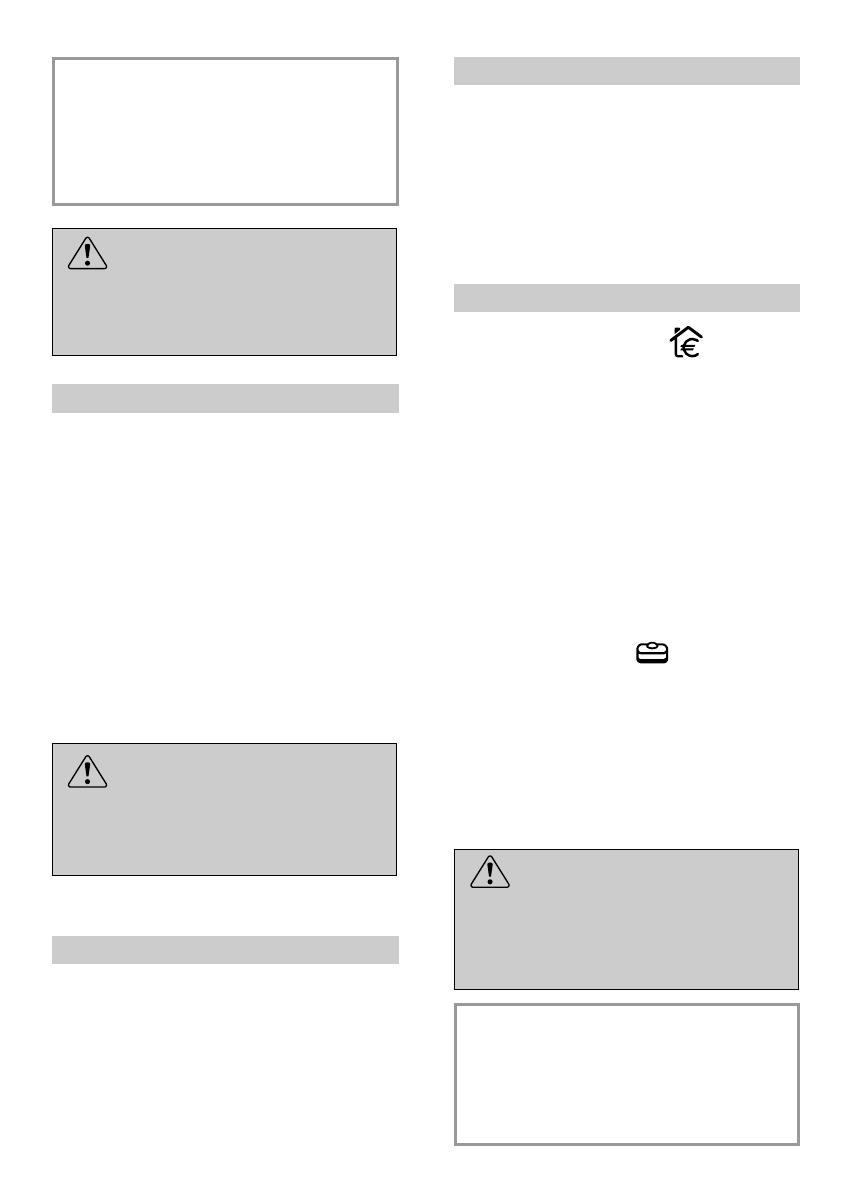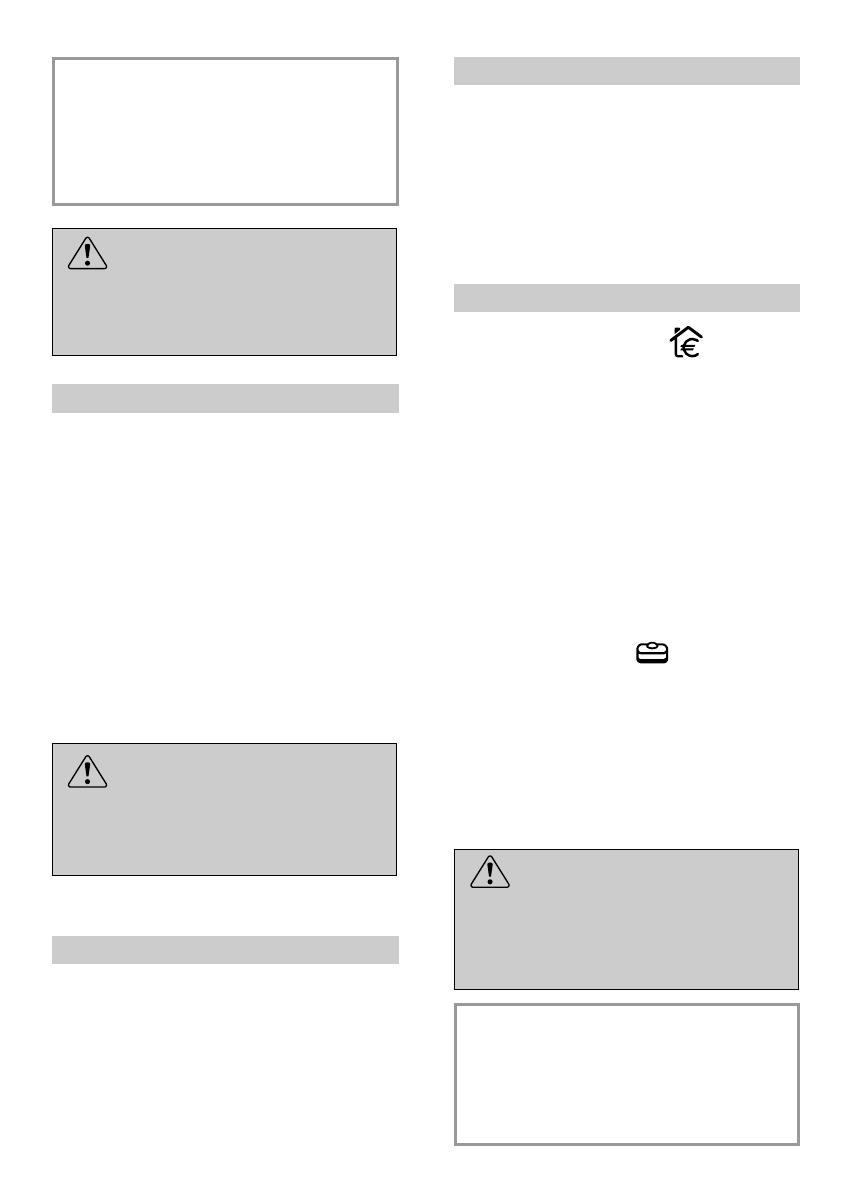
17
IMPORTANT
A running program can be interrupted
without opening the door by
pressing the "ON/OFF" button. In
this case, simply press the "ON/OFF"
button again to restart the cycle from
where it left off.
WARNING!
If you open the door during the
drying cycle, an audible audio signal
advises you that the drying cycle has
not yet finished.
Changing a running programme
Proceed as follows to change or cancel a
running program:
■ Hold the "RESET" button down for at
least 5 seconds. "00" will appear on the
display and some audible signals will
sound.
■ The running programme will be cancelled.
The display will show two lines.
■ At this point a new programme can be set.
WARNING!
Before starting a new programme,
you should check that there is still
detergent in the dispenser.
If necessary, top up the dispenser.
Programme operations
Whilst a programme is running, the display
shows the time remaining to the end of the
cycle, which is automatically updated.
If there is any break in the power supply
while the dishwasher is operating, a
special memory stores the selected
programme and, when the power is
restored, it continues where it left off.
Programme end
A 5 second alarm will sound (if not muted)
3 times at 30 second intervals to signal that
the programme has ended.
The display and all the indicator lights will
switch off.
Option buttons
"SUPER ECO" button
This button provides an energy and time
saving of 25% on average (according to
the select cycle) reducing the wash water
temperature and the drying time during the
final rinse.
This programme is recommended for light
soil washes, and for slightly wet dishes that
are not fully dry, & improved drying results.
We advise you to leave the door of the
Dishwasher half-open at the end of the
cycle, to allow for a natural circulation of air
inside the dishwasher.
"ALL IN 1" button
This option optimises the use of "ALL in 1"
("3 in 1"/"4 in 1"/"5 in 1", ecc.) combined
detergents.
By pressing this button, the selected
washing programme is modified to get best
performance from combined detergents
(furthermore, the salt and rinse aid
shortage lights are de-activated).
WARNING!
Once selected, this option keeps
being on (light on) also for next
washing cycles and it can be de-activate
(light off) only by pressing the button
once again.
IMPORTANT
This option is recommended when
using the RAPID 24' program, the
duration of which will be extended for
about 15 minutes, allowing the
detergent tablets to achieve a better
performance.