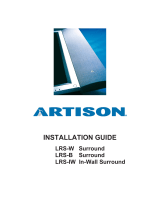XTM-300
181 Bonetti Drive
San Luis Obispo, CA 93401-7397 USA
Phone: +1 805 549 0161 Fax: +1 805 549 0163
E-mail: [email protected] Website: www.uslinc.com
Bi-amp Crossover
Instruction Manual

2
One-Year Limited Warranty
USL, Inc. warrants that each product manufactured by it will be free from defects in
material and workmanship under normal usage for a period of one (1) year after its
purchase new from an authorized dealer. Our obligation under this warranty is lim-
ited to repairing or replacing any product or component which we are satisfied does
not conform to the foregoing warranty and which is returned to our factory, freight
paid, or serviced by one of our authorized contractors. The foregoing warranty is
exclusive and in lieu of all other warranties, whether expressed or implied. Such
warranty shall not apply to any product or component (A) repaired or altered by any-
one other than USL, Inc. or an authorized service contractor; (B) tampered with or
altered in any way or subjected to misuse, negligence or accident or (C) which has
been improperly connected installed or adjusted other than in accordance with USL,
Inc.’s instruction.

3
Table Of Contents
1. Safety Notice 4
2. Regulatory Compliance 5
3. Introduction 7
4. Installation 9
5. Wiring Diagrams 10
6. Pinouts 12
7. Specifications 15
8. XTA-680EA Setup 16
9. XTD-680 Instructions 19
10. Revision History 26

4
1. Safety Notice
Review the following safety precautions to avoid injury and prevent damage to this product.
To avoid potential risk, use this product only as specified and only for the purpose described
in the instruction manual.
To Avoid Fire and Personal Injury:
Use correct power cable. Use only the power cable provided. Ensure that the AC power
outlet is located near the product and is easily accessible.
Use a correctly grounded power source. The power supply earth ground is established
through the ground conductor in the power cable. To avoid the potential of electric shock,
the ground conductor must be correct.
Observe source ratings. To avoid risk of fire or electric shock, the power source must be
100 – 240 VAC, 50 – 60 Hz.
Do not operate with suspected failures. If you suspect there is damage or malfunction
with this product, call the factory.
Do not attempt repair. Only a trained factory service person is authorized to repair this
product.
Do not operate this product near heat sources. This product should not be located near
heat sources such as radiators, heat registers, or stoves.
Provide proper ventilation. The operating temperature range is between 0º C and 40º C.
The humidity range is between 20% and 80%, non-condensing. The cooling method is
convection.
Keep product surfaces clean and dry. Disconnect the power cable from the power source
before cleaning. Do not use liquid cleaners or aerosol cleaners. Use a damp cloth for
cleaning.
Do not push objects into openings of this product. Never insert objects into the product
through openings.
Do not operate in wet or damp conditions.
Do not operate in an explosive atmosphere.
Inspect the power cable and all cables prior to use. Confirm that the power cable and
other interconnecting cables are free from damage.

5
2. Regulatory Compliance
EN 60950-1
The EN 60950-1 standard specifies the safety design requirements that reduce or eliminate
the risk of personal injury to both the product user and service personnel. This product is
designed and tested to meet the standards of the International Electrotechnical Commission
(IEC) European Norm EN 60950-1, IEC 60950-1 (the standard for information technology
equipment including electrical business equipment).
Declaration of Conformity
The XTM-300 meets the intent of Directive 89/336/EEC for Electromagnetic Compatibility and Low
Voltage Directive 73/23/EEC for Product Safety. Compliance was demonstrated to the following
specifications as listed in the Official Journal of the European Communities:
EN 55022: 2006 Conducted and Radiated Emissions
Conducted Emissions
Radiated Emissions, Class A Limits
EN 55024: 1998 + A1: 2001 & A2: 2003 Immunity
Electrostatic Discharge Immunity
RF Electromagnetic Field Immunity
Power Line Surge Immunity
Conducted RF immunity
Power Frequency Magnetic Field Susceptibility
Voltage Dips, Short Interruptions and Variations
EN 61000-3-3: 1995 +A1: 2001 & A2: 2005 Voltage Fluctuation and Flicker
FCC Part 15, Subpart B
This equipment has been tested and found to comply with the limits for a Class A digital device,
pursuant to part 15 of the FCC Rules. These limits are designed to provide reasonable protection
against harmful interference when the equipment is operated in a commercial environment. This
equipment generates, uses, and can radiate radio frequency energy and, if not installed and used
in accordance with the instruction manual, may cause harmful interference to radio communica-
tions. Operation of this equipment in a residential area is likely to cause harmful interference in
which case the user will be required to correct the interference at user’s own expense.

6
Certifications
Low Voltage Directive 73/23/EEC.
EN 60950 Information Technology, Video, and similar Electronic Apparatus.
IEC 60950 Safety Requirements.
CE, UL, cUL Safety and Overall Compliance.
VDE Certified Power Cords.
Pollution: Not intended for environments where conductive pollutants may be present.
Equipment Class
Type A: Equipment that is intended for connection to the building power supply wiring via
nonindustrial plugs and sockets or via appliance couplers, or both.
Disposal and Recycling
Wheelie-Bin Symbol
The Wheelie-Bin symbol is attached to this product in compliance with the EU Directive
2002/96/EC on Waste Electrical and Electronic Equipment (WEEE). Its purpose is to deter
the improper disposal of this product and to promote reuse and recycling.
Proper Disposal
In conformance with the Directive, at end of life this product should be either sent to an
appropriate recycling facility for disassembly and recycling or returned to the supplier.
Under no circumstances should this product be deposited in a landfill for disposal.
Hazards of Noncompliance
Electrical and electronic products may contain chemicals, which can leach into the groundwa-
ter and cause health concerns through contaminated drinking water. Failure to dispose of this
product in compliance with the WEEE Directive may result in penalties as determined by local
ordinance. Please contact your dealer or USL, Inc., with questions regarding the proper
disposal of this or any other USL product. USL, Inc. contact information: USL, Inc., 181
Bonetti Drive, San Luis Obispo, CA 93401-7397, USA. Phone: +1 805-549-0161 Fax: +1 805
-549-0163 www.uslinc.com

7
3. Introduction
Please read this entire manual before commencing your installation.
The USL XTM series crossover module has been designed for high performance, ease of use, and
years of trouble free service. No special tools are required. The components that make up the
XTM are of computer grade for reliability. All USL equipment has been “burned-in” at the factory for
an extended period in order to eliminate the possibility of premature failure. Unpack the unit care-
fully. If the container has been damaged, thoroughly inspect the equipment to make certain that
there is no hidden damage. File a claim immediately with the carrier if any damage is found. Also
advise your dealer or the factory.
The USL XTM-300 is a bi-amp crossover chassis for use with the XTA-680EA analog crossover
card or the XTD-680 digital crossover card, each of which provides three channels (left, center,
right) of bi-amp configuration.
The XTA card provides the low cost ability to set 11 distinct crossover frequencies and 4 low fre-
quency time delays for the left, center and right channels.
The optional XTD-680 digital crossover card provides increased flexibility for setting the left, center,
right and LFE channels including parametric, screen and horn EQs, gains and delays . The card is
configured with an easy to use graphical user interface that runs on a laptop computer communi-
cating via a USB cable. A library of existing speaker types is provided, or each of the features may
be configured manually.
NOTE: Although the XTD card is capable of supporting tri-amp configurations, the XTM-300 does
not support tri-amp use. Should you need tri-amp support, please contact USL.
You will need to supply the following materials and tools:
One DB25 cable (female to female) for connecting the XTM to the cinema processor (USL JSD
-60).
Two DB25 cables (female to male) for connecting the XTM to the monitor (USL CM-8E).
Optional Phoenix connectors allow connection to amplifiers or other equipment.
Four 10-32 x 1/2" (or M6) screws to mount the XTM-300 in the audio equipment rack.
Screwdriver for the rack mounting screws above.
Wire strippers (if the terminal blocks will be used).
Small Phillips screwdriver (to remove the cover plate).
Trimpot adjustment tool or small flat blade screwdriver (to adjust bypass levels).

8
Features
The XTM-300 Series Crossover Module has the following standard features:
Designed to split the signals of the left, center and right channels for use with bi-amplified
sound systems.
Analog or digital crossover card for processing the left, center and right channels.
Provides input point for a spare channel that can be monitored using the USL CM-8E
monitor.
Provides an emergency bypass crossover should the main power supply fail.
1. Crossover card access cover
.
2. Crossover bypass switch - When in bypass, the active crossover is replaced with a passive
crossover for emergency use.
3. Power Supply Voltages Status LEDs
4. Power Switch
1. Main AC connector with fuse.
2. Crossover output to monitor - L, C, R high bands and spare. (DB25 male)
3. Crossover output to monitor/amplifier - L, C, R high bands and spare input.
4. DC emergency power input - 12VDC, 1A
5. Crossover output to monitor - L, C, R low bands, Ls/Rs, Lrs/Rrs, LFE. (DB25 male)
6. Crossover output to monitor/amplifier - L, C, R low bands and LFE.
7. Main input - connect this to the main output of the processor. (DB25 female)
8. Surround outputs to monitor/amplifier - Ls/Rs, Lrs/Rrs.

9
4. Installation
The ideal place for the XTM-300 is in the sound rack or projector console between the audio
processor and monitor or power amplifiers.
Crossover Wiring
1. Power: Connect the unit to the AC power outlet using the standard IEC cable provided.
Any power source from 100-250VAC, 50-60 Hz will be sufficient.
2. Bypass power: Connect the unit to the AC power outlet using the supplied modular power
supply. Any power source from 100-250VAC, 50-60 Hz may be used by changing the AC
pin adapters.
3. XTM input from processor outputs: Use the male-female 25 pin D cable to connect the
output of the cinema processor to the main input of the XTM.
4. Crossover outputs to monitor inputs: Use the male-female 25 pin D cables to connect the
output of the XTM to the main and option inputs of a CM series monitor (CM-8E recom-
mended). Note that the CM-8E provides a spare input which may be routed through the
XTM’s high band terminal block.
5. Terminal blocks are also provided to allow wiring to other monitors that have differing
pinouts. All crossover outputs are balanced. Use two conductor shielded cable to mini-
mize ground loops and hum.
6. Crossover outputs to power amplifier inputs: Use the terminal blocks provided to wire to
traditional amplifiers directly. All crossover outputs are balanced. Use two conductor
shielded cable to minimize ground loops and hum. Connect each of the crossover channel
outputs to the appropriate amplifier input.
7. DB25 connectors are available on the back plane to make installation quick and easy.
Alternatively, terminal blocks allow the use of stripped and tinned wire. They are pluggable
for easy service and troubleshooting.

10
5. Wiring Diagrams
MALE
MALE
MALE
FEMALE
FEMALE
FEMALE

11
MALE
MALE MALE FEMALE
LFE

12
Pin Function Pin Function
1 Earth 14 L-
2 L+ 15 Earth
3 Lrs- 16 Lrs+
4 Earth 17 C-
5 C+ 18 Earth
6 Rrs- 19 Rrs+
7 Earth 20 R-
8 R+ 21 Not Connected
9 Earth 22 Earth
10 Ls- 23 Ls+
11 Rs- 24 Rs+
12 LFE- 25 LFE+
13 Earth
Input DB25 Female
6. Pinouts

13
Pin Function Pin Function
1 Earth 14 Ll-
2 Ll+ 15 Earth
3 Lrs- 16 Lrs+
4 Earth 17 Cl-
5 Cl+ 18 Earth
6 Rrs- 19 Rrs+
7 Earth 20 Rl-
8 Rl+ 21 NC
9 Earth 22 Earth
10 Ls- 23 Ls+
11 Rs- 24 Rs+
12 LFE- 25 LFE+
13 Earth
Output Lows & Surrounds
DB25 Male
Pin Function Pin Function
1 Earth 14 Lh-
2 Lh+ 15 Earth
3 NC 16 NC
4 Earth 17 Ch-
5 Ch+ 18 Earth
6 NC 19 NC
7 Earth 20 Rh-
8 Rh+ 21 NC
9 Earth 22 Earth
10 NC 23 NC
11 NC 24 NC
12 Spare- 25 Spare+
13 Earth
Output Highs DB25 Male

14
Pin Lows Highs Surrounds
1 Ll+ Lh+ Ls+
2 Ll- Lh- Ls-
3 Earth Earth Earth
4 Cl+ Ch+ Rs+
5 Cl- Ch- Rs-
6 Rl+ Rh+ Lrs+
7 Rl- Rh- Lrs-
8 Earth Earth Earth
9 LFE+ Spare Input+* Rrs+
10 LFE- Spare Input-* Rrs-
Phoenix Outputs (Parallel the DB25s)
* Note: The spare input connects directly to the high band DB25 output to drive the CM-8E

15
7. Specifications
Inputs
Eight inputs via a DB25 (female) corresponding to left, center, right, left surround, right surround, left rear sur-
round, right rear surround, and subwoofer (LFE).
Input impedance is 10k .
Spare channel feeds through unit from high band terminal block to the DB25 connector for use with the CM-8E
monitor.
Outputs
Two DB25M connectors. One connector provides the passed through audio for the surround and
LFE channels. It also provides the low band crossover outputs for the left, center, and right chan-
nels. The second DB25 connector provides the high band crossover outputs for the left, center,
and right channels. This connector also passes through the spare channel to drive the CM-8E
monitor.
Three terminal blocks are wired in parallel with the DB25s to accommodate other equipment.
Controls
Main power switch.
LED indicators illuminate when the main power supply is active.
The backup power LED indicates that the bypass power supply is active, even when the Main Power switch is
off.
Normal/bypass LEDs indicate which circuitry is selected. Both work when the main power supply is active.
Should the main power switch be turned off, the bypass switch must be manually set to bypass.
Power Requirements
100-240VAC, 50-60Hz, 32 Watts
Construction
The XTM is constructed of steel to minimize hum pickup and noise radiation. The overall size of the unit is 1.75"
x 19" x 10.5" (44mm x 483mm x 267mm). The XTM is designed to mount in a standard rack frame or cabi-
net.
Weight: 7 lbs. (3.1 kg)
Shipping weight: 12 lbs. (5.4kg)
Shipping Size: 22” x 22” x 6” (558.8 x 558.8 x 152.4 mm)

16
8. XTA-680EA Setup
XTA-680EA Analog Crossover Setup
The following parameters must be set: crossover frequency, time delay, horn EQ, screen EQ,
output levels, and bypass levels.
Make sure the NORMAL/BYPASS switch is in the NORMAL position.
Determine the crossover frequency and time delay for the speaker system being used. Some
common types are listed below.
Crossover Frequencies & Delay Chart for common Bi-amp Speakers
SPEAKER
XO (Hz) DELAY (ms)
DEFAULT Bi-amp 800 0
EAW CB152 1200 0
EAW CB153 400 0
EAW CB259 620 0.6
EAW CB2591 500 1.1
EAW CB423MX 400 0.1
EAW CB523MX 400 0.1
EAW MC4953B 300 0.1
EAW MC4973B 300 0.1
EV TS550D-LX 500 1.7
EV TS550DMTLX 500 1.7
EV TS9040D-LX 500 1.7
EV TS940D-LX 650 0.7
EV TS-940S 800 0.7
EV TS992-LX 1160 0
EV TS993C 380 0
EV VARIPLEX-B 340 1.4
JBL 3115 340 0.4
JBL 3632 460 1
JBL 3678 1000 0
JBL 4622 640 1
JBL 4632 300 1
JBL 4670 D 800 0.7
JBL 4675C 4LF 500 1.9

17
Crossover Frequencies & Delay Chart for common Bi-amp Speakers (Continued)
KCS S-2001 D
800 0
KCS S-2001 800 0
KCS S-2501 800 0
KCS S-3001 500 1.8
KCS S-5001 500 1.8
KLIPSCH KPT-325 800 0
KLIPSCH KPT-535-N 500 0.7
KLIPSCH KPT-904-T 800 0
KLIPSCH KPT-941-T 500 1.2
KLIPSCH KPT-942 500 0.7
MARTIN SCREEN2 1100 0
MARTIN SCREEN4 640 0
SA S 26 1400 0
SA S 27 1300 0
WSS 952 800 0.7
WSS 953 X2 500 1.8
WSS 953 500 1.8
WSS 971 1000 0
WSS 982 D 400 0.7
SPEAKER XO (Hz)
DELAY (ms)

18
Set the crossover frequency and time delay by setting the dipswitches for each channel to
achieve the closest match to the desired value.
XTA-680EA Frequency Chart
XTA-680EA Time Delay Chart
Time (ms) Sw X Sw Y
0.7
1.0 On
1.4 On
1.8 On On
Frequency (Hz) Sw A Sw B Sw C Sw D
300
350 On
400 On
460 On On
500 On
600 On On
640 On On On
800 On
1000 On On
1100 On On On
1200 On On On On

19
Screen and Horn EQs:
Generally, all six dipswitches should be “On”.
In some cinemas, the left and right speakers are mounted outside the screen area. In this case,
turn the left and right screen EQ switches to “Off”.
Some high frequency horns are very flat to 20kHz. In this case, you may want to turn the horn
EQ switches to “Off”.
The screen and horn equalizers each add a shelving high pass filter boosting 7kHz by 5dB and
20kHz by 8dB. The combination of horn and screen EQ results in about 16dB boost at 20kHz.
Using a Real Time Analyzer and feeding a pink noise signal from the cinema processor, set the
appropriate trimpots for a flat response around the crossover frequency and a total SPL level of
85dB on each of the front three channels. There should be enough range in the output pots to
allow setting the amplifier gains between 50 to 100% of maximum.
Set the NORMAL/BYPASS switch to BYPASS.
The Bypass Crossover is fixed at about 430Hz with no time delay. It combines the left, center
and right signals and then feeds the center output only.
Using a Real Time Analyzer and feeding pink noise from the center channel of the cinema pro-
cessor, set the bypass levels for flat response around 400 to 500Hz and SPL level of 85dB.
Return the BYPASS/NORMAL switch to NORMAL.
9. XTD-680 Setup
Digital Crossover Module Instructions
The USL XTD-680 is a digital crossover card for use in the XTM-300. When used in the XTM-
300, the XTD-680 provides bi-amp crossovers for the left, center, and right channels. It also
provides gain and delay controls for the LFE channel. The card is configured using a graphical
user interface running on a laptop computer. The computer communicates with the XTD-680
over USB. A library of standard cinema speakers is provided. In addition, specific crossover
characteristics can be set manually. The XTD-680 also includes a passive bypass crossover
for emergency use.

20
XTD-680 Controls, Indicators, Connectors
Page is loading ...
Page is loading ...
Page is loading ...
Page is loading ...
Page is loading ...
Page is loading ...
Page is loading ...
Page is loading ...
-
 1
1
-
 2
2
-
 3
3
-
 4
4
-
 5
5
-
 6
6
-
 7
7
-
 8
8
-
 9
9
-
 10
10
-
 11
11
-
 12
12
-
 13
13
-
 14
14
-
 15
15
-
 16
16
-
 17
17
-
 18
18
-
 19
19
-
 20
20
-
 21
21
-
 22
22
-
 23
23
-
 24
24
-
 25
25
-
 26
26
-
 27
27
-
 28
28
Ask a question and I''ll find the answer in the document
Finding information in a document is now easier with AI
Related papers
Other documents
-
Peavey Project V Owner's manual
-
Klipsch KPT-801 User manual
-
EXFO XTA-50 optical tunable filter User guide
-
SICK Laser measurement sensor LD-LRS36xx Operating instructions
-
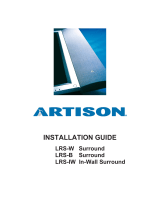 Artison LRS-B Installation guide
Artison LRS-B Installation guide
-
EAW SMS4 User manual
-
Klipsch Professional Cinema Loudspeaker System User manual
-
Pulsar AWO384 Operating instructions
-
Sulzer XTA, XTAK Installation and Operating Instructions
-
EAW SMS3 User manual