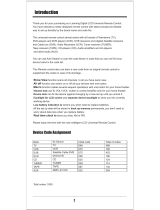Vivanco UNIVERSAL CONTROLLER UR 820 LCD Owner's manual
- Category
- Wall clocks
- Type
- Owner's manual

UR 820 LCD UNIVERSAL CONTROLLER
Vivanco GmbH, D-22926 Ahrensburg, E-Mail: [email protected], Helpline: +49 (0) 4102 231135
(GB) Instructions ¾ 5
(D) Bedienungsanleitung ¾ 9
(F) Notice d’emploi ¾ 13
(E) Instrucciones para el uso ¾ 17
(I) Istruzioni per l’uso ¾ 21
(NL) Gebruiksaanwijzing ¾ 25
(PL) Instrukcja obsługi ¾ 29
(CZ) Návod k obsluze ¾ 34
(P) Manual de instruções ¾ 38
(DK) Betjeningsvejledning ¾ 42
(S) Bruksanvisning ¾ 46
(RUS) Руководство по
эксплуатации ¾ 50
(GR) Οδηγίες χρήσης ¾ 54
Programming Guide
Fig. 1: Direct Code Entry

UR 820 LCD UNIVERSAL CONTROLLER
Vivanco GmbH, D-22926 Ahrensburg, E-Mail: [email protected], Helpline: +49 (0) 4102 231135
Fig. 2: Code Search
Fig. 3: Learning/Program Keys
Fig. 4: Placing Remotes

UR 820 LCD UNIVERSAL CONTROLLER
Vivanco GmbH, D-22926 Ahrensburg, E-Mail: [email protected], Helpline: +49 (0) 4102 231135
Fig. 5: Delete Learnt/Programmed Keys
Fig. 6: Delete Learnt/Programmed Key Sets For Single Devices
Fig. 7: Delete All Learnt/Programmed Keys

UR 820 LCD UNIVERSAL CONTROLLER
Vivanco GmbH, D-22926 Ahrensburg, E-Mail: [email protected], Helpline: +49 (0) 4102 231135
Fig. 8: Clock Setting
Fig. 9: Set Volume Control Priority
Fig. 10: Lock Or Unlock Of Device Codes

UR 820 LCD UNIVERSAL CONTROLLER
Vivanco GmbH, D-22926 Ahrensburg, E-Mail: [email protected], Helpline: +49 (0) 4102 231135
Fig. 11: Program Macros
Fig. 12: Delete Macros
Fig. 13: Control Any Device By AUX
(GB) Instructions
VIVANCO UR 820 LCD remote control for
almost all TV, audio, video and other infrared-
controllable appliances
Inserting the batteries
Open the battery flap on the back of the remote
control, press the flap lightly downwards, then
insert 2 alkaline AAA batteries. Check that the
polarity markings on the batteries and in the
battery compartment are correctly lined up
(+=+), then close the flap carefully. – Always
use undamaged batteries.
Adapting to appliances
In order to control your appliances you must
adapt or set the remote control to them. There
are three ways of doing so: direct control code
entry, code search or learn.

UR 820 LCD UNIVERSAL CONTROLLER
Vivanco GmbH, D-22926 Ahrensburg, E-Mail: [email protected], Helpline: +49 (0) 4102 231135
Direct control code entry
See also Ï Fig. 1.
Example: setting the remote control for a
Philips TV set:
1. Switch on your device, e.g. the TV, set to
any station.
2. To prepare code entry, press the SET
button and the required device button, e.g. TV.
A brand and a code number appear, see
diagram.
– You cannot enter a new code if you have
activated the code entry lock.
3. Select the brand of your device, in this
example Philips, with ▲ or ▼. The first
available code in the device list is displayed.
4. Press a few buttons to determine
whether you have found a suitable code. When
the code corresponds to your device, press OK
and the setting for this device is completed.
5. If the code you have found does not work
at all or not properly, try another code by
selecting the next code for the brand using the
► or ◄ button, then test the code as described
above under 4. and, if successful, confirm with
OK.
6. To set the remote control for other
devices, proceed in the same way. Instead of
the TV device button, press another button,
e.g. DVB (DTT, CBL, SAT) VCR, DVD, CD,
TAPE, TUNER, AUX).
- Before setting a code and performing the subsequent
test for recording or playback devices, please insert a
medium (tape, CD, cassette, DVD, etc.).- You can
interrupt code entry at any time by pressing EXIT.
Code search
See also Ï Fig. 2.
If the brand of your appliance is not in the list
or none of the codes given fits, we recommend
the automatic code search.
Your remote control finds the correct control
settings almost automatically in a few seconds:
1. Switch on the device to be controlled. For
example, a program number appears in the
display of your satellite receiver.
2. To start the code search, press and hold
the SET button for approx. 3 seconds. CODE
SETUP appears in the display. Confirm this
function by pressing OK.
3. DEV SEARCH then appears in the
display. Confirm this function by pressing OK.
–
If DEV SEARCH does not appear you can set the
function with the ▲ or ▼button.
4. Press the device button of the device to
be controlled, e.g. DVD and confirm the
function by pressing OK.
5. Then point the remote control at the
device to be controlled while the remote control
emits a different ON/OFF signal every 2
seconds. The respective code number is
shown in the display.
6. When your device reacts, press a few
buttons to determine, whether you have found
a suitable code. If the code corresponds to
your device, press OK. SUCCESS appears in
the display, then you press the device button,
e.g. DVD, to confirm the entry. The setting for
this device is now completed.
7. If the code you have found does not
work at all or not properly, press EXIT and
DEV SEARCH appears again. Then proceed
again as described under 3.
Please note: - You can reverse the search direction
with the ▲ or ▼ button if you have reacted too slowly
to a response from the device. – The Menu buttons
cannot by used for testing. - Before setting a code and
performing the subsequent test for recording or
playback devices, please insert a medium (tape, CD,
cassette, DVD, etc.).- You can interrupt code search at
any time by pressing EXIT.
Learning, Programming, of Missing Control
Functions
See also Ï Fig. 3 & 4.
The LEARN function is used to supplement the
preprogrammed codes. The standard code
may provide most of functions needed, but you
may miss some key functions. Or you didn´t
find any functioning preprogrammed code for a
device. You can capture upto 100 key funtion
codes, max 40 per device. The last captured
function will overwrite the previous. learnt.
Please proceed as follows:
1. Press the device key of to be controlled
device, e.g. TV.
2. Press SET for more than 3 seconds and
release it, when CODE SETUP is displayed.
3. Select LEARNING by pressing
▲ or ▼
key.
4. Press OK, LEARN KEY will be displayed
and place the remotes top by top as shown in
Fig. .. Distance appr. 30 mm.
5. Press OK, SELECT KEY will be
displayed. Then press the target key, e.g.
POWER, which you like to reprogram.
WAITING will be displayed.
6. Press and hold the to be learnt key, e.g.
Power=Stand by, on the original remote until
the UR 820 LCD displays SUCCESS for 1 s.
Then SELECT KEY is displayed and the next
key can be programmed according to step 5
and 6. –If the programming fails, FAILED is
displayed, then repeat reprogramming from
step 5.
7. You can stop learning procedure by
pressing any device key (TV, DVB etc.), when
SELECT KEY is displayed.
Delete Learnt/Programmed Keys
Please proceed as follows, see Fig. 5:
1. Press the device key of to be controlled
device, e.g. TV.

UR 820 LCD UNIVERSAL CONTROLLER
Vivanco GmbH, D-22926 Ahrensburg, E-Mail: [email protected], Helpline: +49 (0) 4102 231135
2. Press SET for more than 3 seconds and
release it, when CODE SETUP is displayed.
3. Select LEARNING by pressing
▲ or ▼
keys.
4. Press OK, LEARN KEY will be
displayed. Select DELETE KEY by pressing
▲
or ▼ keys.
5. Press OK, SELECT KEY will be
displayed. Then press the target key, e.g.
POWER, which you like to delete.
6. SURE DELET will be displayed. Please
confirm by pressing OK. UR 820 LCD displays
SUCCESS for 1 s. Then SELECT KEY is
displayed and the next key can be deleted
according to step 5 and 6. –If the deleting fails,
WAITING and FAILED are displayed, then
repeat deleting from step 5.
7. You can stop deletion procedure by
pressing any device key (TV, DVB etc.), when
SELECT KEY is displayed.
Delete Learnt/Programmed Key Sets For
Single Devices
Please proceed as follows, see Fig. 6:
1. Press the device key of to be controlled
device, e.g. TV.
2. Press SET for more than 3 seconds and
release it, when CODE SETUP is displayed.
3. Select LEARNING by pressing
▲ or ▼
keys.
4. Press OK, LEARN KEY will be
displayed. Select DELETE DEV by pressing
▲
or ▼ keys.
5. Press OK, SELECT DEV will be
displayed. Then press the corresponding
device key key, e.g. TV.
6. SURE DELET will be displayed. Please
confirm by pressing OK. UR 820 LCD displays
SUCCESS for 1 s. Then SELECT DEV is
displayed and the next device key set can be
deleted according to step 5 and 6. –If the
deleting fails, WAITING and FAILED are
displayed, then repeat deleting from step 5.
7. You can stop deletion procedure by
pressing EXIT key several times.
Delete All Learnt/Programmed Keys
Please proceed as follows, see Fig. 7:
1. Press SET for more than 3 seconds and
release it, when CODE SETUP is displayed.
2. Select LEARNING by pressing
▲ or ▼
keys.
3. Press OK, LEARN KEY will be
displayed. Select DELETE ALL by pressing
▲
or ▼ keys.
4. Press OK, SURE DELET will be
displayed. Please confirm by pressing OK. UR
820 LCD displays SUCCESS for 1 s. Then
menu is displayed again.
5. You can stop deletion procedure by
pressing EXIT key several times.
Other settings
Clock Setting
Please proceed as follows, see Fig. 8:
1. Press SET for more than 3 seconds and
release it, when CODE SETUP is displayed.
2. Select CONFIGURE by pressing
▲ or ▼
keys.
3. Press OK, TIME SETUP will be
displayed.
4. Press OK , TIME hh:mm xx will be
displayed. Please enter time and AM or PM for
morning and afternoon. Use numerical and
arrow keys for time input.
5. When time is displayed correctly press
OK. SUCCESS and later TIME SETUP will be
displayed.
6. You return to main menu by pressing
EXIT key several times.
Set volume control priority
With this function you can determine a device
exclusively for volume control, e.g. your audio
amplifier. Then the buttons VOL +, VOL – and
always control the amplifier, regardless of
which device you are controlling.
Please proceed as follows, see Fig. 9:
1 Press and hold SET for 3 seconds, then
set CONFIGURE with the ▲ or ▼ button.
Confirm this function by pressing OK
2 TIME SETUP appears in the display. Set
VOL LOCK with the ▲ or ▼ button. Confirm
this function by pressing OK.
3 Select the device button, e.g. AUX for the
amplifier and set priority=ON using the ► or ◄
button. Confirm this function by pressing OK.
4 Then press EXIT several times to quit the
setting mode.
- You can cancel the priority setting using the same
procedure. Instead of ON, set OFF for all devices.
Lock Or Unlock Device Codes
1 To prevent settings from being changed
accidentally, please proceed as follows, see
Fig. 10:Press and hold SET for 3 seconds,
then set CONFIGURE with the ▲ or ▼ button.
Confirm this function by pressing OK.
2 TIME SETUP appears in the display. Set
DEV LOCK using the ▲ or ▼ button. Confirm
this function by pressing OK.
3 Select the device button, e.g. DVD for the
television and set lock=ON using the ► or ◄
button. Confirm this function by pressing OK.
4 Then press EXIT several times to quit the
setting mode.
- You can cancel the lock setting using the same
procedure. Instead of ON, set OFF for all devices.

UR 820 LCD UNIVERSAL CONTROLLER
Vivanco GmbH, D-22926 Ahrensburg, E-Mail: [email protected], Helpline: +49 (0) 4102 231135
Program Macros (Home Cinema
Application)
You can program a sequence of upto 10
control commands to be output on pressing
one one single key called MACRO-key. Upto 3
MACRO-keys are available.
Please proceed as follows, see Fig. 11:
1 Press and hold SET for 3 seconds, then
set MACRO with the ▲ or ▼ button. Confirm
this function by pressing OK.
2 MACRO1 appears in the display. Set
MACRO1, 2 or 3 using the ▲ or ▼ button.
Confirm this function by pressing OK.
3 SET UP is displayed. Confirm this
function by pressing OK.
4 SELECT KEYs is displayed. Then press
a sequence of keys, which shall be output
later, when you press MACRO and 1 ,2 or 3.
E.g. TV, POWER, DVD, POWER, AMP,
POWER for all devices power off.
5 Press OK when sequence input is
finished and macro shall be stored.
Delete Macros
Please proceed as follows, see Fig. 12:
1 Press and hold SET for 3 seconds, then
set MACRO with the ▲ or ▼ button. Confirm
this function by pressing OK.
2 MACRO1 appears in the display. Set
MACRO1, 2 or 3 using the ▲ or ▼ button.
Confirm this function by pressing OK.
3 SET UP is displayed. Confirm this
function by pressing OK.
4 Select DELETE using the ▲ or ▼ button.
5 Then press OK and SURE DELET is
displayed. Confirm this function by pressing
OK. SUCCESS is displayed.
6 Then press EXIT several times to quit the
deletion mode.
Control Any Device On AUX
You can use the AUX device key to control any
device. E.g. if you want to control a 2
nd
VCR by
AUX key, please proceed as follows, see Fig.
13:
1 Press and hold SET for 3 seconds, then
CODE SETUP is displayed. Confirm this
function by pressing OK.
2 DEV SEARCH is displayed. Set CODE
SHIFT using the ▲ or ▼ button. Confirm this
function by pressing OK.
3 Any device, e.g. TV 010 is displayed.
Press device key, e.g. VCR, OK and enter
code number of required to be by AUX
controlled device, e.g. VCR. Confirm this
function by pressing OK. SUCCESS is
displayed.
4 Then press EXIT several times to return
to main control menu.
Backlight
To save battery capacity you can switch off the
LCD illumination. To do so, proceed as follows:
1 Press and hold SET for 3 seconds, then
set CONFIGURE with the ▲ or ▼ button.
Confirm this function by pressing OK.
2 TIME SETUP appears in the display. Set
LIGHT using the ▲ or ▼ button. Confirm this
function by pressing OK.
3 Switch the light ON or OFF using the ►
or ◄ button. Confirm this function by pressing
OK.
4 Then press EXIT several times to quit the
setting mode.
Adjusting the contrast
You can adjust the contrast to improve
readability:
1 Press and hold SET for 3 seconds, then
set CONFIGURE with the ▲ or ▼ button.
Confirm this function by pressing OK.
2 TIME SETUP appears in the display.
Adjust the CONTRAST using the ▲ or ▼
button. Confirm this function by pressing OK.
3 Set the contrast to the desired level using
the ► or ◄ button. Confirm this function by
pressing OK.
4 Then press EXIT several times to quit the
setting mode.
Default settings
You can reset your remote control to its factory
default setting, e.g. to correct a malfunction, as
follows. This deletes all your settings.
- This function is recommended only in the event of
your remote control malfunctioning seriously.
1 Press and hold SET for 3 seconds, then
set CONFIGURE with the ▲ or ▼ button.
Confirm this function by pressing OK.
2 TIME SETUP appears in the display. Set
CLEAR ALL using the ▲ or ▼ button. Confirm
this function by pressing OK.
3 The display then shows SURE CLEAR?.
Confirm this function by pressing OK.
Operation
You operate your appliances basically in
exactly the same way as if you were using the
original remote controls, except that you must
first press a device button (TV, DVD, etc.) to
control the required device. As the symbols on
the UR 820 LCD could differ from those on the
original remote controls you may have to try
out all the buttons in order to find the functions.
Scanning of Programs
You can scan the TV or DVB (SAT, CBL, DTT
etc.) programs by:
1 Pressing TV or DVB key,
2 Press and hold the SCAN key for about 4
seconds.

UR 820 LCD UNIVERSAL CONTROLLER
Vivanco GmbH, D-22926 Ahrensburg, E-Mail: [email protected], Helpline: +49 (0) 4102 231135
3 When SCAN is displayed, release key.
Then UR 820 LCD will automaticcaly scan all
channels quickly.
4 Press any key to stop scanning.
Use Macros: Control Home Cinema Set Ups
With One Touch Only
When you have programmed key code
sequences, read above, then you can start
output by pressing MACRO and then 1,2 or 3
simultanously.
Hotline
If you have any questions regarding the UR
850 LCD, please call the Vivanco Hotline: Tel:
01442 246088 Alternatively, send an e-mail to:
consume[email protected]o.uk
Technical data
Batteries: 2x AAA
– The UR 820 LCD indicates that
the batteries need replacing by displaying a crossed-
out battery symbol.
Range: max. 7 m
Not suitable for 400 kHz devices
2-year works guarantee
Should your UR 820 LCD cease to work within
2 years of purchasing you will receive a free
replacement from Vivanco. Exceptions:
missing codes, deliberate destruction and
normal wear and tear of the housing and
buttons.
(D) Bedienungsanleitung
Fernbedienung Vivanco UR 820 LCD für
fast alle Fernseh-, Audio-, Video und
anderen infrarotsteuerbaren Geräte
Batterien einlegen
Bitte öffnen Sie die Batterieklappe an der
Geräterückseite, Lasche leicht nach unten
drücken, und legen Sie 2 Alkali-
Mikrozellenbatterien (AAA) ein. Achten Sie auf
die Polaritäten auf Batterien und im
Batteriefach (dicke Feder = Zelle unten = -) ,
und schließen Sie das Fach wieder vorsichtig.
– Bitte achten Sie darauf, immer einwandfreie
Batterien zu verwenden.
Geräteanpassung
Um Ihre Geräte steuern zu können, müssen
Sie die Fernbedienung für Ihre Geräte
einstellen. Dazu gibt es drei Möglichkeiten: die
direkte Steuerkodeeingabe , die Kodesuche
oder das Lernen von einer
Originalfernbedienung.
Die direkte Steuerkodeeingabe
Siehe auch Ï Fig. 1.
Beispiel: Einstellung der Fernbedienung für ein
Philips-Fernsehgerät:
1. Stellen Sie Ihr Gerät, z.B. Ihr
Fernsehgerät ein, ein Programm läuft.
2. Zur Vorbereitung der Kodeeingabe
drücken Sie kurz die Taste SET (Einstellung
und dann dazu die gewünschte Gerätetaste,
z.B. TV. In der Anzeige erscheint eine Marke
und eine Kodenummer, s. Abb..
– Sie können
keinen neuen Kode eingeben, wenn Sie die
Kodeeingabe gesperrt haben.
3. Mit ▲ oder ▼ wählen Sie die Marke
Ihres Gerätes, also z.B. Philips, aus. Es
erscheint der erste verfügbare Kode der
Geräteliste.
4. Drücken Sie einige Tasten, um
festzustellen, ob Sie einen passenden Kode
gefunden haben. Wenn der Kode zu Ihrem
Gerät passt, drücken Sie OK und die
Einstellung für ein Gerät ist beendet.
5. Funktioniert der gefundene Kode nicht
oder nicht richtig, dann versuchen Sie bitte
einen weiteren Kode indem Sie mittels der
Tasten ► oder ◄ den nächsten Kode der
Marke auswählen und gemäß Ziffer 4. testen
und ggfs. mit OK bestätigen.
6. Die Einstellung der Fernbedienung zur
Steuerung weiterer Geräte nehmen Sie auf
gleiche Weise vor. Anstelle der Gerätetaste TV
drücken Sie andere Tasten, z.B. DVB, (DVB-T,
CBL/SAT, DECODER), DVD, VCR, TUNER,
TAPE, CD, AUX).
-Bei Aufnahme- bzw. Wiedergabegeräten legen Sie
bitte vor der Einstellung eines Kodes und des
nachfolgenden Tests ein Medium ein (Band, CD,
Cassette, DVD etc.).- Mit EXIT können Sie die
Kodeingabe jederzeit abbrechen.
Die Kodesuche
S. auch Ï Fig. 2.
Wenn die Marke eines Gerätes nicht in der
Liste steht oder kein angegebener Kode passt,
empfiehlt sich die automatische Kodesuche.
In wenigen Sekunden findet Ihre
Fernbedienung fast automatisch die richtigen
Steuereinstellungen:
1. Bitte das zusteuernde Gerät einschalten.
Z.B. erscheint eine Programmnummer in der
Anzeige Ihres Satempfängers.
2. Zum Start der Kodesuche drücken Sie
die Taste SET (Einstellung) ca. 3 s lang. Es
erscheint die Anzeige CODE SETUP
(Kodeeinstellung). Mit OK-Drücken diese
Funktion bestätigen.
3. Es erscheint dann die Anzeige DEV
SEARCH (Gerätesuche). Mit OK-Drücken
diese Funktion bestätigen.
– Falls DEV SEARCH
nicht erscheint können Sie die Funktion mit den Tasten
▲ oder ▼einstellen.
4. Gerätetaste des zusteuernden Gerätes,
z.B. DVD drücken und mit OK-Drücken die
Funktion bestätigen.
5. Fernbedienung auf das zu steuernde
Geräte richten, während die Fernbedienung
alle 2 Sekunden ein anderes EIN/AUS Signal
sendet. In der Anzeige wird die jeweilige
Kodenummer angezeigt.
Page is loading ...
Page is loading ...

UR 820 LCD UNIVERSAL CONTROLLER
Vivanco GmbH, D-22926 Ahrensburg, E-Mail: [email protected], Helpline: +49 (0) 4102 231135 12
1. SET länger als 3 Sekunden drücken und
loslassen, wenn CODE SETUP angezeigt wird.
2. MACRO mit
▲- oder ▼- Taste einstellen.
3. OK drücken, MACRO1 wird dann
angezeigt. MACRO1, 2 oder 3 mit ▲- oder ▼-
Taste einstellen.
4. OK drücken, SET UP (Einstellen) wird
dann angezeigt. DELETE (Löschen) mit
▲-
oder ▼- Taste einstellen.
5. OK drücken. SURE DELETe (wirklich
löschen) wird dann angezeigt. Bestätigen mit
OK drücken. SUCCESS (Erfolg) wird
angezeigt.
6. Drücken Sie mehrmals EXIT, um in´s
Hauptmenü zurückzukehren.
Beliebiges Gerät über Gerätetaste AUX
steuern
Sie können die AUX-Taste so einstellen, dass
darunter jedes beliebige Gerät gesteuert
werden kann. Z.B. können Sie einen 2.
Videorecorder über AUX steuern. Bitte wie
folgt vorgehen, s.a. Ï Fig. 13:
1 SET länger als 3 Sekunden drücken und
loslassen, wenn CODE SETUP angezeigt wird.
Bestätigen mittels OK Drücken.
2 DEV SEARCH wird angezeigt. CODE
SHIFT (Kodeverschieben) mit
▲- oder ▼- Taste
einstellen.Set using the ▲ or ▼ button.
Bestätigen mittels OK Drücken.
3 Irgendein Gerät z.B. TV 010 wird
angezeigt. Bitte mit AUX zu steuernde
Geräteart, z.B. VCR, OK und Kode lt. Liste, s.
Anlage eingeben. Bestätigen mittels OK
Drücken. SUCCESS (Erfolg) wird dann
angezeigt.
4 Dann mehrmals EXIT drücken, um
Einstellmodus zu verlassen.
Hintergrundbeleuchtung
Um Batteriekapazität zu sparen, können Sie
die LCD Beleuchtung ausschalten. Sie gehen
dazu wie folgt vor:
1 SET 3 s lang drücken, mit Tasten ▲ oder
▼ CONFIGURE (Einrichten) einstellen. Mit
OK-Drücken diese Funktion bestätigen.
2 Es wird TIME SETUP (Zeiteinstellung)
angezeigt. Mit Tasten ▲ oder ▼ LIGHT
(Beleuchtung) einstellen. Mit OK-Drücken
diese Funktion bestätigen.
3 Mittels der Tasten ► oder ◄ Licht ein
(ON) oder ausschalten (OFF). Mit OK-Drücken
diese Funktion bestätigen.
4 Dann mehrmals EXIT drücken, um
Einstellmodus zu verlassen.
Kontrast einstellen
Den Kontrast der Anzeige können Sie für
bessere Lesbarkeit einstellen:
1 SET 3 s lang drücken, mit Tasten ▲ oder
▼ CONFIGURE (Einrichten) einstellen. Mit
OK-Drücken diese Funktion bestätigen.
2 Es wird TIME SETUP (Zeiteinstellung)
angezeigt. Mit Tasten ▲ oder ▼ CONTRAST
(Kontrast) einstellen. Mit OK-Drücken diese
Funktion bestätigen.
3 Mittels der Tasten ► oder ◄ Kontrast
auf gewünschten Wert einstellen. Mit OK-
Drücken diese Funktion bestätigen.
4 Dann mehrmals EXIT drücken, um
Einstellmodus zu verlassen.
Werkseinstellungen
Sie können Ihre Fernbedienung wie folgt in die
werksseitige Grundstellung zurückversetzen,
um z.B. Fehlfunktionen zu beseitigen. Dabei
werden alle Ihre Einstellungen gelöscht.
- Es wird empfohlen, diese Funktion nur im Falle von
massiven Fehlfunktionen der Fernbedienung zu
verwenden.
1 SET 3 s lang drücken, mit Tasten ▲ oder
▼ CONFIGURE (Einrichten) einstellen. Mit
OK-Drücken diese Funktion bestätigen.
2 Es wird TIME SETUP (Zeiteinstellung)
angezeigt. Mit Tasten ▲ oder ▼ CLEAR ALL
(alles Löschen) einstellen. Mit OK-Drücken
diese Funktion bestätigen.
3 In der Anzeige erscheint dann: SURE
CLEAR? (wirklich löschen?). Mit OK-Drücken
diese Funktion bestätigen.
Bedienung
Sie bedienen Ihre Geräte praktisch genauso,
wie Sie es von Ihren Originalfernbedienungen
her kennen, nur, dass Sie zuvor eine
Gerätetaste .TV, DVD usw. drücken müssen,
um das gewünschte Gerät steuern zu können.
Da die Symbole der UR 820 LCD sich von
denen Ihrer Originalfernbedienungen
unterscheiden können, müssen Sie u.U. alle
Tasten zum Finden von Funktionen
ausprobieren.
Programme vorführen (SCAN)
Sie können sich alle Fernsehprogramme, TV
oder DVB (SAT, CBL, DTT(DVB-T) usw.) kurz
nacheinander anzeigen lassen:
1 TV- oder DVB-Taste drücken,
2 SCAN-Taste ca. 4 Sekunden lang
drücken.
3 Wenn SCAN angezeigt wird, Taste
loslassen. Dann führt die UR 820 LCD alle TV-
bzw. DVB-Programme nacheinander vor.
4 Zum Abbruch drücken Sie irgendeine
Taste.
Macros nutzen: Heimkino mit einem
Tastendruck steuern!
Wenn Sie Tastenfolgen abgespeichert haben,
s.o., dann rufen Sie diese durch drücken der

UR 820 LCD UNIVERSAL CONTROLLER
Vivanco GmbH, D-22926 Ahrensburg, E-Mail: [email protected], Helpline: +49 (0) 4102 231135 13
MACRO-Taste und gleichzeitig dazu der 1,2
oder 3 –Taste ab.
Hotline
Wenn Sie weitere Fragen zur UR 820 LCD
haben, rufen Sie bitte die Vivanco Hotline an:
Tel: +49(0)4102 231235 Alternativ schicken
Sie bitte eine E-Mail an: hotline@vivanco.de
.
Technische Daten
Batterien: 2x Mikrozellen, AAA
- Mittels
durchgestrichenem Batteriesymbols weist UR 820 LCD
auf einen notwendigen Batteriewechsel hin.
Reichweite: typ. 7 m
Nicht für 400 kHz Geräte
2 Jahre Werksgarantie
Fällt Ihre UR 820 LCD innerhalb von 2 Jahren
nach dem Kauf aus, dann bekommen Sie von
Vivanco kostenlos Ersatz. Ausnahmen:
fehlende Kodes, vorsätzliche Zerstörung und
normale Abnutzung des Gehäuses und der
Tasten.
(F) Notice d'emploi
Télécommande Vivanco UR 820 LCD pour
presque tous les téléviseurs, appareils
audio, vidéo et autres appareils à
commande infrarouge.
Mise en place des piles
Veuillez ouvrir le compartiment des piles au
dos de l'appareil, en poussant légèrement vers
le bas le couvercle à batteries, puis mettez en
place 2 piles micro alcalines (AAA). Veillez à
respecter les polarités indiquées sur les piles
et le compartiment à batteries (+=+) et
refermez ensuite le compartiment avec
précaution. – N'utilisez que des piles en parfait
état de marche.
Adaptation
Afin de pouvoir télécommander vos appareils,
vous devez effectuer le réglage de votre
télécommande sur vos appareils. Trois
possibilités existent pour cela: l’entrée directe
du code, la recherche du code ou
l’apprentissage à partir d’une télécommande
d’origine.
Entrée directe d'un code
Voir aussi Ï Fig. 1.
Exemple : réglage de la télécommande pour
un téléviseur Philips :
1. Mettez votre appareil, par exemple
votre télévision, en marche. Un programme est
en cours.
2. Avant de pouvoir entrer le code,
appuyez d'abord brièvement sur les touches
SET (Réglages), puis sur la touche
correspondant à l’appareil souhaité, par ex.
TV. Une marque et un numéro de code
s’affichent à l’écran, voir schéma – Vous ne
pouvez pas entrer de nouveau code si vous
avez bloqué le mode d’entrée du code.
3. A l’aide de ▲ ou de ▼ sélectionnez
la marque de votre appareil, par exemple
Philips. Le premier code disponible de la liste
des appareils s’affiche.
4. Appuyez sur quelques touches
pour vérifier si vous avez trouvé un code
approprié. Si le code correspond à votre
appareil, appuyez sur OK et le réglage de
l’appareil est terminé.
5. Si le code trouvé ne fonctionne pas
ou pas correctement, veuillez alors essayer un
autre code en sélectionnant le code suivant de
la marque à l’aide des touches ► ou ◄,
vérifiez comme indiqué au point 4 et confirmez
par OK le cas échéant.
6. Le réglage de la télécommande
pour d’autres appareils est à effectuer de la
même manière. Au lieu d’appuyer sur la touche
pour appareils TV, veuillez presser d’autres
touches, comme par ex. DVB, (DVB-T,
CBL/SAT, DECODER), DVD, VCR, TUNER,
TAPE, CD, AUX).
– Pour les appareils d’enregistrement ou de
reproduction, veuillez insérer un support
(Bande magnétique, CD, cassette, DVD etc.)
avant d’effectuer le réglage et le test suivant.-
Vous pouvez interrompre la recherche du code
à tout moment avec EXIT.
Recherche de code
Voir aussi Ï Fig. 2.
Lorsque la marque d'un appareil ne figure pas
sur la liste ou qu'aucun des codes entrés ne
convient, il est recommandé de faire appel à la
fonction de recherche de code.
Au bout de quelques secondes, votre
télécommande effectuera les bons réglages de
façon presque automatique :
1. Allumez l'appareil que vous souhaitez
commander. L’appareil à satellite doit par ex.
afficher un numéro de programme.
2. Pour démarrer la recherche de code,
appuyez d'abord brièvement sur les touches
SET (Réglages), pendant environ 3 secondes.
CODE SETUP (Réglage du code) s’affiche.
Confirmer le choix de cette fonction en
appuyant sur OK.
3. Apparaît ensuite à l’écran DEV SEARCH
(Recherche de l’appareil). Confirmer le choix
de cette fonction en appuyant sur OK. Au cas
où DEV SEARCH ne s’affiche pas, vous
pouvez accéder à la fonction grâce aux
touches ▲ ou ▼.
4. Appuyer sur la touche appareil de
l’appareil à télécommander, par exemple
appuyer sur DVD et confirmer le choix de cette
fonction en appuyant sur OK.
Page is loading ...
Page is loading ...
Page is loading ...
Page is loading ...
Page is loading ...
Page is loading ...
Page is loading ...
Page is loading ...
Page is loading ...
Page is loading ...
Page is loading ...
Page is loading ...
Page is loading ...
Page is loading ...
Page is loading ...
Page is loading ...
Page is loading ...
Page is loading ...
Page is loading ...
Page is loading ...
Page is loading ...
Page is loading ...
Page is loading ...
Page is loading ...
Page is loading ...
Page is loading ...
Page is loading ...
Page is loading ...

UR 820 LCD UNIVERSAL CONTROLLER
Vivanco GmbH, D-22926 Ahrensburg, E-Mail: [email protected], Helpline: +49 (0) 4102 231135 42
Comando dos aparelhos
Os aparelhos são comandados praticamente
da mesma forma como com os telecomandos
originais. No entanto, e porque os símbolos do
telecomando UR 820 LCD poderão divergir
dos símbolos usados nas teclas dos
telecomandos originais, terá que
eventualmente testar as teclas para descobrir
as suas funções.
Mostrar os programas (SCAN)
Pode obter uma demonstração rápida e
sucessiva de todos os programas de televisão,
TV ou DVB (SAT, CBL, DTT(DVB-T), etc.):
1 Carregue na tecla TV ou DVB,
2 carregue na tecla SCAN durante aprox. 4
segundos.
3 Se SCAN for indicado, solte a tecla. A
seguir o UR 820 LCD mostra sucessivamente
todos os programas de TV e/ou DVB.
4 Para cancelar carregue numa tecla
qualquer.
Usar macros: comandar o cinema em casa
com uma pressão de tecla!
Se tiver memorizado sequências de teclas, v.
acima, então chame-as ao carregar na tecla
MACRO e simultaneamente na tecla 1, 2 ou 3.
Hotline
Se tiver alguma questão sobre o UR 820 LCD,
ligue para a hotline da Vivanco, através do
número: Tel: (+351) 219 838 944.
Alternativamente, envie um e-mail para:
info@esoterico.pt
Especificações
Pilhas: 2x microcélulas, AAA
- Um símbolo de
pilha riscado do UR 820 LCD significa que é
necessário mudar as pilhas.
Alcance: modelo 7 m
Não adequado para aparelhos de 400 kHz
Garantia de fábrica de 2 anos
Se o seu telecomando UR 820 LCD deixar de
funcionar dentro dum prazo de 2 anos, a
Vivanco substitui-lo-á gratuitamente.
Excepções: códigos incorrectos, danificação
intencionada e desgaste natural da caixa e das
teclas do telecomando.
(DK) Betjeningsvejledning
Fjernbetjening Vivanco UR 820 LCD til
næsten alle fjernsyns-, audio-, video- og
andre apparater styret via infrarød
Isætning af batterier
Åbn batteriklappen på apparatets bagside, tryk
fligen let nedad og isæt 2 alkali-mikrobatterier
(AAA). Sørg for, at batterierne kommer til at
vende i den rigtige retning (+=+) og luk
batterirummet forsigtigt igen. – Benyt kun
fejlfrie batterier.
Tilpasning til et apparat
Fjernbetjeningen skal tilpasses til de apparater,
du ønsker at benytte. Dette kan gøres på tre
måder: direkte indtastning af styrekoden,
kodesøgning eller indlæring fra en original
fjernbetjening.
Direkte indlæsning af styrekode
Eksempel: Indstilling af fjernbetjeningen til et
Philips-fjernsyn:
1. Tænd for dit apparat, f.eks.
fjernsynsapparatet, og et program vises.
2. Til forberedelse af kodeindtastning skal
du kort trykke knappen SET (indstilling) og så
tilmed den ønskede apparatknap, f.eks. TV. På
displayet vises et fabrikat og et kodenummer,
jf. figur.
- Du kan ikke indtaste en ny kode, hvis du har
spærret kodeindtastningen.
3. Med ▲ eller ▼ vælger du apparatets
fabrikat, altså f.eks. Philips. Den første
tilgængelig kode i apparatlisten vises.
4. Tryk nu på nogle knapper for at finde ud
af, om du har fundet frem til en passende kode.
Hvis koden passer til dit apparat, tryk OK, og
indstillingen til pågældende apparat er afsluttet.
5. I tilfælde af at den fremfundne kode ikke
virker, hhv. ikke virker korrekt, prøv en anden
kode ved at vælge næste kode for dette
fabrikat ved hjælp af knapperne ► eller ◄ iht.
punkt 4, at kontrollere denne og i givet fald at
bekræfte med OK.
6. Indstilling af fjernbetjeningen til betjening
af yderligere apparater foretages på samme
måde. I stedet for apparatknappen TV skal du
da trykke andre passende knapper, som f.eks.
DVB, (DVB-T, CBL/SAT, DECODER), DVD,
VCR, TUNER, TAPE, CD, AUX).
- Ved apparater med optagelses- eller
gengivelsesfunktion skal du inden indstilling af koden
og efterfølgende kontrol ilægge et medie (bånd, cd,
kassette, dvd, osv.). - Med EXIT kan du til enhver tid
afbryde kodeindtastningen.
Kodesøgning
Se også Ï fig. 2.
Hvis apparatets mærke ikke står på listen eller
koden viser sig at være forkert, kan du
alternativt vælge kodesøgning.
I løbet af kun nogle få sekunder finder din
fjernbetjening næsten automatisk frem til de
korrekte styreindstillinger:
1. Tænd for apparatet, som skal betjenes.
F.eks. vises et programnummer på din
satellitmodtagers display.
2. Til start af kodesøgningen tryk på
knappen SET (indstilling) og hold den nede i
ca. 3 sekunder. CODE SETUP (kodeindstilling)
vises. Bekræft denne funktion ved at trykke
OK.
3. Herefter vises DEV SEARCH
(apparatsøgning). Bekræft denne funktion ved
Page is loading ...
Page is loading ...
Page is loading ...
Page is loading ...
Page is loading ...
Page is loading ...
Page is loading ...
Page is loading ...
Page is loading ...
Page is loading ...
Page is loading ...
Page is loading ...
Page is loading ...
Page is loading ...
Page is loading ...
Page is loading ...

UR 820 LCD UNIVERSAL CONTROLLER
Vivanco GmbH, D-22926 Ahrensburg, E-Mail: [email protected], Helpline: +49 (0) 4102 231135 59
καλέσετε πιέζοντας το πλήκτρο MACRO και
ταυτόχρονα ένα από τα πλήκτρα 1,2 ή 3.
Hotline
Για απορίες σχετικά με το UR 820 LCD
μπορείτε να καλέστε την γραμμή άμεσης
υποστήριξης της Vivanco: Τηλέφωνο (+30)
2410 284800 ή να στείλτε e-mail στη
διεύθυνση: info@digitech-net.com
Τεχνικά χαρακτηριστικά
Μπαταρίες: 2x μικρές μπαταρίες AAA
– η
εμφάνιση του διαγραμμένου σύμβολου μπαταρίας στο
τηλεχειριστήριο UR 820 LCD συνιστά ένδειξη για το ότι
η μπαταρίες χρήζουν αντικατάστασης.
Εμβέλεια: τυπική 7 m
Δεν ενδείκνυται για συσκευές 400 kHz
2 έτη εργοστασιακή εγγύηση
Σε περίπτωση που το UR 820 LCD σας
σταματήσει να λειτουργεί εντός 2 ετών από την
ημερομηνία αγοράς, τότε θα λάβετε δωρεάν
από την Vivanco μία νέα συσκευή προς
αντικατάσταση. Εξαιρέσεις: λανθασμένοι
κωδικοί, εκούσια καταστροφή και κανονικές
φθορές του περιβλήματος και των πλήκτρων
λόγω χρήσης.
-
 1
1
-
 2
2
-
 3
3
-
 4
4
-
 5
5
-
 6
6
-
 7
7
-
 8
8
-
 9
9
-
 10
10
-
 11
11
-
 12
12
-
 13
13
-
 14
14
-
 15
15
-
 16
16
-
 17
17
-
 18
18
-
 19
19
-
 20
20
-
 21
21
-
 22
22
-
 23
23
-
 24
24
-
 25
25
-
 26
26
-
 27
27
-
 28
28
-
 29
29
-
 30
30
-
 31
31
-
 32
32
-
 33
33
-
 34
34
-
 35
35
-
 36
36
-
 37
37
-
 38
38
-
 39
39
-
 40
40
-
 41
41
-
 42
42
-
 43
43
-
 44
44
-
 45
45
-
 46
46
-
 47
47
-
 48
48
-
 49
49
-
 50
50
-
 51
51
-
 52
52
-
 53
53
-
 54
54
-
 55
55
-
 56
56
-
 57
57
-
 58
58
-
 59
59
Vivanco UNIVERSAL CONTROLLER UR 820 LCD Owner's manual
- Category
- Wall clocks
- Type
- Owner's manual
Ask a question and I''ll find the answer in the document
Finding information in a document is now easier with AI
in other languages
- italiano: Vivanco UNIVERSAL CONTROLLER UR 820 LCD Manuale del proprietario
- français: Vivanco UNIVERSAL CONTROLLER UR 820 LCD Le manuel du propriétaire
- español: Vivanco UNIVERSAL CONTROLLER UR 820 LCD El manual del propietario
- Deutsch: Vivanco UNIVERSAL CONTROLLER UR 820 LCD Bedienungsanleitung
- русский: Vivanco UNIVERSAL CONTROLLER UR 820 LCD Инструкция по применению
- Nederlands: Vivanco UNIVERSAL CONTROLLER UR 820 LCD de handleiding
- português: Vivanco UNIVERSAL CONTROLLER UR 820 LCD Manual do proprietário
- dansk: Vivanco UNIVERSAL CONTROLLER UR 820 LCD Brugervejledning
- polski: Vivanco UNIVERSAL CONTROLLER UR 820 LCD Instrukcja obsługi
- čeština: Vivanco UNIVERSAL CONTROLLER UR 820 LCD Návod k obsluze
- svenska: Vivanco UNIVERSAL CONTROLLER UR 820 LCD Bruksanvisning
Related papers
-
Vivanco ur 850 lcd Owner's manual
-
Vivanco UR 03 UF Owner's manual
-
Vivanco UR S2 Owner's manual
-
Vivanco UNIVERSAL CONTROLLER 4 IN 1 SLIDER Owner's manual
-
Vivanco UNIVERSAL 8 IN 1 REMOTE CONTROL Owner's manual
-
Vivanco UR 1200 Owner's manual
-
Vivanco TITAN UR 1300 - DEVICE BRAND CODE LIST Owner's manual
-
Vivanco UR 2300 Owner's manual
-
Vivanco UR Owner's manual
-
Vivanco Universal 6in1 remote control User manual
Other documents
-
HQ RC UNIVERS47 User manual
-
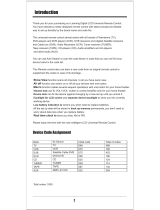 Wintal LRC8 User manual
Wintal LRC8 User manual
-
König IR-URC30 User manual
-
Velleman VRC801D2 User manual
-
 ENERGY SISTEM 4100 User manual
ENERGY SISTEM 4100 User manual
-
Schwaiger UFB 801 Instructions Manual
-
Schwaiger UFB120 User manual
-
Hama 69012047 Owner's manual
-
Bticino 3529 Operating instructions
-
Silvercrest SFB 10.1 C3 User Manual And Service Information