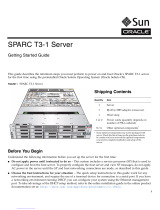Sun Dual 10GbE XFP
PCI Express Card
User’s Guide
Part No. 820-0184-14
May 2010, Revision A

Please
Recycle
Copyright © 2009, 2010, Oracle and/or its affiliates. All rights reserved.
This software and related documentation are provided under a license agreement containing restrictions on use and disclosure and are protected by
intellectual property laws. Except as expressly permitted in your license agreement or allowed by law, you may not use, copy, reproduce, translate,
broadcast, modify, license, transmit, distribute, exhibit, perform, publish, or display any part, in any form, or by any means. Reverse engineering,
disassembly, or decompilation of this software, unless required by law for interoperability, is prohibited.
The information contained herein is subject to change without notice and is not warranted to be error-free. If you find any errors, please report them to us
in writing.
If this is software or related software documentation that is delivered to the U.S. Government or anyone licensing it on behalf of the U.S. Government, the
following notice is applicable:
U.S. GOVERNMENT RIGHTS. Programs, software, databases, and related documentation and technical data delivered to U.S. Government customers
are "commercial computer software" or "commercial technical data" pursuant to the applicable Federal Acquisition Regulation and agency-specific
supplemental regulations. As such, the use, duplication, disclosure, modification, and adaptation shall be subject to the restrictions and license terms set
forth in the applicable Government contract, and, to the extent applicable by the terms of the Government contract, the additional rights set forth in FAR
52.227-19, Commercial Computer Software License (December 2007). Oracle USA, Inc., 500 Oracle Parkway, Redwood City, CA 94065.
This software or hardware is developed for general use in a variety of information management applications. It is not developed or intended for use in any
inherently dangerous applications, including applications which may create a risk of personal injury. If you use this software or hardware in dangerous
applications, then you shall be responsible to take all appropriate fail-safe, backup, redundancy, and other measures to ensure the safe use. Oracle
Corporation and its affiliates disclaim any liability for any damages caused by use of this software or hardware in dangerous applications.
Oracle and Java are registered trademarks of Oracle and/or its affiliates. Other names may be trademarks of their respective owners.
AMD, Opteron, the AMD logo, and the AMD Opteron logo are trademarks or registered trademarks of Advanced Micro Devices. Intel and Intel Xeon are
trademarks or registered trademarks of Intel Corporation. All SPARC trademarks are used under license and are trademarks or registered trademarks of
SPARC International, Inc. UNIX is a registered trademark licensed through X/Open Company, Ltd.
This software or hardware and documentation may provide access to or information on content, products, and services from third parties. Oracle
Corporation and its affiliates are not responsible for and expressly disclaim all warranties of any kind with respect to third-party content, products, and
services. Oracle Corporation and its affiliates will not be responsible for any loss, costs, or damages incurred due to your access to or use of third-party
content, products, or services.
Copyright © 2009, 2010, Oracle et/ou ses affiliés. Tous droits réservés.
Ce logiciel et la documentation qui l’accompagne sont protégés par les lois sur la propriété intellectuelle. Ils sont concédés sous licence et soumis à des
restrictions d’utilisation et de divulgation. Sauf disposition de votre contrat de licence ou de la loi, vous ne pouvez pas copier, reproduire, traduire,
diffuser, modifier, breveter, transmettre, distribuer, exposer, exécuter, publier ou afficher le logiciel, même partiellement, sous quelque forme et par
quelque procédé que ce soit. Par ailleurs, il est interdit de procéder à toute ingénierie inverse du logiciel, de le désassembler ou de le décompiler, excepté à
des fins d’interopérabilité avec des logiciels tiers ou tel que prescrit par la loi.
Les informations fournies dans ce document sont susceptibles de modification sans préavis. Par ailleurs, Oracle Corporation ne garantit pas qu’elles
soient exemptes d’erreurs et vous invite, le cas échéant, à lui en faire part par écrit.
Si ce logiciel, ou la documentation qui l’accompagne, est concédé sous licence au Gouvernement des Etats-Unis, ou à toute entité qui délivre la licencede
ce logiciel ou l’utilise pour le compte du Gouvernement des Etats-Unis, la notice suivante s’applique :
U.S. GOVERNMENT RIGHTS. Programs, software, databases, and related documentation and technical data delivered to U.S. Government
customers are "commercial computer software" or "commercial technical data" pursuant to the applicable Federal Acquisition Regulation and
agency-specific supplemental regulations. As such, the use, duplication, disclosure, modification, and adaptation shall be subject to the
restrictions and license terms set forth in the applicable Government contract, and, to the extent applicable by the terms of the Government
contract, the additional rights set forth in FAR 52.227-19, Commercial Computer Software License (December 2007). Oracle America, Inc., 500
Oracle Parkway, Redwood City, CA 94065.
Ce logiciel ou matériel a été développé pour un usage général dans le cadre d’applications de gestion des informations. Ce logiciel ou matériel n’est pas
conçu ni n’est destiné à être utilisé dans des applications à risque, notamment dans des applications pouvant causer des dommages corporels. Si vous
utilisez ce logiciel ou matériel dans le cadre d’applications dangereuses, il est de votre responsabilité de prendre toutes les mesures de secours, de
sauvegarde, de redondance et autres mesures nécessaires à son utilisation dans des conditions optimales de sécurité. Oracle Corporation et ses affiliés
déclinent toute responsabilité quant aux dommages causés par l’utilisation de ce logiciel ou matériel pour ce type d’applications.
Oracle et Java sont des marques déposées d’Oracle Corporation et/ou de ses affiliés.Tout autre nom mentionné peut correspondre à des marques
appartenant à d’autres propriétaires qu’Oracle.
AMD, Opteron, le logo AMD et le logo AMD Opteron sont des marques ou des marques déposées d’Advanced Micro Devices. Intel et Intel Xeon sont des
marques ou des marques déposées d’Intel Corporation. Toutes les marques SPARC sont utilisées sous licence et sont des marques ou des marques
déposées de SPARC International, Inc. UNIX est une marque déposée concédée sous licence par X/Open Company, Ltd.

iii
Contents
Using This Documentation vii
1. Product Overview 1
Components 1
Product Description 1
Hardware and Software Requirements 3
Features 3
Declaration of Conformity 5
2. Installing and Setting Up the Driver 7
Downloading and Installing the Driver on a Solaris SPARC or x86 Platform 7
▼ To Download the Driver on a Solaris Platform 7
▼ To Remove the Driver from a Solaris Platform 9
Downloading and Installing the Driver on a Linux Platform 10
▼ To Remove the Driver From a Linux Platform 12
3. Installing the Adapter 13
Installing the Adapter 13
▼ To Install the Adapter 14
Installing an Optical Transceiver 17
▼ To Install an Optical Transceiver 18

iv Sun Dual 10GbE XFP PCI Express Card User’s Guide • May 2010
Verifying the Hardware Installation 20
▼ To Verify the Hardware Installation 20
Rebooting the System 22
4. Network Configuration 23
Configuring the Network Host Files 23
Setting Up a 10-Gigabit Ethernet Network on a Diskless Client System 25
▼ To Set Up a 10-Gigabit Ethernet Port on a Diskless Client 26
Installing the Solaris Operating System Over a 10-Gigabit Ethernet Network 27
▼ To Install the Solaris Operating System Over a 10-Gigabit Ethernet
Network 27
Booting Over the 10-Gigabit Ethernet Network for Solaris x86 and Linux
Systems 30
▼ To Boot Over the Network on Solaris x86 and Linux Systems 30
5. Configuring the nxge Device Driver Parameters 33
nxge Hardware and Software Overview 33
Setting nxge Driver Parameters on a Solaris Platform 34
Setting Parameters Using the ndd Utility 34
Noninteractive and Interactive Modes 34
▼ To Specify Device Instances for the ndd Utility 35
▼ To Specify Parameter Values Using the ndd Utility 35
▼ To Use the ndd Utility in Interactive Mode 35
Setting Parameters Using the nxge.conf File 36
▼ To Set Driver Parameters Using an nxge.conf File 37
Tuning for Maximum Performance on a Solaris Platform 41
▼ To Improve Performance on an UltraSPARC CPU Based Sun Platform 41
▼ To Improve Performance on an AMD CPU Based Sun Platform 42
▼ To Obtain Higher Throughput Using the Generic Tunables for the Solaris
TCP/IP Stack 43

Contents v
Setting Parameters on a Linux Platform 44
▼ To Set Parameters Using the ethtool Utility 44
▼ To Set Parameters Using the Bundled configtool Utility 48
Tuning for Maximum Performance on a Linux Platform 49
6. Configuring the Jumbo Frames Feature 51
Jumbo Frames Overview 51
Checking Jumbo Frames Configurations 51
▼ To Show the Driver Statistics in a Solaris Environment 52
Enabling Jumbo Frames in a Solaris Environment 53
▼ To Enable Jumbo Frames in a Solaris Environment Using nxge.conf 53
▼ To Check Layer 2 Configuration 53
▼ To Check Layer 3 Configuration 54
Enabling Jumbo Frames in a Linux Environment 54
▼ To Enable Jumbo Frames in a Linux Environment 54
▼ To Show the Driver Statistics in a Linux Environment 55
7. Configuring Link Aggregation 57
Overview of Link Aggregation 57
Configuring Link Aggregation in a Solaris Environment 58
▼ To Configure Link Aggregation in a Solaris Environment 58
Configuring Link Aggregation in a Linux Environment 60
▼ To Configure Bonding for Multiple nxge Interfaces 60
8. Configuring VLANs 61
Overview of VLANs 61
Configuring VLANs in a Solaris Environment 63
▼ To Configure Static VLANs 64
Configuring VLANs in a Linux Environment 65
▼ To Configure VLANs in a Linux Environment 65

vi Sun Dual 10GbE XFP PCI Express Card User’s Guide • May 2010
A. Specifications 67
Connectors 67
Performance Specifications 68
Physical Characteristics 69
Power Requirements 69
B. Diagnostic Software 71
SunVTS Diagnostic Software 71
Updating SunVTS to Recognize the Adapter 72
▼ To Update SunVTS to Recognize the Adapter 72
Using the SunVTS netlbtest 73
▼ To Use the netlbtest 73
Index 75

vii
Using This Documentation
This guide provides instructions for installing both the hardware and software for
the Sun Dual 10GbE XFP PCI Express card from Oracle. This manual also describes
how to configure the nxge driver, which controls the card.
These instructions are designed for enterprise system administrators with experience
installing network hardware and software.
Note – In this document the term x86 refers to 64-bit and 32-bit systems
manufactured using processors compatible with the AMD64 or Intel Xeon/Pentium
product families. For supported systems, see the Solaris Hardware Compatibility Guide.
Using UNIX Commands
This document might not contain information about basic UNIX commands and
procedures such as shutting down the system, booting the system, and configuring
devices. Refer to the following for this information:
■ Software documentation that you received with your system
■ Solaris Operating System documentation, which is at:
http://docs.sun.com

viii Sun Dual 10GbE XFP PCI Express Card User’s Guide • May 2010
Shell Prompts
Shell Prompt
C shell machine-name%
C shell superuser machine-name#
Bourne shell and Korn shell $
Bourne shell and Korn shell superuser #

Using This Documentation ix
Related Documentation
The documents listed as online are available at:
http://docs.sun.com/app/docs/prod/dual.xfpsr2.pci
Documentation, Support, and Training
These web sites provide additional resources:
Documentation Feedback
Submit comments about this document by clicking the Feedback[+] link at
http://docs.sun.com. Include the title and part number of your document with
your feedback:
Sun Dual 10GbE XFP PCI Express Card User’s Guide, part number 820-0184-14.
Application Title Part Number Format Location
Release Notes Sun x8 Express Dual 10 Gigabit Ethernet XFP Low
Profile Adapter Release Notes
820-0185 PDF
HTML
Online
Safety information Important Safety Information for Sun Hardware
Systems
816-7190 or
821-1590
Printed In
shipment
Sun Function URL
Documentation http://docs.sun.com/
Support http://www.sun.com/support/
Training http://www.sun.com/training/

x Sun Dual 10GbE XFP PCI Express Card User’s Guide • May 2010

1
CHAPTER
1
Product Overview
This chapter provides an overview of the Sun x8 Express Dual 10 Gigabit Ethernet
Fiber XFP Low Profile Adapter, including:
■ “Components” on page 1
■ “Product Description” on page 1
■ “Hardware and Software Requirements” on page 3
■ “Features” on page 3
Components
The carton in which your Sun x8 Express Dual 10 Gigabit Ethernet Fiber XFP Low
Profile Adapter was shipped should contain the following items:
■ Sun x8 Express Dual 10 Gigabit Ethernet Fiber XFP Low Profile Adapter with a
low profile bracket attached.
■ Standard height bracket
■ Sun x8 Express Dual 10 Gigabit Ethernet Fiber XFP Low Profile Adapter Getting
Started Guide.
Product Description
The Sun x8 Express Dual 10 Gigabit Ethernet Fiber XFP Low Profile Adapter is a low
profile x8 lane PCI-Express 10 gigabit Ethernet card utilizing the Sun ASIC with
XFP-based 10-gigabit Ethernet optics. The Sun x8 Express Dual 10 Gigabit Ethernet
Fiber XFP Low Profile Adapter requires an optical transceiver.

2 Sun Dual 10GbE XFP PCI Express Card User’s Guide • May 2010
FIGURE 1-1 shows the adapter.
FIGURE 1-1 Sun x8 Express Dual 10 Gigabit Ethernet Fiber XFP Low Profile Adapter
Hardware and Software Requirements
Before installing the adapter, make sure your system meets the hardware and
software requirements.
TABLE 1-1 lists the supported hardware and software.
TABLE 1-1 Hardware and Software Requirements for Sun SPARC and X64 Servers
Requirements Hardware or Software
Hardware Sun Fire™ T1000, Sun Fire T2000, Sun Fire V445, Sun Fire V245, Sun Fire
V215, Sun Fire U45, Sun Fire X4600, Sun Fire X4200, Sun Fire X4100, Sun Fire
X2100
Operating System Solaris 10 01/07 Operating System
SuSE Linux Enterprise Server 10, RedHat Enterprise Linux
4.0_u4, RedHat Enterprise Linux 4.0_u3
Optical transceivers X5558A SR (Short Reach) XFP Transceiver for the base board
X5560A-z LR (Long Reach) XFP Transceiver for the base board

Chapter 1 Product Overview 3
Features
The Sun x8 Express Dual 10 Gigabit Ethernet Fiber XFP Low Profile Adapter
provides the following features:
■ Two full-duplex 10 gigabit Ethernet interface that use a 10 gigabit Ethernet small
form factor pluggable (XFP), optical transceiver with duplex LC fiber connector
■ IEEE 802.3ae 2002 compliant
■ Uses Sun’s own ASIC and software for innovative throughput networking design
■ Networking I/O virtualization supporting Solaris LDOM 1.0. (VMware support
planned for mid 07)
■ Hardware-based flow classification for extending parallelism and virtualization to
networking
■ Up to 16 Receive DMA channels and up to 24 Transmit DMA channels, multiple
receive and transmit Descriptor Rings and dedicated networking hardware
resources (DMA, interrupts, buffer, and more) for each thread or strand
■ CPU/thread affinity and CPU load balancing at L1,L2,L3 and L4
■ Dynamic Reconfiguration (DR)
■ Jumbo frame support (up to 9KBytes)
■ IPv4/IPv6 and IPMP support
■ TCP/UDP/IP checksum and CRC32C support
■ IEEE 802.1Q VLAN support

4 Sun Dual 10GbE XFP PCI Express Card User’s Guide • May 2010
Declaration of Conformity
EMC
USA—FCC Class A
This equipment complies with Part 15 of the FCC Rules. Operation is subject to the following two conditions:
1. This equipment may not cause harmful interference.
2. This equipment must accept any interference that may cause undesired operation.
European Union
This equipment complies with the following requirements of the EMC Directive 89/336/EEC:
Safety
This equipment complies with the following requirements of the Low Voltage Directive 73/23/EEC:
Supplementary Information
This equipment was tested and complies with all the requirements for the CE Mark.
This equipment complies with the Restriction of Hazardous Substances (RoHS) directive 2002/95/EC.
Compliance Model Number: ATLS2XGF
Product Family Name: Sun x8 Express Dual 10 Gigabit Ethernet Fiber XFP Low Profile Adapter
As Information Technology Equipment (ITE) Class A per (as applicable):
EN 55022:1994 +A1:1995 +A2:1997 Class A
EN 61000-3-2:2000 Pass
EN 61000-3-3:1995 +A1:2000 Pass
EN 55024:1998 +A1:2001 +A2:2003 Required Limits:
IEC 61000-4-2 4 kV (Direct), 8kV (Air)
IEC 61000-4-3 3 V/m
IEC 61000-4-4 1 kV AC Power Lines, 0.5 kV Signal and DC Power Lines
IEC 61000-4-5 1 kV AC Line-Line and Outdoor Signal Lines, 2 kV AC Line-Gnd, 0.5 kV DC Power
Lines
IEC 61000-4-6 3 V
IEC 61000-4-8 1 A/m
IEC 61000-4-11 Pass
EC Type Examination Certificates:
EN 60950-1:2001, 1st Edition
IEC 60950-1:2001, 1st Edition CB Scheme Certificate No.
Evaluated to all CB Countries
UL and cUL/CSA 60950-1:2001, CSA C22.2 No. 60950-00 File:E138989-A82 Vol. 54
FDA DHHS Accession Number (Monitors Only)

Chapter 1 Product Overview 5
/S/ /S/
Dennis P. Symanski DATE
Worldwide Compliance Engineering
Sun Microsystems, Inc.
4150 Network Circle, MPK15-102
Santa Clara, CA 95054 U.S.A.
Tel: 650-786-3255
Fax: 650-786-3723
Donald Cameron
DATE
Program Manager/Customer Quality
Sun Microsystems Scotland, Limited
Blackness Road, Phase I, Main Bldg.
Springfield, EH49 7LR
Scotland, United Kingdom
Tel: +44 1 506 672 539 Fax: +44 1 506 670 011

6 Sun Dual 10GbE XFP PCI Express Card User’s Guide • May 2010

7
CHAPTER
2
Installing and Setting Up the Driver
This chapter explains how to download and install the nxge driver. The nxge gigabit
Ethernet driver (nxge(7D)) is a multi-threaded, loadable, clonable, GLD-based
STREAMS driver. The nxge driver is managed by the dladm(1M) command line
utility, which allows VLANs to be defined on top of nxge instances and for nxge
instances to be aggregated. See the dladm(1M) man page for more details on
configuring the data-link interfaces and link aggregations.
This chapter contains the following sections:
■ “Downloading and Installing the Driver on a Solaris SPARC or x86 Platform” on
page 7
■ “Downloading and Installing the Driver on a Linux Platform” on page 10
Downloading and Installing the Driver
on a Solaris SPARC or x86 Platform
If your system uses the Solaris SPARC or x86 operating system you will need to
download and install the nxge device driver for Solaris platforms.
▼ To Download the Driver on a Solaris Platform
1. Locate and download the nxge device driver software at the following web
site:
http://www.sun.com/products/networking/ethernet/index.html

8 Sun Dual 10GbE XFP PCI Express Card User’s Guide • May 2010
2. Uncompress the gzipped tar file:
3. Unpack the tar file:
a. For SPARC systems, change to the following directory:
b. For x86 systems:
4. For SPARC systems, determine which architecture your system is running:
a. For sun4v systems, install the software packages by typing the following at
the command line:
b. For sun4u systems, install the software packages by typing the following at
the command line:
5. For x86 systems, install the software packages by typing the following at the
command line:
A menu similar to the following displays:
# gunzip nxge.tar.gz
# tar xvf nxge.tar
# cd 10_GigabitEthernet/Solaris_10/sparc/Packages
# cd 10_GigabitEthernet/Solaris_10/i386/Packages
# uname -m
# /usr/sbin/pkgadd -d SUNWnxge.v SUNWnxgem
# /usr/sbin/pkgadd -d SUNWnxge.u SUNWnxgem
# /usr/sbin/pkgadd -d
The following packages are available:
1 SUNWnxge Sun PCI-E 10G/1G Ethernet Adapter Driver (i386)
1.0,REV=2006.12.05.10.0
Select package(s) you wish to process (or ’all’ to process
all packages). (default: all) [?,??,q]:

Chapter 2 Installing and Setting Up the Driver 9
6. Select the packages you want to install:
■ Press Return or type all to accept the default and install all packages.
■ Type the specific numbers, separated by a space, if you prefer not to install any
optional packages.
7. Verify that the nxge driver is installed on the system:
▼ To Remove the Driver from a Solaris Platform
1. To discover the driver packages run the pkginfo command:
2. To remove the driver packages run the pkgrm command:
Sun PCI-E 10G/1G Ethernet Adapter Driver(i386)
1.0,REV=2006.12.05.10.0 Copyright 2006 Sun Microsystems,
Inc. All rights reserved. Use is subject to license terms.
## Executing checkinstall script. Using as the package base
directory.
## Processing package information.
## Processing system information.
4 package pathnames are already properly installed.
## Verifying package dependencies.
## Verifying disk space requirements.
## Checking for conflicts with packages already installed.
## Checking for setuid/setgid programs. This package contains
scripts which will be executed with super-user permission
during the process of installing this package.
Do you want to continue with the installation of [y,n,?] y
Installing Sun PCI-E 10G/1G Ethernet Adapter Driver as
## Installing part 1 of 1.
/kernel/drv/amd64/nxge [ verifying class ]
# Executing postinstall script.
# Installation of was successful.
# pkginfo | grep SUNWnxge
SUNWnxge Sun PCI-E 10G/1G Ethernet Adapter Driver
# pkgrm SUNWnxge plus any other packages from the previous command

10 Sun Dual 10GbE XFP PCI Express Card User’s Guide • May 2010
Downloading and Installing the Driver
on a Linux Platform
1. Login to your system.
2. Download the driver RPM for your operating system:
http://www.sun.com/download/products.xml?id=44eb1efd
For example:
3. Discover the network interfaces before adding the package by using the
ifconfig -a command:
4. Use the rpm tool to install the driver on SuSe and RedHat Linux.
nxge-1.0-1.x86_64.rpm
# ifconfig -a |grep eth
eth0 Link encap:Ethernet HWaddr 00:14:4F:20:F1:DC
eth1 Link encap:Ethernet HWaddr 00:14:4F:20:F1:DD
eth2 Link encap:Ethernet HWaddr 00:14:4F:20:F1:DE
eth3 Link encap:Ethernet HWaddr 00:14:4F:20:F1:DF
# rpm -ivh /tmp/RHEL4U4-large/RPMS/x86_64/nxge-1.0-1.x86_64.rpm
Preparing... ###########################################
1:nxge ###########################################
Page is loading ...
Page is loading ...
Page is loading ...
Page is loading ...
Page is loading ...
Page is loading ...
Page is loading ...
Page is loading ...
Page is loading ...
Page is loading ...
Page is loading ...
Page is loading ...
Page is loading ...
Page is loading ...
Page is loading ...
Page is loading ...
Page is loading ...
Page is loading ...
Page is loading ...
Page is loading ...
Page is loading ...
Page is loading ...
Page is loading ...
Page is loading ...
Page is loading ...
Page is loading ...
Page is loading ...
Page is loading ...
Page is loading ...
Page is loading ...
Page is loading ...
Page is loading ...
Page is loading ...
Page is loading ...
Page is loading ...
Page is loading ...
Page is loading ...
Page is loading ...
Page is loading ...
Page is loading ...
Page is loading ...
Page is loading ...
Page is loading ...
Page is loading ...
Page is loading ...
Page is loading ...
Page is loading ...
Page is loading ...
Page is loading ...
Page is loading ...
Page is loading ...
Page is loading ...
Page is loading ...
Page is loading ...
Page is loading ...
Page is loading ...
Page is loading ...
Page is loading ...
Page is loading ...
Page is loading ...
Page is loading ...
Page is loading ...
Page is loading ...
Page is loading ...
Page is loading ...
Page is loading ...
/