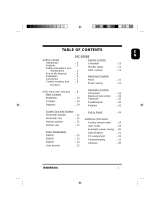Page is loading ...

1
SAFETY PRECAUTIONS AND MAINTENANCE
Disconnect the monitor from the mains supply if the monitor is not to be used for extended
period of time.
Do not attempt to remove the back cover, as you will be exposed to shock hazard. The back
cover should only be removed by qualified services personnel.
Do not place objects on top of the monitor cabinet, which could fall into vents or which could
cover them and prevent proper cooling of the monitor’s electronic devices.
Do not expose the monitor to rain or excessive moisture to avoid the risk of shock or permanent
damage to the set.
Avoid exposing the monitor to direct sunlight, stoves or any other heat sources.
To prevent overheating, make sure that the ventilation openings of the monitor are not covered.
Keep moisture and dust away.
Keep away from any magnetic objects, such as speakers, electric motors, transformers,…etc.
When positioning this monitor, make sure that the mains plug and socket are easily accessible.
Do not use alcohol or ammonia based liquid to clean the monitor. If necessary, clean with a
slightly damp cloth. Disconnect the monitor from the mains supply before cleaning.
Consult a service technician if the monitor does not operate normally when operating
instructions of this manual are followed.

2
INTRODUCTION
We would like to thank you for your purchase of this Philips color monitor 105S5. This monitor
set can be used with IBM PC and PS/2 computers or compatibles with analog RGB output. It
also supports timings of graphics adapters including:
-VGA, SVGA, XGA, 1024X768
Please read this user’s guide carefully to obtain the best performance from your Monitor, and
keep this user’s guide for future reference.
FEATURES
Automatically scan horizontal and vertical frequencies.
Analog input signal provides the capability of unlimited display colors.
Horizontal size/position, vertical size/position and pincushion controls are
adjustable to adapt to a variety of graphics cards.
Fine phosphor pitch provides greater image clarity.
On-Screen-Display and Digital Control features provide user-friendliness and
easy-to-use when operating the monitor.
ENERGY STAR® is a U.S. registered mark.
As an ENERGY STAR® Partner, we have determined that this product meets the
ENERGY STAR® guidelines for energy efficiency.
IBM, IBM PC and IBM PS/2 are registered trademarks of International Business Machines Corporation.
Windows is a registered trademark of Microsoft Corporation.
VESA is a registered trademark of the Video Electronics Standards Association.
DDC are trademarks of VESA.

3
INSTALLATION INSTRUCTIONS
CAUTION:
Be sure to turn off the AC Power to the monitor before making connections
1. Assemble the tilt/swivel base as shown below.
2. Connect the power cord.
3. Connect the end of the signal cable to the display connector of the computer and tighten
the screws.

4
CONTROLS AND OPERATION
TILT/SWIVEL BASE
Turn the monitor for comfortable viewing angle within 180° horizontally and 20° vertically.
(please refer to installation instructions.)
SIGNAL CABLE CONNECTOR (15-pin mini D-SUB)
Connect to the display adapter output of a computer having analog video output.
AC INPUT CONNECTOR (Appliance coupler)
Connect to AC outlet with supplied power cord.
POWER SWITCH AND INDICATOR
Press this switch to turn on the monitor and the indicator will light up.
To turn off the monitor, press it again.
USER ADJUSTMENT BUTTONS
To Display OSD main menu.
Push again to exit from main menu.
To entry the adjustment function.

6
THIS MONITOR CAN SUPPORT EPA AND NUTEK POWER MANAGEMENT SYSTEMS,
INDICATED BY THE LED ON THE FRONT PANEL:
The monitor remains in the power-saving state until you press a key on the keyboard
or move the mouse (if available).
INPUT PIN ASSIGNMENT
STATE
LED COLOR
OSD INDICATION
POWER
CONSUMPTION
ON
GREEN
-------------- 75W
ACTIVE OFF
AMBER
POWER SAVING
< 8W
1
6
10
11
15
5

7
Pin
No
SIGNAL
1
Red Video
2
Green Video
3
Blue Video
4
Digital Ground or No Pin
5
Digital Ground or No Pin
6
Red Video Return
7
Green Video Return
8
Blue Video Return
9
Digital Ground or No Pin
10
Digital Ground or No Pin
11
Digital Ground or No Pin
12
SDA (DDC1/2B Data)
13
Horizontal Sync
14
Vertical Sync
15
SCL (DDC1/2B Clock)
SPECIFICATIONS

9
Problem
Possible Cause
Remedy
No picture
Is the power Cord Connected?
Is the power switch on?
Is the signal cable properly
connected?
Is the monitor in the power
save mode?
Connect power cord.
Turn on power switch.
Connect signal cable properly.
Check connector for bent pins.
Press any key on the keyboard
or move the mouse.
Picture is unstable
Is the signal cable properly
connected?
Is the scanning frequency
outside the acceptable range?
Are the pin arrangements of
the signal connector correct?
Connect signal cable properly.
Check for bent or missing pins.
Reconfigure the graphics board.
within the range of the monitor.
Use correct signal cable.
The color of image on
screen is abnormal.
Is there magnetic object nearby?
Are the pin arrangements of the
signal connector correct?
Move the object away.
Use correct signal cable.
* Due to continuous product improvement, the specifications in this manual
are subject to change without notice.
Your International Guarantee
Dear Customer,

10
Thank you for purchasing this Philips product which has been designed and manufactured to the highest quality
standards.
If, unfortunately, something should go wrong with this product Philips guarantees free of charge labor and
replacement parts irrespective of the country where it is repaired during a period of 12 months from date of
purchase. This international Philips guarantee complements the existing national guarantee obligations to you of
dealers and Philips in the country of purchase and does not affect your statutory rights as a customer.
The Philips guarantee applies provided the product is handled properly for its intended use, in accordance with
its operating instructions and upon presentation of the original invoice or cash receipt, indicating the date of
purchase, dealer's name and model and production number of the product.
The Philips guarantee may not apply if:
• the documents have been altered in any way or made illegible;
• the model or production number on the product has been altered, deleted, removed or made
illegible;
• repairs or product modifications and alterations have been executed by unauthorized service
organizations or persons;
• damage is caused by accidents including but not limited to lightning, water or fire, misuse or neglect.
Please note that the product is not defective under this guarantee in the case where modifications become
necessary in order for the product to comply with local or national technical standards which apply in countries
for which the product was not originally designed and/or manufactured. Therefore always check whether a
product can be used in a specific country.
In case your Philips product is not working correctly or is defective, please contact your Philips dealer. In the
event you require service whilst in another country a dealer address can be given to you by the Philips
Consumer Help Desk in that country, the telephone and fax number of which can be found in the relevant part of
this booklet.
In order to avoid unnecessary inconvenience, we advise you to read the operating instructions carefully before
contacting your dealer. If you have questions which your dealer cannot answer or any related question please
contact the Philips Consumer Information Centers or via:
Website: http://www.philips.com
使用及安全須知:

13
ENERGY STAR® guidelines for energy efficiency.
IBM, IBM PC and IBM PS/2 are registered trademarks of International Business Machines Corporation.
Windows is a registered trademark of Microsoft Corporation.
VESA is a registered trademark of the Video Electronics Standards Association.
DDC are trademarks of VESA.
彩色顯示器的安裝:
警告:
安裝前,首先確認電腦和顯示器電源開關均已關閉。
1. 如下圖所示安裝底座。
2. 連接電源線。
3. 將顯示器信號線的埠與主機的信號輸出口(Video output)相連,並鎖緊固定螺絲。

26
ENERGY STAR® is a U.S. registered mark.
As an ENERGY STAR® Partner, we have determined that this product meets the
ENERGY STAR® guidelines for energy efficiency.
IBM, IBM PC and IBM PS/2 are registered trademarks of International Business Machines Corporation.
Windows is a registered trademark of Microsoft Corporation.
VESA is a registered trademark of the Video Electronics Standards Association.
DDC are trademarks of VESA.
彩色显示器的安装:
警告:
安装前,首先确认计算机和显示器电源开关均已关闭。
1. 如下图所示安装底座。
2. 连接电源线。

37
Pacific
AUSTRALIA Phone: CIC:1300 363 391, PCE Service:1 300-361 392
NEW ZEALAND Phone: 0800 477 999 (Toll Free)
Asia
BANGLADESH Phone: (02)-812909
HONG KONG Phone: 2619-9663
INDIA
BOMBAY Phone: (020)-712 2048 ext 2765
CALCUTTA Phone: (020)-712 2048 ext 2765
MADRAS Phone: (020)-712 2048 ext 2765
NEW DELHI Phone: (020)-712 2048 ext 2765
INDONESIA Phone: (021)-7940040/7984255 Ext 1612
JAPAN Phone: (03)-3719-2235
KOREA Phone: 080 600 6600 (Toll Free)
MALAYSIA Phone: (03)-7950 5501/02
PAKISTAN
KARACHI Phone: (021)-773 1927
Phone: (021)-773 1927

38
PHILIPPINES Phone: (02)-888 0572 , Domestic Toll
Free:1-800-10-PHILIPS
or 1-800-10-744 5477
SINGAPORE Phone:6882 3999
TAIWAN Phone: (02)-2382-4567 ,0800-231-099
THAILAND Phone : (02)-652 8652
Africa
MOROCCO Phone: (02)-302992
SOUTH AFRICA Phone: (011)-4715000
Middle East
DUBAI Phone: (04)-3353666
EGYPT Phone: (02)-3313993
/