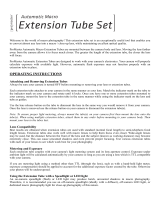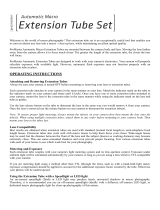Page is loading ...

Canon
EF~
LENS
EF-S60mm
f/2.8
MACRO
USM
»
ULTRASONIC
Instruction
Mode d'emploi
Bedienungsanleitung
Instrucciones
Istruzioni
~ffl*.~~,~~~~~*m~~o
~~m~~~~*~,
~.~*~~o

Thank you for purchasing a Canon USM lens.
The Canon EF-S60mm f/2.8 MACRO
USM
lens
is
a macro lens
that
can be used
for
normal
photography
and close-up pictures
up
to
1:1,
or
life-size magnification. It has been
developed
for
use
with
digital SLR cameras*
compatible
with
EF-S lenses.
"USM" stands for Ultrasonic Motor.
Features
1.
The three-group floating system results
in
sharp and clear delineation at all focusing
distances from life-size to infinity.
2.
A Canon macro flash (sold separately) makes
it easy to take close-up pictures with a flash.
The inner focusing mechanism enables AF
photography while the macro flash
is
attached.
3.
USM for fast, quiet focusing.
4.
Manual focusing available
in
autofocusing
mode (ONE SHOT AF).
E-1

~
Safety Precautions
1.
Do
not
look
at the
sun
or
a
bright
light
source
through
the
lens
or
camera. Doing so could
result
in
loss of vision. Looking at the sun directly
through the lens
is
especially hazardous.
2.
Whether
it
is
attached
to
the camera
or
not,
do
not
leave
the
lens under the
sun
without
the
lens cap attached. This is to prevent the lens
from concentrating the sun's rays, which could
cause a fire.
~
Handling Cautions
If the lens
is
taken
from
a
cold
environment
into
a warm one, condensation may develop
on the
lens surface and internal parts. To prevent
condensation in this case, first put the lens into
an
airtight plastic bag before taking it from a cold to
warm environment. Then take out the lens after it
has warmed gradually.
Do
the same when taking the
lens from a warm environment into a cold one.
unless otherwise specified in the instructions. If such changes or
modifications should be made, you could be required to stop
operation of the equipment.
This equipment has been tested and found to comply with the
limits for a class B digital device, pursuant to part 15 of the FCC
Rules. These limits are designed to provide reasonable protection
against harmful interference in a residential installation. This
equipment generates, uses and can radiate radio frequency
energy and, if not installed and used
in
accordance with the
instructions, may cause harmful interference to radio
communications.
However, there is no guarantee that interference will not occur
in
a particular installation. If this equipment does cause harmful
interference to radio or television reception, which can be
determined by turning the equipment off and on, the user is
encouraged to try to correct the interference by one or more of
the following measures:
• Reorient or relocate the receiving antenna.
• Increase the separation between the equipment and receiver.
• Consult the dealer or an experienced radiorrV technician for
help.
This digital apparatus does not exceed the Class B limits for
radio noise emissions from digital apparatus as set out in the
interference-causing equipment standard entitled "Digital
Apparatus", ICES-003 of the Industry Canada.
This device complies with Part 15 of the FCC Rules. Operation
is
subject to the following two conditions:
(1)
This device may not
cause harmful interference, and
(2)
this device must accept any
interference received, including interference that may cause
undesired operation.
Do not make any changes or modifications to the equipment
E-2
CE:
The C€ Mark is a Directive conformity mark of the
European Community (EC)
N118

Nomenclature
Hood mount (-7
Filter mounting
thread
(-7
9)
Focusing ring (-7 4)
"..----
Distance index
Focus mode switch
(-74)
Contacts
(-74)
Lens mount index
(-74)
For detailed information, reference page numbers are provided
in
parentheses (-7 **).
E-3

Mounting
and
Detaching
the
Lens
See your camera's instructions for details on
mounting and detaching the lens.
<$
After detaching the lens, place the lens with the
rear end up to prevent the lens surface and
electrical contacts from getting scratched.
1$
If the contacts get soiled, scratched,
or
have
fingerprints on them, corrosion or faulty
connections can result. The camera and lens
may not operate properly.
'*'
If the contacts get soiled or have fingerprints
on
them, clean them with a soft cloth.
If you remove the lens, cover it with the dust
cap. To attach it properly, align the lens mount
index and the
0 index ofthe dust cap as shown
in
the diagram, and turn clockwise. To remove
it, reverse the order.
E-4
To
shoot in autofocus mode, set the focus mode
switch to AF.
To
use only manual focusing, set the focus mode
switch
to
MF, and focus
by
turning the focusing
ring.
The
focusing ring always works, regardless
of
the focus mode.
[l]AfterautofocusinginONESHOTAFmode,focus
manuaUyby pressing the shutter button halfway
and turning the focusing ring. (Full-timemanOal
focus) ,

Picture Taking
Normal Photography
The lens can be used as a medium-telephoto
lens equivalent to 96mm
in
35mm format for
normal photography such as snapshots and
portraits.
Closeup Photography
Close-up photos
up
to 1x (life-size) magnification
are possible. The minimum focusing distance of
20cm
is
the distance from the subject to the film
plane. The working distance from the front of the
lens to the subject
is
about 9cm.
When focusing, you can give priority to framing
or to magnification.
[Framing Priority]
While looking through the viewfinder and framing
the subject, focus with the AF or MF mode.
[Magnification Priority]
1.
Set the lens'
focus
mode
switch
to
MF.
2.
Set the magnification.
While referring to the magnification scale
on
the distance index, turn the focusing ring to
the desired magnification.
3.
Focus the subject.
While
look:ing
through the viewfinder, move the
camera forward or back to find the point of
focus.
4.
Touch
up
the focus.
Turn the focusing ring for fine focusing.
o j Since macro shots have a very shallow. depthof
field,focuscarefullyto.obtainipropersharpness.
Image quality deteriorates near the minimum
aperture opening.
due.
to
diffraction.
~
Lj]0
The magnificationrefers
to
the
ratio between the
SUbject's size and the corresponding image size
on the image sensor plane. QnJhe distance
index,itisindicatedas1:x.
% To prevent camera shake, using a Remote
Switch.
(bothsoldseparately)andtripod.
is
reco
rnrn
ended.
@To
checkthe depth of field, pressthe camera's
depth~of~fieldpreview
button.
E-5

About Exposure
Setting the Exposure
When taking photographs using TTL
metering, no exposure compensation is
necessary to meter the light coming through
the lens.
With TTL metering, AE (autoexposure) is
possible at all focusing distances. Just set the
desired picture-taking mode, then check the
shutter speed and aperture before taking the
picture.
Magnification and Effective f-number
The aperture displayed by the camera assumes
that the focus is set to infinity. The actual aperture
(effective f-number) becomes darker (effective f-
number increases) at closer focusing distances
(magnification increases). This does not cause
exposure problems for normal picture-taking.
However, for closeup photography, you cannot
ignore the change
in
the effective f-number.
When you use a handheld exposure meter to
set the exposure, you must take into account
the exposure factor shown
in
the following
table.
E-6
Magnification
1 : 5
1:
4 1 : 3 1 : 2 1:1.5
1:
1
Effective fiNo.
3.50 3.66 3.89 4.39 4.86 5.84
Exposure
Factor\in
+ stops
1 1
+1 +1
+1+
+2
+"2
+"2
(stops)
lin
+stops
2
2
+1
+1
+
+1t
+2
+3 +3

Macro
Flash
(Sold
Separately)
Hood (Sold Separately)
The Canon Macro Ring Lite MR-14EX or the
Macro Twin Lite MT-24EX enables fully
automatic macro flash photography up to 1x
magnification
in
E-TTL autoflash mode.
r:¥I
LjJ # For information
on
operating the Canon Macro
Ring Lite
MR-14EXor
the Macro Twin Lite MT-
24EX,
refer
to the individual instruction booklets.
} Using aperture-priority AE (Av) or Manual (M) is
recommended.
Part of the picture may be blocked if the hood is
notattached
properly.
@l
When attaching or detaching the hood, grasp
the base
of
the hood to
tu
rn
it. To prevent
deformation, do not grasp the rim of the hood to
turn it.
The ET-67B hood can keep unwanted light out of
the lens, and also protects the lens from rain,
snow, and dust.
To attach the hood, align the hood with the lens
hood mount, then turn the hood clockwise to
secure
it.
The hood can be reverse-mounted
on
the lens
for storage.
•
•
•
•
1 : 2
1 : 5
1 : 3
Inward
Angle
Magnification
t--
o
_
f
FI,....-aSh--,H.---ead--j
1
:1-1:
1.5 •
Flash Head Angle
Settings
for
MT-24EX
Flash Range (IS0100)
MR-14EX MT-24EX
E-7

Infinity Distance Mark
1:~
lJ
3 3 .
ft
4 1
1-00
m
_\T7~",
__
To
compensate
for
shifting
of
the infinity focus
point that results from changes in temperature.
The
infinity position at normal temperature is the
point
at
which the vertical line
of
the
L
mark
is
aligned with the distance indicator on the
distance scale.
o•
Ror~ccurate
ma.nual
focusing on)subjectsat
infinitydistance, lookthrough
the
viewfinder while
rotatIng the focusing ring.
E-8
Close-up
Lenses
(Sold
separately)
Attaching a
2500,
500,
or
5000
(52mm) Close-
up Lens enables close-up photography.
The
magnification will
be
as
follows:
Near
Far
2500
1.33x
O.25x
500/5000
O.18x
O.12x
Sales
of
the
500
Close-up Lens
may
already
be terminated in
some
areas.
When
using a Close-up Lens, focus manually.

Filters (Sold Separately)
You can attach filters to the filter mounting
thread on the front of the lens.
0
..
@
Uptotwo
52mmifilters can
be
attached.
@ This lens can accommodate both filters and the
rnacroflashat
theisametime.
If you need a polarizing filter, use Canon's PL-G
52mmpolarizing filter.
(i)
To adjust the polarizing filter, first remove the
lens hood.
bWhanthe
Canon's PL-G 52mm polarizing filter
is attached, the lens cap cannot be attached.
Gelatin
Filter
Holder
(Sold
separately)
With the Gelatin Filter Holder, you can use filters
to create various effects.
The Gelatin Filter Holder compatibility is shown
below.
Gelatin Filter Holder
III:
Up
to six hoods can be
used.
Gelatin Filter Holder
IV:
Up
to six hoods can
be
used.
Extension
Tubes
(Sold
Separately)
You can attach Extension Tube EF12
II
or EF25
II
for magnified shots. The shooting distance and
magnification are shown below.
Camera-to-Subject
Magnification
Distance (mm)
Near
Far Near
I
Far
IEF12
II
207
445 1.28x
I
0.20x
IEF25
II
215
289 1.61x
I
0.44x
Extension·Tube EF12 or EF25 cannot be
attached.
bWhen an Extension Tube is attached,focus
manually.
E-9

Specifications
Image Size
15.1
x 22.7 mm
Focal Length/Aperture
60 mm
f/2.8
Lens Construction
8 groups, 12 elements
Minimum Aperture
f/32
Angle of View
Diagonal: 24° 30'
Vertical: 14° 10'
Horizontal: 20° 40'
Min. Focusing Distance 0.2
m/0.7
ft.
Max. Magnification
1
x
Field of View
15.1
x 22.7 mm/0.6 x 0.9 inch
Filter Diameter
52
mm/2.0 inch
Max. Diameter and Length 73
x 69.8 mm/2.9 x 2.7 inch
Weight
335 g/11.8 oz
Hood
ET
-678
(Sold separately)
Lens Cap
E-52U
Case
LP1
016 (Sold separately)
Equivalent to 96 mm
in
the 35mm film format.
The lens length
is
measured from the mount surface to the front end of the lens. Add 17
mm
when including
the lens cap and dust cap.
The size and weight listed are for the lens only, except as indicated.
Aperture settings are specified on the camera.
The EF1.4X II/EF2X
II
extenders cannot
be
used with this lens.
All data listed
is
measured according to Canon standards.
Product specifications and appearance are subject to change without notice.
E-10

Canon
~i'.1
/~it~tl
http://canon.jp/
~i'.1
/ft&7C~it~tl
T 1
08-801
1
*~~~[z:~~2-
1
6-6
CANON INC.
30-2,Shimomaruko
3-chome, Ohta-ku, Tokyo 146-8501, Japan
U.S.A.
CANON U.S.A. INC.
For all inquiries concerning this lens, call toll free in the U.S.
1-800-0K-CANON or write to: Customer Relations, Canon U.S.A., Inc.
One Canon Plaza, Lake Success, N.Y. 11042-1198
CANADA
CANON
CANADA
INC. HEADQUARTERS
6390 Dixie Road, Mississauga, Ontario L5T 1P7, Canada
CANON
CANADA
INC. MONTREAL BRANCH
5990, Cote-de-Liesse, Montreal Quebec H4T 1V7, Canada
CANON
CANADA
INC.
CALGARY
OFFICE
2828, 16th Street,N.E. Calgary, Alberta T2E 7K7, Canada
For all inquiries concerning this lens, call toll free in Canada
1-800-0K-CANON
EUROPE, AFRICA
& MIDDLE EAST
CANON EUROPA N.V.
Bovenkerkerweg
59-61,
P.O.
Box
2262,1180
EG
Amstelveen,
The
Netherlands
CANON COMMUNICATION &IMAGE FRANCE S.A.
102,
Avenue
du
General
de
Gaulle
92257
La
Garenne-Colombes
Cedex
France
CANON
UK
LTD. '
Woodhatch Reigate Surrey RH2 8BF, United Kingdom
CANON DEUTSCHLAND
GmbH
Europark Fichtenhain A10, 47807 Krefeld, Germany
CANON
ITALIA
S.p.A.
Via Milano 8 1-20097 San Donato Milanese (MI) Italy
CANON
Schweiz
AG
Geschaftsbereich Wiederverkauf, Industriestrasse 12 CH-8305
Dietlikon, Switzerland '
CANON G. m. b.
H.
Oberlaaerstrasse 233, 4th floor, 1100 Wien, Austria
CANON Espana, S.A.
C/Joaqufn Costa, 41, 28002 Madrid, Spain
SEQUE Soc. Nac.
de
Equip., Lda.,
Prac;a
da
Alegria, 58,2°, 1269-149 Lisboa, Portugal
CENTRAL
& SOUTH AMERICA
CANON LATIN AMERICA, INC. DEPTO DE VENT
AS
703 Waterford
Way
Suite 400 Miami, FL 33126 U.S.A.
CANON LATIN AMERICA, INC. CENTRO
DE
SERVICIO Y
REPARACION
Apartado 2019, Zona Libre de Colon, RepUblica de Panama
ASIA
CANON CHINA CO. LTD.
b~~~~~~gTg~~~~r~~7~:erry
Centre, 1 Guang Hua Road,
CANON HONGKONG CO., LTD.
~~~~i
J~~gMetroPolis
Tower, 10 Metropolis Drive, Hunghom, Kowloon,
CANON SINGAPORE PTE. LTD.
1 HarbourFront Avenue #04-01 Keppel Bay Tower Singapore 098632
OCEANIA
CANON
AUSTRALIA
PTY. LTD.
1 Thomas Holt Drive, North Ryde, N.S.W. 2113, Australia
CANON NEW
ZEALAND
LTD.
Akoranga Business
Park,
Akoranga
Drive,
Northcote, Auckland,
New
Zealand
JAPAN
CANON SALES CO., INC.
16-6, Kohnan 2-chome, Minato-ku, Tokyo 108-8011, Japan
CT1-7556-000
© CANON INC. 2005
2005.4.1
PRINTED
IN
TAIWAN

I">~~R"'"
Dealer Record of Canon Purchase .
"--'~I.V
II
Fiche
d'Achat
pour
Concessionnaire Canon
PRESENT
OWNERSHIP
AND
PRODUCTS
INTERESTED
IN
Articles
deja
en
possession
ou
juges
dignes
d'interet
CAMERAS
_
APPAREILS
(Camera)
(Lens)
-PHOTO
(Appareil) (Objectif)
(Camera)
(Lens)
(Appareil) (Objectif)
INTERCHANGEABLE LENS OWNS INTERESTED
IN
Objectif interchangeable
En
possession
Interesse par
MODEL
Modele
CUSTOMER
Client
NAME ADDRESS
Nom
-----""---------
Adresse
OWNS INTERESTED
IN
En
possession Interesse par
CITY/STATE ZIP PHONE
Ville/Province
----------------
Code postal
-------Telephone
-------

NAME
NOM
ADDRESS
ADRESSE
CITY
VILLE
THIS WARRANTY CARD AND YOUR
BILL
OF SALE MUST
BE
PRESENTED FOR WARRANTY SERVICE.
CETTE CARTE DE GARANTIE ET VOTRE PREUVE D'ACHAT
DOIVENT ETRE PRESENTES POUR RECEVOIR
LE
SERVICE
SOUS GARANTIE.
DEALER'S NAME
& ADDRESS
MARCHAND NOM
&ADRESSE
POSTAL CODE
PROVINCE CODE POSTAL
BODY NO.
BOITIERNO
PURCHASE DATE
DATE D'ACHAT
/
/
DO
NOT
MAIL,
KEEP
THIS
WARRANTY
CARD.
IT
IS
YOUR
PERMANENT
RECORD
OF
WARRANTY.
IF
LOST
IT
WILL
NOT
BE
RE-ISSUED.
VEUILLEZ
NE
PAS
POSTER.
CONSERVEZ
CEnE
CARTE
DE
GARANTIE.
ELLE
CONSTITUE
VOTRE
PREUVE
PERMANENTE
DE
GARANTIE.
SI
LA
CARTE
EST
PERDUE,
ELLE
NE
SERA
PAS
RENOUVELEE.
CT5-1544-000

Canon
LIMITED WARRANTY
The Limited Warranty set forth below is given by Canon U.S.A., Inc. in the United States and Canon Canada, Inc. in Canada (herein referred to collectively as "Canon") with respect to the
Canon Binoculars and Photographic Lens Products packaged with this Limited Warranty and identified by model number on this Limited Warranty Card (each a "Producf') when purchased and
used in the United States
or
Canada.
This Limited Warranty is only effective upon presentation
of
this warranty card and proof
of
purchase.
A Product, when delivered to you
in
new condition in its original container, is warranted against defects in materials
or
workmanship as follows: for a period of one (1) year from the date of
original purchase, defective parts or a defective Product returned to Canon or its authorized service providers, and proven to be defective upon inspection, will be repaired with new
or
comparable rebuilt parts
or
exchanged for a refurbished Product, as determined by Canon
or
the authorized service provider, in their sole discretion. Replaced parts and exchanged Products
will become the property
of
Canon.
When returning a Product for warranty service, the shipping charges must be prepaid and the Product should be shipped
in
its original container,
or
an equivalent, properly packed to withstand
the hazards of shipment and be fully insured. A copy of this warranty card and proof
of
purchase should be enclosed, as
wel~as
a description of the problem (including film samples, where
appropriate). Repairs will be made and the Product will be returned, shipped at
NO
CHARGE, within the country of repair.
This warranty only covers defective materials
or
workmanship encountered
in
normal use and service
of
a Product and does not apply in the following cases:
(a) Loss
or
damage due to neglect and/orabuse causing deterioration, mishandling, accident
or
failure to follow operating instructions.
(b) If a Product is defective as a result of leaking batteries
or
damage due to water or other liquid.
(c) Defective materials
or
workmanship where the defect is due to a Product having been serviced or modified by other than Canon
or
a Canon authorized service provider.
(d) Malfunction resulting from the use
of
accessories, attachments, supplies, parts
or
devices (including, without limitation, batteries, film, flash attachments and other accessories) that do not
conform to Canon specifications.
(e) Damage resulting during shipment. (Claim must be presented and examined by the shipper).
(f) Damage
or
service resulting from modifications
or
alterations to a Product in any way (inclUding any alteration
or
removal of its serial number
or
identification marks).
NO IMPLIED WARRANTY, INCLUDING ANY IMPLIED WARRANTY OF MERCHANTABILITY OR FITNESS FOR A PARTICULAR PURPOSE, APPLIES TO A PRODUCT AFTER
THE
APPLICABLE PERIOD
OF
THE
EXPRESS LIMITED WARRANTY STATED ABOVE, AND NO OTHER EXPRESS WARRANTY OR GUARANTY, EXCEPT AS MENTIONED ABOVE, GIVEN
BY ANY PERSON OR ENTITY WITH RESPECT TO A PRODUCT SHALL BIND CANON (SOME STATES AND PROVINCES DO NOT ALLOW LIMITATIONS ON HOW LONG AN IMPLIED
WARRANTY LASTS, SO
THE
ABOVE LIMITATION MAY NOT APPLY
TO
YOU). CANON SHALL NOT BE LIABLE FOR LOSS
OF
REVENUES OR PROFITS, INCONVENIENCE, EXPENSE
FOR SUBSTITUTE EQUIPMENTOR SERVICE, STORAGE CHARGES, LOSS OR CORRUPTION
OF
DATA,
OR
ANY
OTHER SPECIAL, INCIDENTAL OR CONSEQUENTIAL DAMAGES
(INCLUDING, WITHOUT LIMITATION, ANY LOSS
OF
FILM) CAUSED BY THE USE OR MISUSE OF, OR INABILITY TO USE, A PRODUCT, REGARDLESS
OF
THE LEGAL THEORY ON
WHICH
THE
CLAIM·IS BASED, AND EVEN IF CANON HAS BEEN ADVISED
OF
THE POSSIBILITY
OF
SUCH DAMAGES. IN
NO
EVENT SHALL RECOVERY OFANY KIND AGAINST
CANON BE GREATER IN AMOUNT THAN THE PURCHASE PRICE
OF
THE PRODUCT SOLD
BY
CANON AND CAUSING THE ALLEGED DAMAGE. WITHOUT LIMITING THE
FOREGOING, YOU ASSUME ALL RISK AND LIABILITY FOR LOSS, DAMAGE OR INJURY TO
YOU
AND YOUR PROPERTY AND TO OTHERS AND THEIR PROPERTY ARISING OUT
OF
USE OR MISUSE OF, OR INABILITY TO USE, THE PRODUCT NOT CAUSED SOLELY AND DIRECTLY BY
THE
NEGLIGENCE
OF
CANON (SOME STATES AND PROVINCES DO NOT
ALLOW
THE
EXCLUSION OR LIMITATION OF INCIDENTAL OR CONSEQUENTIAL DAMAGES, SO THE ABOVE EXCLUSION OR LIMITATION MAY NOT APPLY TO YOU). THIS
LIMITED WARRANTY SHALL NOT EXTENDTO ANYONE OTHER THAN THE ORIGINAL PURCHASER OF A PRODUCT, OR THE PERSON FOR WHOM IT WAS PURCHASED AS A
GIFT. AND STATES YOUR EXCLUSIVE REMEDY.
Canon U.S.A., Inc., One Canon Plaza, Lake Success, NY 11042-1198
Canon Canada, Inc., 6390 Dixie Road, Mississauga, Ontario L5T 1P7

~
~~~
~
...
•••••
,f.,
> " ,
;
~
...
" " " • >'
'-'.'
~,
'"
.x'
J:
~"'<
'
",~v,,",",
v,
"-,'
"d
v,
'xd
~,:
.. "
J~':"
',""
'
v',
x
",~
':
',,>
\g<,:~L'd:;;:;<~:J;~.';{x:(~'":~'f8':f:~t;;~,>to,~;t;;3~:."'
:.h
'v:,
><:~,:~
Canon USA
One Canon Plaza, Lake Success, N.Y. 11042-1198
Tel:
(1
)-800-828-4040
Canon Canada
6390
Dixie Road, Mississauga, Ontario L5T 1
P7
Tel:
(1
)-800-828-4040
/