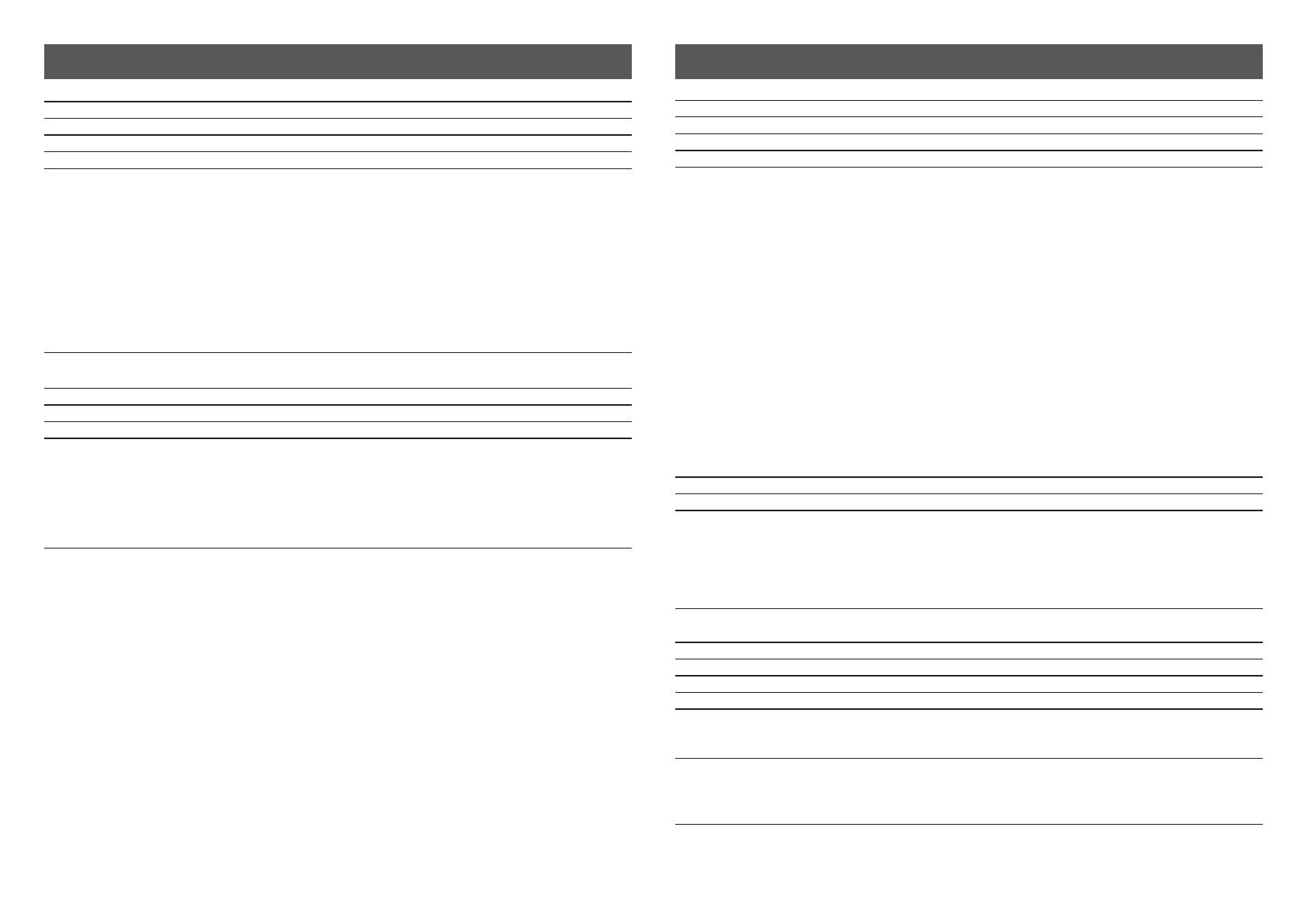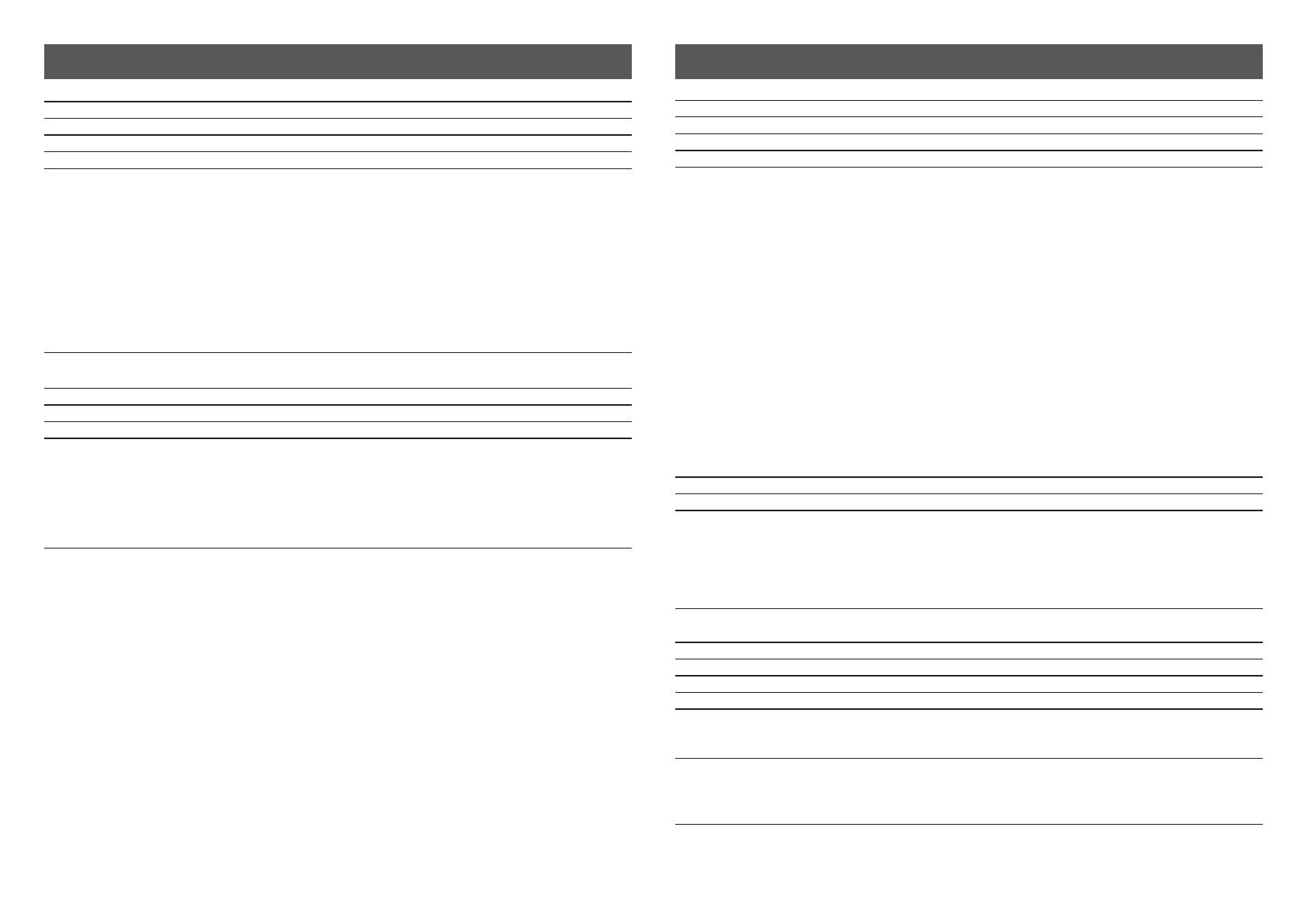
20
Finisher
Name Finisher(MX-FN17)
Papersizes Dependsonfeederspecications
Useablepaper Paperweight 55g/m
2
(13lbs.)to300g/m
2
(110lbs.Cover)
No.oftrays 1
Traycapacity
(80g/m
2
(21lbs.))
Non-stapled A3wide(12"×18")/A3(11"×17")/
B4(8-1/2"×14"):250sheets
A4(8-1/2"×11")/A4R(8-1/2"×11"R)/B5/
B5R(7-1/4"×10-1/2"R)/A5R(5-1/2"×8-1/2"R):
500sheets
Staplefunction A3(11"×17")/B4(8-1/2"×14"):30unitsor250sheets
A4(8-1/2"×11")/A4R(8-1/2"×11"R)/B5/
30unitsor500sheets
OffsetoutputisnotavailableforA3wide(12"×18")/
B5R(7-1/4"×10-1/2"R)/A5R(5-1/2"×8-1/2"R).
Max.no.ofstapledsheets
(90g/m
2
(24lbs.))
Max.no.of50sheets(A4(8-1/2"×11"),A4R(8-1/2"×11"R),B5)
Max.no.of30sheets(A3(11"×17"),B4(8-1/2"×14"))
Stapleposition 1bottom,1top,2middle
Requiredpowersupply Suppliedfromthismachine
Weight Approx.12kg(26.5lbs.)
Dimensions
Whenoutputpapertrayisstored
428mm(W)x593mm(D)x198mm(H)
(16-55/64"(W)x23-11/32"(D)x7-51/64"(H))
Whenoutputpapertrayisextended
612mm(W)x593mm(D)x198mm(H)
(24-3/32"(W)x23-11/32"(D)x7-51/64"(H))
Saddle stitch nisher (large stacker)
Name SaddleStitchFinisher(largestacker)(MX-FN18)
Papersizes Dependsonfeederspecications
Useablepaper Paperweight 55g/m
2
(13lbs.bond)to300g/m
2
(110lbs.Cover)
No.oftrays 2(Uppertray/Lowertray)+Saddlestitchtray
Traycapacity(80g/m
2
(21lbs.))
Uppertray
Non-stapled A3wide(12"×18")/A3(11"×17")/B4(8-1/2"×14")/
A4R(8-1/2"×11"R)/B5R(7-1/4"×10-1/2"R):650sheets
A5R(5-1/2"×8-1/2"R):A4(8-1/2"×11")/B5:1,550sheets
Staplefunction A4(8-1/2"×11")/B5:100unitsor1,550sheets
A3(11"×17")/B4(8-1/2"×14")/A4R(8-1/2"×11"R):
50unitsor650sheets
Lowertray
Non-stapled A3wide(12"×18")/A3(11"×17")/B4(8-1/2"×14")/
A4R(8-1/2"×11"R)/B5R(7-1/4"×10-1/2"R):650sheets
A4(8-1/2"×11")/B5:2,450sheets
A5R(5-1/2"×8-1/2"R):1,700sheets
Staplefunction A4(8-1/2"×11")/B5:100unitsor1,550sheets
A3(11"×17")/B4(8-1/2"×14")/A4R(8-1/2"×11"R):
50unitsor650sheets
Saddlestitchtray 10units(11to15sheets),15units(6to10sheets),
25units(1to5sheets)
OffsetoutputisnotavailableforA3wide(12"×18")/B5R(7-1/4"×10-1/2"R)/
A5R(5-1/2"×8-1/2"R).
Requiredpowersupply Suppliedfromthismachine
Weight Approx.73kg(160.9lbs.)
Dimensions
Whenoutputpapertrayisstored
640mm(W)×641.5mm(D)×1100mm(H)
(24-39/64"(W)×25-1/4"(D)×43-19/64"(H))
Whenoutputpapertrayisextended
753mm(W)×641.5mm(D)×1100mm(H)
(29-1/32"(W)×25-1/4"(D)×43-19/64"(H))
Max.no.ofstapledsheets
(90g/m
2
(24lbs.))
Max.no.of50sheets(A4(8-1/2"×11"),B5)
Max.no.of30sheets(A3(11"×17"),B4(8-1/2"×14"),A4R(8-1/2"×11"R))
Stapleposition 1bottom,1top,2middle
Staplemethod(forsaddlestitch) Centredfoldwithstaplingin2centreplaces
Saddlestitchfoldposition Centredfold
Saddleusablesizes A3(11"×17")/B4(8-1/2×14")/A4R(8-1/2"×11"R)/A3wide(12"×18")
Saddleusablepaperweight
60g/m
2
(16lbs.)to220g/m
2
(80lbs.Cover)
Paperweighting106g/m
2
(28lbs.)to220g/m
2
(80lbs.Cover)isonlyabletobe
usedincovermodeandforsinglesheetfold.
Max.no.ofsaddle-stitchedsheets
Max.no.of15sheets(80g/m
2
(21lbs.)):
14sheets(80g/m
2
(21lbs.))+1sheet(220g/m
2
(80lbs.Cover))
Max.no.of10sheets(90g/m
2
(24lbs.)):
9sheets(90g/m
2
(24lbs.))+1sheet(220g/m
2
(80lbs.Cover))