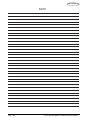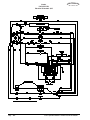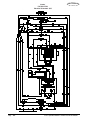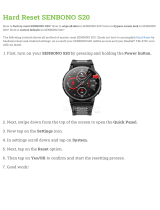Form No. 70899A 4/06 Clarke
®
Printed in the U.S.A.
U.S. Patent No. 6,105,192; No. 6,557,207; No. 6,760,947 and other Patents Pending
This book has important information for the use and safe operation of this machine. Failure to read this
book prior to operating or attempting any service or maintenance procedure to your Clarke machine
could result in injury to you or to other personnel; damage to the machine or to other property could occur
as well. You must have training in the operation of this machine before using it. If your operator(s) cannot
read this manual, have it explained fully before attempting to operate this machine.
All directions given in this book are as seen from the operator’s position at the rear of the machine.
For new books write to: Clarke
®
, 2100 Highway 265, Springdale, Arkansas 72764.
English (2 - 27)
Español (28 - 53)
Français (54 - 79)
READ THIS BOOK
LEA ESTE MANUAL
LISEZ CE MANUEL
ES
EN
FR
Operator's Manual
Manuel d'utilisation
Libro de Instrucciones
S17/L17 Rotary
L17 Cylindrical
S20/L20 Rotary

Page -2- Clarke
®
Operator's Manual -FOCUS S17/L17 and S20/L20
EN
Table of Contents
SECTION II - Parts and Service Manual
Final Assembly ................................................................................................................................................. 82
Parts List ............................................................................................................................................ 83
Recovery Tank Assembly ................................................................................................................................. 84
Parts List ............................................................................................................................................ 85
Solution Tank Assembly .................................................................................................................................. 86
Parts List ............................................................................................................................................ 87
Electrical Assembly .......................................................................................................................................... 88
Parts List ............................................................................................................................................ 89
Control Housing Assembly .............................................................................................................................. 90
Parts List ............................................................................................................................................ 91
Squeegee Lift Assembly .................................................................................................................................. 92
Parts List ............................................................................................................................................ 93
Squeegee Assembly ........................................................................................................................................ 94
Parts List ............................................................................................................................................ 95
Frame Assembly .............................................................................................................................................. 96
Parts List ............................................................................................................................................ 97
Cylindrical Brush Head Assembly ................................................................................................................... 98
Parts List ............................................................................................................................................ 99
Rotary Disk Head Assembly ............................................................................................................................ 100
Parts List ............................................................................................................................................ 101
Gearbox Assembly and Parts List ................................................................................................................... 102
Brush Motor Assembly and Parts List ............................................................................................................. 103
Transaxle Repair Parts .................................................................................................................................... 104
FOCUS S17/S20 Connection Diagram ........................................................................................................... 105
FOCUS S17/S20 Electrical Schematic ............................................................................................................ 106
FOCUS L17/L20 Connection Diagram ............................................................................................................ 107
FOCUS L17/L20 Electrical Schematic ............................................................................................................. 108
Operator Safety Instructions ............................................................................................................................ 3
Machine Introduction ........................................................................................................................................ 4
Machine Specifications .................................................................................................................................... 5
Procedures for Transporting Machine ............................................................................................................. 7
Symbols Used on Machine .............................................................................................................................. 9
Machine Control Panel ..................................................................................................................................... 10
Machine Controls and Features ...................................................................................................................... 11
How to Prepare the Machine for Operation...................................................................................................... 12
How to Install the Batteries ................................................................................................................ 12
Battery Maintenance........................................................................................................................... 14
How to Charge the Batteries ............................................................................................................. 15
How to Install a Rotary Brush or Pad Driver ...................................................................................... 16
How to Remove a Rotary Brush or Pad Driver .................................................................................. 17
How to Change or Rotate Cylindrical Brushes ................................................................................. 17
How to Operate the Machine ............................................................................................................................ 18
How to Operate the Squeegee .......................................................................................................... 18
Filling the Solution Tank .................................................................................................................... 18
Operating the Machine....................................................................................................................... 18
How to Clean a Dirty Floor ................................................................................................................. 19
Maintenance ..................................................................................................................................................... 20
Procedures Before Work is Begun .................................................................................................... 20
Procedures to Perform at the End of Work ........................................................................................21
Procedures to Perform Every Week................................................................................................... 22
Maintenance for the Squeegee.......................................................................................................... 24
How to Adjust the Squeegee ............................................................................................................. 24
Accessories...................................................................................................................................................... 25
How to Correct Problems in the Machine ........................................................................................................ 26

Clarke
®
Operator's Manual -FOCUS S17/L17 and S20/L20 Page -3-
EN
OPERATOR SAFETY INSTRUCTIONS
WARNING AVERTISSEMENT ADVERTENCIA
DANGER: Failure to read and observe all DANGER statements could result in
severe bodily injury or death. Read and observe all DANGER
statements found in the Operator's Manual and on the machine.
WARNING: Failure to read and observe all WARNING statements could result
in injury to you or to other personnel; property damage could
occur as well. Read and observe all WARNING statements found in
the Operator's Manual and on the machine.
CAUTION: Failure to read and observe all CAUTION statements could result in
damage to the machine or to other property. Read and observe all
CAUTION statements found in the Operator's Manual and on the
machine.
DANGER: Failure to read the Operator's Manual prior to operating or attempting any service or
maintenance procedure to your Clarke machine could result in injury to you or to
other personnel; damage to the machine or to other property could occur as well.
You must have training in the operation of this machine before using it. If you or
your operator(s) cannot read English, have this manual explained fully before
attempting to operate this machine.
DANGER: Operating a machine that is not completely or fully assembled could result in injury
or property damage. Do not operate this machine unless it is completely
assembled. Inspect the machine carefully before operation.
DANGER: Machines can cause an explosion when operated near flammable materials and
vapors. Do not use this machine with or near fuels, grain dust, solvents, thinners,
or other flammable materials. This machine is not suitable for picking up hazardous
dust. Use only commercially available floor cleaning chemicals intended for
machine application.
DANGER: Lead acid batteries generate gases which can cause an explosion. Keep sparks
and flames away from batteries. Do not smoke around the machine. Charge the
batteries only in an area with good ventilation. Make sure that the AC charger plug
is unplugged from the wall receptacle and stowed before operating the machine.
DANGER: Working with batteries can be dangerous! Always wear eye protection and
protective clothing when working near batteries. Remove all jewelry. Do not put
tools or other metal objects across the battery terminals, or on the tops of the
batteries.
DANGER: Using a charger with a damaged power cord could result in an electrocution. Do
not use the charger if the power cord is damaged.
WARNING: Operating this machine from anywhere other than the back of the machine could result in
injury or damage. Operate this machine only from the rear.
WARNING: This machine is heavy. Get assistance before attempting to transport or move it. Use
two able persons to move the machine on a ramp or incline. Always move slowly. Do
not turn the machine on a ramp. Do not use on surfaces having a gradient exceeding that
marked on the appliance. Read the "Procedures For Transporting" in this manual before
transporting as machine might topple over if not secured.
WARNING: Machines can topple over and cause injury or damage if guided over the edges of stairs or
loading docks. Stop and leave this machine only on a level surface. When you stop the
machine, put all switches into their "OFF" position. On L17 and L20 models turn the key
switch "OFF" and remove the key.

Page -4- Clarke
®
Operator's Manual -FOCUS S17/L17 and S20/L20
EN
WARNING: Maintenance and repairs performed by unauthorized personnel could result in damage or
injury. Maintenance and repairs must be performed by authorized personnel only.
WARNING: Any alterations or modifications to this machine could result in damage to the machine or
injury to the operator or other bystanders. Alterations or modifications not authorized by
the manufacturer voids any and all warranties and liabilities.
WARNING: Electrical components to this machine can "short-out" if exposed to water or moisture.
Keep the electrical components of the machine dry. Wipe the machine down after each
use. This appliance is for dry use only and is not to be used or stored outdoors in wet
conditions.
WARNING: Operating a machine without observing all labels and instructional information could result
in injury or damage. Read all machine labels before attempting to operate. Make sure all
of the labels and instructional information are attached or fastened to the machine. Get
replacement labels and decals from your Clarke distributor.
WARNING: Wet floor surfaces can be slippery. Water solutions or cleaning materials used with this
type of machine can leave wet areas on the floor surface. These areas can cause a
dangerous condition for the operator or other persons. Always put "Caution" signs
around/near the area you are cleaning.
WARNING: Improper discharge of waste water may damage the environment and be illegal.
The United States Environmental Protection Agency has established certain regulations
regarding discharge of waste water. City, state and national regulations regarding this
discharge may also be in effect in your area. Understand and follow the regulations in
your area. Be aware of the environment hazards of chemicals that you dispose.
WARNING: Only use the brushes provided with the appliance or those specified in the Operator's
Manual. The use of other brushes may impair safety.
CAUTION: Use of this machine to move other objects or to climb on could result in injury or damage.
Do not use this machine as a step or furniture. Do not ride on this machine.
CAUTION: Your machine warranty will be voided if anything other than genuine Clarke parts are used
on your machine. Always use Clarke parts for replacement.
CAUTION: This machine contains lead acid batteries. The batteries must be disposed of in an
environmentally acceptable manner.
Machine Introduction
Introduction & Machine Specifications
Clarke’s FOCUS S17/S20 and L17/L20 automatic scrubbers are efficient and superior floor cleaning
machines. The FOCUS uses one brush (rotary) to scrub a path 17" or 20" wide or 2 brushes (cylindrical)
to scrub a path 17" wide. A squeegee wipes the floor while the vacuum motor removes the dirty solution
from the floor - all in one pass.
The FOCUS S17/S20 and L17/L20 rotary comes complete with two - 12 volt batteries, one battery
charger, either one brush or one pad driver, and one operator’s manual.
The FOCUS L17 cylindrical comes complete with two - 12 volt batteries, one battery charger, two
brushes, and one operator’s manual.

Clarke
®
Operator's Manual -FOCUS S17/L17 and S20/L20 Page -5-
EN
Model FOCUS S17 Rotary
Machine Power Supply 24 Volt D.C., (2) 12V 130AH Wet 24 Volt D.C., (2) 12V 130AH Wet
or (2) 12V 100AH Gel Deep Cycle Batteries or (2) 12V 100AH Gel Deep Cycle Batteries
Pad or Brush 3-Lug Driver Style 3-Lug Driver Style
Traverse Brush Assist 1/3 HP (0.25 kW)
Traverse Forward Speed Not Applicable Variable to 200 ft./min (61 m/min)
Traverse Reverse Speed Not Applicable Variable to 140 ft./min. (43 m/min)
Battery Protection Low Voltage Cut-Off of Brush and Solution
Motor Vacuum 3/4 HP(.569 kW) Acoustical High Efficient Tangential 3 stg
Solution Tank 11 Gallons (42 liters)
Solution Level Calibrated Level Indicator
Recovery Tank 11 Gallons (42 liters)
Recovery Full Indicator Electric Shut-Off
Parabolic Squeegee Swing type with breakaway feature, No tool operation feature,
32" (81cm) hard width with 34" (86cm) flex blade width
Squeegee Operation Reverse direction on floor and 3 - position manual lever style operation
Cleaning Swath 17" (43.2 cm)
Motor, Brush 3/4 HP (0,56 kW) 5.2:1 High Torque Gear Box
Brush / Pad Size 17" (43.2 cm)
Brush Speed 200 RPM
Brush Pressure 0-90 lbs. (0-40.8 kg)
Brush Solution Retention Fiber Bristles
Drive Wheels (2) 8" x 2" (20 cm x 5 cm) Neoprene tread
Caster 3½" X 1¼" (8.9 cm x 3.2 cm)
On-Board Charger 24 V D.C., 10 Amp, 115/60 or 24 V D.C., 10 Amp, 230/50
Grade Cleaning 2%
Length 48
3
/4" (123.8 cm)
Width 19" (48.3 cm)
Height 42" (106.7 cm)
Weight w/batteries (130AH) 327 lbs. (148.3 kg) 345 lbs. (156.5 kg)
Shipping Weight w/Batteries (130AH)
454 lbs. (206 kg) 472 lbs. (214 kg)
Line of Sight (Operator Height = 5'8")
7.5 feet (2.3 m)
Warranty Machine 3 Years, Polydur tanks 8 Years, Batteries 18 Months Pro-rated
FOCUS L17 Rotary
Model FOCUS L17 Cylindrical
Machine Power Supply 24 Volt D.C., (2) 12V 130AH Wet
or (2) 12V 100AH Gel Deep Cycle Batteries
Traverse 1/3 HP (0.25 kW)
Traverse Forward Speed Variable to 200 ft./min (61 m/min)
Traverse Reverse Speed Variable to 140 ft./min. (43 m/min)
Battery Protection Low Voltage Cut-Off of Brushes and Solution
Motor Vacuum 3/4 HP(.569 kW) Acoustical High Efficient Tangential 3 stg.
Solution Tank 11 Gallons (42 liters)
Solution Level Calibrated Level Indicator
Recovery Tank 11 Gallons (42 liters)
Recovery Full Indicator Electric Shut-Off
Parabolic Squeegee Swing type with breakaway feature, No tool operation feature,
32" (81cm) hard width with 34" (86cm) flex blade width
Squeegee Operation Reverse direction on floor and 3 - position manual lever style operation
Cleaning Swath 17" (43.2 cm)
Motor, Brush (2) 3/4 HP (0,56 kW)
Brush 2 per Machine (2) 4" (10 cm)
Brush Speed 1000 RPM
Brush Pressure 70 lbs. (31.8 kg)
Drive Wheels (2) 8" x 2" (20 cm x 5 cm) Neoprene tread
Caster 3½" X 1¼" (8.9 cm x 3.2 cm)
On-Board Charger 24 V D.C., 10 Amp, 115/60 or 24 V D.C., 10 Amp, 230/50
Grade Cleaning 2%
Length 48 ¼" (122.6 cm)
Width 20" (50.8 cm)
Height 42" (106.7 cm)
Weight w/batteries (130 AH) 360 lbs. (163.3 kg)
Shipping Weight w/Batteries (130AH)
487 lbs. (221 kg)
Line of Sight -Operator Height = 5'8"
7.5 feet (2.3 m)
Warranty Machine 3 Years, Polydur tanks 8 Years, Batteries 18 Months Pro-rated

Page -6- Clarke
®
Operator's Manual -FOCUS S17/L17 and S20/L20
EN
Model FOCUS S20 Rotary
Machine Power Supply 24 Volt D.C., (2) 12V 130AH Wet 24 Volt D.C., (2) 12V 130AH Wet
or (2) 12V 100AH Gel Deep Cycle Batteries or (2) 12V 100AH Gel Deep Cycle Batteries
Pad or Brush 3-Lug Driver Style 3-Lug Driver Style
Traverse Brush Assist 1/3 HP (0.25 kW)
Traverse Forward Speed Not Applicable Variable to 200 ft./min (61 m/min)
Traverse Reverse Speed Not Applicable Variable to 140 ft./min. (43 m/min)
Battery Protection Low Voltage Cut-Off of Brush and Solution
Motor Vacuum 3/4 HP(.569 kW) Acoustical High Efficient Tangential 3 stg
Solution Tank 11 Gallons (42 liters)
Solution Level Calibrated Level Indicator
Recovery Tank 11 Gallons (42 liters)
Recovery Full Indicator Electric Shut-Off
Parabolic Squeegee Swing type with breakaway feature, No tool operation feature,
32" (81cm) hard width with 34" (86cm) flex blade width
Squeegee Operation Reverse direction on floor and 3 - position manual lever style operation
Cleaning Swath 20" (50.8 cm)
Motor, Brush 3/4 HP (0,56 kW) 5.2:1 High Torque Gear Box
Brush / Pad Size 20" (50.8 cm)
Brush Speed 200 RPM
Brush Pressure 0-90 lbs. (0-40.8 kg)
Brush Solution Retention Fiber Bristles
Drive Wheels (2) 8" x 2" (20 cm x 5 cm) Neoprene tread
Caster 3½" X 1¼" (8.9 cm x 3.2 cm)
On-Board Charger 24 V D.C., 10 Amp, 115/60 or 24 V D.C., 10 Amp, 230/50
Grade Cleaning 2%
Length 48
3
/4" (123.8 cm)
Width 19" (48.3 cm)
Height 42" (106.7 cm)
Weight w/batteries (130AH) 327 lbs. (148.3 kg) 345 lbs. (156.5 kg)
Shipping Weight w/Batteries (130AH)
454 lbs. (206 kg) 472 lbs. (214 kg)
Line of Sight (Operator Height = 5'8")
7.5 feet (2.3 m)
Warranty Machine 3 Years, Polydur tanks 8 Years, Batteries 18 Months Pro-rated
FOCUS L20 Rotary
Machine Specifications (S20 Rotary and L20 Rotary)

Clarke
®
Operator's Manual -FOCUS S17/L17 and S20/L20 Page -7-
EN
Procedures For Transporting
How to Put the Machine Into a Van or Truck
WARNING: This machine is heavy. Get
assistance before attempting
to transport or move it. Use
two able persons to move the
machine on a ramp or
incline. Always move slowly.
Do not turn the machine on a
ramp. Do not stop and leave
the machine on a ramp or
incline. The loading ramp
must be a minimum of 32"
wide.
WARNING: Machines can topple over if
guided over the edges of
stairs or loading docks and
cause injury or damage.
Stop and leave this machine
only on a level surface.
When you stop the machine,
put all switches into their
"OFF" position.
1. Make sure the loading ramp is at least eight
(8) feet (2.5m) long and a minimum of 32" (0.8m)
wide, and strong enough to support the machine.
2. Make sure the ramp is clean and dry.
3. Put the ramp in position.
4. Remove squeegee assembly, brush housing and
brush or pad driver before loading. Clarke
recommends that both the solution tank and
recovery tank are empty before loading.
5. On the L17/L20 models only, turn the key switch
"ON" and press the green "ON" button.
6. Align the machine on a level surface five (5) feet
(2 m) in front of the ramp.
7. Put the traverse knob at full speed (on L17/L20
models only).
8. For the L17/L20 machines, push in either one of
the forward/reverse switches while pushing in the
white reverse switch. Back the machine up the
ramp. See figure 1.
9. For the S17/S20 machines, push the machine
backwards to the top of the ramp.
10. Switch machine "OFF", and on the L17/L20
models, turn key switch "OFF".
Figure #1

Page -8- Clarke
®
Operator's Manual -FOCUS S17/L17 and S20/L20
EN
11. Fasten the machine to the vehicle. Clarke
recommends a strap over the top of the
machine and a strap to keep the machine from
rolling forward or backwards. If this is not done,
there is a possibility of the machine toppling
over. Three tie down points are provided on the
steel frame of the machine, for securing
machine (see figure 2a).
How to Remove the Machine From a Van or
Truck
1. Make sure there are no obstructions in the area.
2. Make sure the unloading ramp is at least eight
(8) feet (2.5m) long and a minimum of 32"
(0.8m) wide, and strong enough to support the
machine.
3. Make sure the ramp is clean and dry.
4. Put the ramp in position.
5. Unfasten the machine.
WARNING: The machine is heavy.
Make sure you use two able
persons to assist in moving
the machine down the
ramp.
6. On S17/S20 models, get two people to pull
machine off ramp. It is recommended that the
"S" model be unloaded in the forward position.
7. On the L17/L20 models only, turn the key
switch "ON" and press the green "ON" button.
8. Set the traverse center knob to the slowest
forward speed setting. Carefully and slowly,
drive the machine to the top of the ramp and
start down (L17/L20 models only).
9. While pushing in the right or left forward switch
the machine will go forward (L17/L20 models
only). See figure 2.
10. As the machine begins to travel down the ramp,
push in the forward switch to maintain a slow
downward speed (L17/L20 models only).
11. Replace squeegee assembly, brush housing,
and brush or pad driver after machine is
unloaded and ready to use.
Procedures For Transporting (cont.)
Figure #2
Figure #2a
Tie Down Point
Tie Down Point
(both sides of
machine)

Clarke
®
Operator's Manual -FOCUS S17/L17 and S20/L20 Page -9-
EN
AC Power Indicator
SYMBOLS USED ON FOCUS S17/S20 & L17/L20
Solution Control
Brush Up/Down
Vacuum/Squeegee
Control
Warning
Power
Traverse Speed Control
("L Class" only)
Battery Meter
+
-

Page -10- Clarke
®
Operator's Manual -FOCUS S17/L17 and S20/L20
EN
Machine Control Panel
Figure 3
Reverse Switch (See Figure 3, Item "H")
On Traverse "L" Models Only - The reverse switch,
when used in conjunction with one of the forward/reverse
switches, causes the machine to reverse directions. The
reverse speed is 70% of the forward speed.
Brush Motor Buttons (See Figure 3, Item "I")
To lower brush head and activate brush motor(s) and
solution flow, press and hold the down button until the
green light is illuminated. Continue to press and hold
down button for additional brush pressure, or until brush
head stops. The brush motor(s) and solution will then
operate when either one or both of the forward/reverse
button(s) are pressed. To deactivate the brush motor(s)
and solution flow, raise the brush head by pressing and
holding the up button until the green indicator light turns
off.
Solution Control Buttons (See Figure 3, Item "J")
The solution control buttons regulates the flow of chemi-
cal solution to the floor. When powering up the machine,
the solution setting will automatically adjust to the mid
setting (see your authorized Clarke serviceman if a
different setting is preferred). To increase the flow, press
and hold or press the upper button (+) multiple times.
The green bar will move up the scale as the flow in-
creases. To decrease the flow, press and hold or press
the lower button (-) multiple times. The green bar will
move down the scale as the flow decreases. When the
bar reaches the lowest setting the solution flow is turned
"OFF". NOTE: The solution will only flow when the
brush head is down and in the operating position.
Vacuum Motor Switch (See Figure 3, Item "K")
To activate the vacuum motor, lower the squeegee
handle. The handle has three positions. Lowest position
is the operating water pickup position. The center
position is used during transport to clear vacuum hose.
The upper position is the vacuum motor "OFF" position.
Electrical Power Indicator
(See Figure 3, Item "A")
A yellow light will be illuminated when the charger is
plugged into an AC electrical outlet. The electrical cord
must be unplugged and stowed before operating the
machine.
Key Switch (See Figure 3, Item "B")
The key switch is standard on the "L" models. It is used
primarily for preventing unauthorized use by removing
the key. To turn the control panel "ON", the key switch
must be turned clockwise and then the green "ON"
button must be pressed (see item "C"). To turn the
control panel "OFF", turn the key switch counterclock-
wise.
ON/OFF Buttons (See Figure 3, Item "C")
Pressing the green button turns "ON" the power to the
control panel (if the machine is equipped with a key
switch, first turn the key clockwise). Pressing the red
button turns "OFF" power to the control panel (if the
machine is equipped with a key switch, the power can
also be turned "OFF" by turning the key counterclock-
wise.)
NOTE: The "L model" machine is equipped with self
diagnostics and will sometimes fail to operate if a fault
is detected. Once the fault is corrected the machine can
be reset by turning the power "OFF" and turning it back
"ON". If this fails to correct the problem, contact your
authorized service personnel immediately.
NOTE: This machine is equipped with a battery power
saving device. If the machine is unattended for more
than 16 minutes, it will automatically shut itself off.
Battery Meter (See Figure 3, Item "D")
The battery meter indicates the relative charge of the
battery pack. The meter has two green, one yellow and
one red light. When the light switches to "red" the
brush(es) and solution flow will stop. All other functions
will continue to operate. The batteries must then be
immediately recharged to prevent shortening the life of
the battery pack.
Control Handles (See Figure 3, Item "E")
The control handles are located at the rear of the
machine. They are used to guide the machine.
Traverse Speed Knob (See Figure 3, Item "F")
To increase speed, turn knob clockwise. The machine
will not traverse when the knob is turned fully counter-
clockwise.
Forward/Reverse Switch (See Figure 3, Item "G")
On Traverse "L" Models Only - The forward/reverse
switch starts the traverse motor forward and when the
brush head is in the down or scrub position it also
activates the brush motor(s) and solution flow. There is
a two second delay for the brush motor(s) to stop after
releasing the switch. Either the right or the left switch
can be used. Use either switch in conjunction with the
white reverse switch to reverse the traverse motor.
"S" Model - On the non-traverse models these
switches activate the brush motor(s) and solution flow
when the brush head is in the down or scrub position.
A
E
C
I
G
F
H
J
K
G
D
E
B
QP0
N
ML

Clarke
®
Operator's Manual -FOCUS S17/L17 and S20/L20 Page -11-
EN
Machine Control Panel
Circuit Breakers (Figure 3, Items "L", "M", "N",
"O", "P" & "Q"
The circuit breaker reset buttons are located on the
lower control handle. The breakers are located as
follows:
Item "L" - Control Circuits (5 amps)
Item "M" - Control Module and Head Actuator (5 amps)
Item "N" - Vacuum Motor (25 amps)
Item "O" - Rotary Brush Motor (40 amps) or
Cylindrical Brush Motor (25 amps)
Item "P" - Cylindrical Brush Motor (25 amps)
Item "Q" - Traverse Motor (25 amps) (L17/L20 Only)
Squeegee Lift Handle, See Figures 4 and 5
The squeegee lift handle is located in the control
handle. It is used to raise or lower the squeegee. The
vacuum motor is turned on when the handle is lowered
to either the center or lowest position.
Float Shut Off, See Figure 6
The shut-off switch for the vacuum motor is located in
the recovery tank. It automatically turns off the
vacuum motor when the recovery tank is full. NOTE: If
excessive foaming occurs in recovery tank,
defoamer must be added. Damage to vacuum
motor could result from foam entering into the
vacuum motor.
Parking Brake (Optional)
NOTE: Parking Brake must be used if operating
machine on surfaces with greater than 2% gradi-
ent.
The parking brake prevents movement of the machine.
CAUTION: Do not activate the parking brake
while the machine is moving.
The brake is located to the right hand rear of the
machine. Press pedal to activate brake and lift pedal
to disengage brake.
Figure 6
Figure 4
Figure 5
Machine Controls and Features

Page -12- Clarke
®
Operator's Manual -FOCUS S17/L17 and S20/L20
EN
Figure 8
The FOCUS 17/20 machines use two 12-volt batteries.
The batteries are located in the battery compartment
under the recovery tank. It is recommended to remove
the recovery tank when installing the batteries.
How To Install The Batteries
To install the batteries, follow this procedure:
1. Turn the machine off. Set brake (if equipped).
2. Make sure the recovery tank is empty. NOTE:
The recovery tank on the FOCUS 17/20 is
designed for easy removal and cleaning.
3. Disconnect the hoses from the recovery lid (See
Figure 7.)
4. Unhook the recovery tank drain hose valve from
it's hanger bracket and lay the loose end on the
floor (See figure 8.)
WARNING: Before raising or removing the
recovery tank, be sure tank is
empty. Do not operate or per-
form maintenance on the ma-
chine while the recovery tank is
in the open position. The tank
can be accidentally bumped and
it may slam shut.
5. Disconnect the blue electrical float connector
(See Figure 9).
6. Unhook the tether clip from the recovery tank
(See Figure 10).
7. Unlatch and stow prop rod back in solution tank
and close recovery tank.
8. While pushing the tank to the rear, carefully lift
and remove recovery tank from the machine.
Leave the recovery drain hose attached to the
recovery tank.
How To Prepare the Machine For Operation
Figure 10
Figure 7
Figure 9

Clarke
®
Operator's Manual -FOCUS S17/L17 and S20/L20 Page -13-
EN
9. Place the batteries in the compartment shown in
Figure 11.
WARNING: The batteries are heavy. Lifting
batteries without help could result in
an injury. Get help to lift the batter-
ies.
WARNING: Working with batteries can
be dangerous. Always wear
eye protection and protective
clothing when working near
batteries. NO SMOKING!
10. Connect the cable between the batteries and
install the long machine cables as indicated (See
Figure 11).
11. Secure the batteries in place with the battery
straps (See Figure 12).
12. Reinstall the recovery tank making sure the pivot
pin in the recovery tank is installed under the
metal plate on the solution tank (See figure 13A.)
13. Reattach the tether to the recovery tank (See
figure 10).
WARNING: The recovery tank can fall off
of the machine when open-
ing the tank or operating the
machine, if the recovery tank
is not properly installed.
Make sure that the recovery
tank pivot pin is under the
metal plate on the solution
tank and the tether is at-
tached to the recovery tank.
14. Reconnect the vacuum and squeegee hoses to
the recovery lid. Make sure the hose to the
vacuum motor and the rear squeegee hose are
installed over the top of the drain hose (See
figure 13B).
15. Reconnect the blue float connector (See figure 9,
page 12).
16. Charge the batteries before using the machine.
How To Prepare the Machine For Operation
Figure 11
Figure 12
Figure 13A
Figure 13B
FRONT
-
-
+
+

Page -14- Clarke
®
Operator's Manual -FOCUS S17/L17 and S20/L20
EN
Battery Maintenance
The electrical power to operate the machine comes from
the storage batteries. Storage batteries need preventa-
tive maintenance.
To maintain the batteries in good condition, follow these
instructions.
1. Keep the electrolyte at the correct level. The
correct level is between 1/4" (1/2 cm) below the
bottom of the tube in each cell and above the tops
of the plates. Check the level of the electrolyte
each time you charge the batteries. See figure 14.
NOTE: Check the level of electrolyte prior to charging the
batteries. Be sure the plates in each cell are covered
with electrolyte before charging. Do not top off the cells
prior to charging the battery. Electrolyte expands during
charging. As a result, the electrolyte could overflow from
the cells. Always top off the cells with distilled water
after charging.
CAUTION: Irreversible damage will occur to
the batteries if electrolyte does not
cover the plates. Keep the electro-
lyte at the correct level.
CAUTION: Machine damage and discharge
across the tops of the batteries can
occur if the batteries are over filled.
Do not fill the batteries up to the
bottom of the tube in each cell.
Wipe any acid from the machine or
the tops of the batteries. Never add
acid to a battery after installation.
CAUTION: Batteries must be refilled with
distilled water only. Do not use tap
water as it may contain contami-
nants that will damage batteries.
2. Keep the tops of the batteries clean and dry. Keep
the terminals and connectors clean. To clean the
top of the batteries, use a damp cloth with a weak
solution of ammonia or bicarbonate of soda solu-
tion. To clean the terminals and connectors, use a
terminal and connector cleaning tool. Do not allow
ammonia or bicarbonate of soda to get into batter-
ies.
3. Keep the batteries charged.
4. To drain the battery compartment: See Figure 15.
a. Always wear eye protection and protective
clothing.
b. Add a weak solution of ammonia or bicarbonate
of soda solution to the battery compartment to
neutralize any spilled acid.
c. Pull drain hose out from under the transaxle.
d. Place your hand behind flange and open the
valve.
e. When empty, close valve.
f. Replace valve and drain hose on top of
transaxle.
g. Neutralize any acid spills with ammonia or
bicarbonate of soda.
Figure 15
How To Prepare the Machine For Operation
Correct Level
Figure 14

Clarke
®
Operator's Manual -FOCUS S17/L17 and S20/L20 Page -15-
EN
How To Prepare the Machine For Operation
Figure 16
Figure 17
How To Charge The Batteries
WARNING: Charging the batteries in an area
without adequate ventilation could
result in an explosion. To prevent
an explosion, charge the batteries
only in an area with good
ventilation.
WARNING: Lead acid batteries generate gases
which could explode. Keep sparks
and flames away from batteries. NO
SMOKING!
To charge the batteries, follow this procedure:
1. Place the machine on a flat-level surface with
adequate ventilation.
2. Set the parking brake if one is provided.
3. Remove power to the control panel by pressing the
red "OFF" button. If the machine is equipped with
a key switch, turn the key counterclockwise to the
"OFF" position.
4. Before charging the batteries, the battery
compartment needs to be vented. To vent the
compartment, the recovery tank needs to be
propped open.
WARNING:Before raising or removing the
recovery tank, be sure tank is
empty. Do not operate or perform
maintenance on the machine while
the recovery tank is in the open
position. The tank can be
accidentally bumped and it may
slam shut.
5. The FOCUS 17/20 is equipped with an on-board
charger located behind the recovery tank (See
Figure 17). The charger is a 3-stage charger
designed to maximize battery life. The AC power
cord to the on-board charger is located in its
storage compartment under the control handle at
the rear of the machine (See Figure 16). Pull the
cord out of the storage compartment.
6. Connect the charger to a properly grounded single
phase (3-wire) wall receptacle. NOTE: When the
charger is plugged into the wall receptacle, the
yellow light will be illuminated on the control panel
next to the plug symbol and the charger with begin
charging (see figure 3, item A).
3-Stage Charging Sequence:
•
Bulk Stage - In the bulk stage of charging, the
red light is illuminated on the charger (See
Figure 17). During this stage the charger is
supplying its full amp output to the batteries. It
will continue to charge the batteries at this rate
until the batteries reach approximately 75% of
their capacity.

Page -16- Clarke
®
Operator's Manual -FOCUS S17/L17 and S20/L20
EN
• Absorption Stage - In the absorption stage the red
and green light will be illuminated on the charger
(See Figure 17). During this stage the charger
maintains constant voltage and lets the batteries
absorb the charge at their own rate.
•
Float and Maintenance Stage - In the mainte-
nance stage the red light turns off and only the
green light will be illuminated on the charger (See
Figure 17. During this stage the charger applies a
lower, closely regulated voltage to maintain full
charge and prevents discharge. Batteries can be
connected indefinitely without
harm.
8. Unplug charger power cord from the wall outlet before
powering up control panel on machine. Store the
charger power cord in the storage compartment
located under the control handle (See Figure 16).
9. Unlatch and stow prop rod back in solution tank and
close recovery tank after charging has been com-
pleted.
NOTE: It is not necessary to remove the brush housing assembly
when removing or installing the brush or pad driver. For greater
access to the brush or when driving the machine up a ramp, the
brush housing assembly can be removed. To remove brush
housing assembly, pull outward on the spring loaded pin on the
left side of the housing, then lift the brush housing assembly up
and outward (See Figure 18). Reinstall the brush housing
assembly in reverse order, making sure the cross bar in the
brush housing is inserted into the two slots located in the motor
mount and the spring loaded pin is locked into position (See
Figure 19).
How To Install Rotary Brush or Pad Driver (if equipped)
To install the brushes or pad drivers on the machine, follow this
procedure:
1. Turn the key switch clockwise ("L" models only). Press the
green "ON" button.
2. Raise the brush head by pressing and holding the brush
up switch until brush head is in it's full up and rotated
position (See Figure 20).
3. Press the red "OFF" button or turn the key switch counter-
clockwise on machines equipped with key.
4. Put a brush or pad driver under the brush motor plate and
align the lugs on the motor with the slots on the brush
gimbal.
5. Push the brush up and rotate counter direction to scrub
rotation, until lugs lock (See Figure 20).
6. Reinstall brush housing if removed.
DANGER: Operating a machine that is not completely
or fully assembled could result in injury or
property damage. Do not operate this
machine unless it is completely assembled.
Inspect the machine carefully before
operation.
How To Prepare the Machine For Operation
Figure 18
Figure 19
Figure 20

Clarke
®
Operator's Manual -FOCUS S17/L17 and S20/L20 Page -17-
EN
How To Remove Rotary Brush or Pad Driver (if
equipped)
To remove the brush or pad driver from the machine, follow
this procedure:
1. Turn the key switch clockwise ("L" models only).
Press the green "ON" button.
2. Raise the brush head by pressing and holding the
brush up switch until brush head is in it's full up and
rotated position.
3. Press the red "OFF" button or turn the key switch
counterclockwise on machines equipped with key.
4 To remove brush, rotate brush in the same direction
to scrub rotation with a quick snapping action until
brush releases (See Figure 21).
5. Reinstall brush housing if removed.
How To Change Or Rotate Cylindrical Brushes (if
equipped)
To install or rotate brushes on the machine, follow this
procedure:
1. Turn the key switch clockwise ("L" models only).
Press the green "ON" button.
2. Raise the brush head by pressing and holding the
brush up switch until brush head is in it's full up and
rotated position.
3. Press the red "OFF" button or turn the key switch
counterclockwise on machines equipped with key.
4 Go to front of the machine and remove thumb screw
from brush door (See Figure 22).
5. Lower door approximately 1/2 inch and slide door
and bearing assembly off shaft (See Figure 23).
6. Remove brush spacer and brush by sliding off of
brush shaft (See Figure 24).
7. Rotate brush or replace.
8. Slide brush on shaft and rotate slowly until drive pins
are lined up with brush slots. Push brush all the way
in.
9. Install brush spacer on shaft.
10. Slide brush door bearing assembly on shaft.
11. Raise door and install thumb screw.
DANGER: Operating a machine that is not
completely or fully assembled could
result in injury or property damage.
Do not operate this machine unless
it is completely assembled. Inspect
the machine carefully before
operation.
How To Prepare the Machine For Operation
Figure 21
Figure 22
Figure 23
Figure 24
C

Page -18- Clarke
®
Operator's Manual -FOCUS S17/L17 and S20/L20
EN
How To Operate The Machine
Figure 25
Figure 26
Figure 27
How To Operate The Squeegee
The squeegee wipes the floor while the vacuum motor
removes the dirty solution from the floor. Use your hand
to lower or raise the squeegee handle. To operate the
squeegee, follow this procedure:
1. To lower the squeegee and start the vacuum motor,
move the squeegee lever to the right and down (See
figure 25).
2. To raise the squeegee, lift the squeegee lever up
(See figure 26.)
NOTE: The center position lets the vacuum motor
continue to run with the squeegee off the floor to avoid
drips and also allows you to back up the machine.
How To Fill The Solution Tank
The solution tank is filled at the rear of the machine (See
figure 27). To fill the solution tank follow this procedure:
1. Add a cleaning chemical to the solution tank. For
the correct amount of chemical, follow the direc-
tions shown on the container.
2. Remove the solution lid and fill the solution tank
with water.
WARNING: Water solutions or cleaning materi-
als used with this type of machine
can leave wet areas on the floor
surface. These areas can cause a
dangerous condition for the operator
or other persons. Always put
CAUTION signs near the area you
are cleaning.
WARNING: Machines can ignite flammable
materials and vapors. Do not use
with or near flammables such as
gasoline, grain dust, solvents and
thinners. Use only a commercially
available cleaners and
concentrations intended for floor
scrubbing applications.
WARNING: Clarke recommends a maximum
water temperature of 120
o
F (49
o
C).
Operating The Machine
NOTE: Put the machine in the lowest traverse speed
setting. Use the machine in an area that has no furniture
or objects until you can do the following:
1. Move the machine in a straight direction, forward and
backward.
2. Stop the machine safely.
3. Turn the machine both left and right and return to a
straight direction.
To move the machine, follow this procedure:
1. Release the parking brake (if equipped with
machine).
2. Turn the key switch clockwise to the "ON" position (on
"L" models only). Press the green "ON" button.
3. Raise the brush to the highest setting.
4. Raise the squeegee.

Clarke
®
Operator's Manual -FOCUS S17/L17 and S20/L20 Page -19-
EN
5. When either the left or right forward/reverse switches
(figure 28, item A) are pushed in, the machine will go
forward ("L" models only).
6. Control the speed of traverse by using the traverse
speed control knob ("L" models only) (figure 28, Item
C).
7. To stop, release the forward/reverse switch.
8. To reverse the machine, push in the white reverse
switch (figure 28 item B) and either the right or left
forward/reverse switch (figure 28 item A) at the same
time ("L" models only).
9. To stop, release the forward/reverse switch.
10. To turn the machine, push the rear of the machine to
the side.
11. When you stop the machine, press the red "OFF"
button or turn the key switch counterclockwise to the
"OFF" position ("L" models only). Remove the key
and set the parking brake (if equipped).
How To Clean A Floor
WARNING:Water solutions or cleaning
materials used with this type of
machine can leave wet areas on the
floor surfaces. These areas can
cause a dangerous condition for the
operator or other persons. Always
put CAUTION signs near the area you
are cleaning.
To clean a floor follow this procedure:
1. Set the parking brake (if equipped with machine.)
2. Put the water and a cleaning chemical in the clean
solution tank.
3. Release the parking brake (if equipped with
machine.)
4. Turn the key switch clockwise to the "ON"
position ("L" models only). Press the green "ON"
button.
5. Lower the squeegee.
6. Press the brush down button until yellow light is
illuminated and the correct pressure is achieved.
WARNING:This machine is capable of
maximum head pressure with worn
pads or brushes. With this feature,
there is the possibility of exceeding
the recommended brush pressure on
new pads or brushes. This will
either create re-occurring circuit
breaker tripping or the possibility of
lost traction and control. The brush
switch should be activated to
accomplish only enough brush
pressure for the job. This will allow
longer battery life and cleaning
time.
NOTE: Keep the machine moving when the brush is
rotating on the floor. Pre-wet brush/pad or keep light
pressure on brush until solution flow is adequate to
keep brush/pad from scratching the floor.
A
B
C
A
How To Operate The Machine
Figure 28

Page -20- Clarke
®
Operator's Manual -FOCUS S17/L17 and S20/L20
EN
To pre-wet brushes you should first turn the speed knob to
the lowest traverse setting on the "L" model. Then on both
the "S" and "L" models, lower brushes until brushes are
just touching the floor and the yellow light on the control
panel in illuminated. Activate the forward/reverse switch to
start motor and solution flow.
NOTE: On the "L" model, the machine will not move when
the traverse speed knob is rotated fully counterclockwise.
7. Adjust the flow of clean solution to the flow desired.
8. Move the machine across the floor in the forward
direction.
9. Make a 180° turn.
NOTE: When you make more passes across the floor, let
the brush clean approximately 2 inches (5 cm) of the area
already cleaned by the brush.
NOTE: During most cleaning procedures, apply and
remove the solution in one operation.
How To Clean A Very Dirty Floor
To clean a very dirty floor, follow this procedure:
1. Apply solution to the floor.
2. Do not lower the squeegee. This will keep the vacuum
motor off.
3. Lower the brush or pad and scrub the floor.
4. Scrub the floor again with additional solution and lower
the squeegee.
5. Pick up all the solution with the squeegee.
WARNING: Maintenance and repairs must be done by
authorized personnel only.
WARNING: Always empty the solution tank and recov-
ery tank before doing any maintenance.
WARNING: Keep all fasteners tight.
These Maintenance Procedures Must Be Done
Every Day
Keep the machine clean, it will need fewer repairs and have
longer life.
Do These Procedures When You Begin Your Work Period
1. Disconnect AC power from battery charger (follow
charger instructions).
2. Store AC power cord to charger in machine storage
compartment (See Figure 29).
3. Make sure the screen filter is installed properly in the
recovery lid and is clean (See figure 30).
4. Make sure the recovery tank lid is on correctly (See
Figure 30).
How To Operate The Machine
Maintenance
Figure 29
Figure 30
Page is loading ...
Page is loading ...
Page is loading ...
Page is loading ...
Page is loading ...
Page is loading ...
Page is loading ...
Page is loading ...
Page is loading ...
Page is loading ...
Page is loading ...
Page is loading ...
Page is loading ...
Page is loading ...
Page is loading ...
Page is loading ...
Page is loading ...
Page is loading ...
Page is loading ...
Page is loading ...
Page is loading ...
Page is loading ...
Page is loading ...
Page is loading ...
Page is loading ...
Page is loading ...
Page is loading ...
Page is loading ...
Page is loading ...
Page is loading ...
Page is loading ...
Page is loading ...
Page is loading ...
Page is loading ...
Page is loading ...
Page is loading ...
Page is loading ...
Page is loading ...
Page is loading ...
Page is loading ...
Page is loading ...
Page is loading ...
Page is loading ...
Page is loading ...
Page is loading ...
Page is loading ...
Page is loading ...
Page is loading ...
Page is loading ...
Page is loading ...
Page is loading ...
Page is loading ...
Page is loading ...
Page is loading ...
Page is loading ...
Page is loading ...
Page is loading ...
Page is loading ...
Page is loading ...
Page is loading ...
Page is loading ...
Page is loading ...
Page is loading ...
Page is loading ...
Page is loading ...
Page is loading ...
Page is loading ...
Page is loading ...
Page is loading ...
Page is loading ...
Page is loading ...
Page is loading ...
Page is loading ...
Page is loading ...
Page is loading ...
Page is loading ...
Page is loading ...
Page is loading ...
Page is loading ...
Page is loading ...
Page is loading ...
Page is loading ...
Page is loading ...
Page is loading ...
Page is loading ...
Page is loading ...
Page is loading ...
Page is loading ...
Page is loading ...
Page is loading ...
-
 1
1
-
 2
2
-
 3
3
-
 4
4
-
 5
5
-
 6
6
-
 7
7
-
 8
8
-
 9
9
-
 10
10
-
 11
11
-
 12
12
-
 13
13
-
 14
14
-
 15
15
-
 16
16
-
 17
17
-
 18
18
-
 19
19
-
 20
20
-
 21
21
-
 22
22
-
 23
23
-
 24
24
-
 25
25
-
 26
26
-
 27
27
-
 28
28
-
 29
29
-
 30
30
-
 31
31
-
 32
32
-
 33
33
-
 34
34
-
 35
35
-
 36
36
-
 37
37
-
 38
38
-
 39
39
-
 40
40
-
 41
41
-
 42
42
-
 43
43
-
 44
44
-
 45
45
-
 46
46
-
 47
47
-
 48
48
-
 49
49
-
 50
50
-
 51
51
-
 52
52
-
 53
53
-
 54
54
-
 55
55
-
 56
56
-
 57
57
-
 58
58
-
 59
59
-
 60
60
-
 61
61
-
 62
62
-
 63
63
-
 64
64
-
 65
65
-
 66
66
-
 67
67
-
 68
68
-
 69
69
-
 70
70
-
 71
71
-
 72
72
-
 73
73
-
 74
74
-
 75
75
-
 76
76
-
 77
77
-
 78
78
-
 79
79
-
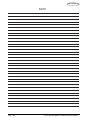 80
80
-
 81
81
-
 82
82
-
 83
83
-
 84
84
-
 85
85
-
 86
86
-
 87
87
-
 88
88
-
 89
89
-
 90
90
-
 91
91
-
 92
92
-
 93
93
-
 94
94
-
 95
95
-
 96
96
-
 97
97
-
 98
98
-
 99
99
-
 100
100
-
 101
101
-
 102
102
-
 103
103
-
 104
104
-
 105
105
-
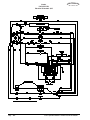 106
106
-
 107
107
-
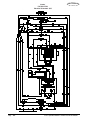 108
108
-
 109
109
-
 110
110
Clarke S20 User manual
- Category
- Vacuum cleaners
- Type
- User manual
Ask a question and I''ll find the answer in the document
Finding information in a document is now easier with AI
in other languages
- français: Clarke S20 Manuel utilisateur
- español: Clarke S20 Manual de usuario
Related papers
Other documents
-
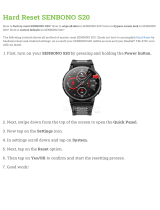 SENBONO S20 Hard reset manual
SENBONO S20 Hard reset manual
-
WEG FME55 / FME55-E Assembly Instructions
-
Alto Vision 17 User manual
-
Alto Vision 17BT User manual
-
Alto Image 26B User manual
-
Alto Image 26B User manual
-
 NACECARE SOLUTIONS NUC244NX Compact Scrubber Dryer Owner's manual
NACECARE SOLUTIONS NUC244NX Compact Scrubber Dryer Owner's manual
-
Advance acoustic BA 5321D User manual
-
Alto IMAGE 16 120V User manual
-
Alto Filtra-Vac 14 User manual