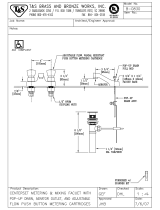Page is loading ...

OWNER’S MANUAL
CLX OnLine Residual
Chlorine Monitor
HF scientific, inc.
3170 Metro Parkway
Ft. Myers, FL 33916
Phone: 239-337-2116
Fax: 239-332-7643
EMail:[email protected]
Website: www.hfscientific.com
Catalog #24420 (9/07)
REV. 3.1


DECLARATION OF CONFORMITY
Application of Council Directive
Standards to Which Conformity is Declared:
Product Safety - Tested and passed CE EN61010-1: 1990 + A1: 1992 (73/32 EEC)
- Tested and passed ETL (tested to UL3111-1), 1
st
Edition, 1994,
w/Bulletin June 5, 1996
- Tested and passed ETLc (tested to CSA C22.2#1010.1-92)
Immunity – Tested and passed EN61326: 1997+A1: 1998
Including:
IEC61000-4-2
IEC 61000-4-3
IEC 61000-4-4
IEC 61000-4-5
IEC 61000-4-6
IEC 61000-4-8
IEC 61000-4-11
Emissions - Tested and passed EN61326: 1997+A1: 1998
Including:
CISPR 11 Radiated Emissions Class B
CISPR 11 Conducted Emissions Class B
EN 61000-3-2
EN 61000-3-3
Manufacturer’s Name: HF scientific, inc.
Manufacturer’s Address: 3170 Metro Parkway, Fort Myers, Florida 33916-7597
Importer’s Name:
Importer’s Address:
Type of Equipment: Chlorine Process Analyzer
Model No: CLX
I, the undersigned, hereby declare that the equipment specified above conforms to the
above Directive and Standard
Place: Fort Myers, Florida USA
(Signature)
Rowan T. Connelly, General Manager
Catalog #24420 (9/07)
REV. 3.1


Table of Contents
Section Page
Specifications....................................................................................................1
1.0 Overview...........................................................................................................2
1.1 Unpacking and Inspection of the Instrument and Accessories .............2
1.2 The Display ...........................................................................................2
1.3 The Touch Pad ......................................................................................3
2.0 Safety.................................................................................................................4
2.1 Symbols Used In CLX...........................................................................4
3.0 Theory of Operation........................................................................................5
4.0 Installation and Commissioning ....................................................................6
4.1 Mounting and Site Selection..................................................................6
4.2 Plumbing ..............................................................................................7
4.3 Setting Flow Rate...................................................................................8
4.4 Electrical Connections ..........................................................................8
4.4.1 Power ........................................................................................9
4.4.2 RS-485 ...................................................................................10
4.4.3 Relays.......................................................................................10
4.4.4 4-20 mA ..................................................................................10
4.4.5 RS-485/4-20 mA cable Ferrite.................................................10
5.0 Operation .......................................................................................................11
5.1 Routine Measurement .........................................................................11
5.2 Security Access Feature.......................................................................12
6.0 Instrument Calibration ................................................................................13
6.1 Slope(Gain) Calibration Procedure .....................................................13
6.2 Zero(Offset) Calibration Procedure ....................................................14
6.3 Restore Factory Settings ......................................................................14
7.0 Instrument Configuration (CONFIG mode)...............................................15
7.1 Setting the 4-20 mA.............................................................................15
7.2 Configuring the Error Level.................................................................16
7.3 Configuring the RS-485 Port ..............................................................17
7.4 Configuring the Alarms .......................................................................17
7.4.1 Alarm 1 ....................................................................................18
7.4.2 Alarm 2 ...................................................................................18
7.5 Enabling the Security Access...............................................................18
7.6 Extended Settings.................................................................................19
7.7 Speed of Response ...............................................................................19

Table of Contents (continued)
Section Page
7.8 LCD Backlight Brightness...................................................................19
7.9 RS- 485 Parameters..............................................................................20
7.10 Cycle Time ..........................................................................................20
7.11 Saving Configuration Settings .............................................................20
8.0 Additional Features and Options ................................................................21
8.1 Backlit LCD.........................................................................................21
8.2 RS-485 Output .....................................................................................21
8.2.1 HF Online Communication......................................................21
8.2.2 Simple Communication ...........................................................21
8.2.3 Modbus Communication..........................................................22
8.3 Remote Panel Meter.............................................................................22
8.4 Desiccant Cartridge..............................................................................22
9.0 Troubleshooting.............................................................................................23
9.1 CLX Fault Detection............................................................................23
9.2 Clearing Faults.....................................................................................24
9.3 Diagnostic Chart .................................................................................24
9.4 Technical and Customer Assistance ...................................................24
10.0 Routine Maintenance.....................................................................................25
10.1 Maintenance Schedule ........................................................................25
10.2 Replacing or Installing the Reagents ...................................................28
10.3 Cuvette Change ...................................................................................28
10.4 Instrument Storage ..............................................................................29
10.5 Cleaning the CLX ...............................................................................29
11.0 Accessories and Replacement Parts List .....................................................30
12.0 Warranty .......................................................................................................31

CLX (9/07) Page 1
REV 3.1
Specifications
Measurement Range
0 – 10.00 mg/L (PPM)
Accuracy
±5% or ±0.03 mg/L (PPM) for range of 0-6 mg/L(PPM)
Resolution
0.01 mg/L (PPM)
Cycle Time
Adjustable: 90 seconds to 10 minutes (defaults to 2.5 minutes)
Display
Multi-Line Liquid Crystal Backlit Display
Alarms
Two Programmable, 120-240VAC 2A Form C Relay
Analog Output
Powered 4-20 mA, 600 Ω drive, isolated
Communications Port
Bi-directional RS-485 with Modbus
Maximum Water Pressure
Integral pressure regulator rated 1380kPa (200 PSI.)
Flow Rate
200 ml/min. minimum flow
Operating Temperature
5°C – 40°C (41°F – 104°F)
Wetted Materials
Nylon, Borosilicate Glass, Silicon, Polypropylene, Stainless Steel, Brass
Sample Temperature Range
5°C – 40°C (41°F – 104°F)
Power Supply
100 – 240 VAC, 47 – 63 Hz, 150VA
Insulation Rating
Double Insulated, Pollution Degree 2, Overvoltage Category II
Environmental Conditions
Not recommended for outdoor use.
Altitude up to 2000 meters
Up to 95 % RH (non-condensing)
Enclosure Rating
Designed to meet IP 66 /NEMA 4X
Regulatory Compliance
And Certifications
CE Approved, ETL listed to UL 3111-1 &
ETL Certified to CSA 22.2 No. 1010-1-92
Shipping Weight
2.5 kg (5.5 lbs.)
Shipping Dimensions
406 mm X 406 mm X 229 mm (16”X 16” X 9”)
Warranty
1 Year from date of shipment

1.0 Overview
The CLX Online Chlorine Analyzer allows for the reading of chlorine levels of process
water on-line. The CLX has been designed to meet the design criteria specified by
Standard Methods for the Examination of Water and Wastewater (20th Edition) Method
4500-Cl G. DPD Colorimetric Method. The CLX uses a 515nm LED as the measurement
light source.
1.1 Unpacking and Inspection of the Instrument and Accessories
The table below indicates the items in the shipment.
Item Quantity
CLX Analyzer 1
Instruction Manual 1
Mounting Kit 1
Tubing/Cuvette Kit 1
In-Line Strainer 1
Remove the instrument from the packing carton. Carefully inspect all items to ensure that
no visible damage has occurred during shipment. If the items received do not match the
order, please immediately contact the local distributor or the HF scientific, inc. Customer
Service Department.
1.2 The Display
Figure 1 illustrates all the items that can appear on the display. The upper row of the
display (1) is used for reporting the chlorine levels and to provide user guidance in the
customer setting routine. The lower row of the display (2) is used to communicate error
messages (message queue) and provide user guidance. The display has two icons (3) that
are used to indicate the use of access code and offset mode. In addition, mode arrows (4)
are used to indicate the current instrument operating mode; AUTO (normal operation),
CAL (calibration) and CONFIG (configuration).
Figure 1: Display used in the instrument.
All items used on the display are shown in this figure.
CLX (9/07) Page 2
REV 3.1

1.3 The Touch Pad
Figure 2 illustrates the touch pad. The touch pad has six buttons: PRIME, SERVICE,
MODE/EXIT, , S and T
The MODE/EXIT button is used to cycle between the three operational modes of the
instrument: CAL, CONFIG, and AUTO (Measurement) mode. The button enters the
option or mode that is highlighted or chosen. The S and T buttons are used to change
settings.
The PRIME and SERVICE buttons are dedicated controls. The PRIME will start 75
reagent pump pulses to prime the tubing after a change or addition of reagent bottles. The
SERVICE button will drain the instrument and hold all operations until either the
SEVICE button is pushed again or the power is reset. This button should be used while
changing the tubing, the measurement cuvette or reagent bottles.
Figure 2: The CLX touch pad.
CLX (9/07) Page 3
REV 3.1

2.0 Safety
This manual contains basic instructions that must be followed during the commissioning,
operation, care and maintenance of the instrument. The safety protection provided by this
equipment may be impaired if it is commissioned and/or used in a manner not described in
this manual. Consequently, all responsible personnel must read this manual prior to
working with this instrument.
In certain instances “Notes”, or helpful hints, have been highlighted to give further
clarification to the instructions. Refer to the Table of Contents to easily find specific
topics and to learn about unfamiliar terms.
2.1 Symbols Used In CLX
Standard IEC symbols are used on the high voltage cover.
ISO 3864, No. B.3.6 Caution, risk of electric shock.
This symbol indicates that hazardous voltages may be present under this
cover
ISO 3864, No.B3.1 Caution refer to accompanying documents.
This symbol is reminding you to read the sections in the manual referring
to the electrical connections, and potential hazards.
CLX (9/07) Page 4
REV 3.1

CLX (9/07) Page 5
REV 3.1
3.0 Theory of Operation
The CLX has two solenoid valves, one for sample water (FLOW) and one for draining of
the cuvette (PURGE). A third solenoid, along with four check valves forms a reagent
pump. Sample water flow is controlled by the FLOW solenoid valve. The PURGE
solenoid valve is used to empty the measurement cuvette.
The measurement chamber consists of a sample inlet, a purge drain, and an overflow. The
reagent is added from the top. A green LED provides the 515 nm source lamp, a red LED
is used for sample level and flow measurement. A single detector is located 180 º from the
green LED. A replaceable glass cuvette separates the LEDs from the detector and
maintains the measurement path length. Sample water flows in the inlet at the bottom,
through the measurement cuvette and out through overflow drain. This flow is used to
both fill the cuvette and flush the system.
The reagents consist of two replaceable bottles. One bottle has a buffer to control the pH;
the second has an indicator that contains the DPD, which produces color when chlorine is
present in the sample. The degree of color is dependant on the amount of chlorine in the
sample water.
The measurement chamber is open to view operations. A white LED backlights the
chamber for a clearer view. The white LED will flash to attract attention in the case of a
warning or failure. Most warnings and failures are displayed on the screen.
During normal operation the CLX will run through a timed cycle. A simplified cycle will
consist of the following sequences:
• Flushing – continuous sample flow
• Zeroing – no flow with cuvette full
• Purging – PURGE valve opens
• Adding Reagents – one pulse of the reagent pump
• Mixing with sample – sample flow pulses in
• Reading resulting sample – no flow with cuvette full
• Purging – PURGE valve opens to remove reacted sample
The cycle above does not describe all the actions and testing that occurs. The CPU
continuously diagnoses the entire system for correct operation and sample water flow. If
an error occurs, a message is posted to the message queue.
The reagent is added by a single pulse of the reagent solenoid. When the reagents require
replacement, the PRIME button is pushed to bring new reagents into the system. The
reagent solenoid is pulsed several times to draw fluid from the two reagent bottles and fill
the tubes with new reagent. A complete purge takes less than a minute.
The SERVICE button empties the cuvette, stops the flow of sample water, and clears any
errors. This provides a convenient way to replace reagents and the measurement cuvette. If
more extensive servicing is performed, all power to the CLX should be removed. If the
CLX is to be turned off, it is recommended that the instrument be placed in SERVICE
mode before removing power. This ensures that the cuvette is emptied and the flow is off.

4.0 Installation and Commissioning
Prior to use for the first time, one of the reagents (the indicator) will have to be mixed.
Refer to section 10.2 Replacing or Installing the Reagents.
4.1 Mounting & Site Selection
IT MAY BE NECESSARY TO REMOVE
THIS BULKHEAD NUT TO ACCESS THE
BOTTOM LEFT MOUNTING HOLE WITH
THE BRACKET IN THIS POSITION.
REAR VIEW
OF THE
INSTRUMENT
219.08mm
(8.625")
298.45mm
The instrument is designed for wall mounting. If wall mounting is not practical, the
instrument can be mounted on any suitable level surface Choose a location that is easily
accessible for operation and service and ensure that the front display rests at eye level.
Consideration must be made the plumbing connections. The overall mounting dimensions
of the instrument are shown in Figure 3.
(
CLX (9/07) Page 6
REV 3.1
11.750")
219.08mm
(8.625")
298.45mm
(11.750")
Figure 3: Overall Mounting Dimensions of the Instrument
It is critical that the instrument be mounted as close as possible to the sampling point to
ensure a quick response time (within 2-3 meters (6-10 ft) of the sampling point).
The provided mounting feet will need to be installed with the provided screws. These can
be rotated as shown above. Suggested mounting screws are up to M6 (¼”) .

4.2 Plumbing
The recommended plumbing for the instrument is shown in Figure 4. The instrument is
designed to require very little head pressure to operate, but will need around 34.5kPa (5
PSI). The maximum pressure for proper operation should not exceed 276KPa (40 PSI).
The maximum allowable fluid temperature is 40°C (104°F).
CLX Assembly
WATER INLET
ACCEPTS 6,35 MM
(1/4") O.D. TUBING
INTERMEDIATE TUBING
(SUPPLIED)
INLET STRAINER
(SUPPLIED)
NEW WATER INLET
ACCEPTS 6,35 MM
(1/4") O.D. TUBING
MAKE SURE
THAT THE
ARROW IS
POINTED TOWARD
THE CLX
FLOW
ADJUSTMENT
SCREW
PRESSURE
REGULATOR
DRAIN CONNECTION
ACCEPTS 12,7 MM
(1/2") I.D. TUBING
CABINET VENT
Figure 4: Recommended Plumbing for the Instrument
The supplied T-strainer should be used to prevent clogging of the instrument. ¼” quick
connect fittings are supplied on the T strainer. If a pipe fitting change is required, this
change should be made at the T-strainer. Opaque tubing should be used if the tubing will
be exposed to sunlight, to prevent algae growth. Please note that the supplied connectors
are compatible with ¼” O.D. semi-ridged or ridged tubing.
The instrument is equipped with an internal cabinet drain (vent) to prevent damage in the
event of a tubing failure.
The drain tubing connects to a hose barb. The rated tubing size is ½” ID tubing. It is
recommended that opaque tubing be used to prevent algae growth. Keep this tubing as
short as possible. This drain must be kept open to the atmosphere.
CLX (9/07) Page 7
REV 3.1

The fluid waste from drain connection of this instrument contains reagents diluted
with large quantities of sample water. HF scientific inc. recommends that operators
check with local authorities concerning proper disposal of waste fluids.
A ½ “ ID tubing can be placed over the cabinet vent to redirect accidental spills of
reagent to a suitable container.
4.3 Setting Flow Rate
The flow rate on the CLX was factory adjusted; however, installation variances may affect
the flow. The optimal flow rate through the CLX should be adjusted. The flow is adjusted
by turning the adjustment screw on the pressure regulator. Refer to figure 4. To assist in
this adjustment follow the procedure shown below:
1. Press the SERVICE button.
2. Wait for the display to read HOLd, then press Mode/
Exit.
3. Display will show FLOW with the number 0. Press either the S or T button.
4. CLX will drain, and then pulse in water while a count is displayed on the screen.
5. The display will show one of three messages HI, LO or Good.
The flow test determines if the flow rate is suitable for proper operation. Adjust the
pressure regulator using a coin or a large flat blade screwdriver. Press either the S or T
button while in the FLOW routine to display a new flow rate. Please note that only ¼ turn
incremental adjustments should be made to the regulator on each attempt.
If the message is LO, turn the regulator control clockwise. If the message is HI, turn the
regulator counterclockwise. If the message is Good, no adjustment is required.
To return to normal operation, press the ↵ button.
4.4 Electrical Connections
All of the electrical connections to the instrument are made at the termination area which
is located on the left side of the instrument. Remove the high voltage cover by loosening
the captive screw. Refer to figure 5. The connections are labeled and are self-descriptive
(see Figure 5). Please follow all local and government recommendations and methods for
installation of electrical connections to and between the instrument and other peripheral
devices.
Plugs are inserted into the RS-485 and 4-20mA cable bulkheads when shipped, to ensure a
watertight seal. These plugs should be removed and discarded when cabling to either of
these connections.
The power cable bulkhead will accept cable diameters from 5.8mm (.230 in.) up to 10 mm
(.395 in.). All terminals are designed to accept wires in the range of 14-28 AWG. All
wires should be stripped to a length of 6 mm (¼”). A strain relief strap is provided to
reduce tension on the power terminals.
It is the user’s responsibility to assure that a watertight seal is maintained after the CLX
has been wired for operation. If any of the bulkheads are not tightened properly around a
cable or plug, the ratings of the instrument will be jeopardized and there is a possibility of
creating a shock hazard.
CLX (9/07) Page 8
REV 3.1

Note: Only qualified electricians should be allowed to perform the installation of the
instrument as it involves a line voltage that could endanger life.
CAPTIVE SCREW
HIGH VOLTAGE COVER
ALARMS
BULKHEAD
COMMUNICATION
BULKHEAD
POWER
BULKHEAD
POWER
TERMINAL
BLOCK
POWER CABLE
STRAIN RELEIF
ANCHOR
ALARM #2
TERMINAL
BLOCK
ALARM #1
TERMINAL
BLOCK
RS-485
TERMINAL
BLOCK
4-20mA
TERMINAL
BLOCK
Figure 5: Electrical Connections for the Instrument
4.4.1 Power
The instrument is equipped with 100-240 VAC, 47-63 Hz power supplies requiring
150VA; please verify that the line voltage falls within these specifications. It is
recommended that a circuit breaker be placed prior to the power connection to
allow for service. For safety it is recommended that the connection be less than 2
meters (six feet) from the instrument. While making connections, refer to Figure 5.
The CLX is intended for cord connection with a three wire non-locking grounded
power cord. A power cord can be purchased separately from the factory (Catalog
No. 20779S). The CLX is not supplied with a power cord. If the CLX is to be
used in the U.S. or Canada the power cord must be UL Listed & CSA Certified.
Please consult all local electrical codes for proper connection.
CLX (9/07) Page 9
REV 3.1

CLX (9/07) Page 10
REV 3.1
The connection block is marked N for Neutral and L for line the third symbol
indicates a secure earth ground. The green removable terminal block is suitable for
wire gauges 18 to 12 AWG.
4.4.2 RS-485
The RS-485 half-duplex (2-wire) digital interface operates with differential levels
that are not susceptible to electrical interferences. This is why cable lengths up to
3000 ft can be implemented. The last device on each bus may require terminating
with a 120 ohm resistor to eliminate signal reflection on the line. Do not run RS-
485 cables in the same conduit as power. Set-up of the RS-485 is covered in 7.3
Configuring the RS–485 Port
To prevent damage to the instrument, ensure that power is disconnected prior to
making connections. For ease of connecting, remove the plug-in terminal block.
Connections are labeled beside this termination on the PC board.
The recommended cable is 22 AWG shielded twisted pair. The grey terminal block
is removable to assist in making connections.
4.4.3 Relays
The Alarm 1 and Alarm 2 relays are mechanical relays rated at 240 VAC 2A.
Please note that the relays are labeled NO (Normally Open), NC (Normally
Closed) and C (Common). As these alarms are configured fail-safe, the normal
condition is with power applied to the CLX and in a non-alarm condition.
Operation of these alarms is covered in section 7.4 Configuring the Alarms.
The lever operated terminal blocks are rated for wire gauges 28-14.
4.4.4 4-20 mA
The 4-20 mA output is driven by a 15 VDC power source and can drive recorder
loads up to 600 ohms. Transformer isolation is provided on the CLX. Do not run 4-
20 mA cables in the same conduit as power. Operation of this output is covered in
section 7.1 Setting the 4-20 mA.
To prevent damage to the instrument, and for general safety ensure that power is
disconnected to the CLX prior to making any connections. For ease of connecting,
remove the plug in terminal block. Polarities of the connections are labeled beside
this termination on the PC board.
The recommended cable is 22 AWG shielded twisted pair. To prevent ground
loops, connect the shield at either the CLX or at its destination, but not both. The
grey terminal block is removable to assist in making connections.
4.4.5 RS-485/4-20 mA cable Ferrite
To meet IEC requirements for RF radiated immunity a clamp-on type ferrite is
supplied. It should be placed on the RS-485 or 4-20 mA cable outside, but as close
as possible to the CLX. If both outputs will be used, an additional ferrite will be
needed and can be ordered from HF scientific inc.

5.0 Operation
The CLX Online Chlorine Analyzer allows for the measurement of the chlorine of process
water on-line. The chlorine value of the process water is usually reported in milligrams
per Liter (mg/L), these units are equivalent to Parts Per Million (PPM).
Readings above 10.00 mg/L are outside the range of this instrument. Readings above
6mg/L may not be within the stated accuracy.
5.1 Routine Measurement
First, ensure that all plumbing and electrical connections are complete before continuing.
The following steps describe how to measure the value of chlorine of a sample using this
instrument:
1. Apply power to the instrument and allow the unit to warm up (typically 45 minutes to
one hour on initial commissioning).
2. When a continuous process stream is flowing through the instrument, the instrument
will display the measured chlorine level of the sample by displaying it on the LCD
screen. In addition, the equivalent signal is provided on the analog (4-20 mA) output,
or the digital output, depending on the options selected.
During normal operation, the instrument will have the arrow beside AUTO highlighted
with the current scale displayed on the lower row of the display and the measured reading
on the upper row of the display (see illustration below).
The screen depicted below indicates that the system has just been started or just entered
AUTO mode from Service mode and no readings have been taken yet. Please note that
calibrations will not be allowed until a reading is posted.
CLX (9/07) Page 11
REV 3.1

5.2 Security Access Feature
The instrument is equipped with a security access code feature that can be activated in the
configuration mode. If the security feature is enabled, the screen shown in the illustration
below will appear when the MODE/EXIT button is pressed.
The security code (333) must be entered to gain access to CAL or CONFIG menus.
Notice that the first number in the code is flashing. The flashing indicates that this is the
number to be changed. Use the S or T arrows to select the first of the three numbers in
the code and then press the button to accept the first number of the code. Now enter the
second number in the code. Proceed as with the first number followed by . Then repeat
the process for the third number in the access code, and finish with the
button.
If the valid access code has been selected, the instrument will be directed to the calibration
mode. If the wrong access code is selected, the instrument will return to the AUTO mode.
Refer to section 7.5 Enabling the Security Access for more information.
CLX (9/07) Page 12
REV 3.1

6.0 Instrument Calibration
The instrument was tested prior to leaving the factory. Since it operates from a pre-
determined calibration curve, no calibration is required.
Calibration can easily be performed if required. The method is by comparison against
another instrument, such as a laboratory or hand held photometer (such as HF scientific’s
Chlorine Pocket Photometer).
There are two points of calibration. The slope or gain and the zero (offset). To perform the
zero the instrument must be plumbed to a sample of known chlorine free water such as de-
ionized water for a zero adjustment.
6.1 Slope (gain) Calibration Procedure
It is important that the chlorine level be quite stable to use this method. The comparison
will be made against a trusted measurement such as a chlorine photometer,
spectrophotometer, or an amperometric titration.
1. Obtain a grab sample of the flow.
2. Measure the value of the sample with one of the methods shown above.
3. On the CLX, press the MODE/EXIT button once. The screen is shown below.
4. Press to enter the calibration adjustment.
5. The screen will show the current reading on the CLX. Using the S & T buttons
adjust the reading to agree with the laboratory method or portable photometer.
6. Press to accept the calibration adjustment and return to AUTO measurement
mode.
Notes: There is a limit to the size of the change that can be made to a current reading. The
upper limit is the current reading times 1.5. The lower limit is the current reading
divided by 1.5.
Ensure a reading is posted to the display before calibrating to avoid a nOnE error.
CLX (9/07) Page 13
REV 3.1

6.2 Zero (Offset) Calibration Procedure
Generally this calibration is only required if readings are expected to be below 1 mg/L or
if it is required by a regulatory authority. To perform this calibration, the water supply to
the CLX must be changed to chlorine free water such as de-ionized water. This chlorine
free water must be run through the instrument for at least 5 minutes prior to using the
following procedure.
1. On the CLX, press the MODE/EXIT button once. The screen is shown below.
2. Press either the S or Tbuttons to get the following screen.
3. Press to enter the zero calibration screen.
4. The screen will show the current reading on the CLX. Since there is no
chlorine, this is a zero offset.
5. Press to Zero the instrument and return to AUTO measurement mode.
Note: There is a limit of ±0.20 mg/L total adjustment available. A ZERO Cal. greater than
this will cause a CAL warning and no calibration will have occurred. Enter
SERVICE mode to clear this error.
6.3 Restore Factory Settings
If the CLX displays a CAL error or the calibration was incorrectly performed, it may be
desired to restore the factory calibration. All factory defaults including factory
configurations can be reset by holding down the S button and then pressing and releasing
the
button then releasing the S button.
CLX (9/07) Page 14
REV 3.1
/