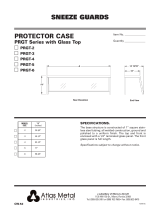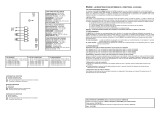Page is loading ...

PROG2-USB
only for Winppcl 4.0 or next
I
L n.265-1
EDIZ. 22/01/2008
V2 S.p.A.
Corso Principi di Piemonte, 65/67 - 12035 RACCONIGI (CN) ITALY
t
el. +39 01 72 81 24 11 fax +39 01 72 84 050
[email protected] www.v2home.com
PROGRAMMATORE PORTATILE
PORTABLE PROGRAMMER
PROGRAMMATEUR PORTATIF
PROGRAMADOR PORTÁTIL
PROGRAMADOR
I
GB
F
E
P

ENGLISH
13
INDEX
DESCRIPTION ..........................................................................13
TECHNICAL FEATURES ............................................................13
CONNECTION AND START UP..................................................14
DECLARATION OF CONFORMITY ............................................14
AVAILABLE CONNECTORS ......................................................14
WARNINGS ..............................................................................14
DECLARATION OF CONFORMITY ............................................14
ROYAL PLUS TRANSMITTER MENU ..........................................15
CODIFIED ROYAL PLUS TX ......................................................15
ROYAL PLUS TX WITH SWITCHES ............................................15
PERSONAL PASS TRANSMITTER MENU ....................................16
READING OF CODIFIED TX ......................................................16
CODIFICATION OF TX WITH LABEL CODE ................................16
CODIFICATION OF TX WITH RANDOM CODE ..........................17
DUPLICATION ..........................................................................17
MEM MODULE CODIFICATION MENU......................................18
CODIFICATION OF MEM MODULE ZONE ................................18
FREE MEMORY ZONE PROGRAMMING ....................................19
MODIFICATION AND DELETION OF ONE
OR MORE MEMORY ZONES ....................................................19
MEMORY MODULE DUPLICATION ..........................................
20
MEMORY MODULE COMPLETE DELETION ..............................20
PASSE PARTOUT ......................................................................
30
RECEIVER CODIFICATION MENU ..............................................21
RX ZONE CODIFICATION
..........................................................
21
FREE MEMORY ZONE PROGRAMMING ....................................22
MODIFICATION AND DELETION OF ONE
OR MORE MEMORY ZONES ....................................................22
RX DUPLICATION ....................................................................22
RX COMPLETE DELETION ........................................................23
PASSE PARTOUT
......................................................................23
PASSWORD..............................................................................24
ERROR MESSAGES
..................................................................
24
DESCRIPTION
P
ROG2 is the innovative product by V2, that thanks to its
versatility and easiness of use permits to the user an efficient
m
anagement of the Personal Pass systems. The very high
capacities of this device are given by the presence of RS-232C
serial plug, that permits to interface the programmer with a
Personal Computer: WINPPCL dedicated software permits a
c
omplete management of installation data.
The versatility of this product offers the possibility of:
• Self learning a ROYAL PLUS transmitter code by radio or
displaying the transmitter features inserting it into the
appropriate TX connector and duplicating it.
• Displaying the ROYAL PLUS transmitter dip-switches code and
e
diting it.
•
Learning the label code of a transmitter and creating a
duplicate.
• Setting up the label code by keyboard and storing it in a
programmable transmitter of the PERSONAL PASS series.
• Generating a random label code and storing it in a
programmable transmitter.
• Connecting the memory modules (MEM200 and MEM1000),
then displaying, editing, deleting one or more codes that are
inside.
• Giving a name to each code of the memory (MEM200-I and
MEM1000-I memory modules).
• Deleting all codes of a memory module.
• Duplicating the whole content of a memory module.
• Displaying the receiver memory zones and editing their
content by means of the keyboard, deleting desired zones,
storing a code by radio transmission or keyboard, storing by
radio a very high number of codes in sequential learning.
• Duplicating the whole content of a receiver memory
(RXP-1/50S, RXP-2/50S,) inside another receiver of the same
model.
• Deleting the whole memory content of a receiver module.
•
Enabling or disabling passe-partout function on the receiver.
Power supply
- USB
- 4 battery alkaline AA 1,5V
Absorption
- 60mA with the screen on
- 20mA with the screen in power save
Display
LCD with dot matrix, 16 characters by 2
lines
Keyboard 16 keys
PC interface USB
Dimensions 210 x 100 x 40 mm
Weight 395 g

ENGLISH
14
CONNECTION AND START UP
m P
ROG2-USB can work while linked up to a computer
only if WinPPcl 4.0 (or later versions) has been installed
with relative driver.
Carefully follow the instructions given in the QUICK GUIDE
TO SOFTWARE AND DRIVER INSTALLATION.
DO NOT CONNECT THE PROG2-USB TO THE PC BEFORE
I
NSTALLING THE DRIVERS!
Once the driver installation is complete, you can use the PROG2-
USB for programming via WinPPcl.
In order to use the PROG2-USB without the aid of a PC, you will
h
ave to insert 4 batteries in the back of the container then turn
on the POWER switch at the front.
The screen displays for 2 seconds approximately:
Then, for 2 seconds, the contract number and the “SERIAL
NUMBER” access code appear on the screen: (Example)
Soon after that, the screen displays:
Acting on keys
33 44
it is possible to select 4 different
languages: ITALIAN, ENGLISH, FRENCH and SPANISH.
Press to confirm: the selected language is not stored, it is
necessary to select it every time you switch the device on. The
screen displays:
Acting on keys
33 44
it is possible to select the following menus:
1. ROYAL PLUS TX MENU
It permits to:
• Read the dip-switches code of each single key of a PLUS TX.
• Read PLUS TX features and create a duplicate.
• Set up the desired dip-switches code by keyboard.
2. PERSONAL PASS TX MENU
It permits to:
• Read a transmitter label code and create a duplicate.
• Set up by keyboard the label code and store it in a
programmable TX.
•
Generate a random code and store it in a virgin transmitter.
3. MEM MODULE CODIFIER MENU
It permits to:
•
Read MEM module memory zones, delete the desired zones or
change their content.
• Duplicate a MEM module.
• Delete completely a MEM module.
•
Enable and disable Passe-Partout function
ROYAL PLUS
TX MENU
ITALIANO
CONTRATTO: 0215
S.N.: 0000
V2
PROG2 VER 3.66
4. RX CODIFIER MENU
It permits to:
• Read the memory zones of a RECEIVER module.
• Delete desired memory zones or change their content.
• Duplicate the content of a receiver.
• Delete completely the memory of a RECEIVER module.
•
Enable and disable Passe-Partout function
• Enable and disable PASSWORD function
AVAILABLE CONNECTORS
: allows for the PROG2-USB to be connected to a
Personal Computer via USB cable
F
ASTPROG:
a
llows for the PROG2-USB to be connected to a
FASTPROG programmer via RJ45 cable
TX CONNECTOR: allows for the insertion of devices fitted with
special CARD EDGE connection (e.g. remote controls, receivers
etc..) for the programming.
MEM SOURCE: allows for the insertion of memory modules for
programming or deleting.
MEM TARGET: allows for the insertion of a vacuum memory
module to duplicate the content of another module inserted in
the MEM SOURCE container.
WARNINGS
Before inserting the device to programme into the appropriate TX
connector of PROG2, make sure that it is not fed.
Programmable devices, transmitters excluded, before the
programming through PROG2 must be initialised with a contract.
Just store a transmitter of the desired contract before the
programming.
DECLARATION OF CONFORMITY
V2 S.p.A. hereby declare that PROG2-USB equipment conforms
to the essential requirements established in the electromagnetic
compatibility directives:
93/68/CEE electromagnetic compatibility
73/23/EEC electrical safety
99/5/EEC directive radio
and that the following technical standards have been applied
EN 301 489-3
EN 301 489-1
EN 300 220-3
EN 300 220-1
EN 60 950 (92)
Racconigi, 9 July 2007
Legal representative, V2 S.p.A.
A. Livio Costamagna

ENGLISH
15
1. ROYAL PLUS TRANSMITTER MENU
The screen must display:
Press ENTER key, the screen displays:
N
ow pressing keys
33 44
,
it is possible to select the following
menus:
R
EADING OF CODIFIED PLUS TX:
i
t permits to self learn a
ROYAL PLUS transmitter code and display the transmitter
features through the insertion into the appropriate TX
connector or by radio.
READING OF PLUS TX WITH SWITCHES: it permits to display
the ROYAL PLUS transmitter dip-switches code and edit it.
READING OF CODIFIED PLUS TX
This menu is divided into other two submenus:
•
READING TX PLUS FROM RADIO: it permits to display the
dip-switches code of the corresponding key of the Royal Plus
transmitter.
•
READING TX PLUS FROM CONNECTOR: it permits to display
the transmitter features and create a duplicate of it.
READING OF PLUS TX BY RADIO
To display the dip-switches code of each key of ROYAL PLUS TX
go on as follows. The screen must display:
Press ENTER, the screen displays:
Transmit using the appropriate key, the screen displays: (Example)
READING OF PLUS TX BY CONNECTOR
To display ROYAL PLUS TX in question features and duplicate its
content, go on as follows. The screen must display:
Press ENTER, the screen displays:
Insert PLUS TX into the TX connector and press ENTER, the screen
displays: (Example 1)
CODE TSS TX: it shows that the transmitter in question is a TSS
(code 53200).
NO-LIM: it shows that it is a no-limit transmission.
CODE TX TSS
NO-LIM QUAD 32MS
INSERT TX PLUS
SOURCE
READING TX PLUS FROM
CONNECTOR
<< << << <<<<
TSS
<< << << << << << <<
PLUS TRANSMITER
<<
READING TX PLUS FROM
RADIO
READING TX PLUS
CODIFIED
ROYAL PLUS
TX MENU
QUAD: it shows it is a four-way channel.
32MS: it shows that the code length is 32ms (this parameter is
not shown if it is a TSR-4).
(Example 2)
TSR TX CODE: it shows that the transmitter in question is a TSR
(ROYAL code).
T
R-LIM: it shows that it is a limit transmission (3 sec.).
BIC: it shows it is a two-way channel.
Now to duplicate the ROYAL PLUS TX in question, insert another
TSR or TSS, depending on the cases, into the TX connector and
press PROG-TX button. If the programming is correct, PROG2
s
ends one sound impulse and displays:
In case of error, PROG2 sends two sound impulses and displays
an error message (see ERROR MESSAGES paragraph).
READING OF PLUS TX WITH SWITCHES
This menu permits to display and edit as you want the dip-
switches code of each single key of a ROYAL PLUS (TSR or TSS)
transmitter.
Insert a ROYAL PLUS TX into the TX connector and go on as
follows. The screen must display:
Press ENTER, the screen displays: (example)
The first dip switch flashes: pressing the key ENTER the dip-switch
position changes; select the desired position.
Through keys
33 44
, select the dip-switches to edit, then press
PROG-TX key to store the updated codification of key 1.
Press ENTER key to go on with the other keys programming.
Through keys 1,2,3,4 select the desired key (displayed below on
the right), personalise the codification and store, pressing PROG-
TX at every key.
After the programming, press ESC to go back to the initial menu.
TX ROYAL PLUS
CODIFIED
<< << << <<<<
TSS
<< << << << << << <<
1
READING PLUS TX
WITH SWITCHES
TX ROYAL PLUS
CODIFIED
CODE TX TSR
TR-LIM BIC

ENGLISH
16
2. PERSONAL PASS
TRANSMITTER MENU
The screen must display:
P
ress ENTER key, the screen displays:
P
ressing ESC key, you go back to the previous menu.
Now pressing keys
33 44
, it is possible to select the following
m
enus:
• READING OF CODIFIED PASS TX: it permits to self learn a
P
ersonal Pass transmitter code by radio or insertion into the
appropriate TX connector.
•
CODIFICATION OF TX WITH LABEL CODE: it permits to type
by keyboard the label code.
•
CODIFICATION OF TX WITH RANDOM CODE: it permits to
generate at random and automatically a label code.
READING OF CODIFIED PASS TX
This menu permits to display the label code of a PERSONAL PASS
transmitter.
It is possible to use this function in two different ways.
• READING BY RADIO TRANSMISSION
• READING BY CONNECTOR
READING BY RADIO TRANSMISSION
PROG2 is equipped with an inside modular receiver, that permits
to learn by radio the transmitted code. The screen must display:
Press ENTER key, the screen displays:
Press ENTER key, the screen displays:
Press the key of the desired transmitter. PROG2 signals the
correct code learning, sending one sound impulse. The screen
displays the learnt code: (example)
If it does not learn the code correctly, PROG2 sends two sound
impulses and displays an error message (see ERROR MESSAGES
paragraph).
To duplicate the learnt code, see DUPLICATION paragraph.
If the PROG2 receives a code of a SUBSTITUTIVE TRANSMITTER,
the display will show: (example)
CODE TX
/RJT271(2)
CODE TX
BGXX051
PASS TRANSMITER
<<
READING TX PASS
FROM RADIO
READING TX PASS
CODIFIED
READING TX PASS
CODIFIED
PERSONAL PASS
TX MENU
The digit in parenthesis shows the level of the SUBSTITUTIVE
TRANSMITTER. Each code can be substituted no more than three
times, therefore the levels can be 1,2,3. The substitutive
transmitter can be created only by WINPPCL and it is not possible
to duplicate it by means of PROG2.
READING BY CONNECTOR
I
t is possible to read a code, inserting the transmitter into the
appropriate outside TX connector. To be able to learn the code
with this modality, it is necessary to open the transmitter, take
the card out and then insert it correctly into the TX connector.
The screen must display:
P
ress ENTER key, the screen displays:
Press key
44
, the screen displays:
Insert the transmitter card into the TX connector of PROG2. Press
ENTER key: PROG2 signals the correct code learning, sending one
sound impulse. The screen displays: (example)
If it does not learn the code correctly , PROG2 sends two sound
impulses and displays an error message (see ERROR MESSAGES
paragraph).
To duplicate the learnt code, see DUPLICATION paragraph.
CODIFICATION OF TX WITH LABEL CODE
This function permits to type directly by keyboard the label code
you want to display for a possible duplication.
Note: The label code of a Personal Pass transmitter is a seven-
figure code (the seventh digit can be only 0,1,2,3; the number 3
will appear only if PROG2 receives by radio the code of a TMU99
transmitter, that can not be programmed by means of PROG2).
The screen must display:
Press key
44
, the screen displays:
Press ENTER key, the screen displays:
INSERT CODE
#
######
TX CODE WITH
LABEL CODE
READING TX PASS
CODIFIED
CODE TX
25YK760
READING TX PASS
FROM CONNECTOR
READING TX PASS
FROM RADIO
READING TX PASS
CODIFIED

ENGLISH
17
Now it is necessary to type on the keyboard the desired label
code: each one of the key that permits to write a numeric,
permits also to write three alphanumerics: just press more times
the same key to write the desired letter.
For example, key 2 permits to write four characters:
"
2" pressing the key once.
"A" pressing the key twice.
"
B" pressing the key three times.
"C" pressing the key four times.
If you keep the key pressed, you perform the continuous scroll of
the four
characters. The pointer is positioned under the first number, then
type the desired numeric or alphanumeric.
Press key
44
to move the pointer ( _ ) under the following
number and insert the new character.
Type the six number of the desired label code. Press ENTER key to
confirm. The screen displays:(example)
If the typed code is not correct, PROG2 sends two sound
impulses and displays an error message (see ERROR MESSAGES
paragraph).
To duplicate the typed code, see DUPLICATION paragraph.
CODIFICATION OF TX WITH RANDOM CODE
This menu permits to generate at random and automatically a
label code for a possible duplication.
The screen must displays:
Press more times key
44
until the screen displays:
Press ENTER key: when the key is pressed, PROG2 generates a
random series of label codes.
When the key is released, the screen displays the last generated
code (example):
To duplicate the code, see DUPLICATION paragraph.
DUPLICATION
It is possible to gain access to the function, after the code
learning in the following ways: by radio transmission, connector,
typing directly by keyboard or generation of a random code. The
code learnt in such a way can be duplicated inside a VIRGIN
transmitter of the Personal Pass series. For a successful
duplication, it is necessary to read carefully the following
instructions.
The screen must display the desired code: (example)
CODE TX
25YJ9K0
CODE TX
25YJ9K0
TX CODE WITH
RANDOM CODE
READING TX PASS
CODIFIED
CODE TX
AX13JK1
Press PROG-TX key, PROG2 sends two sound impulses and
displays:
Open the container of the TX to programme, then take the card
o
ut and insert it correctly into the TX outside connector.
Press ENTER key to duplicate it.
In case of error, PROG2 sends two sound impulses and displays
an error message (see ERROR MESSAGES paragraph). PROG2
signals the correct code learning, sending one sound impulse and
t
he screen displays:
Press any key to go back to the previous menu.
TX PERSONAL PASS
CODIFICATO
INSERT TX PASS
TARGET

ENGLISH
18
3. MEM MODULE CODIFIER MENU
T
he memory module is an insertion device that permits to enable
from 318 to 1000 users. In this way it is possible to insert inside
318 or 1000 different codes, generated by the transmitters of the
Personal Pass series.
T
he available models are the following:
• MEM200 permits to store 318 different codes in the memory
z
ones from 000 to 317;
• MEM200-I permits to combine a 10-character word with each
of the 318
codes inserted in memory.
• MEM1000 permits to store 1000 different codes in as many
memory zones (from 000 to 999).
• MEM1000-I permits to combine a 10-character word with
each of the 1000 codes inserted in memory.
T
o gain access to the functions of the MEMORY MODULE
CODIFICATION MENU, read carefully the following instructions.
The screen must display:
Press ENTER key, the screen displays:
Pressing ESC key, you go back to the previous menu.
Now pressing keys
33 44
, it is possible to select the following
menus:
•
MEM MODULE ZONE CODIFICATION: It permits to display
the memory zones and edit their content, using the keyboard,
delete desired zones, store a code by radio transmission or
keyboard, store by radio a very high number of codes in
sequential learning.
•
MEM MODULE DUPLICATION: It permits to duplicate the
whole content of a memory module inside another module
with equivalent or higher capacity.
• MEM MODULE COMPLETE DELETION: It permits to delete
the whole content of a memory module.
•
PASSE-PARTOUT YES / NO: It permits to enable or disable
the passe-partout function on the receiver.
• MEMORY ZONE IDENTIFICATION NUMBER
• USER IDENTIFICATION LABEL
•
STATUS OF THE MEMORY ZONE (free / engaged)
• FUNCTION
• CHANNEL
• LABEL CODE
• ENABLED TASTE NUMBER
The given example refers to 000 memory zone, where the code,
transmitted by the Personal Pass transmitter first key, is stored. It
has G2*TKB label code and enables the third relay with timer
function of 1 Sec. The memory zone is identified by the word V2
IBERICA.
000 V2 IBERICA *
1 G2*TKB1 3 T 001
MEM MODULE
ZONE CODIFIER
MEM MODULE
CODIFIER MENU
MEM MODULE ZONE CODIFICATION
This menu is the strength point of PROG2 system because it
permits to monitor each available zone. This feature permits to
see the contents of the codes in the memory module and also
permits to the user to insert sequentially all desired transmitters,
delete single memory zones, identify each zone with a
1
0-character word (only with MEM200-I and MEM1000-I
memory models), edit the content and the set ups of each single
z
one.
T
o codify the desired memory module, read carefully the
following instructions: The screen must display:
Press ENTER key, PROG2 sends two sound impulses and displays:
I
nsert the module you want to edit into the MEM SOURCE
connector. Press ENTER key, the screen displays, for example,
data of picture 1.
MEMORY ZONE IDENTIFICATION NUMBER is composed of three-
digit numbers that show which memory zone is displayed.
USER IDENTIFICATION LABEL is a 10-character word that permits
to the installer to combine the desired name or number with
each memory zone (only with MEM200-I and MEM1000-I
models).
MEMORY ZONE STATUS is represented by the symbol *: if the
memory zone is free, the symbol is not visible, if the zone is
engaged the symbol appears above on the right.
ENABLED KEY NUMBER is composed of a number that changes
from 1 to 4 and shows which transmitter key is stored.
LABEL CODE is a 6-character word that identifies which
transmitter of the Personal Pass series is inside the displayed
memory zone.
CHANNEL shows which of the four relays will be enabled.
FUNCTION must be selected among the following options:
• MONOSTABLE enables the correspondent relay during all the
time of transmission of the transmitter, when the transmission
is aborted the relay is disabled.
•
BISTABLE enables the correspondent relay with the first
transmission of the transmitter, the relay is disabled with the
second transmission.
• TIMER the transmission of the transmitter enables the
correspondent relay, which is disabled after the set up time.
Available timings are shown in the table.
INSERT MEM
SOURCE
MEM MODULE
ZONE CODIFIER
T 001 1 s T 011 11 s T 180 3 min
T 002 2 s T 012 12 s T 210 3,5 min
T 003 3 s T 013 13 s T 240 4 min
T 004 4 s T 014 14 s T 270 4,5 min
T 005 5 s T 015 15 s T 300 5 min
T 006 6 s T 030 30 s T 330 5,5 min
T 007 7 s T 060 1 min T 360 6 min
T 008 8 s T 090 1,5 min T 390 6,5 min
T 009
9 s
T 120
2 min
T 420
7 min
T 010
10 s
T 150
2,5 min
T 450
7,5 min
Fig. 1

ENGLISH
19
FREE MEMORY ZONE PROGRAMMING
This function permits to programme one or more free memory
z
ones, inserting desired codes and then setting up desired
functions.
D
esired code storing can be performed both by radio
transmission and keyboard.
To programme one free memory zone, it is necessary to read
carefully the following instructions.
Select the desired free zone in the two following ways:
• Press one of the keys
33 44
to scroll forward or back
memory zones; keep the key pressed to scroll them quickly.
•
Type directly by keyboard the desired zone number. The
screen must display the selected free zone:(Example)
Press ENTER key, the screen displays:
Pressing ESC key, you go back to the previous menu.
Now it is possible to go on in two different ways:
1) LEARNING BY RADIO TRANSMISSION: press the desired
transmitter key.
a) If the learnt code is not correct, PROG2 sends two sound
impulses and displays an error message (see ERROR MESSSAGES
paragraph).
If the learnt code is correct, PROG2 sends one sound impulse and
the screen displays: (example)
If the PROG2 has received by radio the code of a SUBSTITUTIVE
TRANSMITTER, its display will show: (example)
The figure in parenthesis shows the level of the SUBSTITUTIVE
TRANSMITTER. Each code can be substituted no more than three
times, therefore the levels can be 1,2,3. The symbol “
o
o
“
indicates that the memory cell is filled by a SUBSTITUTIVE
TRANSMITTER.
The pointer is automatically positioned under the channel
selection number.
Press one of the keys
33 44
to select the desired relay.
Press ENTER key to confirm the datum, the pointer moves
automatically to select the function:
Press one of the keys
33 44
to select one of the three functions:
monostable, bistable or timer.
Press ENTER key to confirm the datum; if the memory module is a
MEM200 or MEM1000, the screen displays:
DO YOU CONFIRM?
ESC=NO ENTER=YES
000 *
1 PDH30Y1 1 MONO
004 (1)
o
o
1 PDH30Y1 1 MONO
000 *
1 PDH30Y1 1 MONO
PASS TRANSMITER
<<
025
0 ####### 0 MONO
Press ENTER key to save the modifications and exit from the
programming, on the screen the following appears:
I
f the memory module is a MEM200-I or MEM1000-I type, the
pointer is automatically positioned under the first character of the
user identification label.
Type by keyboard the desired word (10 characters max).
Press ENTER key to save the modifications and exit from the
p
rogramming, on the screen the following appears: (Example)
2
) INSERTION BY KEYBOARD:
T
ype the first character of the
desired label code, on the screen the following appears:
(example)
• Type the remaining characters of the label code (to use the
keyboard refer to TX CODIFICATION WITH LABEL CODE
chapter).
• Press ENTER key to confirm the typed code, PROG2 assign
automatically the first free key, if there are not any enabled
keys, the screen displays an error message.
Go back to the point
a) to continue the programming.
MODIFICATION AND DELETION OF ONE OR
MORE MEMORY ZONES
If it is necessary to delete or edit the content of one or more
memory zones, you must follow carefully these instructions.
A. Deletion of one engaged memory zone
The screen must display the engaged zone to edit: (Example)
Press ENTER key, the pointer is automatically located under
memory zone status indicator.
Press one of the keys
33 44
: set ups are deleted and it displays:
Pressing again the keys
33 44
, the deletion is cancelled.
Pressing ESC key, deletion is cancelled and PROG2 exits
automatically from the programming.
Press ENTER key to confirm, the screen displays:
Press again ENTER key for a further confirmation of deletion, the
screen displays the empty memory zone.
DO YOU CONFIRM?
ESC=NO ENTER=YES
168
0 ####### 0 MONO
168 V2 IBERICA *
3 KS*FGX1 2 BIST.
025
0 ####### 0 MONO
000 MARIOROSSI *
1 PDH30Y1 3 MONO
000 *
1
PDH30Y1 3 MONO

ENGLISH
20
B. Modification of a memory zone set ups
The screen must display: (Example)
Press more times ENTER key, the pointer moves showing the
c
urrent selection.
I
MPORTANT: it is not allowed to replace the key number with a
memory one: as a matter of fact during the selection, the screen
displays only the enabled keys or the keys that are not stored.
A
fter the modifications, press ENTER key until you see on the
screen:
Pressing ESC key, PROG2 displays previous data and does not exit
from the programming.
Pressing ENTER key, PROG2 exits from the programming and save
in memory performed modifications.
MEMORY MODULE DUPLICATION
This menu permits to transfer in block all data of a memory
module into another module:
IT IS INDISPENSABLE THAT THE TARGET MEMORY MODULE HAS
THE SAME OR HIGHER CAPACITY THAN THE SOURCE MODULE
(it is possible to transfer data from MEM200 to MEM200-I and
from MEM1000 to MEM1000-I, but not viceversa).
The screen must display:
Press key
44
, the screen displays
Pressing ESC key, you go back to the previous menu.
Press ENTER key, the screen displays:
IInsert the module you want to copy into the MEM SOURCE
connector. Press ENTER key, the screen displays:
Insert into the MEM TARGET connector, the initialised target
memory module. Press ENTER key, the screen displays:
PROG2 transfers data from MEM SOURCE to MEM TARGET.
If the duplication is successful, the screen displays:
If the duplication is not successful, the screen displays an error
message (see ERROR MESSAGES paragraph).
MEM MODULE
CODIFIED
<< << << << <<
.
44444444
.
<< << << << <<
MEM S MEM T
INSERT MEM
TARGET
INSERT MEM
SOURCE
MEM MODULE
DUPLICATION
MEM MODULE
ZONE CODIFIER
DO YOU CONFIRM?
ESC=NO ENTER=YES
168 V2 IBERICA *
3 KS*FGX1 2 BIST.
MEMORY MODULE COMPLETE DELETION
This menu permits to delete all memory zones codes with their
s
et ups. After this operation, memory module is virgin again and
can be completely reused.
The screen must display:
Press more times key
44
until the screen displays:
Press ENTER key, PROG2 sends two sound impulses, the screen
displays:
Insert the module you want to delete into the MEM SOURCE
connector. Press ENTER key, the screen displays
Pressing ESC key, you cancel the operation and the screen
displays:
Pressing ENTER key, PROG2 deletes completely the memory
module. The screen displays:
If the deletion of a memory module is correct, PROG2 sends one
sound impulse and the screen displays:
Press any key, the screen displays the main menu.
If the deletion is not correct, the screen displays an error message
(see ERROR MESSAGES paragraph).
PASSE-PARTOUT YES / NO
This menu permits to enable and disable Passe-Partout function
on the receiver.
If the function is enabled, the installer can use a PPS transmitter
to gain access to the system. Each key of that transmitter enables
the exit that corresponds to the pressed key number only in
monostable logic. (Example: key 1 enables relay exit 1 in
monostable logic, key 2 enables relay exit 2 in monostable logic
etc...).
The screen must display:
Press more times key
44
until the screen displays:
PASSE-PARTOUT
YES / NO
MEM MODULE
ZONE CODIFIER
MEM EMPTY
ERASURE INTO
EXECUTION
MEM MODULE
TOTAL ERASURE
DO YOU CONFIRM?
ESC=NO ENTER=YES
INSERT MEM
SOURCE
MEM MODULE
TOTAL ERASURE
MEM MODULE
ZONE CODIFIER

ENGLISH
21
Press ENTER key, PROG2 sends two sound impulses, the screen
displays:
Insert the receiver you want to programme into the TX
c
onnector.
P
ress ENTER key, PROG2 sends one sound impulse, the screen
displays:
i
f the function was disabled or
i
f the function was enabled.
Press one of the keys
33 44
to change current selection set up
(YES / NO). Press ENTER, the screen displays
Pressing ESC key, you cancel the operation.
Pressing ENTER key, PROG2 displays:
Press ESC to go back to the main menu.
4. RECEIVER CODIFIER MENU
To gain access to RECEIVER CODIFICATION menu functions, read
carefully the following instructions. The screen must display:
Press ENTER key, the screen displays:
Now, pressing keys
33 44
it is possible to select the following
menus:
RX ZONE CODIFICATION: It permits to display the receiver
memory zones and edit their content using the keyboard, delete
desired zones, store a code by radio transmission or keyboard,
store by radio a high number of codes in sequential learning.
RX DUPLICATION: It permits to duplicate the whole content of a
receiver memory (RXP-1/50S, RXP-2/50S) inside another receiver
of the same model.
RX COMPLETE DELETION: It permits to delete the whole
memory content of a receiver module.
PASSE PARTOUT (YES / NO): It permits to enable or disable
passe-partout function on the receiver.
PASSWORD: it permits to enable or disable PASSWORD function
on the receiver.
RX
ZONE CODIFICATION
RX
CODIFIER MENU
PASSE-PARTOUT
YES / NO
DO YOU CONFIRM?
ESC=NO ENTER=YES
PASSE-PARTOUT
YES
PASSE-PARTOUT
NO
INSERT MEM
SOURCE
RX ZONE CODIFICATION
This menu permits to monitor each memory zone available on the
r
eceiver. This feature permits to see the codes of the memory
module and also permits to the user to insert sequentially all the
d
esired telecontrols, delete single memory zones, edit the content
and the set ups of each single zone.
To codify the desired receiver module, read the following
i
nstructions: the screen must display:
Press ENTER key, PROG2 sends two sound impulses and the
screen displays:
I
nsert the receiver (initialised and not fed) you want to edit into
the TX connector. Press ENTER key, the screen displays the
memory zone 000 and the receiver model: (example)
FREE MEMORY ZONE PROGRAMMING
This function permits to programme one or more free memory
zones, inserting the desired codes and then setting up desired
functions.
You can store the desired code both by radio transmission and
keyboard.
To programme a free memory zone on the receiver, it is
necessary to read carefully the following instructions.
Select the desired free zone in one of the two following ways:
• Press one the keys
33 44
to scroll back or forward the
memory zone; keep the key pressed to scroll them quickly.
• Type directly by keyboard the desired zone number.
The screen must display the selected free zone: (Example)
Press ENTER key, the screen displays
Now it is possible to go on in two different ways:
1) Learning by radio transmission: Press the desired
transmitter key, PROG2 stores automatically the label code and
pressed key number.
2) Insertion by keyboard: Press the PROG TX push button; the
display will show: (Example)
• Type the characters of the label code.
• Press ENTER key to confirm the typed code, PROG2 assign
automatically the first free key, if there are not any enabled
keys, the screen displays an error message.
INSERT CODE
#######
PASS TRANSMITER
<<
025 RX2
0 ####### 0 MONO
000 RX2 *
1 PDH30Y1 3 T.210
INSERT RX
SOURCE
RX
ZONE CODIFIER

ENGLISH
22
If the learnt code is correct, PROG2 sends two sound impulses
and displays an error message (see ERROR MESSAGES
paragraph).
If the learnt code is correct, PROG2 sends one sound impulse and
the screen displays: (Example)
The pointer is automatically located under the channel selection
number.
Press one of the keys
33 44
to select the desired relay.
NOTE: For the receiver modules it is possible that there are less
than 4 relay exits available. If for example the relays are only 2,
PROG2 permits in any case to set up relays 3 and 4, but they will
n
ot correspond to any valid exit.
P
ress ENTER key to confirm the datum, the pointer moves
automatically for the function selection:
Press one of the keys
33 44
for the selection of one of the three
functions: monostable, bistable or timer.
Press ENTER key to confirm the datum
Press ENTER key to save modifications and exit from the
programming, on the screen the following appears:
MODIFICATION AND DELETION OF ONE OR
MORE MEMORY ZONES
When you need to delete or edit the content of one or more
memory zones of the receiver, it is necessary to read carefully the
following instructions.
A.
Deletion of one engaged memory zone.
The screen must display the engaged memory zone to edit:
(Example)
Press ENTER key, the pointer is automatically positioned under
memory zone status indicator:
Press one of keys
33 44
: set ups are deleted and the screen
displays
Pressing again keys
33 44
the deletion is cancelled.
Pressing ESC key deletion is cancelled and PROG2 exits
automatically from the programming.
068 RX2
0 ####### 0 MONO
068 RX2
*
3 KS*FGX0 2 BIST
068 RX2 *
3 KS*FGX0 2 BIST
000 RX2 *
1 PDH30Y1 1 MONO
DO YOU CONFIRM?
ESC=NO ENTER=YES
000 RX2 *
1 PDH30Y1 1 M
ONO
000 RX2 *
1 PDH30Y1 1
MONO
Press ENTER key to confirm, the screen displays:
P
ressing ESC key, PROG2 displays previous data and does not exit
from the programming.
P
ressing ENTER key, PROG2 exits from the programming and
saves in memory the performed modifications.
B. Modifications of a memory zone set ups
T
he screen must displays:(Example)
Press more times ENTER key, the pointer moves showing the
current selection.
Pressing more times ESC key, the pointer goes back, until it exits
f
rom the programming.
Press one of keys
33 44
to change the set up of the current
selection.
Important: it is not allowed to replace the key number with a
memory one: as a matter of fact during the selection, the screen
displays only the enabled keys or the keys that are not stored.
After the modifications, press ENTER key until the screen displays:
Pressing ESC key, PROG2 displays previous data and does not exit
from the programming.
Pressing ENTER key, PROG2 exits from the programming and
saves in memory performed modifications.
RX DUPLICATION
This menu allows to transfer data stored in a transmitter of group
“A” all together to another receiver of the same group or group
“B”.
Group A: RXP-1/50S, RXP-2/50S, RXP2S220, RXD1PP, RXD2PP,
PRGU433PP, PRGS433PP, PRGH433PP, PRGH433PLUS, PRGT-PP.
Group B: RX1, RX2, RX4, RX4PLUS, MR1, RXDPP10
The receivers of the group B are identified by means of PROG2
according to their model, while transmitters of the group A are
generically called “RX”.
The screen must displays:
Press key
44
, the screen displays:
Press ENTER key, the screen displays:
INSERT RX
SOURCE
RX
DUPLICATION
RX
ZONE CODIFIER
DO YOU CONFIRM?
ESC=NO ENTER=YES
068 RX2 *
3 KS*FGX0 2 BIST
DO YOU CONFIRM?
ESC=NO ENTER=YES

ENGLISH
23
Insert into the outside TX connector the receiver you want to
duplicate. Press ENTER key, the screen displays:
After the data learning, the screen displays:
Insert into the outside TX connector, the target receiver. TARGET
R
ECEIVER MUST BE ALREADY INITIALISED WITH THE
APPROPRIATE CONTRACT. Just store a transmitter of the desired
contract before going on with the programming.
P
ress ENTER key, the screen displays:
I
f the duplication is correct, the screen displays:
If the duplication is not correct, the screen displays an error
message (see ERROR MESSAGES paragraph).
RX TOTAL ERASURE
This menu permits to delete all receiver codes and their set ups.
After this operation, the module is virgin again and ready to store
new codes.
The screen must display:
Press more times key
44
until the screen displays:
Press ENTER key, PROG2 sends two sound impulses, the screen
displays:
Insert the receiver you want to delete into TX connector.
Press ENTER key, the screen displays:
Pressing ESC key you cancel the operation.
Pressing ENTER key, PROG2 deletes completely the receiver
module. The screen displays
If the deletion of the receiver memory is correct, PROG2 sends
one sound impulse and the screen displays:
Press any key, the screen displays the main menu.
If the deletion is not correct, the screen displays an error message
(see ERROR MESSAGES paragraph).
MEM EMPTY
ERASURE INTO
EXECUTION
DO YOU CONFIRM?
ESC=NO ENTER=YES
INSERT RX
SOURCE
RX
TOTAL ERASURE
RX
ZONE CODIFIER
RX
CODIFIED
RX2
33333333
PROG2
<<<
INSERT RX
TARGET
RX
44444444
PROG2
<
<<
PASSE-PARTOUT YES / NO
This menu permits to enable or disable Passe-Partout function on
t
he receiver.
If the function is enabled, the installer can use a PPS transmitter
t
o gain access to the system. Each key of that transmitter enables
the exit corresponding to the pressed key number only in
monostable logic. (Example: key 1 enables the relay exit 1 in
monostable logic, key 2 enables the relay exit 2 in monostable
l
ogic etc...)
The screen must display:
Press more times key
44
until the screen displays:
Press ENTER key, PROG2 sends two sound impulses, the screen
displays:
Insert the receiver you want to programme into the TX
connector.
Press ENTER key, PROG2 sends one sound impulse, the screen
displays:
if the function was disabled or
if the function was enabled.
Press one of the keys
33 44
to change the set up of current
selection (YES / NO). Press ENTER, the screen displays
Pressing ESC key, you cancel the operation.
Pressing ENTER key, PROG2 displays:
Press ESC to go back to the main menu.
PASSE-PARTOUT
YES / NO
DO YOU CONFIRM?
ESC=NO ENTER=YES
PASSE-PARTOUT
YES
PASSE-PARTOUT
NO
INSERT RX
SOURCE
PASSE-PARTOUT
YES / NO
RX
ZONE CODIFIER

ENGLISH
24
RX PASSWORD
This menu allows to enter a four-digit PASSWORD on the
r
eceiver. This password will be requested by PROG2 during all
accessing operations.
T
his function is enabled only for the receivers of the group B.
The display shows:
Press more times the push button
44
until the display will show:
Press ENTER; the display will show:
Enter the four-digit PASSWORD you want to store and confirm it
after “:” (colon) :
If the PASSWORD has been settled correctly the display will show:
The PASSWORD has been selected and it will be requested each
time you try to modify the receiver. It will be not requested when
you are programming receivers with the same PASSWORD.
To erase the selected PASSWORD, select the PASSWORD menu;
the display will show:
Enter the PASSWORD and press ENTER. The display will show:
Type
0000 and repeat these digits after “:” (colon).
Press ENTER, the display will show:
The PASSWORD has been disabled.
ERROR MESSAGES
ROYAL PLUS transmitter to duplicate inserted into the outside
connector is different from the source TX. For example source TX
is a TSS, while the target transmitter is a TSR, or vice versa.
The transmitter to duplicate inserted into the outside connector
contains a different customer code, or the code received by
PROG2 (by radio, keyboard or connector) contains a different
customer code or was received not correctly.
TX ERROR
NO ACCESS
TX ERROR
INVALID TARGET
PASSWORD
OK
PASSWORD
<<<<:<<<<
PASSWORD?
<<<<
PASSWORD
OK
PASSWORD
<<<<:<<<<
PASSWORD
RX
CODIFICA ZONA
RX
The code received by PROG2 (by radio, keyboard or connector
belongs to a PPS transmitter), or the target transmitter inserted
i
nto the outside connector is a PPS model.
The code received by PROG2 (by radio, keyboard or connector
b
elongs to a PPS transmitter), or the target transmitter inserted
into the outside connector is a TX-KEY model.
The transmitter to duplicate inserted into the outside connector is
d
amaged.
The code received by PROG2 is the code of a TXP programmable
transmitter.
The target TXP transmitter, inserted into the connector was
previously codified, or it is a transmitter of the PERSONAL PASS
series.
The code received by PROG2 is already in memory, precisely in
the memory zone shown in brackets.
The code received from PROG2 is already stored and it is a
SUBSTITUTIVE TRANSMITTER.
The memory module inserted into the connector is damaged.
The memory module inserted into the TARGET connector has a
capacity lower than the module inserted into the SOURCE
connector.
To exit from the error condition, press any key, the screen
displays the main MENU.
MEM ERROR
INCOMPATIBLE
MEM ERROR
FAILURE
MEM ERROR (SSX)
PRESENT CODE
MEM ERROR
PRESENT CODE
TX ERROR
FULL
TX ERROR
BLANK
TX ERROR
FAILURE
TX ERROR
TX-KEY
TX ERROR
PASSE-PARTOUT
/