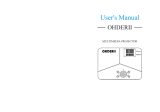Opening Network Setting Wizard.............................................................................................................71
Configuring the Wired LAN Settings..........................................................................................................72
Configuring the Wireless LAN Settings for Infrastructure Mode..............................................................73
Configuring the Wireless LAN Settings for Ad Hoc Mode.......................................................................76
Projecting a Computer's Screen via a Network.............................................................................................77
How to Use QuickProjection.......................................................................................................................77
Projecting Images Using QuickProjection..................................................................................................78
Projecting Images Using DLNA-Compatible Devices................................................................................... 80
Preparation...................................................................................................................................................81
Projecting Images from DLNA-Compatible Devices.................................................................................81
Projecting Images Stored on the DLNA Server......................................................................................... 82
Projecting Images Using Smart Devices (RICOH PJ X3351N/WX3351N/WX4241N only)............... 85
5. Changing the Projector Settings
Viewing the Menu Screen............................................................................................................................... 87
Changing the Settings......................................................................................................................................89
Restoring All the Settings to Their Defaults..................................................................................................... 92
Image Adjustment Menu..................................................................................................................................93
Display Settings Menu..................................................................................................................................... 97
Energy Saving Settings Menu.......................................................................................................................102
Default Settings 1 Menu................................................................................................................................105
Default Settings 2 Menu................................................................................................................................107
USB Settings Menu........................................................................................................................................110
Settings....................................................................................................................................................... 110
Display Status............................................................................................................................................ 111
Network Settings Menu.................................................................................................................................112
Wired LAN.................................................................................................................................................112
Wireless LAN (RICOH PJ X3351N/WX3351N/WX4241N only)...................................................113
LAN Common............................................................................................................................................ 118
Projector ID................................................................................................................................................ 119
Setup Wizard............................................................................................................................................ 120
Display Status............................................................................................................................................ 120
Network Application Settings Menu............................................................................................................121
Administration Tools.................................................................................................................................. 121
3