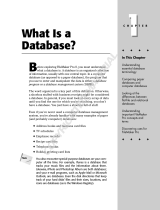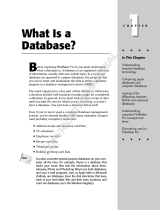Page is loading ...

FileMaker Server 7
Advanced
Custom Web Publishing Guide

© 2004 FileMaker, Inc. All Rights Reserved.
FileMaker, Inc.
5201 Patrick Henry Drive
Santa Clara, California 95054
FileMaker is a trademark of FileMaker, Inc., registered in the
U.S. and other countries, and ScriptMaker and the file folder
logo are trademarks of FileMaker, Inc.
FileMaker documentation is copyrighted. You are not authorized
to make additional copies or distribute this documentation
without written permission from FileMaker. You may use this
documentation solely with a valid licensed copy of FileMaker
software.
All persons and companies listed in the examples are purely
fictitious and any resemblance to existing persons and companies
is purely coincidental.
Credits are listed in the Acknowledgements document provided
with this software.
For more information, visit our web site at www.filemaker.com.
Edition: 01

Contents
Chapter 1
Introducing Custom Web Publishing
A
bout this guide
10
Creating dynamic web sites with the Web Publishing Engine
10
About Custom Web Publishing with XML
11
About Custom Web Publishing with XSLT
11
About the
tools for developing XSLT stylesheets
11
Web publishing requirements
12
What is required to publish a database using Custom Web Publishing
12
What web users need to access a Custom Web Publishing solution
12
Connecting to the Internet or an intranet
12
New features in
Custom Web Publishing with XML and XSLT
12
FileMaker scripts and Custom Web Publishin
g
13
Script tips and considerations
13
Migrating web publishing solutions from previous versions of FileMaker
Pro
15
Where to go from here
16
Chapter 2
Preparing databases for Custom Web Publishing
Enabling Custom Web Publishing in a database
17
When web users use Custom Web Publishing to access a protected database
17
Protecting your published databases
18
Web server support for Internet media
types (MIME)
18
About publishing the contents of container fields on the web
19
Publishing container field objects stored in a databas
e
19
P
ublishing container field objects stored as a file reference
19
H
ow web users can use container field data
19
Chapter 3
Accessing XML data with the Web Publishing Engine
Using C
ustom Web Publishing with XML
21
Differences between the Web Publishing Engine and FileMaker Pro
XML Import/Export
21
How the Web Publishing Engine generates XML data from a request
22
General process for accessing XML data from the Web Publishing Engine
22
About the URL syntax for XML data and container objects
23
What’s new in the URL syntax for XML data
23
About the URL syntax for XML data
23
About the URL syntax for FileMaker container objects in XML solutions
24
About URL text encoding
25

4
Custom Web Publishing Guide
Accessing XML data via the Web Publishing Engine
25
About namespaces for FileMaker XML
26
About FileMaker database error codes
26
Retrieving the document type definitions for the FileMaker grammars
26
Using the fmresultset grammar
27
Description of elements in the fmresultset grammar
27
Example of XML data in the fmresultset grammar
28
Using other FileMaker XML
grammars
29
Description of elements in the FMPXMLRESULT grammar
30
Example of XML data in the FMPXMLRESULT grammar
30
Description of elements in the FMPXMLLAYOUT grammar
31
Example of XML data in the FMPXMLLAYOUT grammar
32
About UTF-8 encoded data
33
Using FileMaker query strings to request XML data
33
Switching layouts for an XML response
35
Understanding how an XML request is processed
35
Using server-side and client-side
processing of stylesheets
35
Troubleshooting XML document access
36
Chapter 4
Introduction to Custom Web Publishing with XSLT
About FileMaker XSLT stylesheets
37
What are some examples of using FileMaker XSLT stylesheets?
37
Getting started using Custom Web Publishing with XSLT
38
How the Web Publishing Engine generates pages based on XML data and
XSLT stylesheets
38
General steps for using Custom Web Publishing with XSLT
39
Using the FileMaker Site Assistant to generate FileMaker XSLT stylesheets
40
Installing the Site Assistant
40
Before using the Site Assistant
40
Starting the Site Assistant
41
Using the Site Assistant
41
About the Site Assistant’s generated stylesheets
41
Using the FileMaker CDML Converter
42
About the FileMaker CDML Converter
42
Installing the CDML Converter
42
Starting and using the CDML Converter
43
Checking and fixing the CDML Converter’s generated stylesheets
44
Using the CDML Converter’s generated stylesheets
45
Testing the CDML Converter’s generated stylesheets
45

Contents
5
Using FileMaker XSLT stylesheets in a web site or program
45
Troubleshooting XSLT stylesheets
46
Chapter 5
Developing FileMaker XSLT stylesheets
Using XSLT stylesheets with the Web Publishing Engine
47
About the FileMaker XSLT Extension Function Reference
48
A
bout the URL syntax for FileMaker XSLT stylesheets
48
About the URL syntax for FileMaker container objects in XSLT solutions
48
U
sing query strings in FileMaker XSLT stylesheets
49
Specifying an XML grammar for a FileMaker XSLT stylesheet
50
About namespaces and prefixes for FileMaker XSLT stylesheets
50
Using statically defined query
commands and query parameters
51
Setting text encoding for requests
52
Specifying an output method and encoding
53
About the encoding of XSLT stylesheets
53
P
rocessing XSLT requests that do not query FileMaker Server
53
Using tokens to pass information between stylesheets
54
Using the FileMaker XSLT extension functions and parameters
54
About the FileMaker-specific XSLT parameters set by the Web Publishing Engine
54
Accessing the query information in a request 55
Obtaining client information 56
Using the Web Publishing Engine base URI parameter 56
Using the authenticated base URI parameter 56
Loading additional documents 57
Using a database’s layout information in a stylesheet 57
Using content buffering 58
Using Web Publishing Engine sessions to store information between requests 58
Using the session extension functions 59
Sending email messages from the Web Publishing Engine 61
Using the header functions 62
Using the cookie extension functions 63
Using the string manipulation extension functions 64
Comparing strings using Perl 5 regular expressions 65
Checking for values in a field formatted as a checkbox 65
Using the date, time, and day extension functions 66
Checking the error status of extension functions 70
Using logging 70

6 Custom Web Publishing Guide
Chapter 6
Testing and monitoring a site
Testing a Custom Web Publishing site 71
Examples of stylesheets for testing XML output 71
Monitoring your site 72
Using the web server access and error logs 72
Using the Web Publishing Engine application log 73
Using the Web Server Module error log 73
Using Web Publishing Core internal access logs 73
Appendix A
Valid names used in query strings
About the query commands and parameters 75
Obsolete request names and parameters 76
Guidelines for using query commands and parameters 76
About the FileMaker Query Strings Reference 77
About the syntax for a fully qualified field name 77
Adding records to a portal 77
Editing records in a portal 78
About the syntax for specifying a global field 78
Using the query commands 79
–dbnames (Database names) query command 79
–delete (Delete record) query command 79
–dup (Duplicate record) query command 79
–edit (Edit record) query command 80
–find, –findall, or –findany (Find records) query commands 80
–layoutnames (Layout names) query command 80
–new (New record) query command 81
–process (Process XSLT stylesheets) 81
–scriptnames (Script names) query command 81
–view (View layout information) query command 81
Using the query parameters 82
–db (Database name) query parameter 82
–encoding (Encoding XSLT request) query parameter 82
–field (Container field name) query parameter 82
fieldname (Non-container field name) query parameter 82
fieldname.op (Comparison operator) query parameter 83
–grammar (Grammar for XSLT stylesheets) query parameter 84
–lay (Layout) query parameter 84
–lay.response (Switch layout for response) query parameter 84
–lop (Logical operator) query parameter 84

Contents 7
–max (Maximum records) query parameter 85
–modid (Modification ID) query parameter 85
–recid (Record ID) query parameter 85
–script (Script) query parameter 85
–script.prefind (Script before Find) query parameter 86
–script.presort (Script before Sort) query parameter 86
–skip (Skip records) query parameter 86
–sortfield (Sort field) query parameter 86
–sortorder (Sort order) query parameter 87
–styletype (Style type) query parameter 87
–stylehref (Style href) query parameter 88
–token.[string] (Pass values between XSLT stylesheets) query parameter 88
Appendix B
Error codes for Custom Web Publishing
Error code numbers for FileMaker databases 89
Error code numbers for the Web Publishing Engine 95
Error code numbers for the FileMaker XSLT extension functions 97
Appendix C
Converting CDML solutions to FileMaker XSLT
About the process of converting CDML solutions to FileMaker XSLT solutions 99
Conversion of CDML action tags, variable tags, and URLs 101
Conversion of the –error and –errornum CDML variable tags 102
Conversion of obsolete CDML action tags 103
Conversion of supported CDML action tags 104
Conversion of obsolete CDML variable tags 104
Conversion of supported CDML variable tags 105
Conversion of CDML boolean parameters to XPath boolean parameters 106
Conversion of CDML boolean operators to XPath 107
Conversion of CDML intratag parameters to XSLT-CWP 107
Manually fixing CDML conversion errors 108
Conversion of CDML replacement tags to XSLT-CWP 111
Index 151

8 Custom Web Publishing Guide

Chapter 1
Introducing Custom Web Publishing
With FileMaker
®
Server 7 Advanced, you can publish FileMaker databases on the Internet or an intranet in
these ways:
1 Custom Web Publishing using Extensible Markup Language (XML)
1 Custom Web Publishing using Extensible Stylesheet Language Transformations (XSLT) stylesheets
1 Instant Web Publishing. See the FileMaker Instant Web Publishing Guide.
Custom Web Publishing with XML and XSLT gives you choices and control over the design and functionality
of your web pages. FileMaker Server, which hosts the published databases, does not require FileMaker
Pro to
be installed or running for Custom Web Publishing to be available.
To support Instant Web Publishing and Custom Web Publishing with XML and XSLT, FileMaker Server uses
a set of software components called the FileMaker Server Web Publishing Engine. The Web Publishing
Engine handles interactions between a web user’s browser, your web server, and FileMaker
Server. The Web
Publishing Engine functions as an XSLT processor and provides output as HTML, XML, or text (such as
vCards) to the web server, which then provides the output to the web browser.
Web users access your Custom Web Publishing solution either by clicking an HREF link or entering a Uniform
Resource Locator (URL) that specifies the web server address and a FileMaker query string request. The URL
can either access XML data or reference an XSLT stylesheet. The Web Publishing Engine returns the XML
data specified in the query string request, or the results of the referenced XSLT stylesheet.
Important Security is increasingly important when you publish data on the web. Review the security guidelines
in the
FileMaker Security Guide, located in the Electronic Documentation folder (inside the English Extras
folder).
Web
Browser
Customers.fp7
FileMaker Server
Products.fp7
FileMaker Server
Web Publishing
Engine
1. XML or XSLT
request is sent from
web browser or
program to web
server.
2. Web server routes
request to Web
Publishing Engine.
3. Web Publishing Engine
requests data from
database hosted by
FileMaker Server.
6. Web server sends
output to web browser
or program.
5. Web Publishing Engine converts
FileMaker data to XML data.
For XML requests, the Web Publishing
Engine sends the XML data directly to the
web server.
For XSLT requests, the Web Publishing
Engine uses an XSLT stylesheet to format
or transform the XML data, and generates
output as HTML pages, an XML document,
or text to web server.
4. FileMaker Server
sends requested
FileMaker data to
the Web Publishing
Engine.
Using the FileMaker Server Web Publishing Engine for Custom Web Publishing with XML or XSLT
Web Server
Web Server Module
Administration Console

10 Custom Web Publishing Guide
About this guide
This guide assumes you are experienced with XML and XSLT, developing web sites, and using FileMaker Pro
to create databases. This guide provides the following information about Custom Web Publishing with XML
and XSLT on FileMaker Server:
1 what is required to develop a Custom Web Publishing solution using XML or XSLT
1 how to publish your databases using XML or XSLT
1 what web users need to access a Custom Web Publishing solution
1 how to obtain XML data from databases hosted by FileMaker Server
1 how to develop FileMaker XSLT stylesheets
1 how to convert CDML solutions to FileMaker XSLT
Important You can download PDFs of FileMaker 7 documentation from www.filemaker.com. Any updates to
this document are also available from the web site.
The documentation for FileMaker Server also includes the following additional information:
Creating dynamic web sites with the Web Publishing Engine
The Web Publishing Engine provides Custom Web Publishing for FileMaker Server using XML data
publishing and server-processed XSLT stylesheets. Custom Web Publishing provides several benefits:
1 Customization: You can determine how web users interact with FileMaker data, and how the data displays
in web browsers.
1 Data interchange: By using FileMaker XML, you can exchange FileMaker data with other web sites and
applications.
1 Data integration: By using FileMaker XSLT stylesheets, you can integrate any subset of the FileMaker
data into other web sites and with other middleware and custom applications. You can make the data look
like it belongs to another web site instead of displaying an entire FileMaker layout in the web browser.
1 Security: As the administrator for the Web Publishing Engine, you can individually enable or disable
Instant Web Publishing, XML web publishing, or XSLT web publishing for all databases hosted by the
server. As the FileMaker database owner, you can control user access to Instant Web Publishing, XML web
publishing, or XSLT web publishing for each database.
1 Server-side stylesheets: Server-side XSLT stylesheet processing prevents unauthorized examination of
confidential database information that might otherwise be possible with client-side stylesheets.
For information about See
Installing and configuring Instant Web Publishing and
Custom Web Publishing with XML and XSLT for FileMaker
Server
FileMaker Server Advanced Web Publishing
Installation Guide
Installing and configuring FileMaker Server FileMaker Server Administrator’s Guide
FileMaker Server Administration Help
Instant Web Publishing FileMaker Instant Web Publishing Guide
Security guidelines for web publishing FileMaker Security Guide
Publishing files from previous versions of FileMaker Pro Converting FileMaker Databases from Previous
Versions

Introducing Custom Web Publishing 11
1 Control and filtering of published data: By using XSLT stylesheets, you can control and filter the data
and the type of database information you want to publish, which prevents unauthorized use of the database.
You can also hide metadata, such as database and field names.
1 Based on open standards: You have more access to tools, resources and skilled personnel for Custom Web
Publishing solutions. If you know standard XML or XSLT, then you can immediately start developing
solutions after learning a few unique details about Custom Web Publishing with XML, such as the URL
syntax and query parameters to use.
1 Assisted migration from CDML solutions: The FileMaker CDML Converter tool helps you convert
CDML format files to XSLT stylesheets and is useful in your process of learning XSLT. CDML format files
and XSLT stylesheets are similar and the differences are easily understandable. XSLT stylesheets can be
more complex and powerful than CDML format files.
About Custom Web Publishing with XML
Custom Web Publishing with XML provides the ability to query for data in FileMaker databases, and to easily
use the data in whatever way you want to. By using an HTTP request with the appropriate query commands
and parameters, you can retrieve FileMaker data as an XML document. You can then use the XML data in
other applications, or apply an XSLT stylesheet to the XML data. See
chapter 3, “Accessing XML data with
the Web Publishing Engine.”
About Custom Web Publishing with XSLT
Custom Web Publishing with XSLT provides the ability to transform, filter, or format XML data for use in a
web browser or in other applications. You can use an XSLT stylesheet to transform the data between a
FileMaker XML grammar and another XML grammar for use in another application or database. You can filter
the data by controlling which database fields are published by the stylesheet. You can format how the data is
presented in a web page, and control how the user interacts with the data. See
chapter 4, “Introduction to
Custom Web Publishing with XSLT.”
The Web Publishing Engine uses your stylesheets to dynamically obtain data from a FileMaker database
whenever a web user sends an HTTP request and a URL that references one of your XSLT stylesheets. The
Web Publishing Engine uses a stylesheet to transform and format the XML data, and generates the resulting
HTML page that the web user can work with.
For additional information about using FileMaker Server Custom Web Publishing with XML and XSLT, visit
www.filemaker.com.
About the tools for developing XSLT stylesheets
FileMaker Server Advanced includes two tools for developing XSLT stylesheets:
1 The FileMaker Site Assistant is an application you can use to create basic XSLT stylesheets as a starting
point for Custom Web Publishing with XSLT. The Site Assistant is a good way to learn how FileMaker
XSLT stylesheets are constructed. You can then use your own XSLT stylesheet authoring tools to modify
the stylesheets as necessary. See
“Using the FileMaker Site Assistant to generate FileMaker XSLT
stylesheets” on page 40.
1 The FileMaker CDML Converter is an application that converts existing CDML format files to XSLT
stylesheets that are compatible with Custom Web Publishing with XSLT. It is a useful tool for beginning
the process of CDML website migration and learning how FileMaker XSLT stylesheets are constructed. See
“Using the FileMaker CDML Converter” on page 42.

12 Custom Web Publishing Guide
Web publishing requirements
What is required to publish a database using Custom Web Publishing
To publish databases using Custom Web Publishing with XML or XSLT, the following are required:
1 a Windows- or Mac OS X-based computer running FileMaker Server, enabled for Custom Web Publishing
1 one or more FileMaker Pro databases hosted by FileMaker Server
1 the FileMaker Server Web Publishing Engine, installed and configured
1 a web server, either Microsoft IIS on Windows or Apache on Mac OS X
1 the IP address or domain name of the host running the web server
1 any web browser and access to the web server to develop and test your Custom Web Publishing solution
What web users need to access a Custom Web Publishing solution
To access a Custom Web Publishing solution that uses XML or XSLT, web users need:
1 any web browser software
1 access to the Internet or an intranet and the web server
1 the IP address or domain name of the host running the web server
1 if the database is password-protected, web users must also enter a user name and password for a database
account
Connecting to the Internet or an intranet
When you publish databases on the Internet or an intranet, the host computer must be running
FileMaker Server, and the databases you want to share must be hosted and available. In addition:
1 It is strongly recommended that you publish your database on a computer with a full-time Internet or
intranet connection. You can publish databases without a full-time connection, but they are only available
to users when your computer is connected to the Internet or an intranet.
1 The host computer for the Web Publishing Engine must have a dedicated static (permanent) IP address or
a domain name. If you connect to the Internet with an Internet service provider (ISP), your IP address might
be
dynamically allocated (it is different each time you connect). A dynamic IP address makes it more
difficult for users to locate your databases. If you are not sure of the type of access available to you, consult
your ISP or network administrator.
New features in Custom Web Publishing with XML and XSLT
Custom Web Publishing with XML and XSLT provides several important new features:
1 Databases are hosted on FileMaker Server, and FileMaker Pro is not required to be running.
1 You can now use server-side XSLT stylesheet processing, which is more secure than client-side stylesheet
processing.
1 You can prevent the unauthorized use of query commands and query parameters with your FileMaker
XSLT stylesheet by statically defining the query commands, parameters, and values that you want to use
when XML data is requested. See
“Using statically defined query commands and query parameters” on
page 51.

Introducing Custom Web Publishing 13
1 Like FileMaker Pro, access to data, layouts, and fields is based on the users’s account settings defined in
the database’s access privileges. The Web Publishing Engine also supports several other security
enhancements. See
“Protecting your published databases” on page 18.
1 Web users can perform complex, multi-step scripts. About 70 script steps are now supported on the web.
See the next section,
“FileMaker scripts and Custom Web Publishing.”
1 The new fmresultset XML grammar enables you to access fields by name and manipulate relatedset (portal)
data.
1 Using session functions in an XSLT stylesheet, you can store a web user’s information and transactions in
server-maintained sessions.
1 Some new query commands and parameters have been added, and some have become obsolete. To access
data in a database, you must specify a layout. For security reasons, accessing data without specifying a
layout is no longer supported. See
appendix A, “Valid names used in query strings.”
1 Each web user can have a unique global field value that persists as long as a session is active. For general
information on global fields, see FileMaker Pro Help. For information on using global fields with Custom
Web Publishing, see
“About the syntax for specifying a global field” on page 78.
FileMaker scripts and Custom Web Publishing
The ScriptMaker
™
feature in FileMaker Pro is useful for automating frequently performed tasks, or for
combining several tasks. When used with Custom Web Publishing, FileMaker scripts can allow web users to
perform more tasks or a series of tasks.
FileMaker supports about 70 script steps in Custom Web Publishing. Web users can perform a variety of
automated tasks when you use scripts in a query string for a URL or in a <?
xslt-cwp-query?> processing
instruction in an XSLT stylesheet. To see script steps that are not supported, select the
Indicate web compatibility
checkbox in the Edit Script dialog box in FileMaker
Pro. Dimmed script steps are not supported on the web.
For information on creating scripts, see FileMaker
Pro Help.
Script tips and considerations
Although many script steps work identically on the web, there are several that work differently. Before sharing
your database, evaluate all scripts that will be executed from a web browser. Be sure to log in with different
user accounts to make sure they work as expected for all clients.
Keep these tips and considerations in mind:
1 Use accounts and privileges to restrict the set of scripts that a web user can execute. Verify that the scripts
contain only web-compatible script steps, and only provide access to scripts that should be used from a web
browser.
1 Consider the side effects of scripts that execute a combination of steps that are controlled by access
privileges. For example, if a script includes a step to delete records, and a web user does not log in with an
account that allows record deletion, the script will not execute the Delete Records script step. However, the
script might continue to run, which could lead to unexpected results.
1 In scripts, you can select Run script with full access privileges to allow scripts to perform tasks that you would
not grant individuals access to. For example, you can prevent users from deleting records with their
accounts and privileges, but still allow them to run a script that would delete certain types of records under
conditions predefined within a script.

14 Custom Web Publishing Guide
1 If your scripts contain steps that are unsupported, for example, steps that are not web-compatible, use the
Allow User Abort script step to determine how subsequent steps are handled.
1 If the Allow User Abort script step option is enabled (on), unsupported script steps will stop the script
from continuing.
1 If Allow User Abort is off, unsupported script steps are skipped over and the script continues to execute.
1 If this script step is not included, scripts are executed as if the feature is enabled, so unsupported script
steps will stop scripts.
1 Some scripts that work with one step from a FileMaker Pro client may require an additional Commit
Record/Request step to save the data to the host. Because web users don’t have a direct connection to the
host, they aren’t notified when data changes. For example, features like conditional value lists aren’t as
responsive for web users because the data must be saved to the host before the effects are seen in the value
list field.
1 Similarly, any script that modifies data should include the Commit Record/Request step, because all data
changes aren’t visible in the browser until the data is saved or “submitted” to the server. This includes
several script steps like Cut, Copy, Paste, and so on. Many single-step actions should be converted into
scripts to include the Commit Record/Request step. When designing scripts that will be executed from a
web browser, it’s a good idea to include the Commit Record/Request step at the end of a script to make sure
all changes are saved.
1 To create conditional scripts based on the type of client, use the Get(ApplicationVersion) function. If the
value returned includes “Web Publishing Engine 7.0v1” you know that the current user is accessing your
database with Custom Web Publishing. For more information on functions, see FileMaker
Pro Help.
1 After converting your files, you should open each script that web users might run and select Indicate web
compatibility
to ensure that the script will execute properly with Custom Web Publishing.
1 If you are using a script in an XSLT stylesheet that sets or modifies a state, you must use the Administration
Console to enable the XSLT Database Sessions option for the Web Publishing Engine. Otherwise, states are
not maintained between requests. See the
FileMaker Server Advanced Web Publishing Installation Guide.
The following script steps function differently on the web than in FileMaker Pro. For information on all script
steps, see FileMaker
Pro Help.
Script step Behavior in Custom Web Publishing solutions
Perform Script Scripts cannot perform in other files, unless the files are hosted on FileMaker Server and
Custom Web Publishing is enabled in the other files.
Exit Application Logs off web users, closes all windows, but does not exit the web browser application.
Allow User Abort Determines how unsupported script steps are handled. Enable to stop scripts from continuing,
and disable to skip over unsupported steps. See above for more details.
Set Error Capture This is always enabled with Custom Web Publishing, and prevents web users from aborting
scripts.
Pause/Resume script Although this script is supported in Custom Web Publishing, it should be avoided. When a
pause step is executed the script runtime pauses. Only a script containing the resume script step
can make it resume execution. If the script runtime remains in a paused state until the session
times out, then the script will not be completed.
Sort Records A specified sort order must be saved with the script step to execute in Custom Web Publishing.
Open URL This script has no effect in a Custom Web Publishing solution.

Introducing Custom Web Publishing 15
Migrating web publishing solutions from previous versions of FileMaker Pro
Before updating existing databases to FileMaker Pro 7, it is important to review the Converting FileMaker
Databases from Previous Versions
guide, located in the Electronic Documentation folder (inside the English
Extras folder).
When migrating the web publishing solution, start by backing up your files and setting up a separate test
environment to do the conversion. After developing the XML or XSLT solution, test its functionality and
security (accounts and privileges) before placing the site into production.
Here are some other considerations when migrating solutions you want to publish using XML or XSLT:
1 The access privileges model has been improved. Consider re-assigning user names and passwords to take
advantage of accounts and privileges. See FileMaker Pro Help.
1 Plug-ins designed for use with FileMaker Pro are not automatically enabled for FileMaker Server. See the
FileMaker Server Advanced Web Publishing Installation Guide.
1 The Web Security Databases are no longer supported. If you relied on them for web-based security, you
must transfer the accounts, passwords, and associated privileges into your converted database files in
FileMaker Pro. See the
Converting FileMaker Databases from Previous Versions Guide.
1 If you are migrating a CDML solution, see appendix C, “Converting CDML solutions to FileMaker XSLT.”
1 If your database has a container field that stores a file reference instead of an actual object, then the
referenced container object must be stored in the FileMaker Pro Web folder when the record is created or
edited, and then copied or moved to a folder with the same relative location in the root folder of the web
server software. See
“About publishing the contents of container fields on the web” on page 19.
1 The URL syntax has changed for web-published files. If you created any links to access a database on the
web, you must update the links using the new syntax and database location after converting the file and
hosting it on FileMaker Server. See
“About the URL syntax for XML data and container objects” on page
23, and “About the URL syntax for FileMaker XSLT stylesheets” on page 48.
1 Script support for the web has been enhanced.
1 Access privileges for web users can be set to allow execution of specific, individual scripts and prevent
execution of others.
1 ScriptMaker script steps are now clearly indicated as “web compatible”; special scripts can be created
for web users. After converting your files, open each script that web users might run and enable Indicate
web compatibility to see if your scripts contain steps that might produce unexpected results when
executed from a web browser.
1 On the web, scripts are always executed with Error Capture on. If your scripts relied on Error Capture
being disabled (off), they may not function the same way. Test your files thoroughly after conversion.
Go to Field You cannot use Go to Field to make a particular field active in the web browser, but you can
use this script step in conjunction with other script steps to perform tasks. For example, you can
go to a field, copy the contents, go to another field and paste the value. To see the effect in the
browser, be sure to save the record with the Commit Record script step.
Commit
Record/Request
Submits the record to the database.
Script step Behavior in Custom Web Publishing solutions

16 Custom Web Publishing Guide
Where to go from here
Here are some suggestions for what to do and where to find information in the documentation to get started
developing Custom Web Publishing solutions:
1 If you haven’t already done so, use FileMaker Server Administration and the Web Publishing Engine
Administration Console to enable Custom Web Publishing. See FileMaker Server Administration Help and
the
FileMaker Server Advanced Web Publishing Installation Guide.
1 In FileMaker Pro, open each FileMaker database that you want to publish and make sure the database has
the appropriate extended privilege(s) enabled for Custom Web Publishing. See
“Enabling Custom Web
Publishing in a database” on page 17.
1 To learn how to access data in FileMaker databases using XML, see chapter 3, “Accessing XML data with
the Web Publishing Engine.”
1 To learn how to get started developing FileMaker XSLT stylesheets, see chapter 4, “Introduction to Custom
Web Publishing with XSLT.”

Chapter 2
Preparing databases for Custom Web Publishing
Before you can use Custom Web Publishing with a database, there are some steps you must take to prepare the
database and protect it from unauthorized access.
Enabling Custom Web Publishing in a database
You must enable Custom Web Publishing in each database you want to publish. You can individually enable
either Custom Web Publishing with XML or Custom Web Publishing with XSLT, or you can enable both
technologies in each database. If you don’t enable one or both of these technologies in the database, web users
won’t be able to use Custom Web Publishing to access the database even if it is hosted by FileMaker Server
that is configured to support a Web Publishing Engine.
To enable Custom Web Publishing for a database:
1. In FileMaker Pro, open the database you want to publish using an account that has the Full Access privilege
set. Alternatively, you can open the database using an account that has the Manage Extended Privileges
access privileges.
2. Create a new extended privilege using one of the following keywords for the type of Custom Web
Publishing technology you want to allow for the database:
1 To allow Custom Web Publishing with XML, enter this keyword: fmxml
1 To allow Custom Web Publishing with XSLT, enter this keyword: fmxslt
For information on how to create a new extended privilege, see FileMaker Pro Help.
3. Assign the new extended privilege to one or more privilege sets.
4. Assign the privilege set(s) that include the Custom Web Publishing extended privilege to one or more
accounts, or to the Admin or Guest account.
Note When defining account names and passwords for Custom Web Publishing solutions, use printable ASCII
characters, for example a-z, A-Z, and 0-9. For more secure account names and passwords, include punctuation
characters such as “!” and “%,” but do not include colons. For information on setting up accounts, see
FileMaker Pro Help.
When web users use Custom Web Publishing to access a protected database
When using a Custom Web Publishing solution to access a database, web users may be prompted for their
account information. If the Guest account for the database is disabled or does not have a privilege set enabled
that includes a Custom Web Publishing extended privilege, the Web Publishing Engine uses HTTP Basic
Authentication to request authentication from web users. The web user’s browser displays the HTTP Basic
Authentication dialog box for the user to enter a user name and password for an account that has a Custom
Web Publishing extended privilege.
Here is a summary of what happens when a web user uses a Custom Web Publishing solution to access a
database:
1 If you have not assigned a password for an account, web users only specify the account name.
1 If the Guest account is disabled, then users will be prompted for account name and password when they
access the database. The account must have a Custom Web Publishing extended privilege enabled.

18 Custom Web Publishing Guide
1 If the Guest account is enabled and has a privilege set enabled that includes a Custom Web Publishing
extended privilege, all web users automatically open the database with the access privileges assigned to the
Guest account. If the Custom Web Publishing extended privilege is assigned to the Guest account:
1 Web users are not prompted for an account name and password when opening a file.
1 All web users will automatically log in with the Guest account and assume the Guest account privileges.
You can let users change their login accounts from a web browser with the Re-Login script step (for
example, to switch from the Guest account to an account with more privileges).
1 The default privilege set for Guest accounts provides “read-only” access. You can change the default
privileges, including Extended Privileges, for this account. See FileMaker Pro Help.
1 Web users generally cannot modify their account password from a web browser. It is possible, however, to
build this functionality into your database with the Change Password script step (to enable web users to
change their password). See FileMaker
Pro Help.
Protecting your published databases
When using Custom Web Publishing with XML or XSLT, you can limit who can access your published
databases.
1 Assign passwords to database accounts that are used for Custom Web Publishing.
1 Enable Custom Web Publishing with XML or XSLT only in the privilege sets for accounts that you want
to allow access to your published databases.
1 To enable or disable a type of Custom Web Publishing technology for an individual database, set the
extended privilege.
1 To enable or disable a type of Custom Web Publishing technology for all Custom Web Publishing solutions
in the Web Publishing Engine, use the Administration Console. See the
FileMaker Server Advanced Web
Publishing Installation Guide
.
1 You can configure your web server to restrict the IP addresses that can access your databases via the Web
Publishing Engine. For example, you can specify that only web users from the IP address 192.168.100.101
can access your databases. For information on restricting IP addresses, see the documentation for your web
server.
1 You can use Secure Sockets Layer (SSL) encryption for communications between your web server and web
users’ browsers. SSL encryption converts information exchanged between servers and clients into
unintelligible information through the use of mathematical formulas known as ciphers. These ciphers are
then used to transform the information back into understandable data through encryption keys. For
information on enabling and configuring SSL, see the documentation for your web server.
For more information on securing your published databases, see the FileMaker Security Guide.
Web server support for Internet media types (MIME)
Your web server determines the support for the current MIME (Multipurpose Internet Mail Extensions) types
registered for the Internet. The Web Publishing Engine does not change a web server’s support for MIME. For
more information, see the documentation for your web server.

Preparing databases for Custom Web Publishing 19
About publishing the contents of container fields on the web
The contents of a container field, such as an image file, can either be stored inside a FileMaker database, or
stored as a file reference using a relative path.
Note The Web Publishing Engine does not support movie file streaming. Web users must download an entire
movie file before being able to view the movie.
Publishing container field objects stored in a database
If a container field stores the actual files in the FileMaker database, then you don’t need to do anything with
the container field contents if the database file is properly hosted and accessible on FileMaker Server. See
“About the URL syntax for FileMaker container objects in XML solutions” on page 24, and “About the URL
syntax for FileMaker container objects in XSLT solutions” on page 48.
Publishing container field objects stored as a file reference
If a container field stores file references instead of actual files, then you must do the following steps to use the
Web Publishing Engine to publish the container field objects.
Note All QuickTime movies are stored in a container field as a reference.
To publish container field objects that are stored as a file reference:
1. Store the container object files in the Web folder inside the FileMaker Pro folder.
2. In FileMaker Pro, insert the objects into the container field and select the Store only a reference to the file
option.
3. Copy or move the referenced object files in the Web folder to the same relative path location in the root
folder of the web server software.
1 For IIS, move the files to: <root drive>\Inetpub\wwwroot
1 For Apache, move the files to: /Library/WebServer/Documents
Note For container objects stored as file references, your web server must be configured to support the MIME
types for the kinds of files you want to serve, such as movies. For more information, see the documentation
for your web server.
How web users can use container field data
When you publish a database on the web using the Web Publishing Engine, web users can work with data in
container fields in these limited ways:
1 Web users can’t play sounds or display OLE objects in a container field—a graphic is displayed instead.
1 Web users can’t modify or add to the contents of container fields.
1 If your database contains graphics that aren’t in GIF or JPEG format, the Web Publishing Engine creates a
temporary JPEG image when the graphic data is requested by a web browser.

20 Custom Web Publishing Guide
/