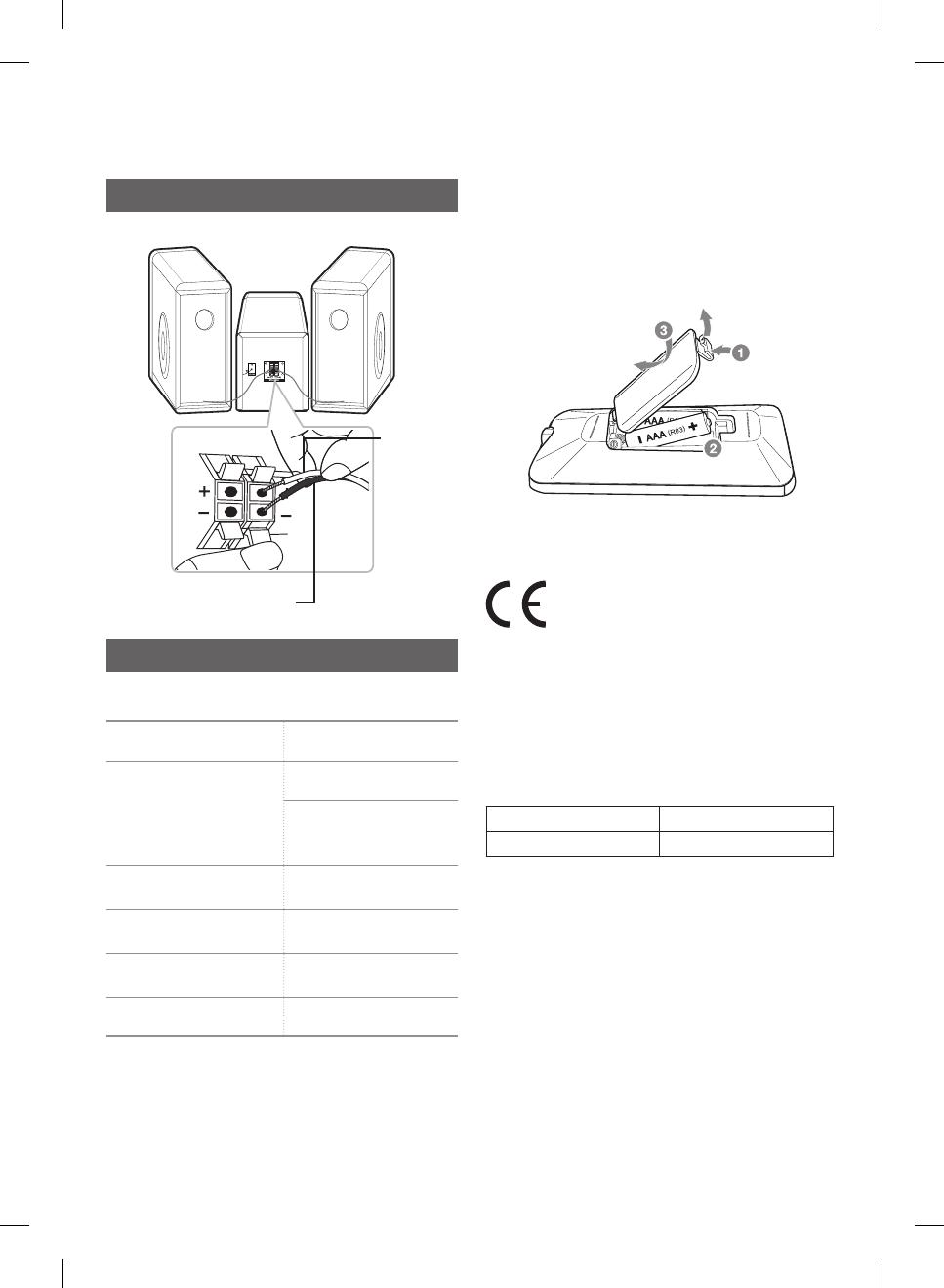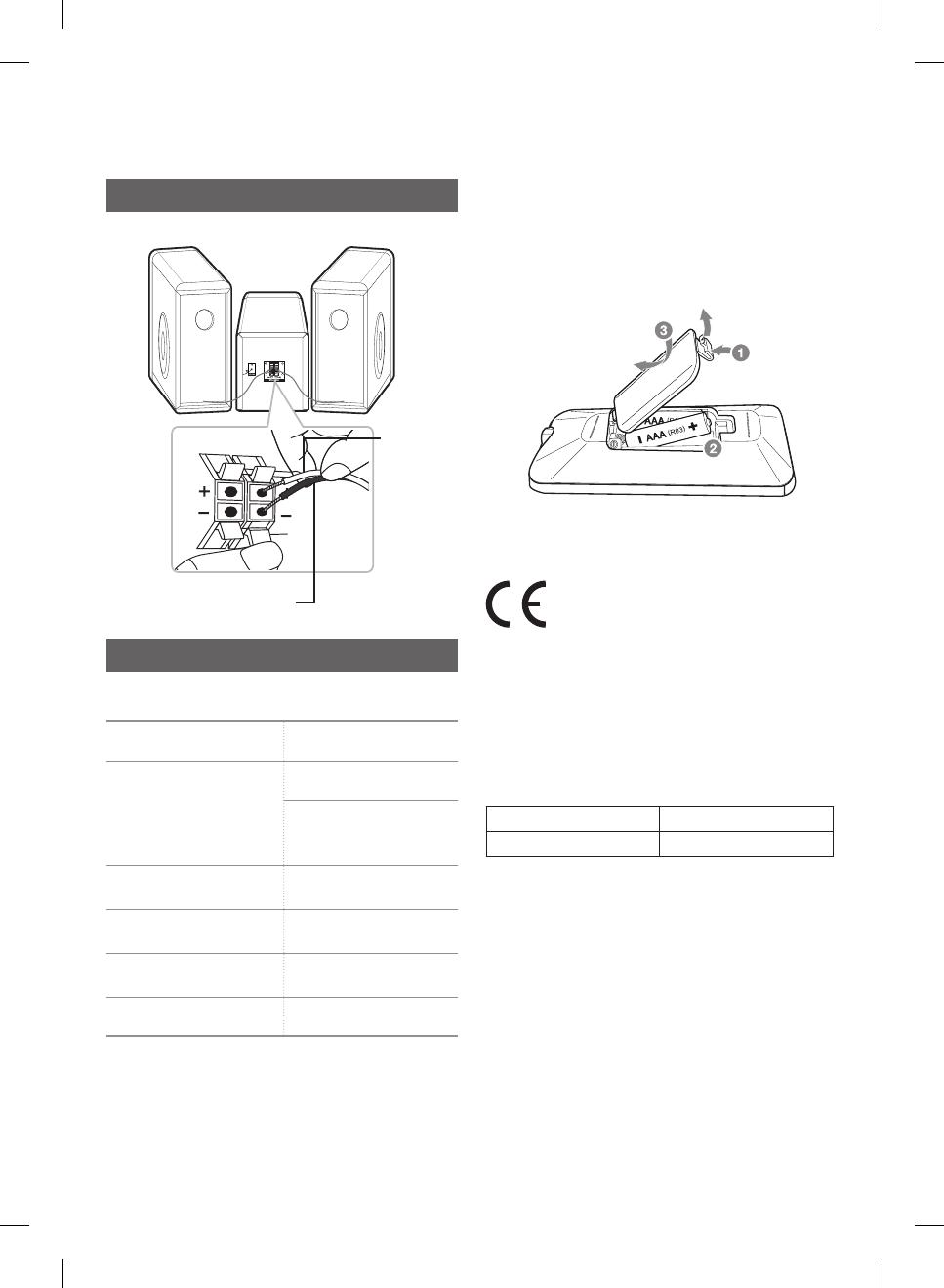
Speaker Connection
Red
Black
How to disconnect the wireless network
connection or the wireless device
Turn off the unit by pressing the power button for more
than 5 seconds.
Replacement of battery
Declaration of Conformity
Hereby, LG Electronics declares that the radio equipment type
MICRO HI-FI SYSTEM is in compliance with Directive 2014/53/EU.
The full text of the EU declaration of conformity is available at the
following internet address:
http://www.lg.com/global/support/cedoc/cedoc#
For consideration of the user, this device should be installed and
operated with a minimum distance of 20 cm between the device
and the body.
Frequency range Output power (Max.)
2402 to 2480 MHz 10 dBm
Additional Information
Specifications
Power Requirements
Refer to the main label on
the unit.
Power Consumption
Refer to the main label on
the unit.
Networked standby : 0.5 W
(If all network ports are
activated.)
Dimensions (W x H x D)
Approx. 170 mm x
230 mm x 276 mm
Net Weight
Approx. 2.2 kg
Bus Power Supply (USB)
5 V 0 500 mA
Amplier
(Total RMS output power)
160 W
Design and specications are subject to change without
notice.
CM2760-DB_AWEULLZ_SIM_ENG_1511.indd 3 2017-04-20 11:37:12