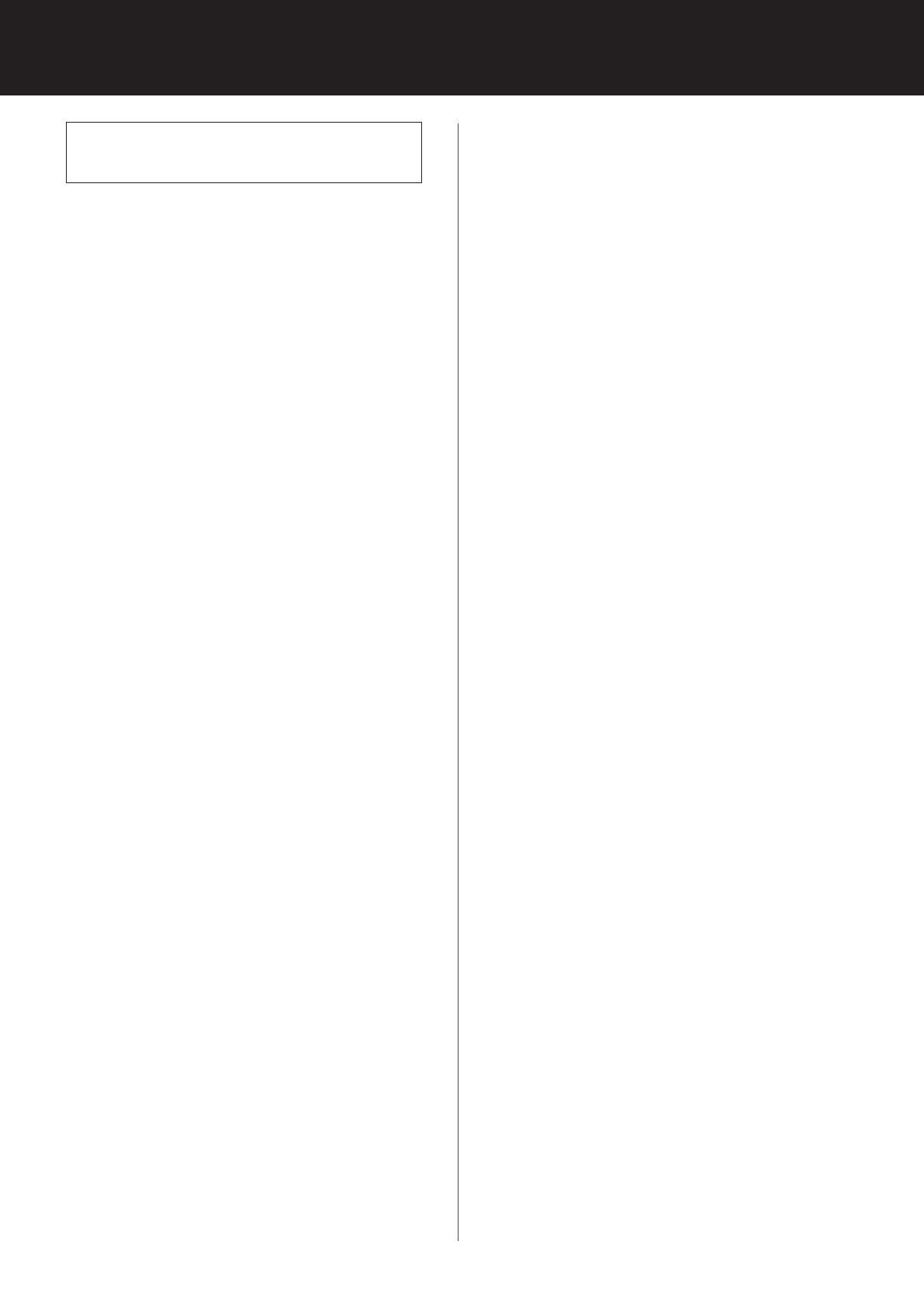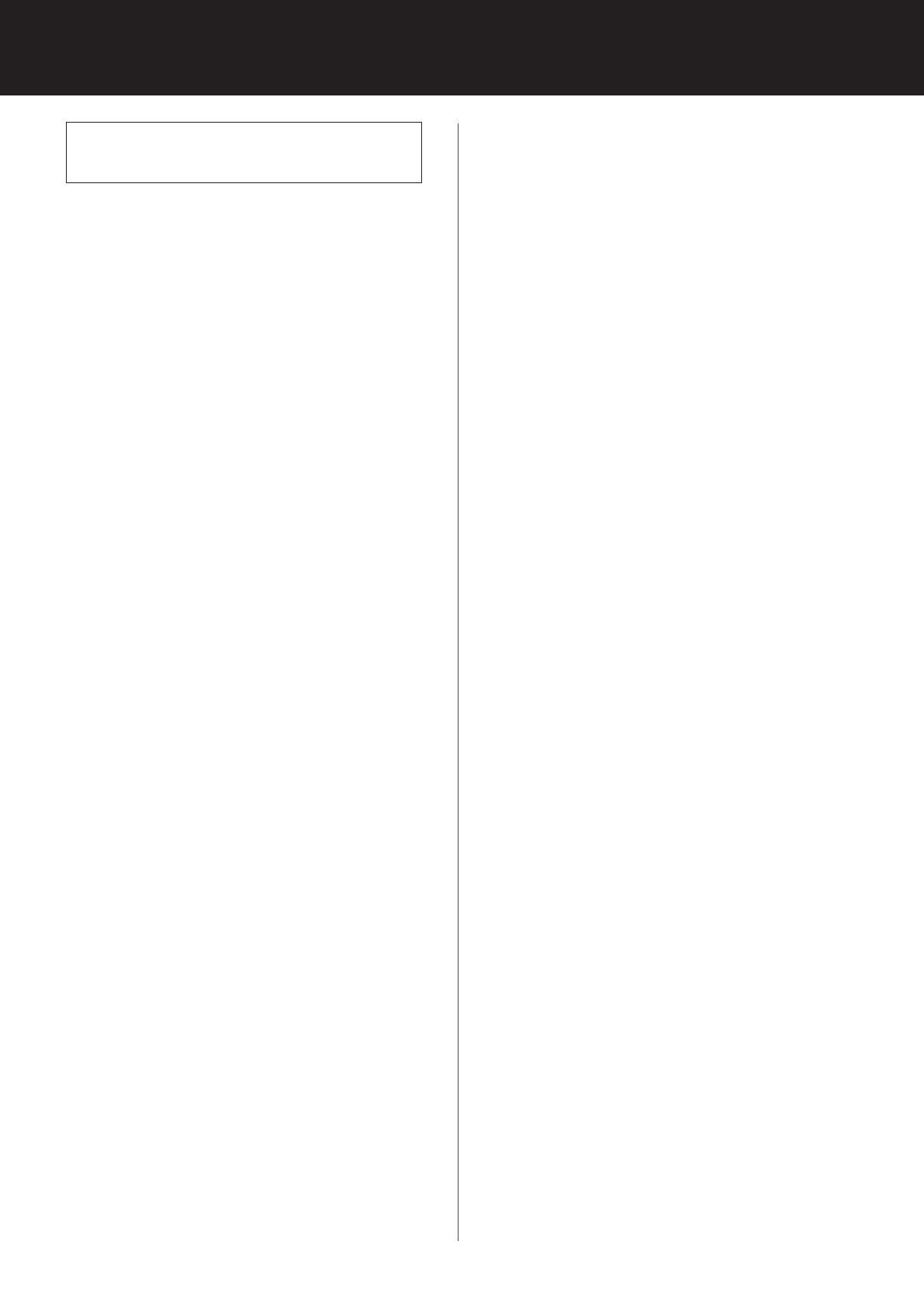
EN-4
IMPORTANT SAFETY INSTRUCTIONS 1
Read and save these instructions
before using this product.
When using electrical appliances, basic
safety precautions should always be
followed to reduce the risk of fire, electric
shock, and injury to persons, including the
following:
WARNING
1. Read all instructions before using the
product.
2. Use the product only for intended
household use as described in
this manual. Any other use not
recommended by the manufacturer
may cause fire, electric shock, or injury
to persons.
3. This appliance is not intended for use
by persons (including children) with
reduced physical, sensory or mental
capabilities, or lack of experience
and knowledge, unless they have
been given supervision or instruction
concerning use of the appliance by a
person responsible for their safety.
Children should be supervised to
ensure they do not play with the
appliance.
4. Never operate the product if the power
cord or plug is damaged or the product
is malfunctioning or damaged.
5. If the power cord or plug is damaged, it
must be replaced by the manufacturer,
its service agent or a Sharp authorized
Service Center in order to avoid a
hazard.
Contact the nearest Service Center for
any problems, adjustments, or repairs.
6. Do not repair or disassemble the
product yourself.
7. Follow the instructions a to h below for
the power cord or plug. It may cause
short circuit, excessive heat, electric
shock or fire.
a. Use only AC 120 volt outlet.
b. Do not use the product if the power
code or plug is damaged or the
connection to the wall outlet is
loosened.
c. Always turn off the product before
unplugging the power plug.
d. Always unplug the product before
moving or maintaining it, opening the
back panel, changing the filters and
whenever the product is not in use.
e. Be sure to pull the power plug and
not the power cord.
f. Do not touch the power plug with wet
hands when inserting or unplugging
from the wall outlet.
g. Periodically remove dust from the
power plug.
h. Always observe the following not to
damage the power cord.
• Do not run cord under carpeting.
Do not cover the power cord with
throw rugs, runners, or similar
coverings.
• Do not put heavy things on the
power cord or pinch it.
• Do not run the power cord under
furniture or other appliances.
• Run the power cord away from
traffic area and where it will not be
tripped over.
8. The product has a polarized plug
(one blade is wider than the other). To
reduce the risk of electric shock, this
plug is intended to fit in a polarized
outlet only one way. If the plug does not
fit fully in the outlet, reverse the plug.
If it still does not fit, contact a qualified
electrician or service person. Do not
attempt to defeat this safety feature.
9. Do not use this product near gas
appliances, fire places, candle fire,
incense or sparks from lit cigarettes.
10. Do not operate the product in a room
with flammable gas, such as oily
residue or chemical fumes.
11. Do not expose the product to rain, or
use near water, in a bathroom, laundry
area or other damp location.
12. Do not insert fingers or foreign objects
into the air inlets or air outlets.
13. Do not look into the air outlets.
NOTE - Radio or TV Interference
This equipment has been tested and found
to comply with the limits for a Class B
digital device, pursuant to part 15 of the
FCC Rules. These limits are designed
to provide reasonable protection against
harmful interference in a residential
FX-J80U_2nd_EN.indd 4 2019/12/20 14:31:33