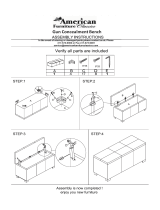Page is loading ...

D1130 Mechanical Dial
Bathroom Scale
Zero Adjustment and
Calibration Procedure
Zero Adjustment
If you want to adjust the pointer to read zero, the Zero Adjust Knob is at the front edge of the scale. You
can simply place your finger on the knob partially sticking out and move it until the pointer moves to zero.
If the scale does not point to the correct weight, then you will need to adjust the Calibration Spring,
located in the center of the Zero Adjust Knob as shown in the image below.
Calibration Procedure
1. The D1130 Calibration Screw has a square head and is recessed in the hole in the Zero Adjust Knob.
2. Place the scale on a worktable or bench that has a cutout in it for access to the Calibration Screw.
3. Place certified test weights on the scale, first a 50 pound, then a 100 pound, then 150 pounds, etc. until
you reach 300 pounds.
4. Write down the scale weight and the weight applied until you reach 300 pounds. If the scale is off and the
amount keeps increasing proportionally, for example, 50 pounds is 51pounds, 100 is 102, 150 is 153,
etc., then calibration can be performed.
5. Use a 6/32 in size, 4 mm, square nut driver to turn the Calibration Screw.
6. Facing the Calibration Screw, turn it clockwise to decrease the weight displayed, or turn it
counterclockwise to increase the weight displayed.
8525-0392-0M Rev A 03/21
Cardinal Scale Manufacturing Co.
102 E. Daugherty, Webb City, MO 64870 USA
Ph: 417-673-4631 or 1-800-641-2008
Fax: 417-673-2153
Technical Support: 1-866-254-8261
E-mail: [email protected]
Printed in USA
ZERO ADJUST KNOB
LOCATION OF
CALIBRATION
SCREW
/