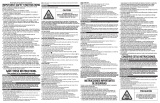9
temperature is set. DO NOT push Start/Stop again – that would turn off the
heating elements.
Increasing or Reducing Shade Mid-Cycle
In Toast or Bagel modes, you can also change selected shade setting during
the heating cycle by pushing the Shade button.When the displayed shade
begins to flash, turn the Selector dial to choose a new shade. When the shade
setting stops flashing, your new shade is set.
DO NOT push Start/Stop again
– that would turn off the heating elements.
CLEANING AND MAINTENANCE
Always allow the oven to cool completely before cleaning.
1. Always unplug the oven from the electrical outlet.
2. Do not use abrasive cleansers, as they will damage the finish. Simply
wipe the exterior with a clean damp cloth and dry thoroughly. Apply the
cleansing agent to a cloth, not to the toaster oven, before cleaning.
3. To clean interior walls, use a damp cloth and a mild liquid soap solution
or a spray solution on a sponge. Never use harsh abrasives or corrosive
products. These could damage the oven surface. Never use Brillo pads,
etc. on interior of oven.
4. To remove crumbs, slide out the crumb tray and discard crumbs.
Wipe clean and replace. To remove baked-on grease, soak the tray in
hot sudsy water with nonabrasive cleaners. Never operate the oven
without the crumb tray in place.
5. Wire rack, baking pan and crumb tray should be hand-washed in hot
sudsy water or use a nylon scouring pad or nylon brush.
6. Never wrap the cord around the outside of the oven. Use the cord
storage cleats on the back of the oven.
7. Any other servicing should be performed by an authorized service
representative.
IMPORTANT: After cooking greasy foods and after your oven has cooled,
always clean top interior of oven. If this is done on a regular basis, your oven
will perform like new and help to keep toasting consistent, cycle after cycle.
WARRANTY
Limited Three-Year Warranty
This warranty is available to U.S. consumers only. You are a consumer if you
own a Cuisinart
®
Deluxe Convection Toaster Oven Broiler that was purchased
at retail for personal, family or household use. Except as otherwise required
under applicable law, this warranty is not available to retailers or other
commercial purchasers or owners. We warrant that your Cuisinart
®
Deluxe
Convection Toaster Oven Broiler will be free of defects in materials and
workmanship under normal home use for 3 years from the date of original
purchase.
We recommend that you visit our website, www.cuisinart.com for a fast,
efficient way to complete your product registration. However, product
registration does not eliminate the need for the consumer to maintain the
original proof of purchase in order to obtain the warranty benefits. In the event
that you do not have proof of purchase date, the purchase date for purposes
of this warranty will be the date of manufacture.
CALIFORNIA RESIDENTS ONLY
California law provides that for In-Warranty Service, California residents
have the option of returning a nonconforming product (A) to the store where
it was purchased or (B) to another retail store that sells Cuisinart products
of the same type. The retail store shall then, according to its preference,
either repair the product, refer the consumer to an independent repair facility,
replace the product, or refund the purchase price less the amount directly
attributable to the consumer’s prior usage of the product. If neither of the
above two options results in the appropriate relief to the consumer, the
consumer may then take the product to an independent repair facility,
if service or repair can be economically accomplished. Cuisinart and not
the consumer will be responsible for the reasonable cost of such service,
repair, replacement, or refund of nonconforming products under warranty.
California residents may also, according to their preference, return
nonconforming products directly to Cuisinart for repair or, if necessary,
replacement by calling our Consumer Service Center toll-free at
1-800-726-0190. Cuisinart will be responsible for the cost of the repair,
replacement, and shipping and handling of such nonconforming products
under warranty.