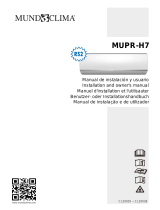1
Important Safety Information
READ AND FOLLOW ALL SAFETY INSTRUCTIONS
SAVE THESE INSTRUCTIONS!
SAFETY PRECAUTIONS
Incorrect installation due to ignoring instructions
can cause serious damage or injury.
• Installation must be performed by a certifi ed
HVAC technician. Defective installation can
cause water leakage, electrical shock or fi re.
• In North America, installation must be
performed in accordance with the requirement
of NEC and CEC by authorized personnel only.
• Contact an HVAC technician or the sales agent
for information on repair or maintenance of this
appliance.
• When connecting refrigerant piping, do not let
substances or gases other than the specifi ed
refrigerant enter the lines as this will lower the
unit’s capacity and can cause abnormally high
pressure in the refrigeration system, which can
lead to explosion or injury.
• Check that air cannot enter the refrigerant
system and check for refrigerant leaks when
moving the appliance.
• Only use the included accessories, parts and
specifi ed parts for installation. Using non-
standard parts can cause water leakage,
electrical shock, fi re and can cause the unit to
fail.
• Install the appliance in a fi rm location that can
support the unit’s weight. If the chosen location
cannot support the appliance’s weight, or if
the installation is not completed properly, the
appliance may fall and cause serious injury or
damage.
• Do not climb on or place objects on the outdoor
appliance.
• Do not touch the appliance when barefoot or if
parts of the body are wet.
• For all electrical work, follow all local and
national wiring standards and regulations and
this manual. You must use an independent
circuit and single outlet to supply power. Do not
connect other appliances to the same outlet.
Insuffi cient electrical capacity or defects in
electrical work can cause electrical shock or fi re.
• For all electrical work, use all specifi ed cables.
Connect cables tightly and clamp them securely
to prevent external forces from damaging the
terminal. Improper electrical connections can
overheat and cause electrical shock or fi re.
• All wiring must be correctly arranged to ensure
that the control board can close properly. If the
control board cover is not closed properly, it
can lead to corrosion and cause the connection
points on the terminal to overheat, catch fi re or
cause electrical shock.
• The user must protect the indoor appliance with
a fuse of suitable capacity for the maximum
input current or with another overload protection
device.
• Ensure that the mains voltage corresponds to
the value stamped on the rating plate. Keep the
switch or power plug clean. Insert the power
plug correctly and fi rmly into the socket thereby
avoiding the risk of electric shock or fi re from
insuffi cient contact.
• Check that the socket is suitable for the plug. If it
is not, have the plug changed.
• This appliance must be fi tted with means for
disconnection from the supply mains having
a contact separation in all poles that provide
full disconnection under over voltage category
III conditions and these means must be
incorporated in the fi xed wiring in accordance
with wiring rules.