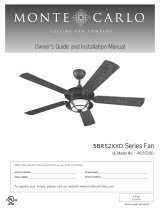Page is loading ...

Questions, problems, missing parts? Before returning to your retailer, call our customer
service department at 1-800-643-0067, 8 a.m. - 6 p.m., EST, Monday - Thursday, 8 a.m. - 5 p.m.,
EST, Friday.
1
Harbor Breeze® is a registered trademark
of LF, LLC. All Rights Reserved.
ATTACH YOUR RECEIPT HERE
Serial Number _________________________ Purchase Date _________________________
Español p. 20
EB1690
ITEM #0803775, 0721899, 0807427
PAWTUCKET CEILING FAN
MODEL #40958, 40959, 40047

2
TABLE OF CONTENTS
Package Contents .................................................................3
Hardware Contents ................................................................4
Safety Information .................................................................5
Preparation ......................................................................6
Initial Installation ..................................................................7
Fan Wiring .....................................................................10
Final Installation. . . . . . . . . . . . . . . . . . . . . . . . . . . . . . . . . . . . . . . . . . . . . . . . . . . . . . . . . . . . . . . . . . 11
Operating Instructions .............................................................15
Care and Maintenance ............................................................16
Troubleshooting ..................................................................16
Limited Lifetime Warranty ..........................................................18
Replacement Parts List ............................................................19

3
PACKAGE CONTENTS
PART DESCRIPTION QUANTITY
A Motor Housing 1
B Upper Mounting Bracket 1
C Receiver (preassembled to Upper Mounting Bracket [B]) 1
D Lower Mounting Bracket (preassembled to Motor [E]) 1
E Motor 1
F Switch Housing (preassembled to Motor [E]) 1
G Switch Housing Cap (preassembled to Light Kit [H]) 1
H Light Kit 1
I Finial Cap (preassembled to Light Kit [H]) 1
J Finial (preassembled to Light Kit [H]) 1
K Glass Shade 1
LBlade Arm 5
M Blade 5
N Bulb 2
O Remote Pack 1
P Large Washer (preassembled to Light Kit [H]) 1
Q Hex Nut (preassembled to Light Kit [H]) 1
R Mounting Bracket Screw (preassembled to Lower Mounting Bracket [D]) 4
S Switch Housing Screw (preassembled to Switch Housing Cap [G]) 3
T Motor Housing Screw (preassembled to Upper Mounting Bracket [B]) 4
U Blade Balancing Kit 1
V Motor Screw (preassembled to Motor [E]) 10 + 1 extra
W Spring Washer (preassembled to Lower Mounting Bracket [D]) 4
A
B
D
C
E
J
I
H
G
F
KL
MNO
P Q R S T U V W

4
HARDWARE CONTENTS (shown actual size)
Plug Button
Qty. 1
Blade Screw
Qty. 15
+ 1 extra
Blade Washer
Qty. 15
+ 1 extra
Wire Connector
Qty. 2
AA BB CC DD

5
SAFETY INFORMATION
Please read and understand this entire manual before attempting to assemble, operate or install the
product.
• Beforeyoubegininstallingthefan,disconnectthepowerbyremovingfusesorturningothecircuit
breakers.
• Make sure all electrical connections comply with local codes, ordinances, the National Electrical
CodeandANSI/NFPA70-199.Hireaqualiedelectricianorconsultado-it-yourselfwiring
handbook if you are unfamiliar with installing electrical wiring.
• Make sure the installation site you choose allows a minimum clearance of 7 ft. from the blades to
theoorandatleast30in.fromtheendofthebladestoanyobstruction.
• The net weight of this fan is: 14.55 lbs.
DANGER: When using an existing outlet box, make sure the outlet box is securely attached to
the building structure and can support the full weight of the fan. Failure to do this can result in serious
injury or death. The stability of the outlet box is essential in minimizing wobble and noise in the fan
after installation is complete.
WARNING: To avoid personal injury, the use of gloves may be necessary while handling fan
parts with sharp edges.
WARNING: Using a full-range dimmer switch to control fan speed will cause a loud humming
noisefromthefan.Toreducetheriskofreorelectricshock,doNOTuseafull-rangedimmerswitch
to control the fan speed.
WARNING: Toreducetheriskofre,electricshockorpersonalinjury,mountthefantoan
outlet box marked “ACCEPTABLE FOR FAN SUPPORT” and use the mounting screws provided with
theoutletbox.Mostoutletboxescommonlyusedforthesupportoflightingxturesarenotacceptable
forfansupportandmayneedtobereplaced.Consultaqualiedelectricianifindoubt.Securethe
outlet box directly to the building structure. The outlet box and its support must be able to support the
moving weight of the fan (at least 35 lbs.).
WARNING: Toreducetheriskofre,electricalshockorpersonalinjury,wireconnectors
provided with this fan are designed to accept only one 12-gauge house wire and two lead wires from
the fan. If your house wire is larger than 12-gauge and there is more than one house wire to connect
to the two fan lead wires, consult an electrician for the proper size wire connectors to use.
WARNING: Toreducetheriskofre,electricshockorpersonalinjury,donotbendtheblade
arms when installing them, balancing the blades or cleaning the fan. Do not insert objects between
the rotating fan blades.
WARNING: To reduce the risk of personal injury, use only parts provided with this fan. The use
of parts OTHER than those provided with this fan will void the warranty.

6
SAFETY INFORMATION
CAUTION: Read all instructions and safety information before installing your new fan. Review the
accompanying assembly diagrams.
CAUTION: Be sure the outlet box is properly grounded or that a ground (green or bare) wire is present.
CAUTION: Carefully check all screws, bolts and nuts on the fan motor assembly to ensure they are
secured.
CAUTION: This equipment has been tested and found to comply with the limits for a Class B digital
device, pursuant to Part 15 of the FCC Rules. These limits are designed to provide reasonable
protection against harmful interference in a residential installation. This equipment generates,
uses and can radiate radio frequency energy and , if not installed and used in accordance with
the instructions, may cause harmful interference to radio communications. However, there is no
guarantee that interference will not occur in a particular installation. If this equipment does cause
harmful interference to radio or television reception, which can be determined by turning the
equipmentoandon.Theuserisencouragedtotrytocorrecttheinterferencebyoneormoreofthe
following measures:
-- Reorient or relocate the receiving antenna.
-- Increase the separation between the equipment and receiver
--Connecttheequipmentintoandoutletonacircuitdierentfromthattowhichthereceiveris
connected.
-- Consult the dealer or an experienced radio/TV technician for help.
Pleasenotechangesormodicationsnotexpresslyapprovedbythepartyresponsibleforcompliance
could void the user’s authority to operate the equipme
PREPARATION
Before beginning the assembly of this product, ensure all parts are present. Compare all parts with
the package contents list and hardware contents list. If any part is missing or damaged, do not
attempt to assemble the product.
Estimated Assembly Time: 120 minutes
Tools Required for Assembly (not included): Electrical Tape, Phillips Screwdriver, Pliers, Safety
Glasses, Step Ladder, Wire Cutters and Wire Strippers
Helpful Tools (not included): AC Tester Light, Tape Measure and Wiring Handbook

7
INITIAL INSTALLATION
1. Turnothecircuitbreakersandthewallswitchtothe
fan supply line leads.
DANGER: Failure to disconnect the power
supply prior to installation may result in serious injury
or death.
2. Ensure the blades (M) will be at least 30 in. from any
obstructionsandwillbeatleast7ft.abovetheoor.
7 ft. Min
30 in. Min
3. Secure the upper mounting bracket (B) to the
outlet box (not included) using screws and washers
provided with the outlet box.
CAUTION: It is very important that you use the proper
hardware when installing the upper mounting bracket
(B) as it will support the fan.
2
B
Outlet Box
M
3
1

8
INITIAL INSTALLATION
WARNING:Toreducetheriskofre,electricalshockorpersonalinjury,wireconnectors
provided with this fan are designed to accept only one 12-gauge house wire and two lead wires
from the fan. If your house wire is larger than 12-gauge and/or there is more than one house wire to
connect to the two fan lead wires, consult an electrician for the proper size wire connectors to use.
CAUTION: Be sure the outlet box is properly grounded or that a ground (green or bare) wire is present.
4. Using wire connectors (DD), connect wires from
receiver (C) -- preassembled to upper mounting bracket
(B) -- and house supply wires according to the diagram
and these steps:
• Connect the red wire from receiver (C) to the black
(hot) house supply wire.
• Connect the white wire with red label from the receiver
(C) to the white (neutral) house supply wire.
Note: The remaining wires will be connected later in the
installation process (page 10).
Hardware Used
DD Wire Connector x 2
5. Wrap electrical tape (not included) around each
individual wire connector (DD) down to the wire.
6. Turn the spliced/taped wires upward and gently push
the wires and wire connectors (DD) into the outlet box.
WARNING: Ensure no bare wire or wire strands are
visible after making connections.
4
5
DD
6
DD
DD
C
B

9
INITIAL INSTALLATION
7. Remove the mounting bracket screws (R) and spring
washers (W) from underneath the lower mounting
bracket (D). Also remove the motor screws (V) from the
bottom of the motor (E). Retain for later use.
Note: Make sure to keep loose hardware separate to
avoid confusion during installation.
8. Place one tab of the lower mounting bracket (D) into a
slot in the upper mounting bracket (B). Then slide the
second tab of the lower mounting bracket (D) into the
second slot on the upper mounting bracket (B) until all
four holes are in alignment.
9. Re-install the previously removed mounting bracket
screws (R) and spring washers (W) to secure the
lower mounting bracket (D) and the upper mounting
bracket (B).
5
6
9
8
7
R
W
V
E
D
R
B
D
B
B
D
Tab
Tab
Slot
D

10
FAN WIRING
WARNING:Toreducetheriskofre,electricalshockorpersonalinjury,wireconnectors
provided with this fan are designed to accept only one 12-gauge house wire and two lead wires from
the fan. If your house wire is larger than 12-gauge and there is more than one house wire to connect
to the two fan lead wires, consult an electrician for the proper size wire connectors to use.
CAUTION: Be sure the outlet box is properly grounded or that a ground (green or bare) wire is present.
1. Connect the remaining wires from the receiver (C), fan
and house supply according to the diagram and these
steps:
•Connectthegreenwirefromthefantothebare/
green (ground) house supply wire using a wire
connector from remote pack (O).
•Connectthewireharnessfromthereceiver(C)to
the wire harness from the fan.
Note: The green wire is the ground. If house wires
aredierentcolorsthanreferredtoabove,itis
recommended a professional electrician determines
the proper wiring.
2. Wrap electrical tape around each individual wire
connector from remote pack (O), down to the wire.
3. Turn the spliced/taped wires upward and gently push
the wires and wire connectors into the outlet box. Then
insert the connected wire harnesses in the space
between the upper mounting bracket and the lower
mounting bracket.
WARNING: Ensure no bare wire or wire strands are
visible after making connections. Place the green and
white wire connections on the opposite side of the
outlet box from the black.
1
C
2
Wire
Connector
3

11
FINAL INSTALLATION
1. Temporarily lift the motor housing (A) to the upper
mounting bracket (B) to determine which two motor
housing screws (T) in the sides of the upper mounting
bracket (B) align with the slotted holes in the top edge
of the motor housing (A). Partially loosen the two motor
housing screws (T) that align with the slotted holes.
Remove the other two motor housing screws (T) from
the upper mounting bracket (B).
2. Slide the motor housing (A) over the motor (E),
aligning the slotted holes in the motor housing (A) with
the loosened motor housing screws (T) in the upper
mounting bracket (B). Twist the motor housing (A) to
lock. Then re-insert the two previously removed motor
housing screws (T) and securely tighten all screws.
3. Partially insert the blade screws (BB) along with the
blade washers (CC) through the blade (M) and into
the blade arm (L). Tighten each blade screw (BB) with
a Phillips screwdriver (not included), starting with the
one in the middle. Repeat this step for the remaining
blades (M) and blade arms (L).
Hardware Used
BB Blade Screw x 15
CC Blade Washer x 15
3
M
L
BB
CC
1
2
A
B
T
A
Slotted
Hole
Slotted
Hole
T

12
FINAL INSTALLATION
4. Install the blade arm (L) to the underside of the motor
(E) with motor screws (V) previously removed (Step 7,
page 9). Tighten with Phillips screwdriver.
Repeat for each blade arm (L).
Note: If you wish to install the fan without the light kit,
proceed to Step 10.
5.Toinstallthelightkit,rstremovetheswitchhousing
screws (S) preassembled to the switch housing cap
(G). Then, connect the single-pin connectors from
the switch housing (F) and switch housing cap (G) --
blue to black and white to white.
6. Align the notch in the switch housing cap (G) with the
reverse switch located on switch housing (F). Then
assemble the switch housing cap (G) with light kit (H)
to the switch housing (F) using the previously removed
switch housing screws (S).
6
H
S
4
L
E
V
G
S
F
F
G
5
Notch
Single-pin
Connectors
Reverse
Switch

13
FINAL INSTALLATION
7. Install bulbs (N) into the sockets on the light kit (H).
Important: Make sure you allow the bulbs (N) and
light kit (H) to cool before you replace the bulbs.
8. Remove the preassembled large washer (P), hex nut
(Q),nialcap(I)andnial(J)fromthelightkit(H).
9. Lift the glass shade (K) onto the threaded rod at the
bottom of the light kit (H). Re-install large washer (P)
andsecurewithhexnut(Q).Liftthenialcap(I)onto
thethreadedrodandthenscrewthenial(J)ontothe
threaded rod to secure.
Proceed to Step 12.
N
H
H
P
I
Q
J
7
8
K
P
Q
I
J
9

14
FINAL INSTALLATION
10. To install the fan without the light kit (H), remove
the hex nut and lock washer from the rod on the
inside of the switch housing cap (G). Remove light kit
(H) from the switch housing cap (G) and discard, then
install the plug button (AA) into the center hole of the
switch housing cap (G).
11. Remove the three switch housing screws (S) from the
switch housing cap (G) and install the switch housing
cap (G) onto the switch housing (F). Align the notch
in the switch housing cap (G) with the reverse switch
located on switch housing (F), then re-install the three
switch housing screws (S).
12. Turn on the power supply.
Assembly is complete.
10
11
G
G
AA
H
G
S
F
Hex Nut Lock Washer
12
Notch
Reverse
Switch

15
Fig. 3a Fig. 3b
Fig. 3c
3F
OPERATING INSTRUCTIONS
1. Remove the battery cover from the back of the remote
found in remote pack (O). Insert the battery from
remote pack (O) into the remote; ensure polarity of
battery matches the polarity indicated in the battery
compartment -- positive (+) to positive (+) and negative
(-) to negative (-). Replace the battery cover and press
the fan power button on the remote to ensure the LED
indicator illuminates and the remote turns on the fan.
Note: If remote doesn’t turn on the fan, see
TROUBLESHOOTING (page 17).
2. To operate the fan using the remote, press and release
the following buttons:
1 - High fan speed
2 - Medium fan speed
3 - Low fan speed
4-FanPower-Turnsthefano.
Light Delay O mode - Press and hold the fan
powerbutton(4)forveseconds,whichwillturn
olightafteroneminute.TheLEDindicatoronthe
remotewillashfourtimestoconrmmodesetting.
5 - Light Control:
Incandescent Bulbs - Press light control to turn
lightsoandon.Pressandholdlightcontroltodim
or brighten the lights.
CFL Bulbs -Turnsthelightsonando.Note: The
dimmer function does not work with CFL bulbs.
6 - D/CFL Switch: Switch should be set to “D” to
correspond with the included LED, which will enable
the dimming function. Flip to “CFL” if you change to
corresponding bulbs.
3. Using a ceiling fan will allow you to raise your
thermostat setting in summer and lower your
thermostatsettinginwinterwithoutfeelingadierence
in your comfort. Note: Wait for the fan to stop before
moving the reverse switch located on switch housing (F).
In warmer weather, push the reverse switch to
the down to display a sun icon, which will result in
downwardairowcreatingawindchilleect(Fig.3a).
In cooler weather, push the reverse switch to the up
todisplayasnowakeicon,whichwillresultinupward
airowthatcanhelpmovehotairotheceilingarea
(Fig. 3b).
Important: The reverse switch must be set either
completely up or down in order for the fan to function
correctly. If the reverse switch is set in the middle
position, the fan will not operate (Fig. 3c).
1
2
3
4
5
6
2
1
Remote
Front Back
Battery
Battery
Cover
Battery
Compartment
3
2
LED
Indicator

16
CARE AND MAINTENANCE
At least twice each year, tighten all screws on the fan. Clean the motor housing with only a soft brush
orlint-freeclothtoavoidscratchingthenish.
Bulb Replacement: Use 60-watt max. E26-base LED, CFL or incandescent bulbs. Halogen bulbs are
not recommended for this item.
Battery Replacement for Remote: Use A23 12-volt battery.
Important: Shutothemainpowersupplybeforeyoubeginanymaintenancetasks.Donotuse
water or a damp cloth to clean the ceiling fan.
TROUBLESHOOTING
PROBLEM POSSIBLE CAUSE CORRECTIVE ACTION
The fan does not
move.
1. Thepowerisoorthefuseis
blown.
2. There is a faulty wire
connection.
3. The plugs are not connected
properly.
4. The reverse switch is not
completely engaged.
1. Turn the power on or check the
fuse.
2. Turnthepowero.Loosenthe
canopy and check all connections.
3. Check that the connectors from
the light kit and fan are connected
properly.
4. Push the reverse switch completely
to the left or right.
There is excessive
wobbling.
1. The blades and/or blade arms
are loose.
2. The blades are unbalanced.
3. The fan mounting is not secure.
1. Check and tighten all screws that
hold the fan blades to the blade
arms and the blade arms to the
motor.
2. Switch one blade with a blade from
the opposite side. Or balance the
fan using the blade balancing kit (U).
3. Turnothepower.Loosenthe
motor housing and verify the upper
mounting bracket is secure to the
electrical outlet box. The bracket
mustbeushwithoutmovement
against the outlet box.
The fan operates
correctly, but the
lights are not
working.
1. The bulbs are not installed
correctly.
2. The light kit wire plugs are not
connected properly.
3. There is a faulty wire
connection.
1. Re-install the bulb(s).
2. Ensure the single-pin connectors in
the light kit are connected properly.
3. Turnthepoweroandcheckall
connections at the ceiling outlet box.

17
TROUBLESHOOTING
PROBLEM POSSIBLE CAUSE CORRECTIVE ACTION
The fan is noisy.
1. The blades are loose.
2. There is a cracked blade.
3. The outlet box is not secure.
4. The mounting bracket is not
secure.
1. Check and tighten all screws that hold
the fan blades to the blade arms and the
motor.
2. Replace the cracked blade.
3. Ensure the outlet box is secured to the
building structure.
4. Ensure the mounting bracket is secured
to the outlet box and that the screws are
tight.
Remote doesn’t
work.
1. LED indicator does not
illuminate when remote button
is pushed.
2. The remote control is not
synced with the fan’s receiver.
1. Replace the transmitter battery with a new
12-volt battery.
2. Turnothemainpower,thenturnitback
on. Within 30 seconds, press and hold the
high and low speed buttons on the remote
at the same time for 5 seconds. Once
complete, the fan will start on the low
speedwiththelight(ifapplicable)o.

18
LIFETIME LIMITED WARRANTY
The manufacturer warrants this fan to be free from defects in workmanship and materials present at
time of shipment from the factory for a lifetime from the date of purchase by the original purchaser.
The retailer also warrants that all other fan parts, excluding any glass or plastic blades, to be free
from defects in workmanship and material at the time of shipment from the factory for a period of one
year after the date of purchase by the original purchaser. The manufacturer agrees to correct such
defects without charge or at its option replace the ceiling fan with a comparable or superior model.
To obtain warranty service, present a copy of the receipt as proof of purchase. All costs of removing
and reinstalling the product are your responsibility. Any damage to any part such as by accident or
misuseorimproperinstallationorbyaxinganyaccessories,isnotcoveredbythiswarranty.The
manufacturer assumes no responsibility whatsoever for fan installation during the limited lifetime
warranty. Any service performed by an unauthorized person will render the warranty invalid.
Duetovaryingclimateconditions,thiswarrantydoesnotcoveranychangesinbrassnish,including
rusting,pitting,corroding,tarnishingorpeeling.Brassnishesofthistypegivetheirlongestusefullife
when protected from varying weather conditions. Any glass provided with this fan is not covered by
the warranty.
Anyreplacementofdefectivepartsfromtheceilingfanmustbereportedwithintherstyearfromthe
date of purchase. For the balance of the warranty, call our customer service department for return
authorization and shipping instructions so that we may repair or replace the ceiling fan. Any fan or
parts returned improperly is the sole responsibility of the purchaser. There is no other expressed
warranty. The manufacturer disclaims any and all warranties. The duration of any implied warranty
whichcannotbedisclaimedislimitedtothetimeperiodasspeciedintheexpressedwarranty.The
manufacturer shall not be liable for incidental, consequential, or special damages arising out of or
in connection with product use or performance except as may otherwise be accorded by law. This
warrantygivesspeciclegalrights,andyoumayalsohaveotherrightswhichvaryfromstatetostate.
This warranty supersedes all prior warranties.
Note: A small amount of “wobble” is normal and should not be considered a defect.

19
Printed in China
REPLACEMENT PARTS LIST
For replacement parts, call the customer service department at 1-800-643-0067, 8 a.m. - 6 p.m., EST,
Monday - Thursday, 8 a.m. - 5 p.m., EST, Friday.
PART DESCRIPTION #0803775 #0721899 #0807427
A Motor Housing 0803775-A 0721899-A 0807427-A
B Upper Mounting Bracket 0803775-B 0721899-B 0807427-B
G Switch Housing Cap 0803775-G 0721899-G 0807427-G
H Light Kit 0803775-H 0721899-H 0807427-H
I Finial Cap 0803775-I 0721899-I 0807427-I
J Finial 0803775-J 0721899-J 0807427-J
K Glass Bowl 0803775-K 0721899-K 0807427-K
LBlade Arm 0803775-L 0721899-L 0807427-L
M Blade 0803775-M 0721899-M 0807427-M
O Remote Pack 0803775-O 0721899-O 0807427-O
HW Hardware Kit 0803775-HW 0721899-HW 0807427-HW
9087 · 081016
A
B
K
I
H
G
J
L
MHW
O
/