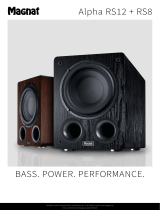Page is loading ...

DS-EQ2 Optical Equalizer Manual
001
Version 1.1
meitner © 2022 Meitner Audio, All Rights Reserved. Meitner Audio reserves the right to amend specifications & design without notice.

002
Safety Instructions
Safety Instructions
Prior to Installing your new Meitner Audio product please read the following safety
instructions:
• Read and follow all instructions.
• Keep these instructions.
• Do not use or install product near any sources of water, rain and/or moisture.
• Clean using only a dry cloth or microfiber towel.
• Install only in accordance with the manufacturer’s instructions.
• Refer all servicing to approved service personnel.
• Do not install near any heat sources such as radiators, heat registers, stoves, or
other apparatus (including amplifiers) that produce heat.
• Do not install product outdoors or in direct sunlight.
• Leave at least 10cm or 4 inches around product to ensure proper ventilation.
• Do not place product near strong electrical or magnetic
radiation/emmissions or near a power amplifier.
• In products that have OLED displays, to prevent display burnout, please
engage screen saver function when leaving the product on all the time.
This Meitner product must be connected to a mains socket outlet with a protective
earthing connection (grounding pin).
WARNING: TO REDUCE THE RISK OF FIRE OR ELECTRIC SHOCK, DO NOT EXPOSE
THIS APPARATUS TO WATER OR MOISTURE.
EEC: This product has been designed and tested to comply with the limits set out in
EN55013, EN55020 and EN 60065:2009 (electrical safety).
meitner © 2022 Meitner Audio, All Rights Reserved. Meitner Audio reserves the right to amend specifications & design without notice.
DS-EQ2 Optical Equalizer Manual

003
Introduction
Introduction
Welcome and congratulations on purchasing a Meitner Audio product.
We at Meitner Audio have strived to build and perfect the absolute best
product using our award winning technology and decades of experience.
We are confident that our products will bring you musical enjoyment for
many years to come.
This manual provides important information regarding the use, installation
and care of your new Meitner Audio product.
meitner © 2022 Meitner Audio, All Rights Reserved. Meitner Audio reserves the right to amend specifications & design without notice.
DS-EQ2 Optical Equalizer Manual

004
Table of Contents
Table of Contents
Safety Instructions page 02
Introduction page 03
Warranty page 05
DS-EQ2 Optical Equalizer page 06
Features & Specifications page 07
Front Panel & Functions page 08
Rear Panel & Functions page 09
Operational Features page 10
meitner © 2022 Meitner Audio, All Rights Reserved. Meitner Audio reserves the right to amend specifications & design without notice.
DS-EQ2 Optical Equalizer Manual

Warranty
Meitner Audio warrants the DS-EQ2 product against defects in material and
workmanship under normal use and service for a period of time specified by
the product’s serial number from the date of first delivery to the owner. The
warranty time period is 3 years. Warranty is limited to the original owner and
is non-transferable.
Meitner Audio will pay for return shipping charges back to the owner when
the product is sent to Meitner Audio within the first 90 days after purchase
(US and Canada end-users only). Otherwise, owner will be responsible for all
shipping charges to and from Meitner Audio.
For all warranty claims, a copy of the original invoice must accompany the
product.
Opening the product or modifying it in any way by the owner, including but
not limited to cryogenic treatment, will void any warranty.
Please contact Meitner Audio ([email protected]) for RMA number and
shipping instructions before shipping any product to Meitner Audio.
Meitner Audio products are sold worldwide through authorized dealers with
restricted territories. Meitner Audio product purchased from non-authorized
dealers or from a dealer selling outside their authorized territory will
automatically void product warranty.
005
Warranty
meitner © 2022 Meitner Audio, All Rights Reserved. Meitner Audio reserves the right to amend specifications & design without notice.
DS-EQ2 Optical Equalizer Manual

DS-EQ2 Optical Equalizer
Following in the footsteps of the ground-breaking EMM Labs DS-EQ1
optical equalizer, Ed Meitner is proud to introduce the Meitner DS-EQ2.
The DS-EQ2 integrates Meitner's proven optical equalization technology
learned during the development of the DS-EQ1 into a single-ended,
streamlined package accessible by a wider variety of end users while
maintaining Meitner’s high standard of quality.
The DS-EQ2 is designed with an obsessive desire to lower noise, lower
distortion, and extract every bit of information from any DS Audio optical
cartridge. The DS-EQ2’s circuits are all Meitner designed in-house and
optimized for short and direct audio paths. In Meitner's philosophy, the
DS-EQ2 is a “less-is-more” component.
The DS-EQ2 utilizes a simplified chassis construction, high quality
components and connectors, and a universal power supply
hand-selected to fit Meitner’s design criteria. The DS-EQ2 proudly holds
the Meitner flag by offering exceptional performance in an attractive
package, with value metrics that are hard to best.
Key Features:
Proprietary equalization specifically designed for all DS Audio
optical cartridges
Ultra low distortion
Custom designed single-ended discrete class A amplification
Front panel electronically selectable DS Audio standard filter
response or with added 2nd order 15Hz high pass filter
Optimized short audio paths throughout
Noiseless cartridge power function
Power and filter touch buttons
Works with all DS Audio cartridges
006
DS-EQ2 Optical Equalizer
meitner © 2022 Meitner Audio, All Rights Reserved. Meitner Audio reserves the right to amend specifications & design without notice.
DS-EQ2 Optical Equalizer Manual

Features & Specifications
Stereo single ended (RCA) inputs and outputs.
The DS-EQ2’s inputs are optimized for use exclusively with ONLY DS Audio Cartridges.
Output Impedance:
150Ω
Output Level:
0.5V nominal (~ -3.8dBu)
Power Supply:
Proprietary high-isolation resonant mode power supply for silent & eco-friendly operation
Universal 85V-260V 50/60Hz IEC Input Connector
Maximum 50W consumption
Dimensions W x D x H: 338 x 286 x 67 mm / 13.3 x 11.7 x 2.7 in
Weight: 3.7kg / 8.2lbs
007
Features & Specifications
meitner © 2022 Meitner Audio, All Rights Reserved. Meitner Audio reserves the right to amend specifications & design without notice.
DS-EQ2 Optical Equalizer Manual

Front Panel & Functions
1. Cartridge Power On/Off touch button:
Turns the power to the optical cartridge ON or OFF. Power to the cartridge is ON when
the LED indicator is blue, OFF when the LED indicator is red. Default is ON.
2. Filter Select touch button:
Toggles between standard DS Audio response filter or with added 2nd order 15Hz
high pass filter. When the blue LED indicator is not lit, the standard DS Audio response
filter active. When the blue LED indicator is lit, the additional 2nd order 15Hz high pass
filter is active. Default is standard DS Audio response filter.
008
Front Panel & Functions
meitner © 2022 Meitner Audio, All Rights Reserved. Meitner Audio reserves the right to amend specifications & design without notice.
DS-EQ2 Optical Equalizer Manual

Rear Panel & Functions
1. Mains power switch and power inlet connector.
2. Product model and serial number indicator. Please note:
Warranty void if model/serial number indicator is not attached to unit, missing,
or damaged whereby serial number is obfuscated, covered or cannot be seen.
3. Product Universal Voltage Indicator (85V-260V).
4. Left (L) and Right (R) Analog Inputs, as well as the Grounding (GND) Terminal.
5. Left (L) and Right (R) Outputs.
009
Rear Panel & Functions
meitner © 2022 Meitner Audio, All Rights Reserved. Meitner Audio reserves the right to amend specifications & design without notice.
DS-EQ2 Optical Equalizer Manual

Connections and Button Functions
Please connect provided power cord to the DS-EQ2, and attach to an appropriately
grounded mains power socket. Attach left (L) and right (R) input audio channels (left and
right RCA connectors) plus ground connector from DS Audio cartridge and turntable to the
DS-EQ2. Attach left (L) and right (R) output audio channels (left and right RCA connectors) to
your stereo pre-amplifier using the appropriate interconnects.
When turned on using the main power switch on the back of the DS-EQ2, the DS-EQ2 will go
into full power on mode. Power will be delivered to the DS Audio cartridge (cartridge will be
lit). The left front panel touch button’s LED indicator will be blue, indicating power is being
delivered to the DS Audio cartridge.
By default the standard DS Audio filter response will be active, and the right front panel touch
button’s blue LED indicator will not be lit.
You can now start playing records, and listening to music using any DS Audio cartridge and
the Meitner DS-EQ2 Optical Equalizer.
1. Cartridge Power Touch Button (Front Panel Left Touch Button)
The left front panel button turns the power to the optical cartridge on or off. When on, the
left button’s LED indicator be blue. Turn power off to the cartridge when not in use or
when changing records. When off left button’s LED indicator will be red, indicating the
system is in standby and no power is being delivered to the cartridge. The DS Audio
cartridge will also not be lit when cartridge power is not supplied to it.
2. Filter Touch Button (Front Panel Right Touch Button)
The DS-EQ2 has 2 filter settings. The default is the standard DS Audio filter response,
where the right button’s blue LED indicator will not be lit. The second setting adds a
2nd order 15Hz high pass filter. When the additional filter is engaged the right button’s
blue LED indicator will be lit.
010
Operational Features
meitner © 2022 Meitner Audio, All Rights Reserved. Meitner Audio reserves the right to amend specifications & design without notice.
DS-EQ2 Optical Equalizer Manual
/