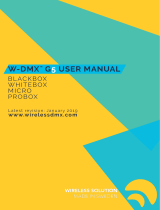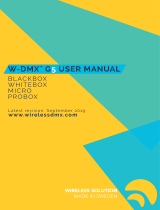Page is loading ...

Wtlx512 Wireless DMX Transceivers
Information specifically for:
AC-WTLX512/X5M XLR-Male 5pin
AC-WTLX512/X5F XLR-Female 5pin
AC-WTLX512/X3M XLR-Male 3pin
AC-WTLX512/X3F XLR-Female 3pin
AC-WTLX512/B Standalone Black Box
AC-WTLX512/PK PCB w/Antenna
V1.0
This manual contains important information.
Please read before operating fixture.

2
IMPORTANT INFORMATION
Save original packing and documentation for warranty, service and return issues.
Limited Warranty: This warranty covers defects or malfunctions in this equipment. This
warranty lasts for a period of one year from date of purchase. It is the owner’s responsibility to
provide invoices for proof of purchase, purchase date and dealer or distributor. If purchase date
cannot be provided, warranty period will start at manufacture date. It is the sole discretion of
Techni-Lux to repair or replace parts or equipment. Purchaser will pay all shipping. This
warranty does not cover lamps, fuses, belts, power semiconductors, relays, cleaning, standard
maintenance adjustments or normal wear items or any problem resulting from the following:
improper wiring, incorrect voltage (including low or over voltage conditions and lightning), abuse,
misuse, improper maintenance or an act of God or damage resulting from shipping. Warranty
will be invalid if the product is altered, modified, misused, damaged, or subjected to
unauthorized repairs. Lamps are covered by relevant manufacturer warranty. This warranty
gives you specific legal rights, and you may have other rights, which vary from state to state.
Any liability for consequential and incidental damages is expressly disclaimed. No other
warranty, expressed or implied is made. Techni-Lux liability in all events is limited to, and shall
not exceed, the purchase price paid.
Returning equipment and Repairs: All returns must be accompanied by a Return
Merchandise Authorization (RMA) number and sent pre-paid. Contact the dealer or Techni-Lux
directly to obtain an RMA. The RMA number must be clearly listed on the shipping label. Due
care must be exercised in packing all merchandise to be returned. All repairs must be
accompanied by a written explanation of the claimed problem or error encountered. Techni-Lux
is solely responsible for determining a product’s eligibility for coverage under warranty. If
returning for consideration of credit, all accessories and documentation, original protective
material and cartons must be included and the equipment, packing and carton must be in new
resalable condition. Credit for returned merchandise will be issued at the lowest current price
and is subject to a restocking fee. No returns accepted on discontinued items. Techni-Lux is
not responsible for merchandise damaged in transit and reserves the right to refuse any return
that is damaged by the carrier, not accompanied by a Return Authorization Number (RMA#) or
sent by freight collect.
Claims: All claims must be made within seven (7) days of receipt of merchandise. Any
physical damage must be reported to carrier upon receipt of merchandise.
Please record the following information for future reference:
Model Number: ________________________________________
Serial Number: ________________________________________
Dealer: _______________________________________________
Date of Purchase: ______________________________________
www.Techni-Lux.com
10900 Palmbay Drive
Orlando, FL 32824 U.S.A.

3
Table of Contents
Specifications ............................................................................................................................. 4
Physical (excluding power supply) ............................................................................................ 4
Electrical ................................................................................................................................... 5
Data .......................................................................................................................................... 5
Radio ......................................................................................................................................... 5
Environmental ........................................................................................................................... 5
Unit Parts .................................................................................................................................. 5
Unpacking ................................................................................................................................... 6
Save Shipping Materials ........................................................................................................... 6
Power ........................................................................................................................................... 6
Wtlx512 Wireless Protocol Setup .............................................................................................. 7
LED Indicator ............................................................................................................................ 7
Set Group ID ............................................................................................................................. 7
Standard Operation ................................................................................................................... 7
Alternate Wireless Protocol Setup ............................................................................................ 8
LED Indicator ............................................................................................................................ 8
Unlinking single Receiver from Transmitter: .............................................................................. 8
Unlinking Transmitter from Linked Receivers: ........................................................................... 8
Linking Receivers to a Transmitter: ........................................................................................... 8
Changing Between Standard and Alternate Protocol .............................................................. 8
DMX-512 Background ................................................................................................................. 9
Data Link DMX-512 ................................................................................................................. 10
Adapter 5-to-3 pin ................................................................................................................... 10
Data Terminator ...................................................................................................................... 10
Troubleshooting ....................................................................................................................... 11
Accessory Items ....................................................................................................................... 11

4
Specifications
Regenerated Signal: START Code, Channel Number, Period, Refresh, Break & MAB.
Adaptive Frequency Modulation and Hopping for strong anti-interference capability.
Single Button Setup and Full Color Status LED.
True Plug and Play:
o Auto Linking between Transmitter and Receivers.
o Auto Switching between Transmit and Receive.
6 selectable wireless Group ID able to operate in the same space at the same time.
Unlimited Receivers per Transmitter.
2.4GHz Global open ISM band: License Exempt Use.
Range: 2000' (600 m) Line of Site
FCC, CE and RoHS Certified.
1 Year Limited Warranty.
Available in 5-Pin and 3-Pin XLR, Male or Female, PCB w/pin header
Physical (excluding power supply)
AC-WTLX512/X#x XLR
Antenna straight: 0.7" x 0.7" x 8.5" (1.8 x 1.8 x 21.6 cm)
Antenna set @ 90˚: 0.7" x 3.6" x 5.5" (1.8 x 9.0 x 14 cm)
Weight (w/antenna): 7.4 oz (210 g)
AC-WTLX512/B Standalone Black Box
Size: 4.1" x 3.0" x 1.4" (104.5 x 76 x 35.5 cm)
Weight (w/antenna): 7.8 oz (222 g)
AC-WTLX512/PK PCB w/Antenna
Printed Circuit Board: 2.76" x 0.71" x 0.39" (70 x 18 x 10 cm)
Weight (w/antenna): 0.64 oz (18 g)
PCB Jumper/Connector Pin Out
Pin 1 – Black Ground
Pin 2 – White Data Negative
Pin 3 – Yellow Data Positive
Pin 4 – Red +Vdc
PCB Mounting Diagram

5
Electrical
Power: 5.0 Vdc ±5%, 350 mA Maximum
Connector: Coaxial DC Power: 3.5 mm OD x 1.3 mm ID
Polarity: Center Positive
PCB Power: Pin header (see “DATA” for pin out)
Data
Signal: USITT DMX512, DMX512/1990, DMX512-A
Data I/O: 3-Pin M/F or 5-Pin M/F XLR (Cannon) or Wire
PCB Data I/O: Pin Header:
Pin 1 – Black Ground
Pin 2 – White Data Negative
Pin 3 – Yellow Data Positive
Pin 4 – Red +Vdc
Radio
Transmit Power: 200 mW Maximum (23dBm)
Receive Sensitivity: -94dBm
Frequency: 2.4020 to 2.4800 GHz, ISM, 79 RF Channels
Modulation: GFSK
Range: 2000' line of site (600 m)
Antenna Connector: SMA Female (Models with removable antenna)
Environmental
Protection: IP50
Operating: -40 to 185˚F (-40 to 85˚C)
Storage: -67 to 255˚F (-55 to 125˚C)
Humidity: 5 to 95% RH, Non-Condensing
Unit Parts
1. Data Connector
2. Power Connector
3. LED Indicator
4. Setup Button
5. Antenna

6
Unpacking
Immediately upon receipt, carefully unpack and inspect items to verify all parts are present and
received in good condition. If any part appears damaged from shipping or the shipping carton
shows signs of mishandling, retain all packing material for inspection and notify the shipper
immediately. Save original carton and packing. In the event that the merchandise is to be
returned, the original carton and packing must be used. The customer will be billed for a new
carton and packing if merchandise is received without or is damaged/marked-up so as not to be
sellable as NEW.
Save Shipping Materials
The packing and carton are designed to provide the fixture with protection during
shipping. Save original packing and documentation for warranty, service and
return issues. Additional charges will be applied to return items not received in
original or incomplete packing.
Power
Transceivers require 5.0 Vdc Power connected using a coaxial connector. Make sure power
supply is rated for proper voltage and at minimum, rated wattage.
Before applying power, verify input voltage matches the power source voltage. Check all
power cords to verify they are of proper type and sufficient rating for the equipment
attached. The listed current rating is its average draw under normal conditions. All items
must be powered directly from a switched circuit. This item cannot be run from rheostat or
dimmer circuits - even if used solely for a 0% to 100% switching. Consult a qualified electrician
if there are any concerns about proper connection to power.

7
Wtlx512 Wireless Protocol Setup
A single button selects the Group ID. A single RGB LED provides feedback for: Group ID,
Transceiver mode, and data status. Regardless of XLR gender, all devices are Transceivers
providing maximum flexibility. Receiver mode is default when powered on but automatically
switches to Transmitter if a wired DMX signal is detected.
Receivers automatically pair to Transmitters of the same Group ID with no limit on the number
of linked Receivers. No manual operation is required to set Transmit/Receive mode or to pair
Receivers and Transmitters other than ensuring devices in a "Wireless Universe" have matching
Group ID (color) and only one device has DMX input.
While every fixture can be fitted with a Wtxl512 Transceiver, it is permissible to Daisy Chain off
one receiver to other fixtures using standard XLR cables and DMX practices. Only one
Transceiver is allowed per wired run.
LED Indicator
When powered on, the LED Indicator will first flash Red/Green/Blue. If neither a DMX
signal nor a Wtlx512 in Transmit mode is detected, the LED Indicator will display the
Group ID (color). When in Transmit mode or detecting a Wtlx512 of the same Group ID
in Transmit mode, the LED will indicate the status of the Transceiver and Data.
Group ID: 1 - Red (Default)
2 - Green
3 - Blue
4 - Yellow
5 - Cyan
6 - Magenta
Transmitter: No Data Present - ID Group's Color Displayed
Sending DMX - Flashing RED
Receiver: No Data Present - ID Group's Color Displayed
Receiving DMX - Flashing GREEN
Set Group ID
Receivers must be set to the same Group ID (color) as intended Transmitter.
Only one transmitter is allowed for each Group ID.
Different Transmitter/Receivers Group ID can operate in the same space.
1. Powered ON with no data, press button to step through the 6 Group ID (LED Colors).
2. All Wtlx512 devices automatically switch to appropriate Transmitter or Receiver mode
and Link when powered on and data is present.
3. Group ID setting is saved and recalled whenever powered on.
Standard Operation
1. Attach at least two Wtlx512 Transceivers, one on the DMX signal's output and the
remainder on the inputs to devices.
2. Power on.
3. Run show.

8
Alternate Wireless Protocol Setup
The alternate Protocol is for special situations, only use if directed to alter. In this mode, there
are no Group ID, no automatic Receiver/Transmitter configuration and no automatic pairing.
Receivers and Transmitters must be designated during setup and be initially linked manually.
Linking is saved and restored on power cycles. Multiple Transmitters can still function in the
same space as each Transmitter/Receiver(s) pairing forms a discrete group.
LED Indicator
During standard operation, at Power On, LED will flash Red-Green-Blue to indicate
Alternate Mode:
Transmitter: No Data Present - Flashing BLUE
Sending DMX - Solid BLUE
Receiver: No Data Present - Flashing GREEN
Receiving DMX - Solid GREEN
Unlinked from Transmitter - Solid WHITE
Transmitter not detected - Flashing RED
Unlinking single Receiver from Transmitter:
Press Receiver button for ~3 second, release when LED turns White.
Unlinking Transmitter from Linked Receivers:
Note: Receivers powered off or not in signal range will not be unlinked.
1. Power on Linked Receivers to be unlinked.
2. Press Transmitter button for ~3 seconds, release when LED turns Red.
3. When Transmitter LED returns to Blue, Previously Linked Receivers will show
unlinked (LED=White).
Linking Receivers to a Transmitter:
Note: Receivers either powered off or not in signal range will not be linked.
1. Ensure Receivers to be linked are Powered On and unlinked (LED = White)
2. Click Transmitter button to link available Receivers.
Changing Between Standard and Alternate Protocol
AC-WTLX512/x units utilize two different wireless protocols:
Wtlx512 Protocol – Default
Alternate Protocol – Special Situations
1. Powered OFF, while pressing button Power ON, release button when LED shows White.
2. Click button to cycle through protocols:
Red - Wtlx512 Protocol Transceiver
Green - Alternate Protocol Receiver
Blue - Alternate Protocol Transmitter
3. To select protocol, press button for ~1 second, release when LED turns White. LED will
flash Red-Green-Blue to confirm.

9
DMX-512 Background
DMX-512 is a digital data transmission standard developed by the United States Institute for
Theater Technology (USITT). It is designed to enable control of lighting equipment, originally
dimmers. DMX deals solely with the formatting of data for transmission and does not dictate
how the data is created or used.
Under DMX, signals are transmitted in much the same way a computer modem transmits data.
The Data, divided in to channels, is "Framed" using a start bit, high (1), eight data bits and
finally, two stop bits, both high (1). DMX uses no parity to check the integrity of the signal.
Instead, DMX relies on the ultra low probability of an error occurring in the same place when the
data is resent. The rate at which data is sent is fixed at 250k bps, almost four and a half times
faster that a 56k modem. This speed allows all data on a DMX chain to be updated more than
44 times every second.
The transmitted data follows a specific format. DMX allows for 512 channels each with eight
data bits, giving each channel the possibility of 256 values. When a data "Packet" is sent, all
channels are transmitted one after another. Even if the data on a specific channel has not been
changed, it must be sent. In a packet, a "start code" of all zeros is sent before the data to
identify the signal as a Standard DMX transmission. This start code is transparent to the user
and is handled by the controller.
The physical signals are transmitted using a twisted pair of wires and a common shield, a
configuration called Balanced. The controller and all receiving equipment are connected using a
“Daisy Chain" connection. The signal is jumped from the controller to a piece of DMX
equipment. From there, the signal is jumped to the next piece of equipment and so on until the
last piece of equipment is connected. No branches are allowed and the signal does not come
back to the controller. The final piece of equipment will have only one cable connection. As a
result, all equipment connected to the chain will see the same signal whether it is first or last.
When connecting equipment, no particular attention needs to be paid to the order in which the
equipment is connected. Depending on the conditions and equipment, a line terminator may be
required. If there is any question, in most circumstances the addition of a terminator will not
degrade the signal. To make a terminator, add a 120-ohm resistor between the Signal Data
Negative and Signal Data Positive pins of a connector in the last piece of equipment in the
chain.
The DMX Standard calls for connections between DMX compatible equipment to be made using
5 pin XLR connectors. However, it is common to see fixtures with 3 pin XLR connectors as
these types of balanced or “Lo-Z” cables are common in the audio industry. In either case, pin
numbers are the same and carry the same signals.
Pin 1 - Signal Common (Shield)
Pin 2 - Signal Data Negative
Pin 3 - Signal Data Positive
Pin 4 - (not used)
Pin 5 - (not used)

10
Data Link DMX-512
For data, this fixture uses XLR (Cannon) type connectors and shielded twisted pair cable
approved for EIA-422/EIA485. Fixtures are connected in Daisy Chain topography with
only one data source and no branching. Systems using 3 or 5 pin DMX interfaces can be
accommodated by purchasing 3-to-5 pin adapters or building adapter cables.
DMX-OUT
1
2
3
- Ground
- Signal (-)
- Signal (+)
XLR Connector - Socket:
DMX-IN
1
2
3
- Ground
- Si
g
nal
(
-
)
- Si
g
nal
(
+
)
X
LR Connector - Plug
:
Adapter 5-to-3 pin
Numbers designating each pin can be found on connectors. Converting between the two
XLR types is done in a pin-to-pin fashion. Connect the shields to pin 1, then connect pin
2 to pin 2 and pin 3 to pin 3. This is true for converting either 5 to 3 pin or 3 to 5 pin
regardless of either connector’s gender. Pins 4 and 5 are not used on the 5 pin XLR
connectors.
5Pin XLR (Plug)
Pin 1: GND(Sheild)
Pin 2: Signal(-)
Pin 3: Signal(+)
Pin 4: N/C
Pin 5: N/C
3 XLR (S )
Pin 1: GND(Sheild)
Pin 2: Signal(-)
Pin 3: Signal(+)
Pin ocket
5 Pin XLR (Socket)
Pin 1: GND(Sheild)
Pin 2: Signal(-)
Pin 3: Signal(+)
Pin 4: N/C
Pin 5: N/C
3 XLR (Plug)
Pin 1: GND(Sheild)
Pin 2: Signal(-)
Pin 3: Signal(+)
Pin
5Pin XLR (Plug)
Pin 1: GND(Sheild)
Pin 2: Signal(-)
Pin 3: Signal(+)
Pin 4: N/C
Pin 5: N/C
3 XLR (S )
Pin 1: GND(Sheild)
Pin 2: Signal(-)
Pin 3: Signal(+)
Pin ocket
5 Pin XLR (Socket)
Pin 1: GND(Sheild)
Pin 2: Signal(-)
Pin 3: Signal(+)
Pin 4: N/C
Pin 5: N/C
3 XLR (Plug)
Pin 1: GND(Sheild)
Pin 2: Signal(-)
Pin 3: Signal(+)
Pin
Data Terminator
A Data Terminator can be connected to the DATA OUT
connection of the last fixture to reduce the effects of noise in
the signal; it is not required for all installations. To make a
Data Terminator, connect a 120-ohm ¼ watt resistor across
pin 2, Data Negative (S-) and pin 3, Data positive (S+). A
qualified technician can determine if a Data Terminator is needed.

11
Troubleshooting
Symptom Possible Cause / Solution
No Power Check for power on mains
Check power supply output
Test with known good power supply
No or incorrect response to DMX Check DMX signal presence
Cycle power with no DMX signal connected to verify
Group ID settings for Transmitter and Receivers.
Verify only one Transceiver is going in to Transmitter
mode.
Check Data cables (faults and proper wiring)
Check distance
Change Group ID
Erratic operation Check power supply, DC power, and XLR
connections
Check for properly wired DMX cables
Mains Voltage too low or noisy
Check distance
Change Group ID
Accessory Items
(sold separately)
Order Code Description
CA-XLR3/1 Pre-made 1’ 3-pin XLR Cable
CA-XLR3/5 Pre-made 5’ 3-pin XLR Cable
CA-XLR3/10 Pre-made 10’ 3-pin XLR Cable
CA-XLR3/25 Pre-made 25’ 3-pin XLR Cable
CA-XLR3/50 Pre-made 50’ 3-pin XLR Cable
CA-XLR3/100 Pre-made 100’ 3-pin XLR Cable
CO-XLR3M XLR Connector 3-pin Male
CO-XLR3F XLR Connector 3-pin Female
CO-XLR5M XLR Connector 5-pin Male
CO-XLR5F XLR Connector 5-pin Female
CO-XLRTERM3 XLR 3 Pin Data Terminator
CO-XLR3MTO5F XLR 3 Pin Male to 5 Pin Female Adapter
CO-XLR5MTO3F XLR 5 Pin Male to 3 Pin Female Adapter
ZEAN0001 Antenna 2.4Ghz 2dBi Omidirectional, Folding, Reverse Polarity
SMA Male, Indoor

www.Techni-Lux.com
10900 Palmbay Drive
Orlando, FL 32824 U.S.A.
/