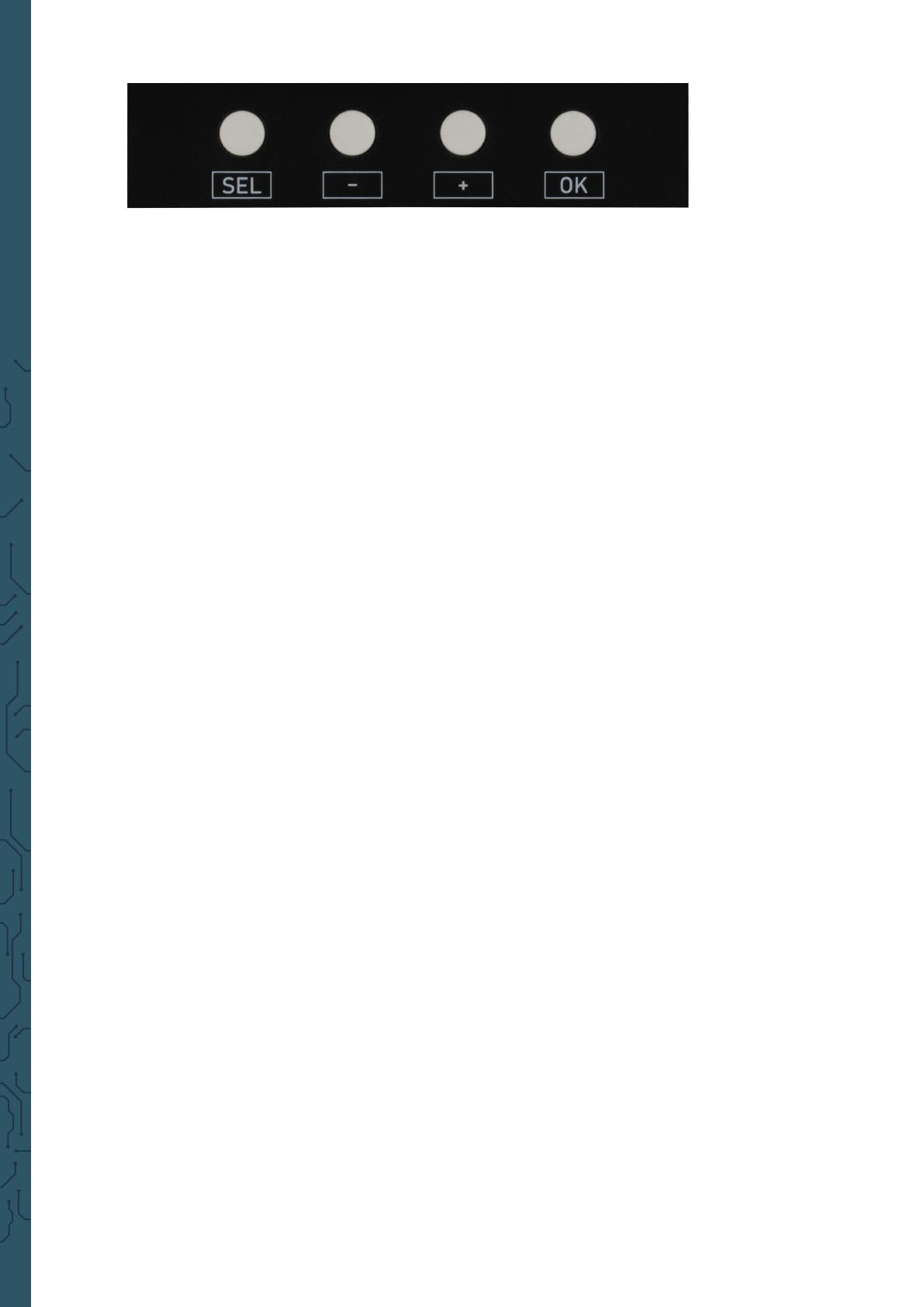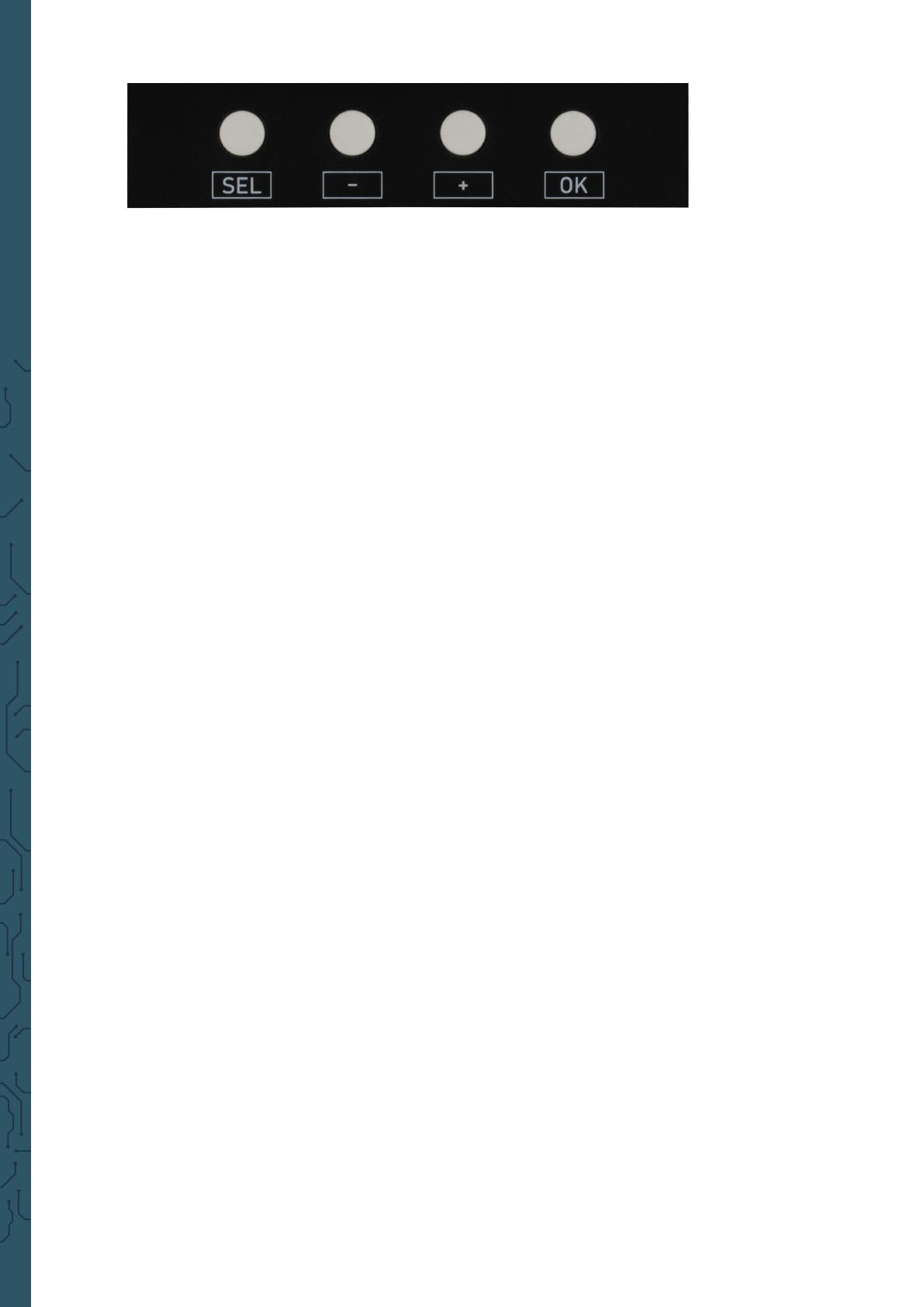
All other conguration options can be set using the buttons below the
display:
The active mode can be set between and . Running describes
the normal measuring mode. Hold pauses the current measurement at the
current time. The display mode can be changed with the OK key.
The time base can be set between 500 s, 200 s, 100 s, 50 s, 20 s, 10 s, 5 s, 2
, , 50 ms, 20 ms, 10 ms, 5 ms, 2 ms, 1 ms, ,
ms, , 50 µs, 20 µs and 10 µs and indicates the horizontal resolution.
To set the time base, the time base must rst be selected via the .
Aerwards, the time base can be set to the corresponding value via the
and the .
The trigger mode can be set between and and describes
when a measurement sequence is triggered. In Auto mode, the recording is
executed permanently. In Normal mode, the recording is held as soon as no
trigger signal is present. In Single mode, the recording is held immediately
as soon as a trigger signal is detected.
To set the trigger mode, the trigger mode must rst be selected via the SEL
. Aerwards, the mode can be set to the corresponding mode via the
and the .
The signal is triggered by an edge. The measuring sequence can be triggered
either by a rising or a falling edge.
To set the edge, the edge mode must rst be selected via the . Then
the mode can be set to the corresponding mode via the and the "+"
.
Additionally, it is possible to show or hide the measured values, such as the
frequency or the voltage values. To do so, press and hold the for
three seconds.