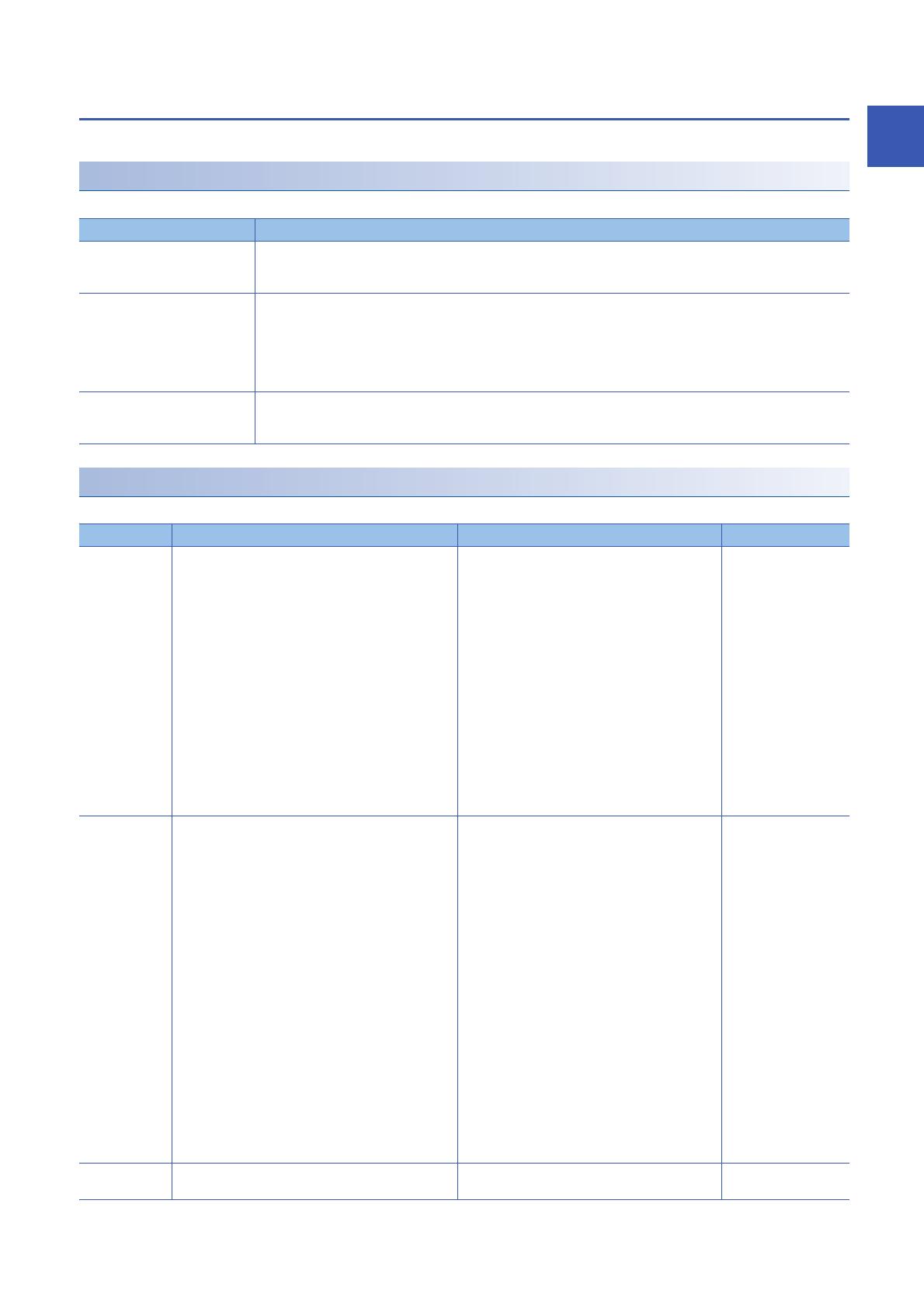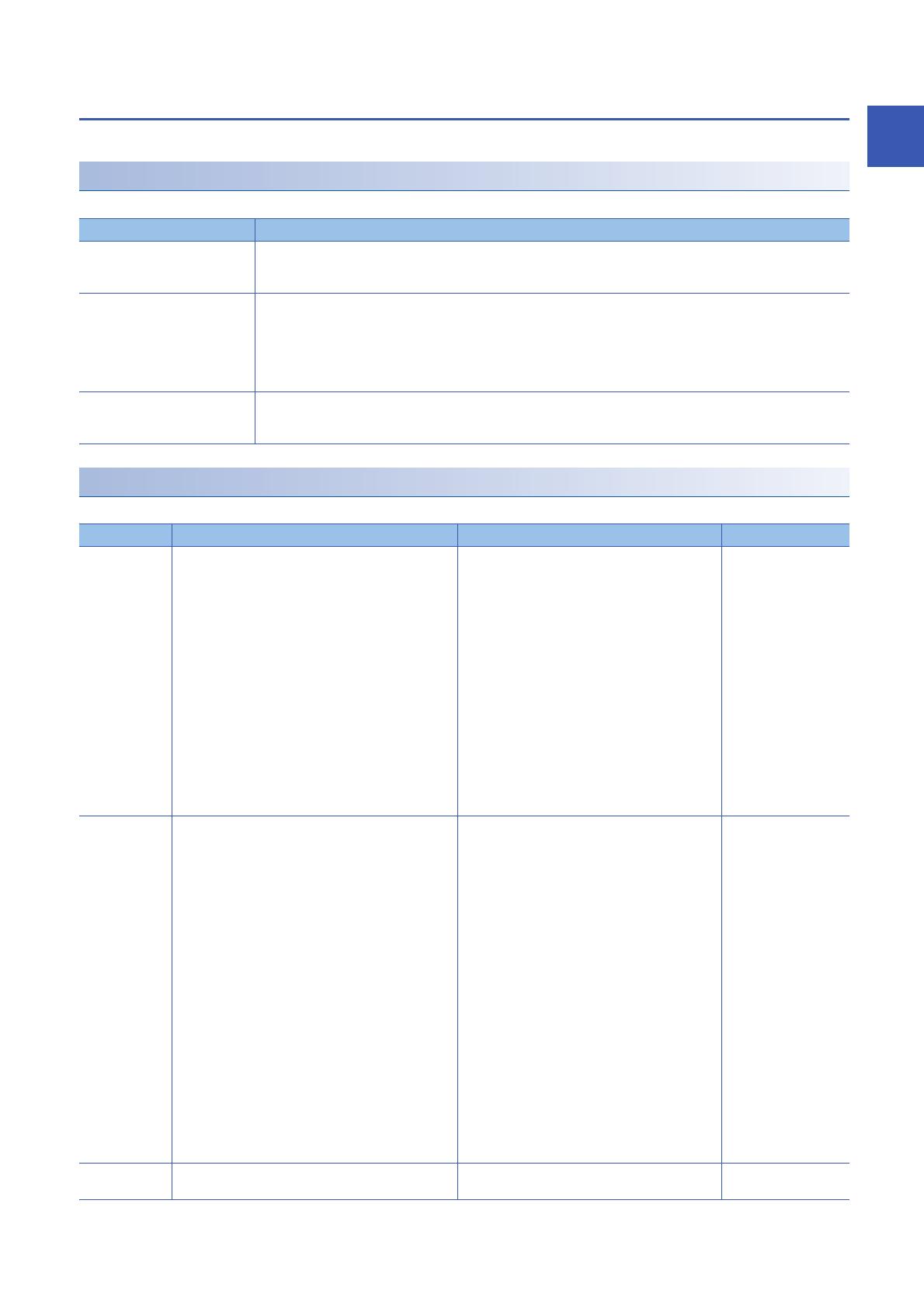
1 MOTION CONTROL FB OVERVIEW
1.1 Motion Control FBs 11
1
Motion control FB types
Motion control FBs are classified according the operation details and the execution method.
Management FBs/Operation FBs/Standard FBs
Motion control FBs are classified into the following types according to the operation details.
Execute command (Execute) type/Enable (Enable) type
Some Motion control FBs are executed with Execute command (Execute), while others are executed with Enable (Enable).
Type Operation details
Management FB • A Motion control FB that takes an axis or an axes group for the argument and does not change the axis status or the
axes group status by execution. (There are some exceptions.)
• In most cases, a management FB can control multiple instances of an axis or an axes group at the same time.
Operation FB • A Motion control FB that takes an axis or an axes group for the argument and changes the axis status or the axes group
status by execution.
• In most cases, an operation FB can control only one axis or axes group. However, some FBs can control at the same
time.
• In most cases, the axis status or the axes group status will not be changed even if a management FB is executed while
an operation FB is being executed. However, some FBs can cause a specific state transition.
Standard FB • A Motion control FB that does not take an axis or axes group for the argument.
• A standard FB can execute multiple instances at the same time. Since it is not related to the axis, it does not affect
either operation FBs or management FBs.
Type Execute command (Execute) type Enable (Enable) type Other types
Management FB • MC_GroupEnable (Axes Group Enabled)
• MC_GroupDisable (Axes Group Disabled)
• MC_SetPosition (Current Position Change)
• MCv_SetTorqueLimit (Torque Limit Value)
• MC_WriteParameter (Parameter Write)
• MC_Reset (Axis Error Reset)
• MC_GroupReset (Axes Group Error Reset)
• MC_TouchProbe (Touch Probe Enabled)
• MC_AbortTrigger (Touch Probe Disabled)
• MC_CamTableSelect (Cam Table Selection)
• MCv_ChangeCycle (Current Value Change per Cycle)
• MCv_MotionErrorReset (Motion Error Reset)
• MCv_AdvPositionPerCycleCalc (Advanced
Synchronous Control Current Position per Cycle
Calculation)
• MCv_AdvCamSetPositionCalc (Advanced
Synchronous Control Cam Set Position Calculation)
• MC_Power (Operation Available)
• MC_SetOverride (Override Value Setting)
• MC_ReadParameter (Parameter Read)
• MCv_AllPower (All Axes Operation Available)
• MC_GroupSetOverride (Axes Group Override
Value Setting)
Operation FB • MC_Home (OPR)
• MC_Stop (Forced Stop)
• MC_GroupStop (Group Forced Stop)
• MC_MoveAbsolute (Absolute Value Positioning)
• MC_MoveRelative (Relative Value Positioning)
• MC_MoveVelocity (Speed Control)
• MC_TorqueControl (Torque Control)
• MCv_SpeedControl (Speed Control (Including Position
Loop))
• MCv_MoveLinearInterpolateAbsolute (Absolute Value
Linear Interpolation Control)
• MCv_MoveLinearInterpolateRelative (Relative Value
Linear Interpolation Control)
• MCv_MoveCircularInterpolateAbsolute (Absolute
Value Circular Interpolation Control)
• MCv_MoveCircularInterpolateRelative (Relative Value
Circular Interpolation Control)
• MC_CamIn (Cam Operation Start)
• MC_GearIn (Gear Operation Start)
• MC_CombineAxes (Addition/Subtraction Positioning)
• MCv_MovePositioningData (Multiple Axes Positioning
Data Operation)
• MCv_BacklashCompensationFilter (Backlash
Compensation Filter)
• MCv_SmoothingFilter (Smoothing Filter)
• MCv_DirectionFilter (Moving Direction Restriction
Filter)
• MCv_SpeedLimitFilter (Speed Limit Filter)
• MCv_AdvancedSync (Advanced Synchronous
Control)
• MCv_Jog (JOG)
Standard FB • MCv_ReadProfileData (Profile Read)
• MCv_WriteProfileData (Profile Write)