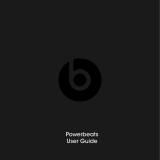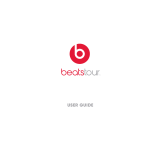Page is loading ...

Instructions For Use - Care
Clean and store your Beats earphones or headphones
Learn how to clean, store, and care for your Beats earphones or headphones.
• Clean your Beats
• Never wear earphones if the eartips appear dirty. Keep your eartips clean.
• Use a dry cleaning cloth to wipe away dust and oil. Don't use aerosol sprays, solvents, or abrasives.
• Use a damp cloth with soap to clean headband cushions and sliders. Don't use a damp cloth on the ear cups or ear
cup mesh—use a dry cleaning cloth instead.
Take care of your Beats
• Avoid exposing your Beats headphones or earphones to liquids or high humidity.
• To disconnect headphones or earphones from your music player, grasp the plug and pull. Never pull on the cable
itself.
Store your Beats
• Store your headphones or earphones in the protective case that's provided.
• Don’t store other items in the case.
• Store your Beats in a clean, dry place. Avoid storing them in direct sunlight or in extreme heat or cold.
Tips to avoid skin irritation
Here's how to avoid skin irritation, especially if you have allergies or skin sensitivities:
• Wear your Beats headphones and earphones with the right fit—see Wearing your AirPods, EarPods, and Beats
devices.
• After workouts with a Powerbeats product, or after your device is exposed to liquids such as sweat, soap, shampoo,
makeup, sunscreen, and lotions that can potentially cause skin irritations, clean and dry your device. Keeping your
Beats headphones and earphones—as well as your skin—clean and dry will maximize comfort and prevent long-
term damage to your device.
• If you have known allergies or sensitivities to certain substances, check the materials in Beats headphones and
earphones.
/