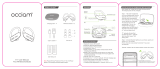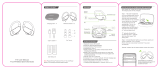1.Package List 2.Diagram
01 02
4.Operation
Take the earbuds out of the charging case
Put the earbuds into the charging case and close
the cover
Note: They would not be turned off automatically
if the charging case have no power
Double click the MFB
5.2
APTX
Long press the right MFB for 2S
Triple-click the right MFB
Double-click the MFB to hang up
Long press the MFB for 2S
voice assistant Four-click the left MFB
04
5.Specification
05 06
6.LED indicator light
07
5500 mm
60.00 mm
Switch games Four-click the right MFB
NOTE: Under the Game/Low latency mode will increase the power
consumption of the earbuds, which may affect the sound quality,
battery life and etc.
Setting
Bluetooth
T8
88%
11:14
5G
Bluetooth
My device
Not connected
Other device
1.When first use please tear
off the insulation sticker
on the earbuds and fully
charged them .
2.Opening the charging case
and take the earbuds out
3 .The left and right earbuds are
automatically paired after starting
e
3.Usage Instructions
4.Turn on the phone’
"T8",
Setting and search for
03
380mA
H
depends on the volume and audio
format)
3
0
Description
White light is on for 1S
White light is on for 1S
White light flash
White light off
White light of is one for 10S, then will
indicator will off
Indicator light is off
Green indicator of charging case flash
Charging case fully charged Green indicator of charging case is on
≥
About 5 hours (will be deviations
TRUE WIRELESS STEREO
USER MANUAL
EARBUDS
1X Type-C Charging cable 1X User manual
TRUE WIRELESS STEREO
USER MANUAL
EARBUDS
1X Charging case
Indicator light
Touch
area
Charging contact
Indicator light
of charging case
Type-C charging jack
s Bluetooth
After the pairing is successful,the
headphone indicator goes off
Power on
Power off
Play/Pause
Previous track Long press the left MFB for 2S
Next track
Volume down Triple-click the left MFB
Volume up
Answer/
Hang up
Reiect the call
Wake up
modes
Version
Support Protocol
Distance
Working time
Per Earbuds battery
capacity / Charging case
battery capacity
Charging current
Charging time of earbuds
Charging time of charging
H
State
Turn on
Turn off
Pairing
Connected successful
Earbud charging
Earbud fully charged
Charging case charging
Troubleshooting
1.Why the earbud can not be charged when there is power
in charging case?
A. Please confirm if the earbud is put in charging case correctly,
otherwise,insufficient contact between the earbud and charging
case will cause the earbud to fail to charge
B. Wipe the pin with a clear cloth to make sure no foreign objects
(If there is sweat or liquid on the electric shock of charging case,
the earbud may corrode. Please clean it up if in this situation, then
put the earbud into charging case again)
2.Put the earbud into charging case and close the cover, why the
earbuds is still connected?
It is probably that the earbud is not put in the charging case
correctly. The device will disconnect by placing the earbud
correctly
3.Why does the earbuds suddenly get stuck when using?
Due to the feature of TWS, electromagnetic interference in the
area may cause temporary stalling. Use it in another scene
2X Earbuds
4.Why 2 earbuds can't be paired or there is no sound of the right/left
earbud?
You may need to reset the earbuds. Try the follow steps to reset:
1)Delete the pairing name"T8" on your mobile phone and turn off
the Bluetooth function.
2)Double click the MFB, then long press the MFB for 8S, the white
light will flash 3S and then the pairing is been successfully remove,
the headphone will enter automatically pairing modes.
3)Reconnect to your device again.
5. Can you connect two different devices separately in binaural
mode?
No
08