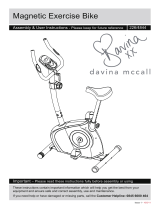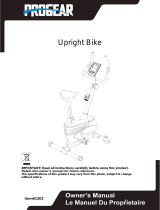Kmart 43238552 User manual
- Type
- User manual

MK-B002 MAGNETIC BIKE
43238552

I
Im
mp
po
or
rt
ta
an
nt
t
S
Sa
af
fe
et
ty
y
I
In
nf
fo
or
rm
ma
at
ti
io
on
n
Please keep this manual in a safe place for reference.
1. It is important to read this entire manual before assembling and using the equipment. Safe and
efficient use can only be achieved if the equipment is assembled, maintained and used
properly. It is your responsibility to ensure that all users of the equipment are informed of all
warnings and precautions.
2. Before starting any exercise program you should consult your doctor to determine, if you have
any physical or health conditions that could create a risk to your health and safety, or prevent
you from using the equipment properly. Your doctor's advice is essential if you are taking
medication that affects your heart rate, blood pressure or cholesterol level.
3. Be aware of your body's signals. Incorrect or excessive exercise can damage your health.
Stop exercising if you experience any of the following symptoms: Pain, tightness in your chest,
irregular heartbeat, extreme shortness of breath, feeling light headed, dizzy or nauseous. If you
do experience any of these conditions you should consult your doctor before continuing with
your exercise program.
4. Keep children and pets away from the equipment. The equipment is designed for adult use
only.
5. Use the equipment on a solid, flat level surface with a protective cover for your floor or carpet.
For safety space, the equipment should have at least 0.5 meter of free space all around it.
6. Before using the equipment, check the handlebar, seat, pedals, and the nuts and bolts are
securely tightened.
7. The safety level of the equipment can only be maintained if it is regularly examined for damage
and/or wear and tear. (E.g. handle bar, pedals, and seat .)
8. Replace defective components immediately and keep the equipment out of use until repaired.
9. Check the connection point and gearing parts before use to prevent danger.
10. Warning the equipment should be installed on a stable base and properly leveled. Always use
the equipment as indicated. If you find any defective components while assembling or
checking the equipment, or if you hear any unusual noise coming from the equipment during
use, stop. Do not use the equipment until the problem has been rectified.
11. Wear suitable clothing while using the equipment. Avoid wearing loose clothing which may get
caught in the equipment or that may restrict or prevent movement.
12. The equipment has been tested and certified to EN20957 and AS4092 under class H.C,
suitable for domestic, home use only. Maximum weight of user: 100kg/225lbs. Braking is
speed independent.
13. The equipment is not suitable for therapeutic use.
14. Care must be taken when lifting or moving the equipment so as not to injure your back. Always
use proper lifting techniques and/or use assistance.

2
AX4
BX4
CX2
X1
X1
DX1
X1 X1 X1
X1 X1
R/L X1 X1
X1

3
S
ST
TE
EP
P1
1
.
A
X1
A
AX4
BX4
CX2
X1
X1
DX1
X1 X1 X1
X1 X1
R/L X1 X1
X1

4
S
ST
TE
EP
P2
2
IMPORTANT: STEP 5, REMOVE THIS BLACK CLIP
1235
4OK
81
6
B
X1

5
S
ST
TE
EP
P3
3
C
X1

6
S
ST
TE
EP
P4
4
D
X1
AAA

7
S
ST
TE
EP
P5
5
R
L
X1

8
1
9
2
3
4
7
8
26
10
11
23
20
21
22
19
17
11
13
14
11
17
16
15
12
18
36
28
30
15
32
29
33
34
35
31
37
24
3
5
6
10 11
27
17
25

9
S
SE
EA
AT
T
A
AD
DJ
JU
US
ST
TM
ME
EN
NT
T:
:
U
US
SE
E
P
Pa
ar
rt
t
2
23
3(
(
A
Ad
dj
ju
us
st
tm
me
en
nt
t
K
Kn
no
ob
b)
)
t
to
o
a
ad
dj
ju
us
st
t
s
se
ea
at
t
h
he
ei
ig
gh
ht
t
.
.
B
Be
e
s
su
ur
re
e
t
to
o
t
ti
ig
gh
ht
t
t
th
he
e
k
kn
no
ob
b
.
.B
Be
e
s
su
ur
re
e
t
to
o
c
ch
ho
oo
os
se
e
s
su
ui
it
ta
ab
bl
le
e
h
he
ei
ig
gh
ht
t
f
fo
or
r
e
ex
xe
er
rc
ci
is
se
e.
.
W
Wr
ro
on
ng
g
s
se
ea
at
t
h
he
ei
ig
gh
ht
t
m
ma
ay
y
r
re
es
su
ul
lt
t
i
in
n
s
se
er
ri
io
ou
us
s
i
in
nj
ju
ur
ry
y
PART LIST
PART NO.
DESCRIPTION
QTY
1.
2.
3.
4.
5.
6.
7.
8.
9.
10.
11.
12.
13.
14.
15.
16.
17.
18.
19.
20.
21.
22.
23.
24.
25.
26.
27.
28.
29.
30.
31.
32.
33.
34.
35.
36.
37.
Main frame
Front stabilizer
Carriage bolt (M8*60)
End cap
Rear stabilizer
Rear end cap (angel adjustable)
Crank arm (L+R)
Chain cover (right)
Chain cover (left)
Domed nut (M8)
Curved washer (φ8)
Front post
Upper cable wire
Lower cable hook
Upper sensor wire
Lower sensor wire
Allen key bolt (M8*15)
Tension control knob
Seat
Seat post
Lock nut (M8)
Washer (φ8)
Adjustment knob
Computer sensor wire
Washer (φ8*φ16)
Pedal (left)
Pedal (right)
Fixing screw (M5*10)
Pulse plug wire
Computer bracket
Computer
Handlebar
Pulse sensor
Foam grip
Round end cap
Plug
Pulse sensor wire on computer
1
1
4
2
1
2
1
1
1
4
8
1
1
1
1
1
6
1
1
1
3
3
1
1
2
1
1
2
2
1
1
1
2
2
2
1
2

10
E
EX
XE
ER
RC
CI
IS
SE
E
C
CO
OM
MP
PU
UT
TE
ER
R
Functions and Operations
1. Batteries Installation
Please install 2 pieces of AAA 1.5V batteries in the battery case on the back of monitor.
(Whenever Batteries are removed, all the functions values will be reset to zero.)
2. Auto On/Off
While the user starts to do exercise, the Display will show out the workout value automatically.
Once stop exercising over 256 sec, the Display will turn off, and all the function values will be
held. While user starts exercise again, the monitor will be wake up.
** Press the button for 2 seconds, all the function value except Odometer will be reset to zero.
3. Auto Scan
After the monitor is power on or press the button, the LCD will display all functions values from
Time-Calories- Speed - Distance -Odometer- Pulse. Each value will be held for 6 seconds.
4. Speed
Display the current training speed from 0.0 to 999.9 KPH or MPH. User also can press the
button to display the Speed value.
5. Distance
Display the trip distance from 0.0 to 999.9 Km or Mile. User also can press the button to display
the distance value.
6. Time
Display the workout time from 00:00 to 99:59. User also can press the button to display the
workout time value.
7. Calories
Display the calories consumption during training from 0.0 to 9999. User also can press the
button to display the calories consumption value.
8. Odometer
Display the total accumulated distance from 0.0 to 9999. User also can press the button to
display the Odometer value.
9. Pulse
Display the current heart rate in beats per minute.
10. Reset
Press the button for 2 seconds, all the function value except Odometer will be reset to zero.
Note:
1. If the computer displays abnormally, please re-install the battery and try again.
2. Battery Spec: 1.5V AAA (2PCS).
3. The batteries must be removed from the appliance before it is scrapped and that they are
disposed of safety.
4. WARNING! Heart rate monitoring systems may be inaccurate. Over exercise may result
in serious injury or death. If you feel faint stop exercising immediately”.

11
TROUBLE SHOOTING:
1. Change the battery. To change the computer battery, please slide the computer from the
computer holder, remove the battery cover on the back of the computer console, and remove the
batteries. Replace with AA batteries. Finally put the cover back on the console, and slide the
computer back on the computer holder.
2. Computer not working correctly. If your computer is not working correctly, please check
whether the lower sensor wire is connected to the upper sensor wire, and make sure the upper
sensor wire is plugged into the computer. When you have checked the above, and the
computer still not working, then please make sure the batteries are installed correctly in the
computer and that the batteries are still working.
3. No resistance. If there is no tension resistance on the bike, please make sure the upper
tension cable is connected to the lower tension cable.
MAINTENANCE
1. Before using the bike, always make sure all bolts/nuts are fully tightened.
2. A spent battery is hazardous waste, please dispose of it correctly, and do not throw it in the
trash.
3. When eventually you want to scrap the machine, you should remove the batteries from the
computer, and dispose separately as hazardous waste.
BATTERY DISPOSAL
1. A spent battery is hazardous waste - please dispose of it correctly and do not throw it in the
trash.
2. When you eventually want to scrap the machine, you should remove the batteries from the
computer, and dispose of them separately as hazardous waste.
3. Keep batteries out of the reach of small children. Batteries are extremely dangerous when
swallowed. If a battery has been swallowed, seek immediate medical treatment.
-
 1
1
-
 2
2
-
 3
3
-
 4
4
-
 5
5
-
 6
6
-
 7
7
-
 8
8
-
 9
9
-
 10
10
-
 11
11
-
 12
12
Kmart 43238552 User manual
- Type
- User manual
Ask a question and I''ll find the answer in the document
Finding information in a document is now easier with AI
Other documents
-
Body Sculpture BC-1720-H User manual
-
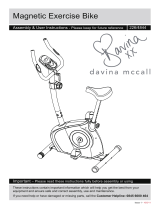 Davina 226/4844 User manual
Davina 226/4844 User manual
-
Trojan Pursuit 330 Owner's manual
-
Exerpeutic 900XL Owner's manual
-
Exerpeutic 900XL Owner's manual
-
Exerpeutic 1111.5 Owner's manual
-
Insportline IN 5561 User manual
-
Insportline Rapid User manual
-
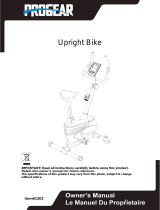 Progear 1202 Owner's manual
Progear 1202 Owner's manual
-
Exerpeutic 1200.9-102416 Owner's manual