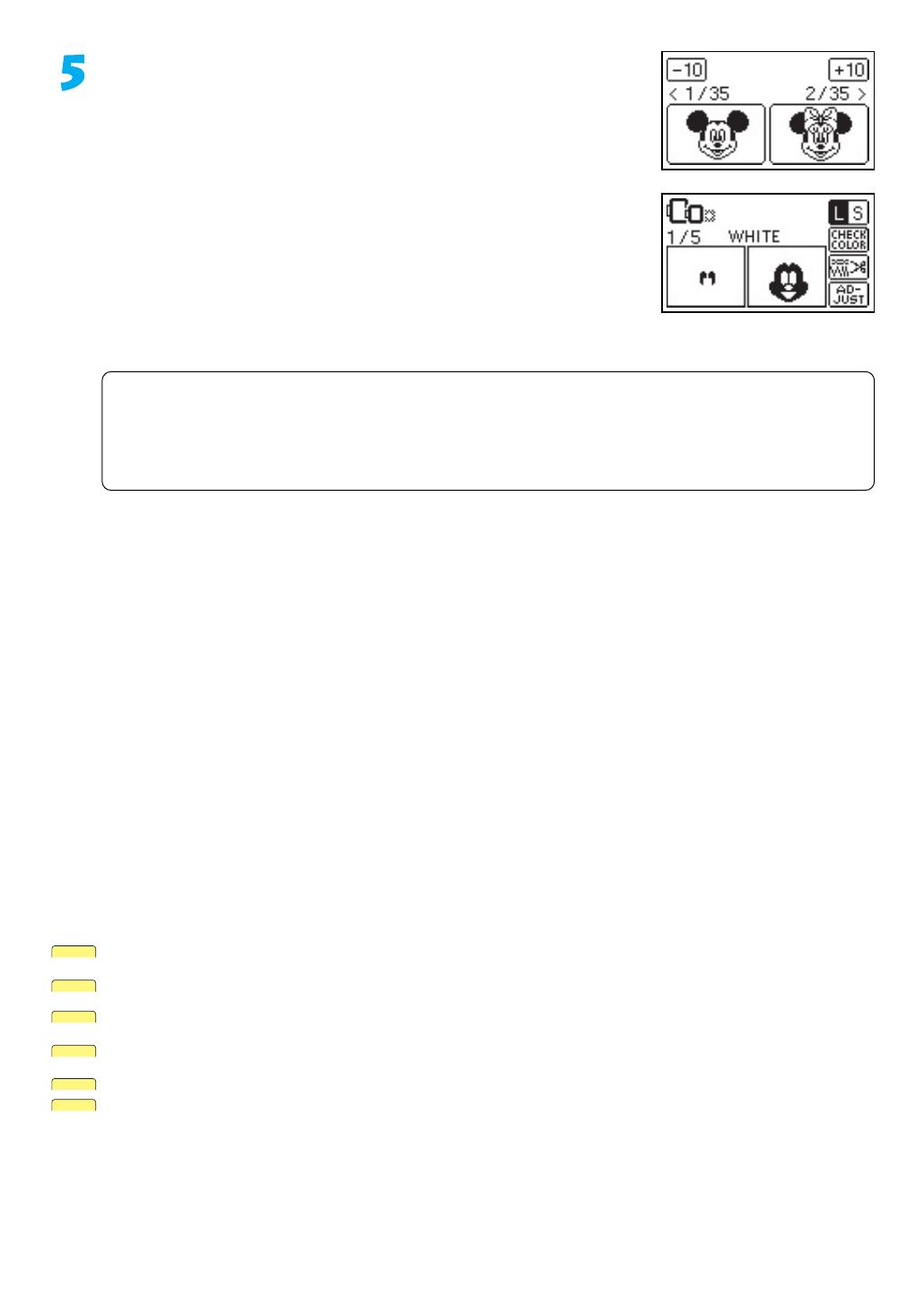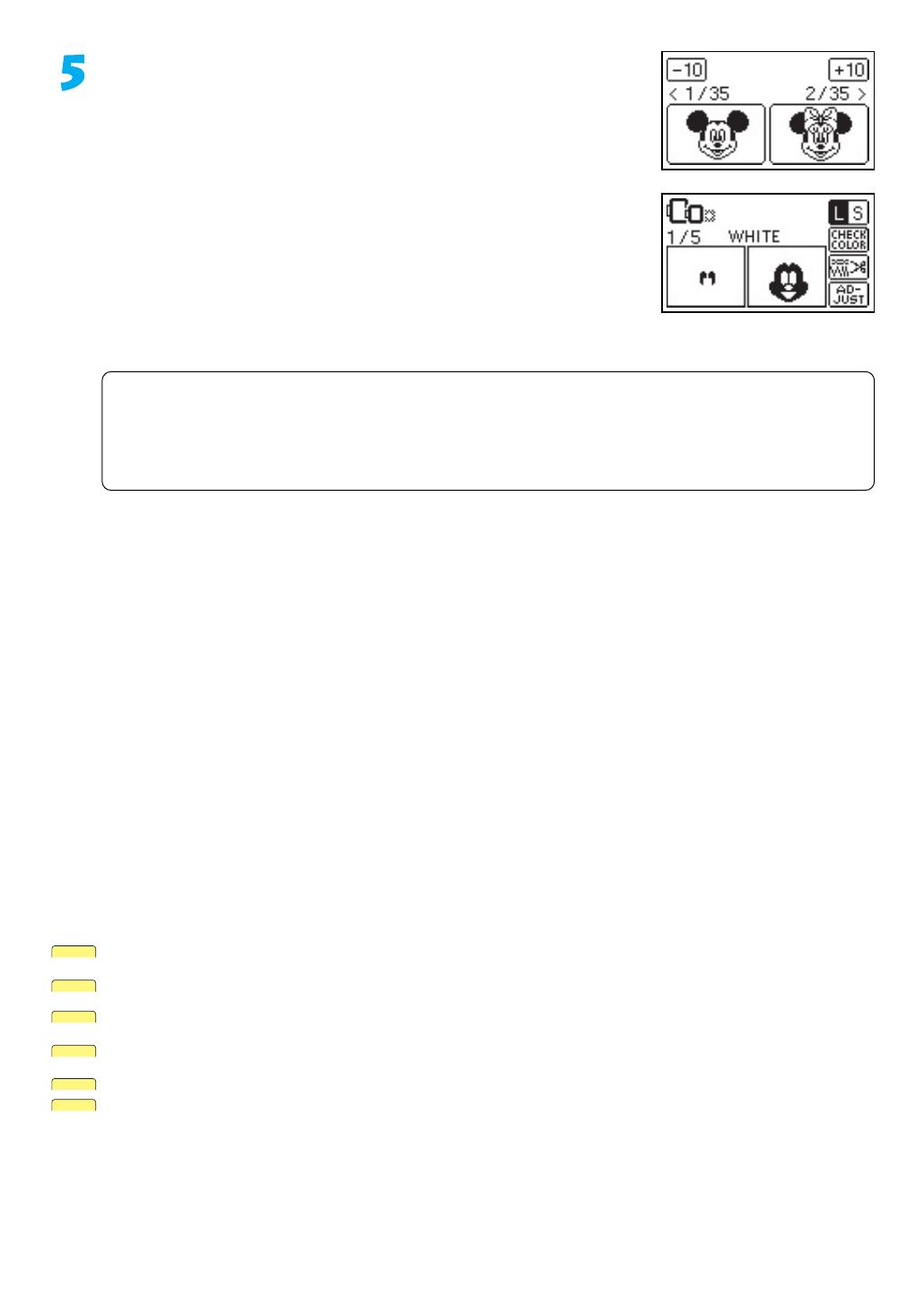
3
Press the key that corresponds to the desired pattern. The sewing
screen will then be displayed.
Drücken Sie die Taste für das gewünschte Muster. Danach wird der
Nähbildschirm angezeigt.
Effleurer la touche correspondant au motif voulu. L'écran de couture
apparaît alors.
Druk op de toets die overeenkomt met het gewenste patroon. Het
naaischerm zal vervolgens worden getoond.
Sfiorare il tasto corrispondente al disegno desiderato.
A questo punto viene visualizzato lo schermo di cucitura.
Toque la tecla que corresponde con el patrón deseado. Se exhibirá la
pantalla de costura.
Refer to the operation manual for details on how to embroider the pattern.
Für das Sticken des Musters wird auf die Bedienungsanleitung verwiesen.
Se reporter au manuel d'instructions pour les détails concernant la façon de broder lemotif.
Zie de bedieningshandleiding voor nadere bijzonderheden betreffende het borduren van het patroon.
Per i dettagli su come ricamare il disegno, far riferimento al manuale d’istruzioni.
Consulte el manual de instrucciones por detalles sobre como bordar el patrón.
• The products in this guide are creations of Brother Industries (K.K.) using the Disney Copyright under contract with
Walt Disney Enterprises (Inc.).
• Die Vorlagen in dieser Anleitung wurden von Brother Industries entworfen. Die Verwendung der Urheberrechte
wurden vertraglich von Walt Disney Enterprises Inc. erlaubt.
• Les produits décrits dans ce guide ont été créés par Brother Industries (K.K.) en utilisant les droits d'auteur de Disney
sous contrat de Walt Disney Enterprises (Inc.).
• De producten in deze gids zijn creaties van Brother Industries (K.K.) met gebruikmaking van het Disney Copyright
onder contract van Walt Disney Enterprises (Inc.).
• I prodotti in questa guida sono stati creati da Brother Industries (K.K.) utilizzando i diritti di Copyright Disney
conformemente al contratto con Walt Disney Enterprises (Inc.).
• Los productos en este guía son creaciones de Brother Industries (K.K.) que usan los derechos de autor de Disney
mediante contrato con Walt Disney Enterprises (Inc.).
Note: The Disney character patterns built into this unit cannot be resized or flipped.
Hinweis: Die in dieser Einheit eingebauten Disney-Figuren können nicht in der Größe verändert oder umgedreht werden.
Remarque : Les motifs des personnages de Disney intégrés dans l'unité ne peuvent être ni redimensionnés ni orientés différemment.
Opmerking: De Disney-figuren die in deze borduureenheid zijn ingebouwd, kunnen niet van grootte worden veranderd of worden omgedraaid.
Nota: I motivi con personaggi Disney inclusi in questa unità non possono essere ridimensionati o inverti.
Nota: Los diseños de personajes de Disney incorporados en esta unidad no podrán ser cambiados de tamaño ni darles la vuelta.
The figures in shaded areas indicate the estimated time needed for the pattern to be embroidered. They do not include the time required to
change threads.
Die Angaben in den schattierten Feldern beziehen sich auf die voraussichtliche Zeit, die zum Sticken des Musters benötigt wird. In dieser Zeit
ist das Wechseln der Fäden nicht eingeschlossen.
Les chiffres contenus dans les zones grisées indiquent le temps estimé nécessaire pour le motif à broder. Ils ne prennent pas en compte le
temps nécessaire pour changer les fils.
De getallen in de gearceerde gedeelten geven bij benadering de tijd aan die voor het borduren van het patroon nodig is. Hierbij is de tijd die
nodig is voor het verwisselen van het garen niet inbegrepen.
I numeri nelle parti tratteggiate indicano il tempo stimato necessario al ricamo del disegno. Essi non includono il tempo necessario a cambiare i fili.
Los números sombreados indican el tiempo estimado necesario para bordar el patrón. No incluye el tiempo necesario para cambiar los hilos.