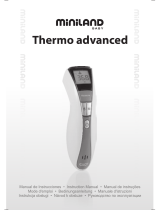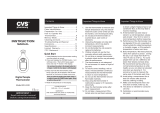Page is loading ...

User Guide
©2005 Meredith Corporation, Parents®
and Parents Magazine Infant + Health™
are trademarks of Meredith Corporation,
New York, NY
Visit our website: www.parents.com
Manufactured under license by Dorel
Juvenile Group, Columbus, IN 47201
Made in ISRAEL to Dorel Juvenile Group,
Inc., quality specifications
Questions? Comments? Contact us:
Parents c/o Dorel Juvenile Group, Inc.
2525 State St. Columbus, IN 47201-7494;
www.safety1st.com;
Phone: 800-544-1108 Fax: 800-207-8182
10/05 4358-3844
Accu-Touch
Forehead
Thermometer
Model 49424
Newborn +

BEFORE USING THIS THERMOMETER, PLEASE READ
CAREFULLY
•
This thermometer is not a toy and should be kept out
of a child’s reach when not in use.
•
Keep thermometer away from hot or boiling water,
chemicals, and direct sunlight.
•
Avoid sudden shock and dust.
•
Make sure the thermometer has been at room
temperature for 15 minutes before use.
•
Remove batteries if stored for a long period of time.
•
Do not disassemble.
WARNING
SAFETY INFORMATION
•
High or prolonged fever requires medical attention especially
for young children. Please contact your physician.
•
Do not allow children to take their temperatures unattended.
•
Read these instructions carefully to ensure accurate
temperature readings. Temperature readings are affected by
many factors, including exercise, drinking hot or cold
beverages prior to taking a reading and technique.
•
Do not allow children to walk or run during temperature
taking. The probe could present a hazard.
Introduction
Thank you for purchasing the Accu-Touch Forehead Thermometer, the
thermometer that enables accurate temperature measurements of both
forehead and underarm in as little as 7 seconds.

1
This thermometer is based on R.A.T.E™ (Rapid Accurate Temperature
Establishment) technology. The accurate measurement is obtained by
using a unique probe, which measures the heat flow from the blood
vessels to the skin and converts it to body temperature.
How Does it Work?
What is normal body temperature? Normal body temperature varies
from person to person and changes according to time of day and body
location. Hot or cold baths, physical exercise, smoking, or drinking hot
or cold drinks may change body temperature by one degree or more.
The following table shows the temperature ranges:
Body Temperature
What is fever?
Average normal temperature ranges
Forehead Over 100.0°F / 37.8°C 97.0
°F - 100.0°F / 36.1°C – 37.8°C
Rectal* Over 100.4°F / 38°C 97.3°F - 100.4°F / 36.3°C – 38°C
Oral * Over 100.0°F / 37.8°C 97.0°F - 100.0°F / 36.1°C – 37.8°C
Underarm* Over 99.0°F / 37.2°C 95.4°F - 99.0°F / 35.2°C – 37.2°C
* Fever definitions according to the American Medical Association
The thermometer is designed to precisely measure the temperature
of the forehead between the eye socket and the hairline. It is
important to know that the thermal characteristics of each body
location (temple, underarm, oral, or rectal) are unique. The
variance in temperature measurement in different
blood
vessels skin thermometer
heat
transfer
v
asos
sanguíneos
piel termómetro
transferencia
de calor
ThermometerSkinHeat
Transfer
Blood
Vessels

2
Introduction
Information on Fever
A fever is a body temperature that exceeds an individual’s normal body
temperature range. Except in the cases of newborn infants, the presence
of a fever is not necessarily a cause for concern. In fact, a fever can help
the immune system to work more effectively. However, a physician
should be consulted if a fever is accompanied by vomiting; diarrhea;
changes in appetite, breathing, or activity level; or, in the case of
children, irritability, lethargy, or sleepiness.
Memory Function
The Accu-Touch Forehead Thermometer memory function stores the
last measurement. This measurement will appear for approximately two
seconds after the thermometer initializes when turned on. Then the
ready display will show. This feature allows you to compare each
measurement to the prior one.
Automatic Shut-Off
Automatic shut-off occurs after one minute of no activity.
Body Temperature (continued)
body locations is due to the human body and not the
thermometer. The Accu-Touch Forehead thermometer readings
are equivalent to oral measurements.
IMPORTANT
•
It is recommended that you measure the body temperature of
each individual when healthy to establish a normal temperature.
•
Due to the unique body physiology of each person, it is
recommended that you take a person’s temperature at the same
temple location to compare measurements.

On/Off Button
LCD Display
Forehead/Underarm
Mode Changer
Battery Access
Parts Names
NOTE: The names of the parts are shown below for your
convenience.
Probe Tip
3
Finger Placement
Temperature
°F or °C
Thermometer LCD Display
Battery
Hourglass
NOTE: Display is shown with all segments lit.
Forehead/Underarm
Mode Indicator

Using Your Thermometer
What to know before you get started.
IMPORTANT Follow these guidelines
•
Press the Mode button to select forehead or underarm mode
.
Thermometer will start in last mode used.
• Brush hair away from the temple area when taking forehead
measurement.
• Use this thermometer on a clean, dry forehead or underarm. Wipe
away any perspiration prior to use.
• Do not try to take a measurement until the two beeps are heard.
• Make sure that the thermometer and the patient do not move while
measurement is in progress.
• Correct placement on the temple and good contact with the body
ensure reliable measurements.
• As soon as the thermometer is in place, the measurement starts
automatically. A running circle will appear indicating that
measurement is progressing successfully.
• Wait at least 2 minutes before taking another measurement.
• Once the thermometer is ready to measure, it will shut off
automatically after 1 minute if it has not maintained proper skin
contact.
• Clean the thermometer after each use (see “Care and Cleaning”
section).
4

3. Wait for the hourglass icon to disappear, then
two beeps will be heard to indicate that the
thermometer is ready to measure.
4. Wipe away perspiration with a
dry towel.
5. Place the thermometer probe in
the center of the temple area
between the eye socket and the
hairline. Gently press it against
the temple to ensure good skin
contact
(Figure 3).
6. A temperature reading will be
displayed in as little as 7 seconds.
One long beep will be heard to
indicate that measurement is complete, and temperature will be
displayed for about 1 minute.
7. Press and release the on/off button to turn the thermometer off.
NOTE: Wait two minutes before taking another measurement.
Thermometer will start in last mode used.
Using Your Thermometer
3
To Take a Forehead Measurement
2. The result of the previous temperature
measurement will be displayed for 2 seconds
(Figure 2).
2
1. Press and release the on/off button. You will
hear one beep. All segments will be displayed
(Figure 1).
IMPORTANT Press the Mode button to select
forehead measurement mode. Be sure that
arrow points to the forehead as shown
(Figure
2)
.
1
5

6
Using Your Thermometer
To Take an Underarm Measurement
3. Wait for the hourglass icon to disappear, then
two beeps will be heard to indicate that the
thermometer is ready to measure.
4. Make sure the armpit is dry and there is no
clothing between the chest and arm. Wipe
away perspiration with a dry towel.
5. Place the thermometer probe in the center of
the armpit as shown
(Figure 3). Gently press
the thermometer’s probe upward.
6. Keep the patient’s arm raised.
DO NOT BRING THE HAND DOWN
UNTIL THE MEASUREMENT IS
COMPLETED.
7. A temperature reading will be displayed in as little as 7 seconds. One
long beep will be heard to indicate that measurement is complete, and
temperature will be displayed for about 1 minute.
8. Press and release the on/off button to turn the thermometer off.
NOTE: Wait two minutes before taking another measurement.
Thermometer will start in last mode used.
3
2. The result of the previous temperature
measurement will be displayed for 2 seconds
(Figure 2).
2
1. Press and release the on/off button. You will
hear one beep. All segments will be displayed
(Figure 1).
IMPORTANT Press the Mode button to select
underarm measurement mode. Be sure that
arrow points to the underarm as shown
(Figure 2).
1

To Change the Measurement Scale
NOTE: The Accu-Touch Forehead Thermometer can display temperature
measurements in either Fahrenheit or Celsius. The unit will be factory preset
to Fahrenheit. Use this procedure to change to Celsius or back to Fahrenheit
at any time.
To switch the display between °F and
°C and vice-versa: While thermometer
is off, press and hold the mode
button. Continue holding while you
press and release the on/off button
(Figure 1).
Care and Cleaning
• Wipe the probe with an alcohol swab or cotton swab moistened with
70% isopropyl alcohol before & after each use.
• After cleaning, wait at least two minutes for the unit to adjust to room
temperature before taking measurement.
• Use only a soft, dry cloth to clean the body of the thermometer (if
necessary).
• Never use an abrasive cleanser or submerge the thermometer in water
or other liquids.
• Do not expose the thermometer to extreme temperatures, humidity,
direct sunlight or shock. Store at room temperature.
Fahrenheit
Celsius
1
7

The Accu-Touch Forehead Thermometer includes two AAA batteries
already installed, which should provide at least
1000
measurements.
Approximate battery life is three years. When the low battery
display icon appears, replace batteries before taking a new
measurement.
Installing and Replacing the Batteries
The thermometer uses 2 standard
alkaline AAA 1.5v batteries. To install
or replace :
1. Using a screwdriver, loosen the screw
on the battery door and lift battery
cover off thermometer.
2. Place batteries in battery
compartment, matching polarity
according to the diagram.
3. Secure the battery cover using the screw.
Battery Replacement
Screw
•
Remove batteries if stored for a long period of time.
•
KEEP BATTERIES OUT OF CHILD’S REACH.
SWALLOWING A BATTERY COULD BE FATAL.
BATTERIES SHOULD NOT BE CHARGED OR PLACED
INTO EXTREME HEAT AS THEY MAY RUPTURE OR
EXPLODE.
WARNING
1
8

Troubleshooting and Displays
Display Meaning Action
The measured
temperature is below
95°F (35°C).
The measured temperature
is above 107.6°F (42°C),
or thermometer was
placed in body position
before two beeps were
heard.
The thermometer is too
cold or too hot to
operate.
Temperature did not
register because of poor
contact, patient movement,
or poor placement.
Unit malfunctioned.
Turn the unit off and then on again.
Retake temperature as described in
“Using Your Thermometer” section.
Turn the unit off and then on again.
To verify the reading, retake
temperature as described in “Using
Your Thermometer” section.
Verify room temperature is within
50°F to 104°F (16°C to 40°C).
Retake temperature as described in
“Using Your Thermometer” section.
Turn the unit off, wait two minutes,
turn it on again and retake
temperature as described in “Using
Your Thermometer” section.
Do not use the thermometer–call
Consumer Relations at (800) 544-1108
for instructions.
Only battery icon is on
and the device
automatically turns
itself off.
The batteries are drained (see
“Replacing Batteries” section).
The thermometer has been designed to display feedback and warnings to
ensure proper usage and accurate temperature measurement. When an
error indication appears, you will hear two beeps 5 seconds apart and
then the thermometer will turn off automatically. In the event of a
malfunction or incorrect temperature measurement, the following
warnings will be displayed:
Battery icon is on
continuously.
9
The batteries have enough
remaining life for a few more
measurements. Replace batteries.

Feature Performance / Data
Measurement time 7 seconds (
timing results may vary)
Measurement
locations
Temple artery area of the forehead
or underarm
Measurement range 95.5°F to 107.6°F (35°C to 42°C)
Operation
environment
60.8°F to 104.0°F (16°C to 40°C)
Humidity: 15-95% (non condensing)
Storage environment
-4°F to 122°F (-20° C to 50° C),
Humidity: 15-95% (non-condensing)
Measurement
readout
Fahrenheit or Celsius
Accuracy
Complies with ASTM E 1112-00 standard
requirements
Batteries 2 AAA 1.5 volt alkaline batteries
Battery life 1000 full duty cycles
Memory Last-reading display when turned on
Auto shut-off After 60 seconds
Probe material
Stainless steel and food-grade ABS plastic
Warranty 1 year
Technical Specifications
10

One (1) Year Limited Warranty
Dorel Juvenile Group, Inc., warrants to the original purchaser that this
product (Accu-Touch Forehead Thermometer), is free from material
and workmanship defects when used under normal conditions for a
period of one (1) year from the date of purchase. Should the product
contain defects in material or workmanship Dorel Juvenile Group, Inc.,
will repair or replace the product, at our option, free of charge.
Purchaser will be responsible for all costs associated with packaging
and shipping the product to Dorel Juvenile Group Consumer Relations
Department at the address noted on the front of this document and
all other freight or insurance costs associated with the return. Dorel
Juvenile Group will bear the cost of shipping the repaired or replaced
product to the purchaser. Product should be returned in its original
package accompanied by a proof of purchase, either a sales receipt or
other proof that the product is within the warranty period. This
warranty is void if the owner repairs or modifies the product or the
product has been damaged as a result of misuse.
This warranty excludes any liability other than that expressly stated
previously, including but not limited to, any incidental or
inconsequential damages.
SOME STATES DO NOT ALLOW THE EXCLUSION OR
LIMITATION OF INCIDENTAL OR CONSEQUENTIAL DAMAGES,
SO THE ABOVE LIMITATION OR EXCLUSION MAY NOT APPLY
TO YOU.
THIS WARRANTY GIVES YOU SPECIFIC LEGAL RIGHTS, AND
YOU MAY ALSO HAVE OTHER RIGHTS THAT MAY VARY FROM
STATE TO STATE.
11

Guía del usuario
©2005 Meredith Corporation, Parents®
y Parents Magazine, Infant+HealthTM son
marcas registradas de Meredith
Corporation, New York, NY.
Visite nuestro sitio web www.parents.com
Fabricado bajo licencia por Dorel Juvenile
Group, Columbus, IN 47201
Termómetro hecho en ISRAEL
según las especificaciones de calidad de
Dorel Juvenile Group, Inc.
¿Preguntas? ¿Comentarios?
Comuníquese con nosotros:
Parents c/o Dorel Juvenile Group, Inc.
www.safety1st.com;
Teléfono: 800-544-1108 Fax: 800-207-8182
10/05 4358-3844
Termómetro de
Frente
Accu-Touch
Modelo 49424
Recién nacido
o mayor
/